We’re thrilled to announce that Dragon Arena will launch its IDO (Initial Decentralized Exchange Offering) on Gempad. Get ready to join us on the Gempad Launchpad IDO!
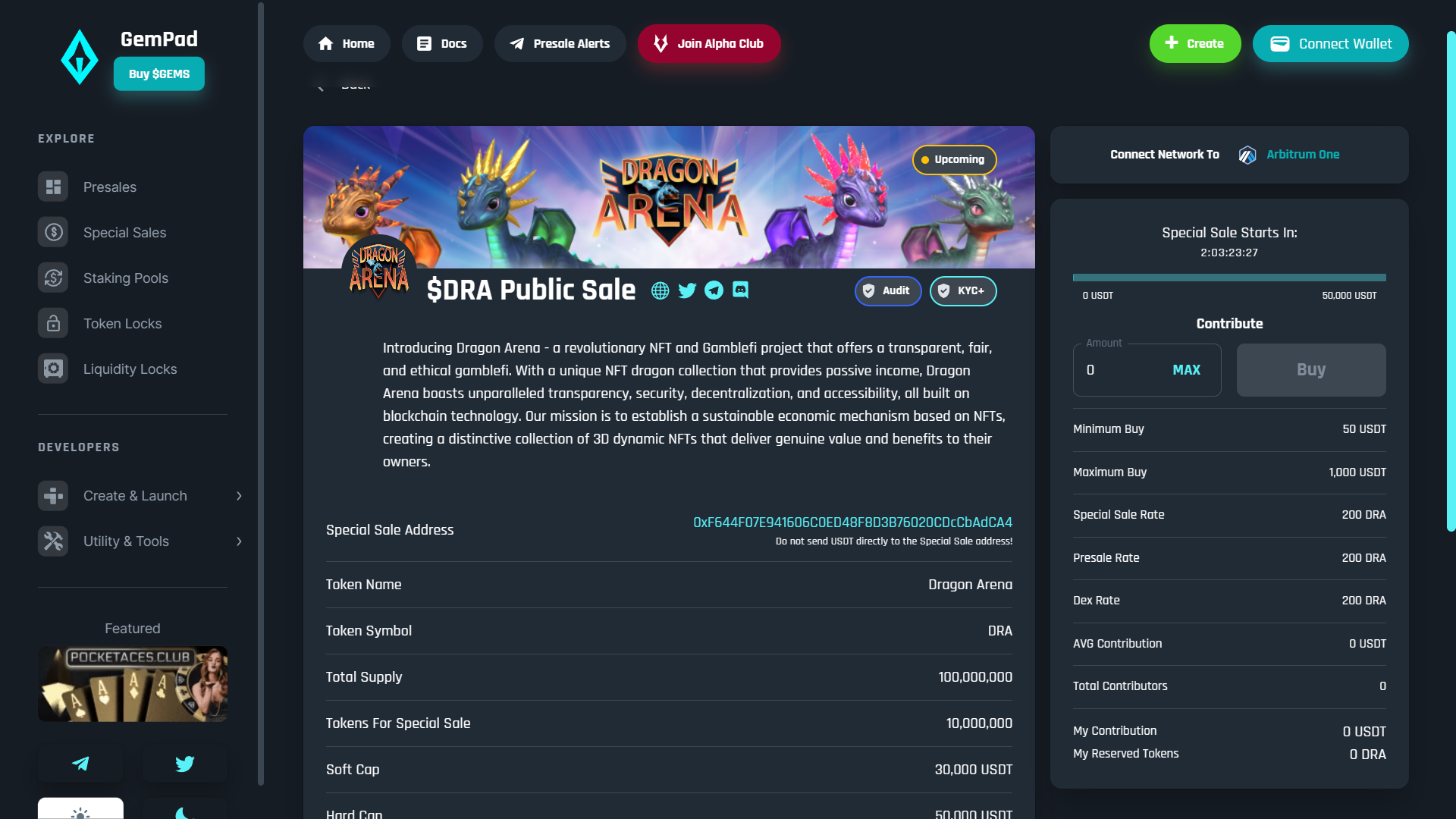
**
**
We've created a step-by-step guide to help you navigate the process of purchasing your first IDO on Gempad. Get ready to take your first steps into the exciting world of blockchain investment!
How to join $DRA IDO on Gempad Launchpad - Please carefully follow our step-by-step guildline to contribute successfully.
Step 1: Before the IDO begins, click the link
Step 2: Click “Connect Wallet” & Connect your Metamask Wallet (Arbitrum chain)
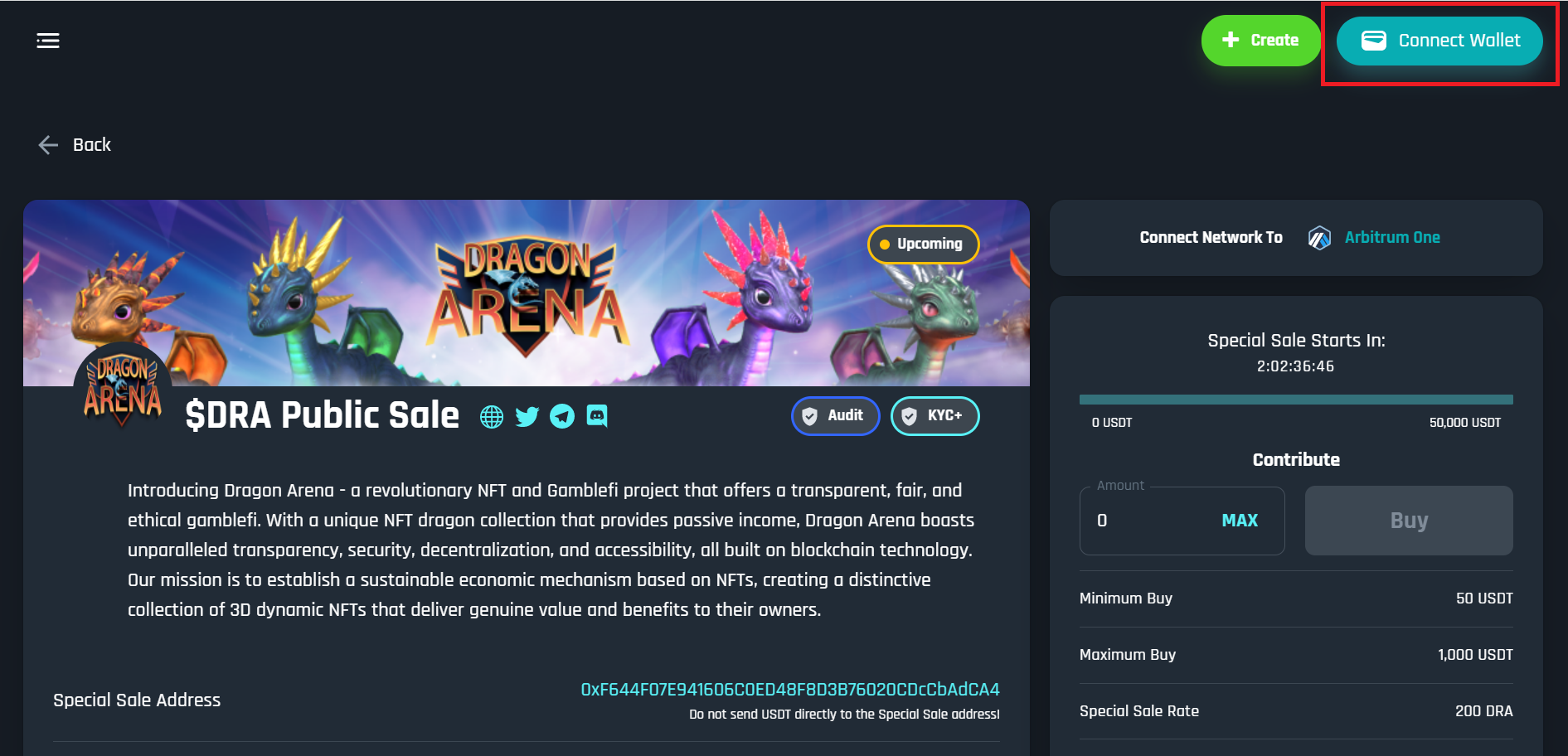
Step 3: Read the Pool Details and be ready. Once the IDO begins, enter the amount of USDT you wish to pay to purchase the token, then click "Buy".
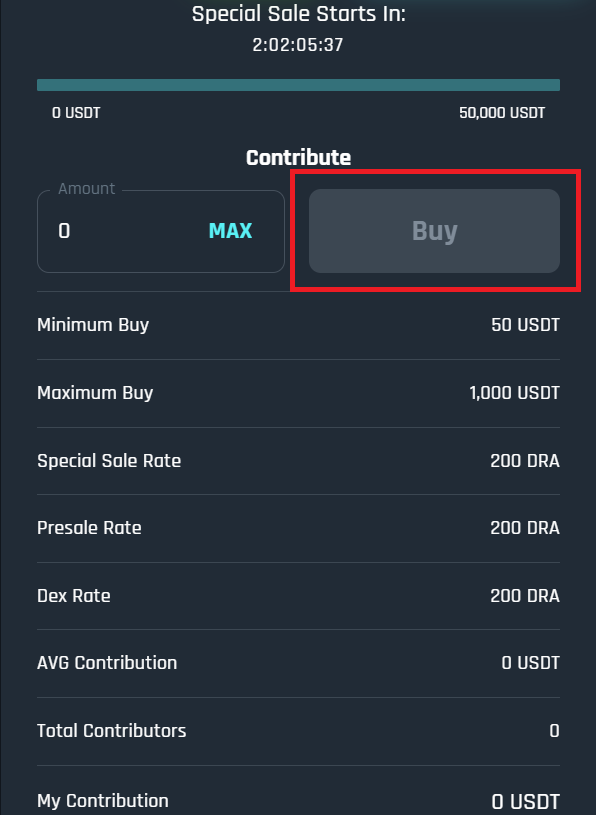
Step 4: If you are trading USDT for the first time, you may need to click on "Approve USDT".
Step 5: On the pop-up, click “Confirm” to confirm the gas fee on your wallet.
Step 6: Wait for the transaction to be successful.
And there you go! Congratulations, you have successfully contributed to the IDO
Click here to watch the tutorial video!
If you have any question, don’t be hesitate to contact us:
Website | Twitter | Discord | Youtube | Mirror