LETS THROW OPSEC TO THE WIND AND SHOW YOU HOW I DO EVERYTHING
By Guy Noir, Private Investigator (not an actual private investigator)
PUBLIC EMAIL: Guy.Noir.P.I.713@protonmail.com
DONATION WALLET ADDRESS: 0x0DE4C6EAcc31435A15f6505DBe6d0da8B1D253E6
PREFERRED NETWORKS: MATIC, ETH, FTM, BNB, AVAX, MOVR, CRO
Please use the respective network tokens on their network. I’ll explain how to do so in this article. ETH on ETH, FTM on FTM, BNB on BSC, etc.
MY CURRENT EDTIONS: Thich Nhat Hanh, and Shunryu Suzuki
DIFFICULTY: N/A
DESCRIPTION: I introduce you to my personal tech philosophy, and show you all the apps/software I use on my computer/phones for everything I do professionally and in private.
######
TABLE OF CONTENTS
INTRODUCTION description of my attitude towards tech in general.
TABLET PARTITION 1 description of the business side of my main device.
TABLET PARTITION 2 description of the fun side of my main device.
PHONE 1 description of my phone set aside for productivity.
PHONE 2 description of my phone set up for entertainment and amusement.
PARTING THOUGHTS what, if anything, I hope you get out of sampling this slice of my life.
######
INTRODUCTION
I promised this blog would be more than crypto shilling. Finally we've arrived to a "slice of life" topic for me. What's my tech stack? Nobody asked, but I love talkinig about it. Nevermind that I'm likely talking to myself. The first thing you might notice is that I have multiple devices and setups within them. Changing my operating space helps me shift gears in my head space. If I want to be productive, I leave the fun phone behind and pick up the business phone. Sure I have the option to download the same fun apps at any time, but there's a barrier of download time. That's always kept me honest. I don't have the same content stored on the business phone either, so the apps to view fun content are useless on it.
You're likely seeing some personality indicators with that information. I'm wise to how the brain works. I know myself. I don't try to fight my nature. Instead, I try to work with the grain of the monkey mind. I can be plenty productive if there's no options to distract me. The fun center in my brain sees there's no options and quiets down once you get used to it.
I have 3 devices for this strategy. I use a rugged tablet for the 2 partitions.I wan an operating system available to me outside Android. Both my phones are Android. I really don't have any options. I've gotten used to the platform. Both partitions on the tablet use Linux. One partition is Linux Mint, the other Manjaro. There aren’t many reasons justifying my particular choice in distributions. I just wanted a partition running something based on Debian, and another based on Arch.
I used to run just windows for a while. I've flip flopped back and forth and back and forth between OSes. I've dualbooted Windows and Linux, lived with nothing but a phone for a while, wanted to run alternative android ROMs and thereby needed something to boot it other than the phone alone, fucked around with Apple, fucked around with thin tablets, 2-in-1s etc. I needed to calm down over the last year. I have sensitive encrypted database files and note archives to work on. I needed a stable committed strategy. No more distro hopping.
Recently, when I took one more stab at dualbooting windows 10 and linux, I found Microsoft had started altering my BIOs. I got an RST error in the installation process for Linux Mint. I don't doubt there's some way to resolve it while keeping windows accessible, but I was really quite infuriated with Microsoft for that. I anticipate a future where they make their desktop environment as locked down as mobile OSes on phones. In my mind, it meant they were giving me a choice of only Windows or only Linux. I've always hated ultimatums. They made the choice easy. I'm committed. I literally can't use Windows anymore. Apple? Nah. Fuck Apple too. They were always over priced garbage and we all know it. Stop status signalling with glass rectangles literally made to break.
Both the phones are Samsung. One's a galaxy A51, the other's a S21 Ultra. I originally bought the A51 to just be THE crypto wallet. I was even going to use the Samsung Blockchain wallet baked in with their keystore chipset. I got the S21 Ultra purely as a consumer whore. I justified it in my mind thinking "I want the most recent one with support for 4 years". Lies. Consumer whore gonna consume. Eventually, I committed completely to my tablet as the main trading device after a complete migration to new wallets. I decided I didn't even want Android anywhere near my fucking wallets. I walked around with all my six figures in my pocket for a month, then realized I'd never conquer this crippling anxiety. I couldn't carry my entire bank literally next to my crotch 24/7.
I've fallen into a good rhythm with both those phones now. I love the S Pen paired with the 21. I stumbled on some easy creative drawing apps and office suites. I became determined not to throw away the A51, frustrated by my history of E-waste. I set it up with all my entertainment apps sourced from F-droid and use the phone without any Google account attached to it. It probably counts for next to nothing in the greater scheme of privacy, but it feels good to support free open source software. Speaking of software. Let's finally dive in to said software shall we?
######
TABLET PARTITION 1

The "business" partition in Manjaro is the easiest to summarize. There's nothing installed there but Brave browser and Keepass. Lol. Lmao. It seemed like a good idea to have some sandboxing of my sandboxes in my sandboxed devices. Simple as. Hell maybe I'll get some virtual machine software to load yet another Linux distribution inside the Linux distribution. I’ll use it for nothing but the browser formerly run within the previous Linux distribution. lol. Would that add more security? I really have no idea. Maybe. I could encrypt the machine running inside it I suppose. You might've accurately drawn the conclusion by now I'm only slightly more knowledgeable than the average user. I figured out enough to flash distros on flashdrives and access my bios to boot and install them.
I've spoken to actual smart people a time or two. They nod their head and say "yeah that's all well and good, but what are you doing to police your router?" They proceed to grimace when I tell them I just hotspot my phone, then attempt to advise me in jargon that's lost on me. I have topics for further research thanks to them. For the time being however, the only changes to my strategy are removing my sim card and only hotspotting on the outskirts of suburbs when absolutely necessary. I am living a mobile life at the moment mind you. I literally have no other options other than public WIFI... and yeah... I don't wanna do public WIFI.
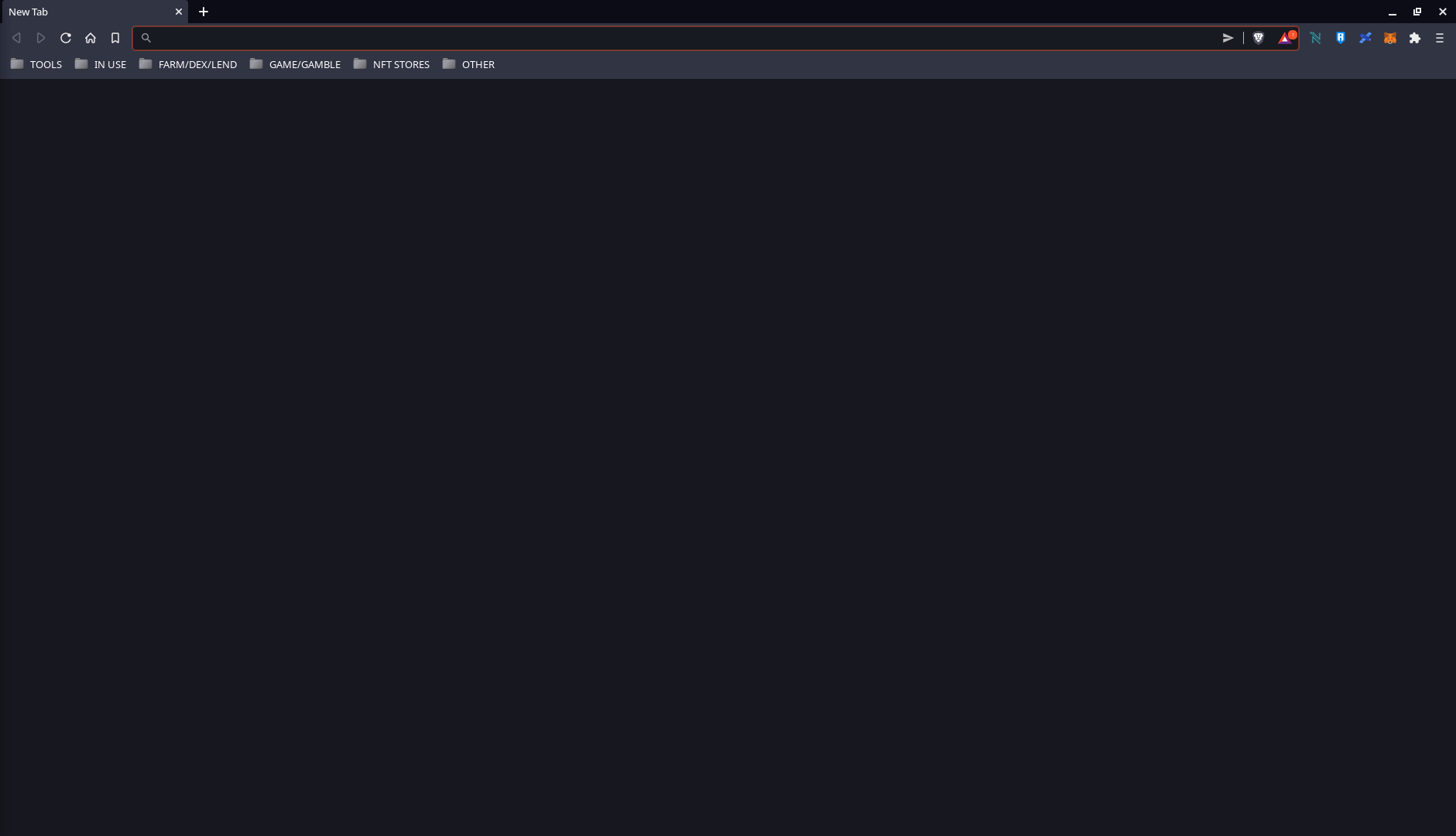
You have an idea of how much use I make out of that simple browser from that screenshot too. I have many, many, many bookmarks related to cryptocurrency and various DAPPS. That might very well make a good article topic on its own. For the time being, you can see my organization style with DAPP use cases. Farms and DEXes seem related enough to clump together, but there's so many NFT marketplaces to keep up with they deserved a folder of their own. The "other" section isn't very populated yet. I haven't used many services outside art and finance. I'm aware of insurance services. Some insurance providers are in my "other" section. I haven't used them yet.
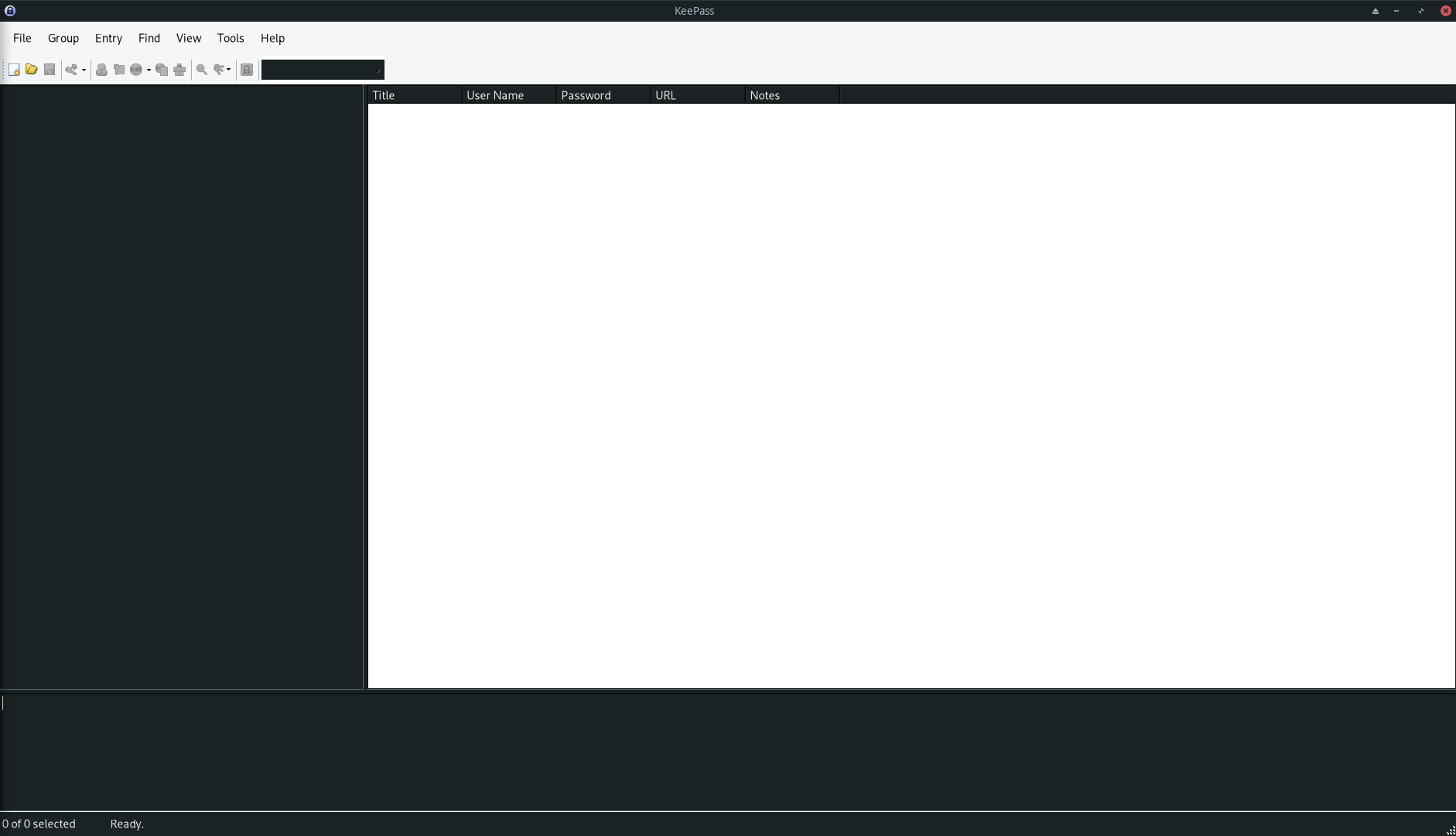
I use Keepass on Manjaro differently than my phones. I made a little mistake with committing to Linux. It's harder to use my Yubico hardware keys on keepass in Linux. It's supposed to be possible with some terminal commands and configuration fixes. However, I'm literally too lazy to deal with that. My hardware keys and the databases tied to them were setup on windows. They still work with android, so I just go back and forth from my copies editing them as needed when needed. I keep a temporary database on the Manjaro partition. Passwords are just stored there for short intervals between complete updates. I trust android with my databases, so long as they're doubly secured with the hardware keys. That pretty much summarizes my Manjaro partition.
######
TABLET PARTITION 2
Now we get closer to some fun. My linux mint partition has some interesting productivity software. You've likely never heard of it. Keepass is here as well, but there's no databases on this partition. I just like it to be available just in case. I have 2 browsers here, namely chromium and Firefox. I rarely use them. Chromium is just to manage my most public wallet. There's only a small amount of my funds here. It's the one you see at the top of my articles for donations. Firefox is for my dungeons and dragon campaigns on Roll20. I could probably do everything on Chromium without worrying about Roll20s security. I'm just stuck in my ways with all this sandboxing and compartmentalizing.

he next piece of software with the little bird and ball icon is called Kiwix. It's a zim browsing application specifically made to view offline versions of wiki based sites. They've done a ton of work in conjunction with wikipedia and a few sister services to get complete web rips of their services. You can get a completely offline copy of the entire wikipedia site, among other services. I think it's kind of nifty. I have some wiki rips in my library. Any chance to up my ante with data hoarding is welcomed. I don't really use kiwix on my computer. They have an android app. You can view those same web rips on your phone. I'd advise you to store them on an external SD card. They can get fucking huge. Complete wikipedia rips are like 60 gigabytes. I just like to have Kiwix on my computer as well for redundancy.
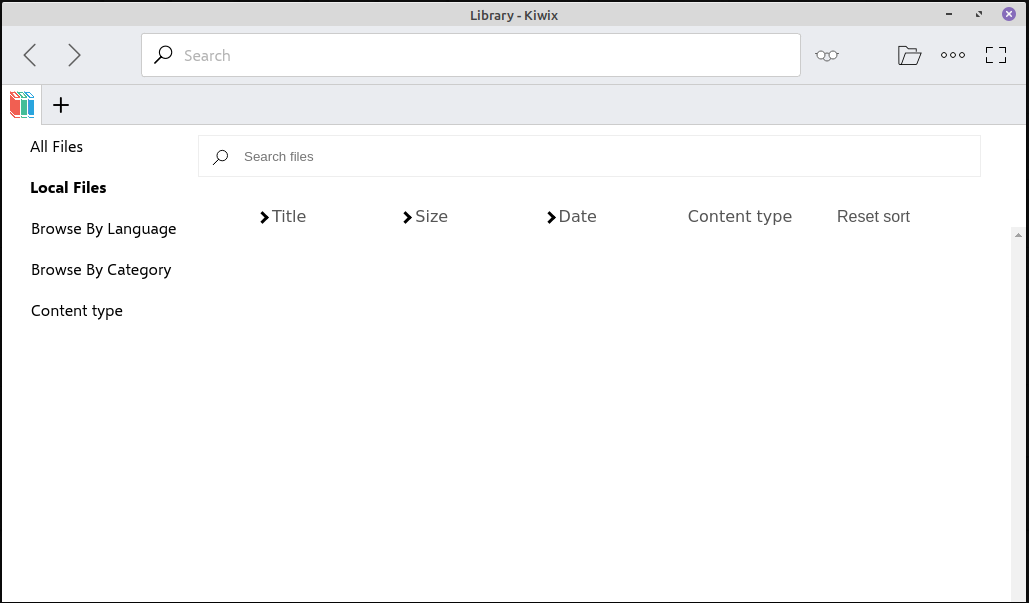
Next up you'll see libreoffice. That’s a wonderful opensource replacement for Microsoft office. It's completely free and as old as time. You'll literally be perfectly at home in that app if you want to swap your wares. Don't let my screenshot scare you. It normally has a toolbar. I always remove all toolbars/ribbons in all of my setups. I hate visual clutter. The smaller menu bar has all the same function. Toolbars are stupid and redundant to me. What's more, I'm familiar with plenty of keyboard shortcuts, as should you be. It's faster, and becomes second nature easily enough. Either way, I hardly use any office suite these days, open source or proprietary. What would I use them for. I'm a grown ass man. I have no more book reports for professors to worry about any longer. My book reports are just for me, and I never need to print them. The traditional page layout informed by sizes of paper cuts is obsolete. I want text editors with wordwrapped infinite scrolling. Which brings me to my next app.
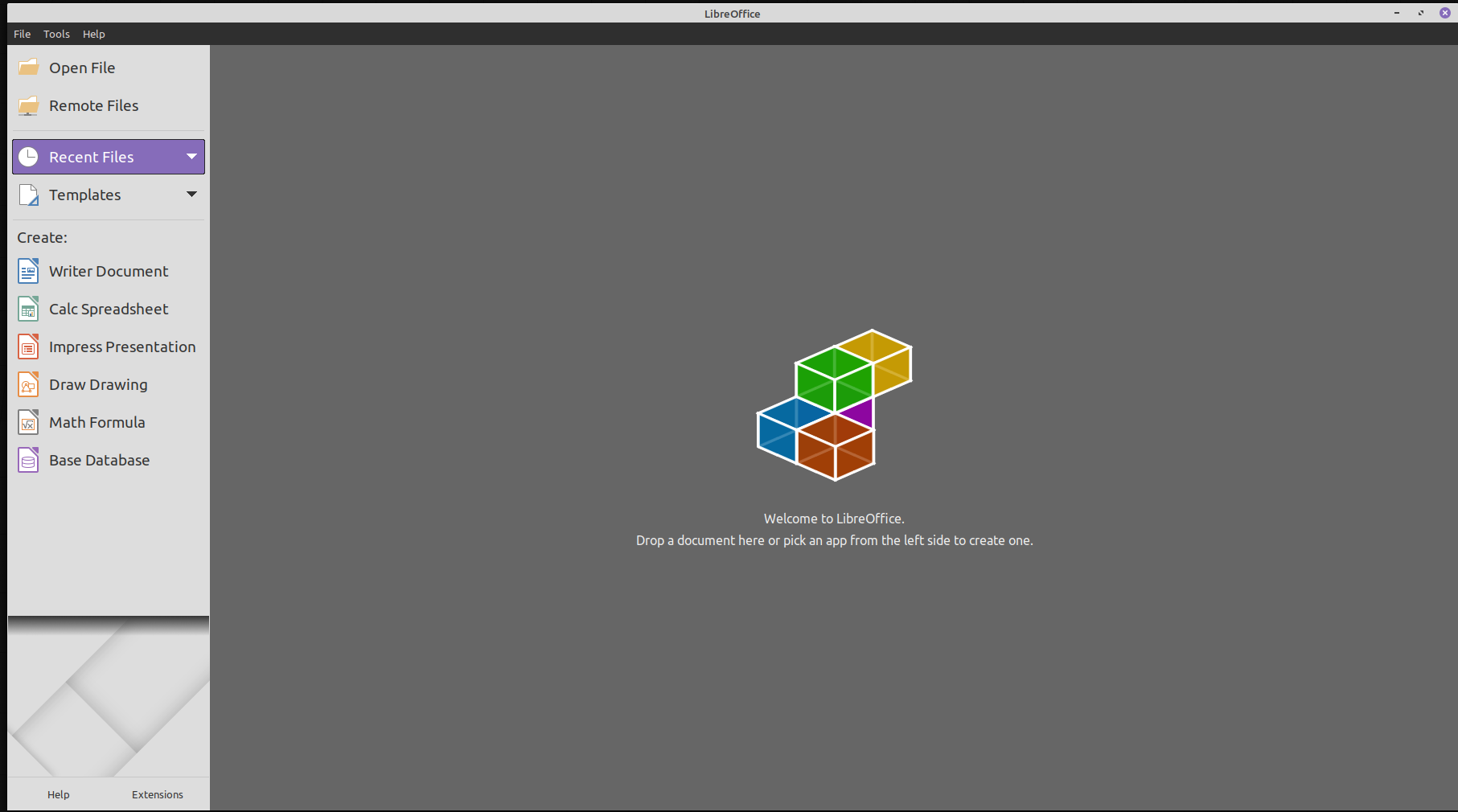
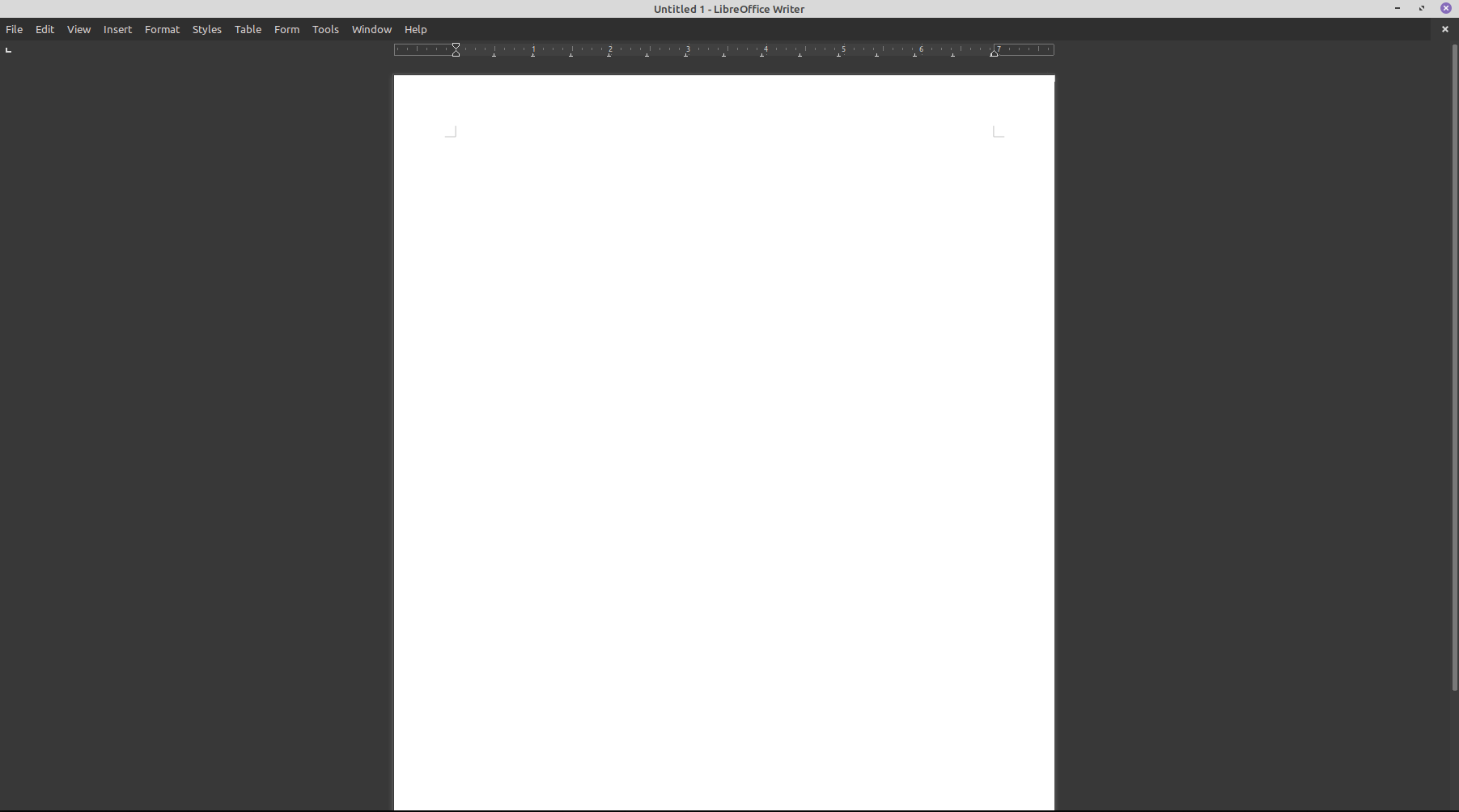
That weird ass little cherry icon takes you to a hierarchical note taking application called "Cherry Tree". Go figure. It's a Onenote replacement, but better because it doesn't suck. I never understood why there wasn't an option to continue making sections past an arbitrarily set amount. Also again, the page layout is abandoned as it should be. All I want is section after section after section as deep as I want whenever I want. I don't draw notes. I don't like taking handwritten notes. I type at 80 words per minute. Why would I want to hand write my notes and cut my potential volume of information by magnitudes. Cherrytree is even more elemental. There's no reason to copy the physical look of a note binder. Section trees are even easier to understand. Expand, collapse, right click to add nodes, simple as. Again, ordinarily there's a toolbar. I cut that shit here too.
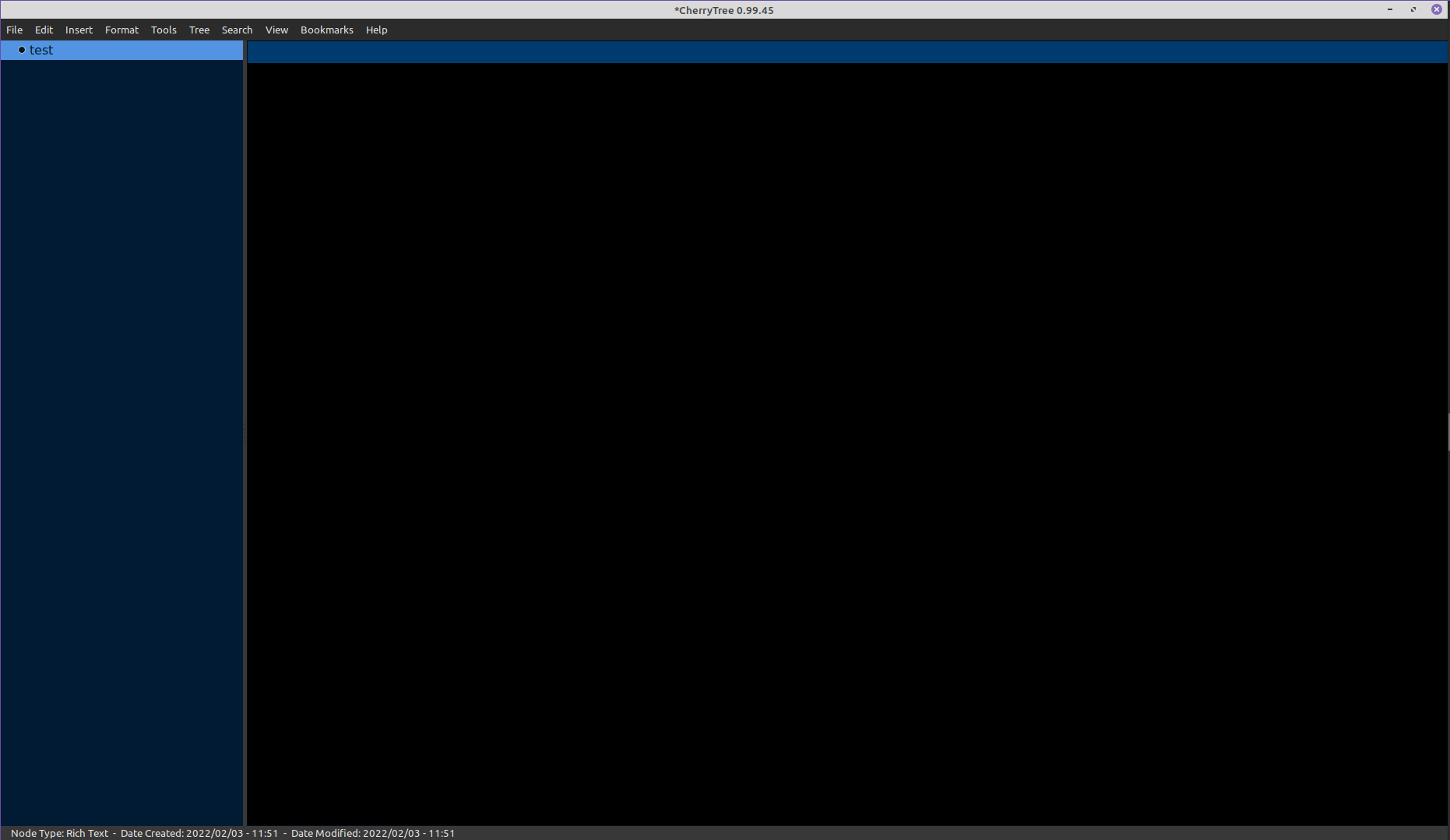
Up next we have the text editor I'm writing this on called Ghost Writer. It's got the spooky little ghost icon. Here you have a screenshot of me writing this very article on it. I absolutely love minimalist distraction free text editors. Keep on keeping on with the infinite scroll and centered text. Fuck format. I got content to shit out. Just gimme words. I also switch to dark mode immediately in any and all software. My eyes aren't getting any younger. Dark mode is the correct mode. If it was my call, it'd be the default. This is the only ware that actually doesn't even come with a toolbar. It's a pure text editor. It doesn't need one anymore than notepad. The only added function I actually appreciated was a word count at the bottom.
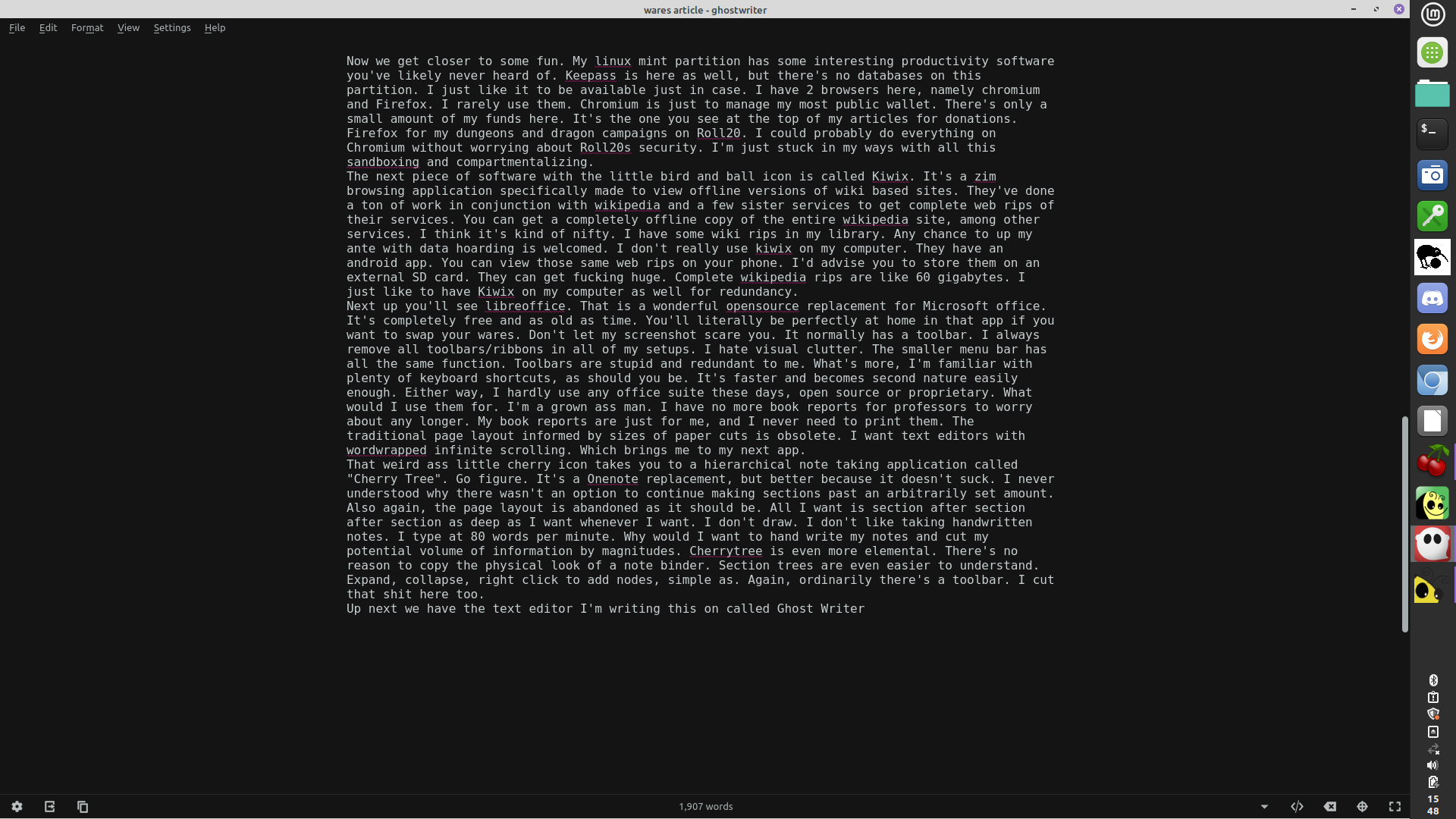
Lastly for the desktop world is what's called a mindmapping applicaiton. I settled for an app called freeplane. I've used Freemind in the past as well, I just saw freeplane first in the linux mint software center, and was lazy. I don't usually like the more visual outlining methods with bubbles and lines and whatnot. I only use freeplane for one purpose, and that's campaign planning for dungeons and dragons. I did find it useful for scenario planning moving around possible scenario and lore options depending on player choices. I use Cherrytree too, but more for lists of NPCs, items, and session summaries.
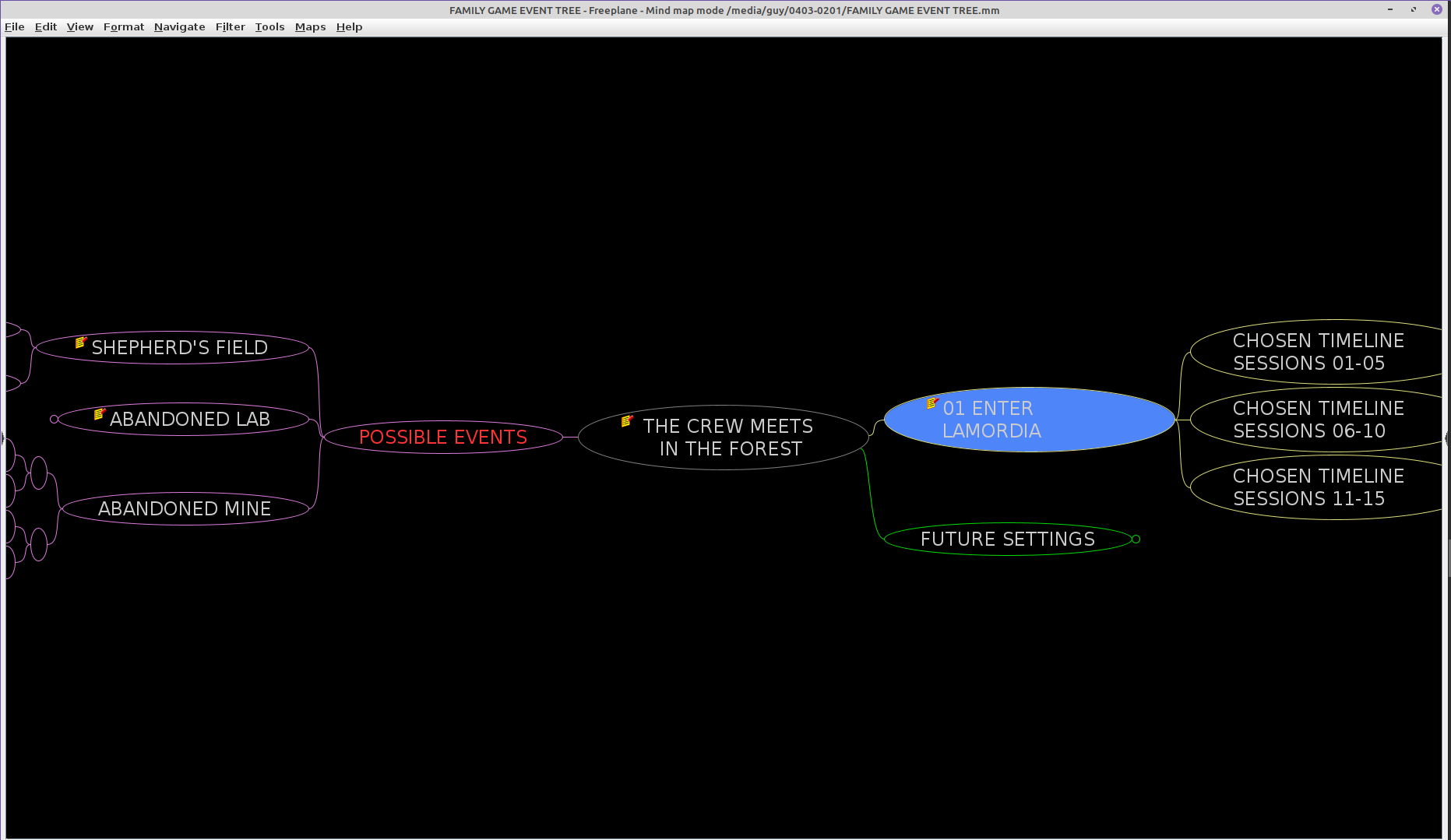
######
PHONE 1
My “work phone” has quite a few more apps than either of my partitions on my tablet. It’s also my only device actively signed in on any accounts. I prefer to only use for a specific set of activities. Namely, managing my finances, using communication applications, mobile office work, drawing, and holding my passwords tied to hardware keys. I think having some kind of device directly tied to big tech accounts just comes with living in this modern day. Additionally there’s a function I wanted access to that required it. Samsung phones come with a more secure work profile application baked in. You need an account to use it, so I yielded. The secure folder is where I use all my finance applications. Otherwise, I keep my presence and activity on this device much more low key.

Starting with the home screens you’ll see I’m a big fan of widgets . I enjoy seeing a calendar with my events for the day, as well as updates for my cryptocurrency positions, and a calculator. I don’t keep apps on the home screens. That’s degenerate. They belong in the drawer, the tool bar, and the edge screen. Period. That’s my stance and I’m sticking to it. You’ll notice my bread and butter apps on that bottom bar are all productivity based. I thoroughly enjoy Samsung notes, autodesk was free so there was no reason not to take up drawing, that middle application is an open source office suite called “Collabora”, then brave browser, and my communications app folder.
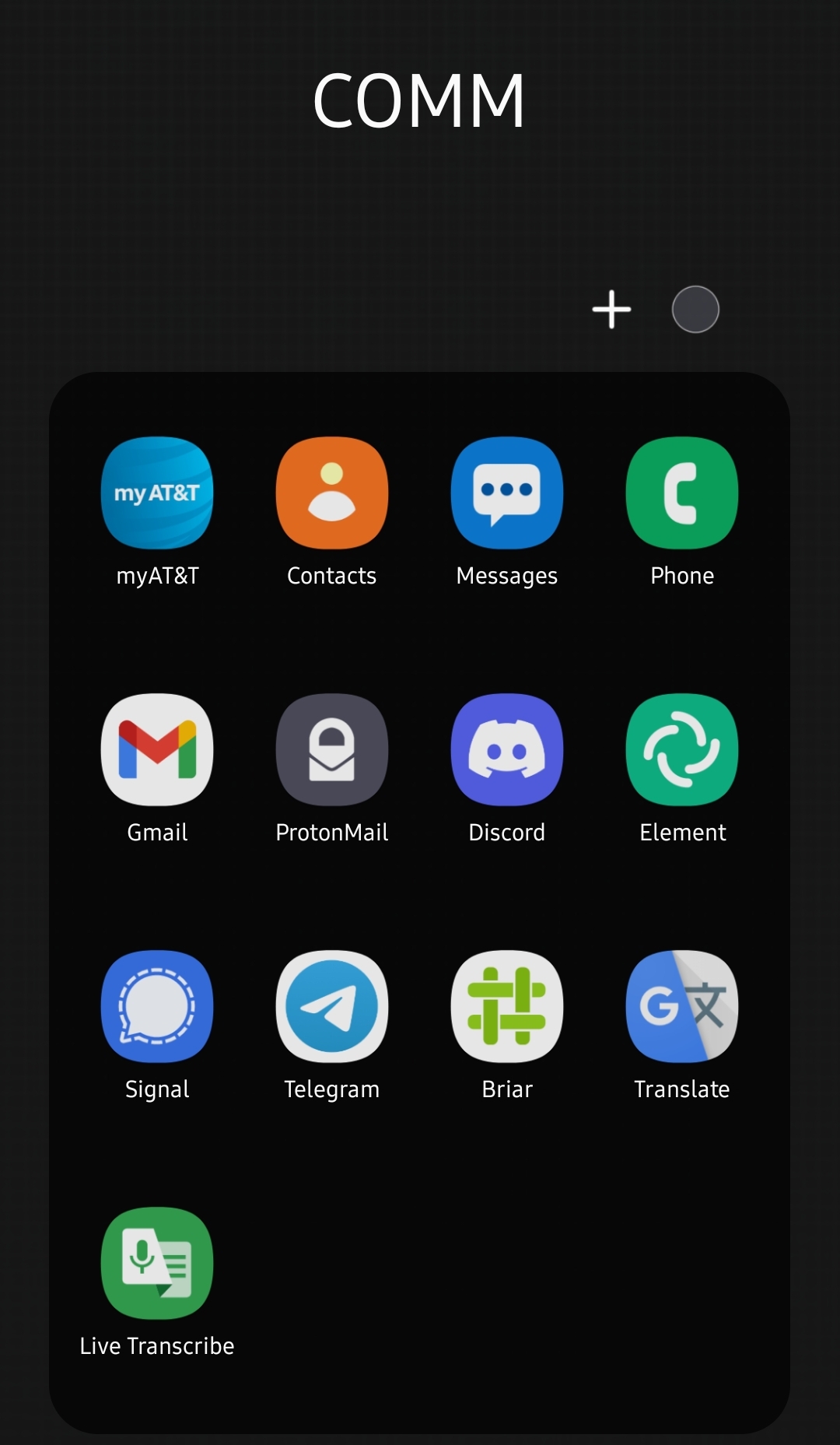
I’ve collected a decent number of COMM apps alone. I don’t use many all the time. Obviously the top 4 just came with the phone. The Gmail exists only because my google account exists. I use it for literally nothing else. Fuck google. Proton mail is allegedly much more private. I doubt anything is truly private. Simply announcing you use it may draw attention because it announces your desire for privacy. Naturally, wanting privacy means you have something to hide to the nosier elements of law enforcement. Nevertheless, I want my tools to announce my desires. I want people to value privacy, so I want to use a tool meant to represent that. It’s the most I can do. I don’t know how to make my own email server.
Following those, we have Discord. Discord is another one the category of “tools I don’t like that I need”. My friends run D&D campaigns on that, ergo I need it to play with them. Alas. One day I’ll convince them to switch to "Element” next to it. That’s a much more private messaging service run on a newer open source network called “matrix protocol”. Think of it as a “whatsapp” minus facebook. It’s seeing impressive developments in adoption. State actors are even making their own official separate instances using the same protocol, so I presume it’s encryption is rigorous.
After that we have a couple more apps I’m really only using because I was dragged into them. Friends or organizations I want to interact with are on them. Signal is supposed to be good, possibly on the same level of quality as matrix. I’m not sure I buy it. I don’t see how any service that asks for a phone number could really be completely private. Either way, a friends trading buddies have a group on it, so I’m there. Telegram I got only to keep up with “The Rug News”. I love their parody newspaper page NFTs. I WILL buy every one of them they release. They announce them there first, so I needed Telegram.
Briar is a bit unique. I don’t use it, but I wanted it available to me. To my knowledge, it’s the only truly peer to peer messaging system. Like completely absolutely zero server involvement. It can hypothetically function with reduced internet connectivity. Messages can be pushed via bluetooth and wifi. It’s allegedly one of the most crucial apps for political activists and journalists. Messages are pushed via the TOR network for added privacy. The catch is it needs some kind of continued connectivity and has to stay open at all times. I’ve heard this can greatly affect the battery life of your device. Either way, like the matrix protocol, a phone number isn’t involved with using the service. There’s literally zero account creation process. You create a password for an identity that’s truly unique to the device while the app is installed on it. If you lose the password, you create a completely new identity. It seemed like a useful tool I wanted available to me. I might possibly use it for a private family group that can communicate without mobile data in an emergency situation some day.
After Briar we have Google translate. That’s self explanatory. Translation is also a useful tool to just have. So, lets move to the edge panel. I have some useful diddies there too. First, lets broach the entire idea of the edge panel. That’s a feature of Samsung phones I stumbled on accidentally. Most people don’t pay attention to the small little gray dash on the far right side, but I have an eye for detail. I liked that it’s a little out of the way. It’s almost like a minor security feature. People unfamiliar with Samsung phones won’t know to look for it if they steal it. It could add a minor delay for penetration to my secure folder if someone’s trying to crack that. Every technique to buy every second can count in the long run.
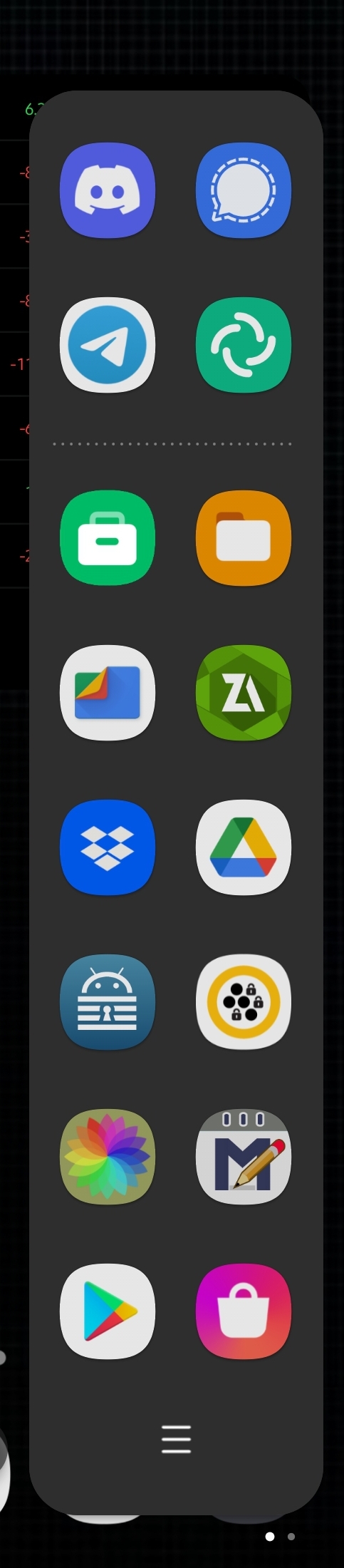
I keep my tools for security and file management on the edge panel. The very first icon is the secure folder I mentioned earlier. After that comes the basic Samsung file manager, then google’s (using nearby share is easier on google’s, that’s the only reason I have it), and Zarchiver. That last one is a useful tool for managing .zip files and password protecting smaller folders with stuff like .txt notes, or stuff like that. After those come my cloud managers with Dropbox and Gdrive. I don’t use Gdrive, but it comes with the phone, so fuck it. I don’t personally use Dropbox either, but I connect to my Dad’s dropbox so I can view family photos when i want.
Next down we have my beloved Keepass. I use a very stripped down version of it on Android that removes all cloud connectivity within the app. Then, you’ll see Norton app lock. I find that’s useful to fine tune phone access if I ever absolutely HAVE to hand it to someone else. Little known fact, cops are technically allowed to forcibly unlock your phone if you use biometrics. I can’t remember where I heard that so I’m playing a bit of a jailhouse lawyer in saying that, but really think about it. Biometrics sound like a good feature initially, but dig deeper and you’ll see where it’s fucking stupid. How many petty thieves do you think are capable of cracking a password? They pawn that shit right away.
Statistically, the people you should worry about are the one’s who’re closest to you. You give them more opportunity to steal from you. Putting your phone up to your face when you sleep or using your thumb if you’re a deep sleeper are easy. You think a cop wouldn’t wrestle your thumb from you if they wanted to know something from your phone bad enough? Information solely located in your head can be a more secure mechanism. With a savvy cyber criminal, yes, passwords can easily be cracked when not secured by 2 factor authentication (hint, hint, use that). There do exist however, scenarios where the involvement of passwords is more ideal. Law enforcement cracking your phone without a warrant is a criminal offense. Making them need to crack your phone puts the onus on them to go through more hoops and create a paper trail. You want them to document potential misuse of their authority.
Lastly after security, we have a couple more basic tools, and the app stores. On the left is Samsung band selection. I like forcing my phone to ignore 5g signals if I wish, I wish their was a hardware solution to that honestly. On the right is an app called “Markor”. That’s just a text editor. I just wanted a text editor. Nothing Special there.
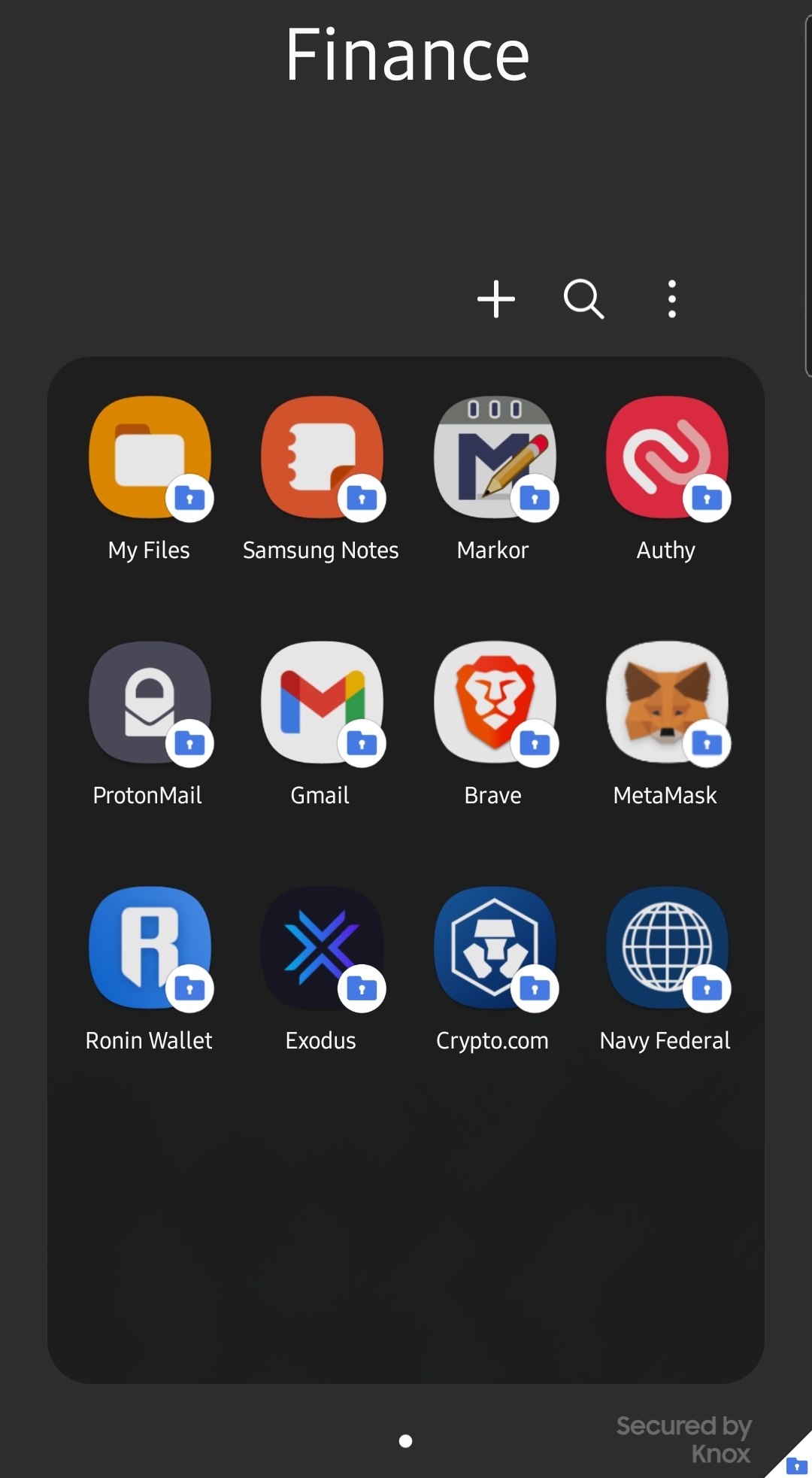
In the secure folder we have a couple of the same tools. Samsung notes differentiates between normal notes and secured notes. Movement between either side of the phone is pretty seamless. Really just using the file manager in tandem with Markor can do the same thing with ordinary .txt files too though. I have a different even more private proton mail profile I keep on this side as well. Gmail is there too. Whenever I get a new phone with a secure folder I set it up with a burner Google account. I never try to recover those when I change phones. I sometimes use the burner Gmail to set up accounts on services I only want to use once or just want to check out. Brave browser is self explanatory. The secure side also needs a browser so…
Security-wise, you’ll notice that little Authy application. That’s a separate 2 factor authentication service that some of my cryptocurrency services like crypto.com prefer. I’m indifferent to it, but like having an alternative to Google’s authenticator app. It works okay. It can however, fuck up saving linked services during migration to a different device. That’s only happened to me once, but it was exceptionally irritating.
then, we have my previously mentioned financial services. Navy federal is my bank. That is their app. One day I will have no bank, and will no longer use that or any banking app ever again. Some beautiful day, I swear. I’ve mentioned crypto.com multiple times in multiple articles at this point. It’s pretty good. It’s centralized, ergo I will cease to use it some day as well, but that’s a goal for another day. For the time being, I greatly enjoy it compared to all other centralized exchanges available to me. It’s simple, and they have the best selection in America.
Lastly, we have my beloved wallet applications. Truly, I don’t like needing any wallet applications on Android, but I do want easy access to some smaller pools on my person with just my phone. For Metamask, I settled on keeping only my most public address which you see attached to this service. Ronin wallet is the native network wallet for Axie Infinity. I have 3 accounts used by scholars a friend from Malaysia hooked me up with. I want to be able to pay them their share at all times, no matter what. Keeping an instance of my wallet mobile seemed prudent. Last of the last, you’ll see Exodus. That’s a proprietary wallet with an internal exchange function. I believe they use atomic swaps, which are a moderately more costly method for peer to peer to asset exchange. I don’t like using proprietary software either, but you do allegedly maintain private custody of assets held therein. I see Exodus as my last ditch decentralized exchange. It’s fees are hefty, but it works. I’ll likely rely on it more heavily in the future as well as I taper off crypto.com.
######
PHONE 2
Here we come to my “fun” phone. Here’s where all my bull shit lives. Best of all, there’s no accounts on it. Never signed in to Samsung. Never signed in to google. Never will. That’s where the first question “well then how do you use it” arises. The first 2 most important apps come in to play here. You need an alternative app store. I use Fdroid, and Aurora. In android, unlike IOS, you can install apps from untrusted sources. I’ve used Fdroid and Aurora for years, they’re as trustworthy to me as anything else. Plus, like I said, there’s nothing but bullshit on this phone. Movies, books, music, etc. Just google Fdroid and it’ll be the first result. Download the APK, navigate to it in your file manager, click and install. Too easy. Once you have it installed, you can get most of the apps I’ll cover here, Aurora among them. An app store for installing an app store. Lol.
Next you’ll notice my launcher looks very different on the fun phone. First of all, yes that background is the logo from Temple OS. Rest in Peace Terry. Secondly, yes there’s no icons on my home screen here. I use a launcher called OLauncher. I don’t use widgets on the entertainment phone. Thereby, I wish no options for widgets on the home screen. I also just like the hyper clean cut look with nothing but names of my apps. Those 8 apps you see on the first screen are my go-tos for entertainment. You drop me anywhere in the world with those 8 apps and my SD card of junk, and I’ll never pay for entertainment.
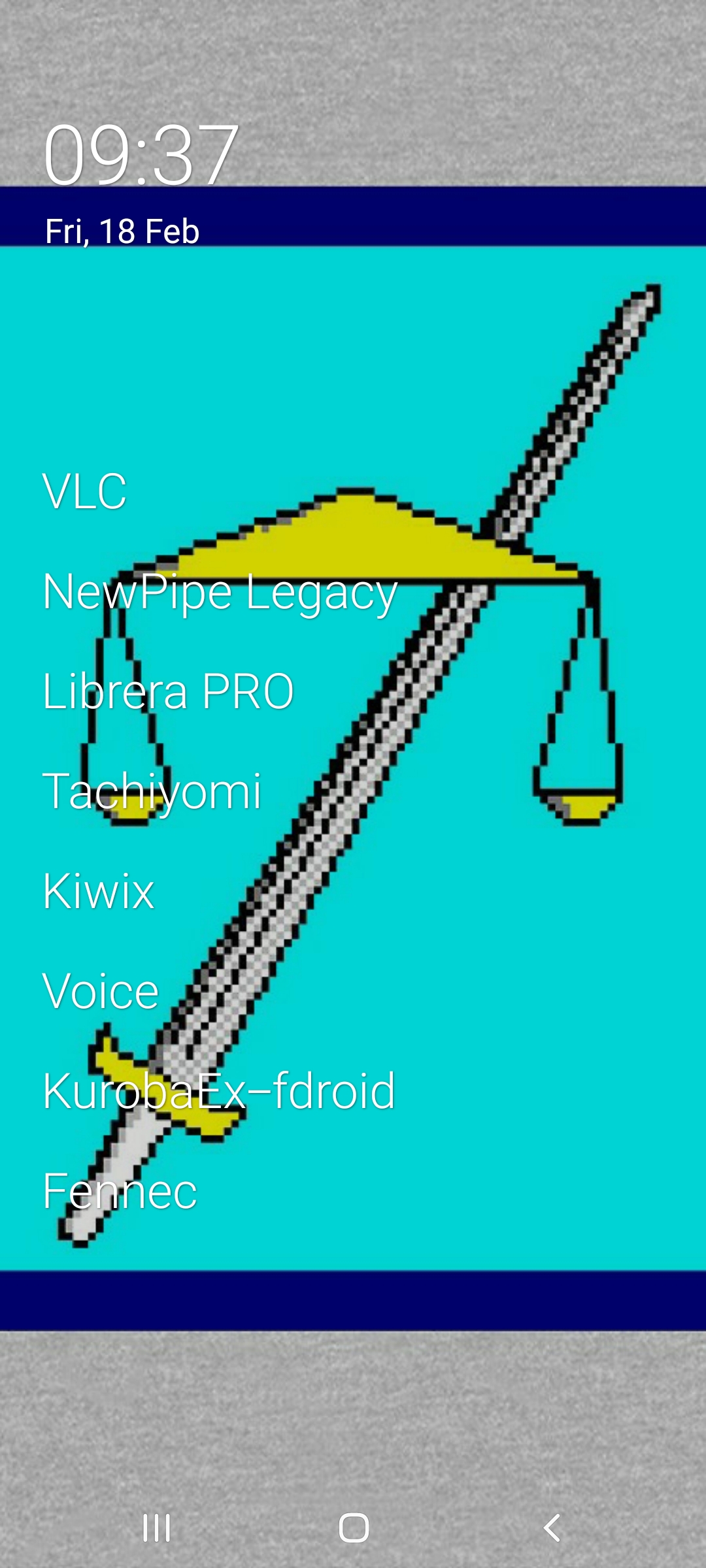
VLC is my main media player for literally everything on any and every device. It runs every codec and media file format known to man. No. It isn’t pretty and won’t scour the internet to make a suggestion list every 10 songs. Find your own tastes and listen to your own damn music. There is no “search algorithm” in any online services. People just pay people to force you to listen people. Go searching for randos and find ways to get their files. I don’t want a music “app”. I have music. They’re files in my possession held in duplicate on sd cards and external drives. All I want is to poke a file on my file managers to play them on VLC, and manage 4 playlists to put on shuffle. VLC does that and nothing else, ergo it’s the best media player in existence. I don’t like killer apps that do a million things. I like compartmentalized apps that do exactly 1-3 things and nothing else.
In that same vein we have Librera, Tachiyomi, Kiwix, and Voice. Books, comics, wiki .zim archives. Too easy. I use z-library to find almost any book I can think of. I found every fantasy and scifi writer I love, and every professional text book and D&D rulebook I could think of. It’s a great website even with the 5 books a day limit. Tachiyomi takes a few seconds to understand, but it’s clear once you get their extension plugins. It’s like a web crawling application just for manga websites. Between all those dozens upon dozens of sources you will find the manga you’re looking for eventually. Once you plug and play them, the search results show everything. It’s pretty nifty. I already explained Kiwix. This is just the mobile version. It recognizes any .zim archives in your storage automatically. Voice is actually a free audiobook reader from Fdroid. It guides you through picking your home folder for where you store audiobooks. You’ll see everything after setup.
Those are all my offline entertainments. My online entertainments in that page are just Newpipe, Fennec, and Kuroba. Newpipe is an alternative front-end for Youtube. It’s like having a free Youtube Red account. I especially fucking love that, because it made some elements of music downloading soooo much easier and less risky. I no longer have to torrent fucking everything. It would take some work if I wanted to get a whole album one song at a time, but I’m a millenial. We ain’t got time for that shit. We listen to music by the singles. I just dump singles into genre folders. I don’t even love any artist enough to justify specific folders for them. There’s no point. With my style of consumption however, Newpipe is perfect for hunting for music via youtube to just download. It’s really like a better premium account. Youtube red lets you download, but doesn’t provide DRM rights for private custody on your own flashdrive or anything. It’s bullshit.
Fennec is just a stripped down firefox from Fdroid. I like that it’s a smaller app to keep updated compared with brave, and I wanted my browser here to come from Fdroid. Kuroba is just an image board browser. Think of it as Tachiyomi, but just for Chan websites, mainly 4chan. Yes that is my only form of social media. Yes I am absolute cancer, and save a shit ton of frog memes. No I don’t make sock puppet accounts to roast e-celebs on twitter.
Swiping down from that home page there’s a few tools here. I have a free VPN service I never use but should. Coinstats has to be on everything because I can’t look away from the red/green line on crypto markets, Libretorrent is my torrenting client from Fdroid. Maps is there because I need maps, and Zarchiver and Markor are also tools I just like to have on every phone.
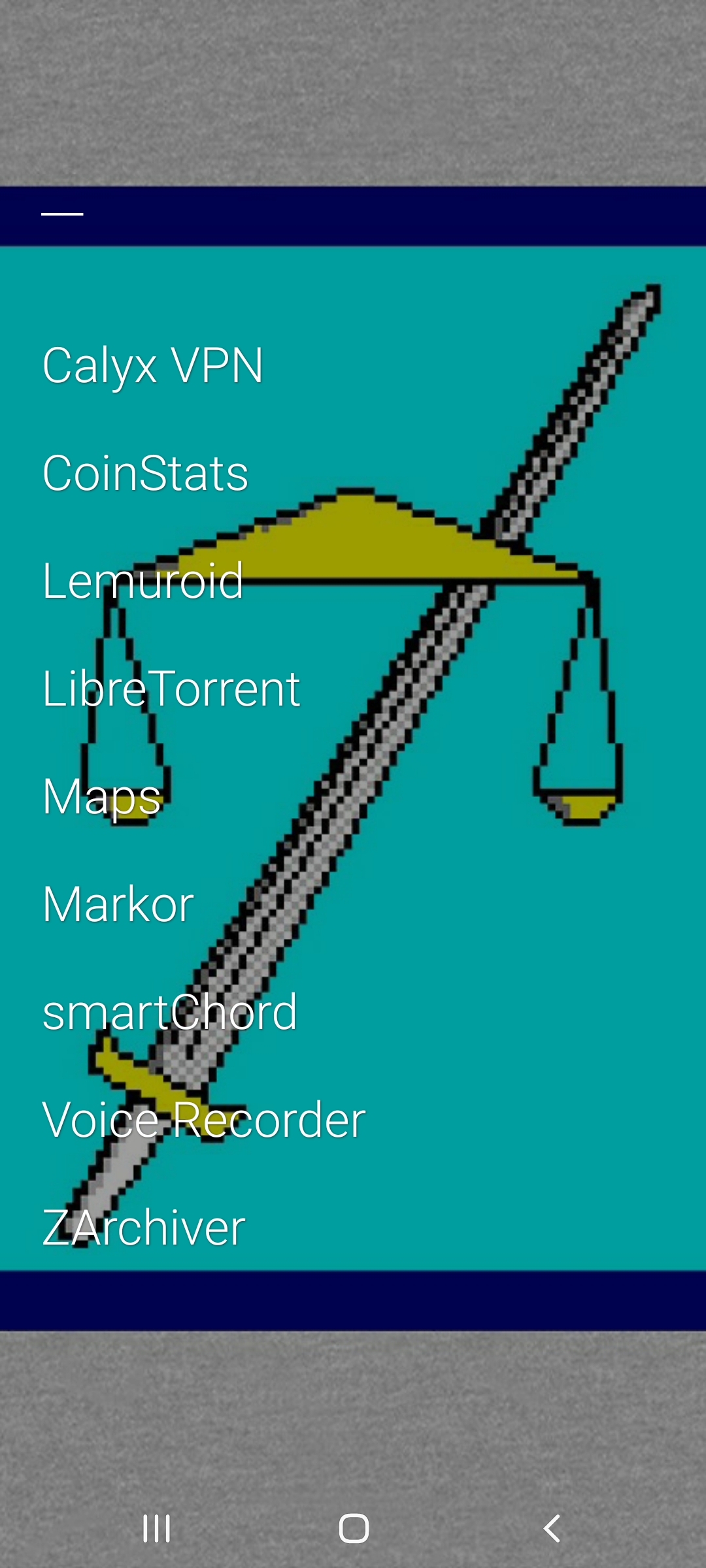
Therre’s a couple entertainment based things on the second pag. I rarely use them, but like to have available. I don’t practice guitar as much as I’d like to, but Smartchord is a toolset for guitar with scales, chords, a tuner, and stuff like that. Lemuroid is a much more visually polished arch client for classic game roms. I DEFINITELY ONLY EMULATE GAMES I’VE PREVIOUSLY PURCHASED AND THEREBY HAVE RIGHTS TO CREATE PERSONAL COPIES TOO… YUP… THAT’S DEFINITELY HOW I USE THAT TOOL… ABSOLUTELY.
On the edge panel here you’ll see basically the same setup here as my work phone. I don’t keep all the same communication apps here. I don’t use it for communication very often. You’ll see that OsmAnd app. that’s an offline map/navigation tool. When I’m navigating longer distances I don’t want to keep google maps open constantly eating data. A 20 GB collection of maps across America can get you to counties you’re location is inside of before you narrow it down to your friends house on google maps. I consider it a very useful tool and like that it’s maintained by an independent community. With that, We’ve reached the end of the entertainment phone too.
######
PARTING THOUGHTS
I’m don’t have much coming to mind to part with you on truly. This is the whole tool box. There’s a few things I’m poking around with but haven’t deep dived into. I’m experimenting with board game creation on a piece of software called Vassal. Haven’t done anything beyond opening it yet though. I’m more committed to Roll20 just now. I downloaded cockatrice again after all these years. That was an excellent piece of software for unofficial Magic the Gathering online play. Using it has to be unofficial or else it would be piracy lol. Those are the only 2 items that I’m not using very often but technically have on my tablet.
I’ve used lots and lots of software over the years. I’m not a gamer, but I’ve always found ways to keep myself busy. I like finding interesting new tools for my hobbies. People don’t always pay attention to the shortcomings of software they’ve used for school and work. Or worse, they just grit their teeth and get used to it. Try to write past the 10-20 page mark they assigned you in school and you’ll understand what I mean. Dedicated writers of longer form work like novels quickly understand the need for easy extended section availability. It makes me sad that they shell out for Scrivener, or worse, something shittier with SUBSCRIPTION FEES.
It makes me even more sad when people get locked into an expectation of quality being costly, or it’s code needing to be secret. Proprietary software IS CANCER. Definitely hold on to that take away. Also, if you want to give money for your software, donation is more direct. There is no longer any reason for Bill Gates, or any fucking CEO to get paid for software. They didn’t code it. They didn’t earn it. They deserve no bottom line. I’ve donated to the programmer of Cherrytree and Tachiyomi. They got every penny of it, as opposed to the 1/1000 of a one time purchase for windows 10.
There’s no privacy violations baked into Libre Office to monetize data collection. Go look at the code yourself. They have no reason to spy on me. They don’t have any relationships with advertisers, and have no reason to create any. They have no business model. They’re not a business. They’re just a community of nerds that wanted an office suite to just be an office suite.
Please, by all means, consider taking some of this software for a spin. Again, there’s no affiliate codes lol. There’s nothing to purchase, so no cut for me to take from it. I just love using simple honest tools that don’t try to use me. I love sharing good things and making people’s lives easier. Anyone nerdy enough to read this far is my people.
Best of luck. Stay safe out their gamblers.
Thankyou for reading my blog post.