Halo Membership Pass (HMP) is a gateway to unlocking a world of possibilities within the vibrant Halo ecosystem.
Follow the steps in this guide to mint your Halo Membership Pass and embark on a transformative journey within the realm of SocialFi.
Step 1: Preparation
Before diving into the minting process, there are a few essential things you'll need to ensure a smooth experience.
-
Update your Halo App to the latest version V 3.7.1
-
Sufficient funds: Make sure that you have enough USDT & BNB in your wallet to cover the minting fee and any associated gas fees.
Step 2: Accessing the Minting Site
-
Open Halo App and navigate to your asset page
-
Tap on [Membership] on the upper right corner on asset page
-
Click “Get a Pass” and then choose “Mint” to enter the minting page
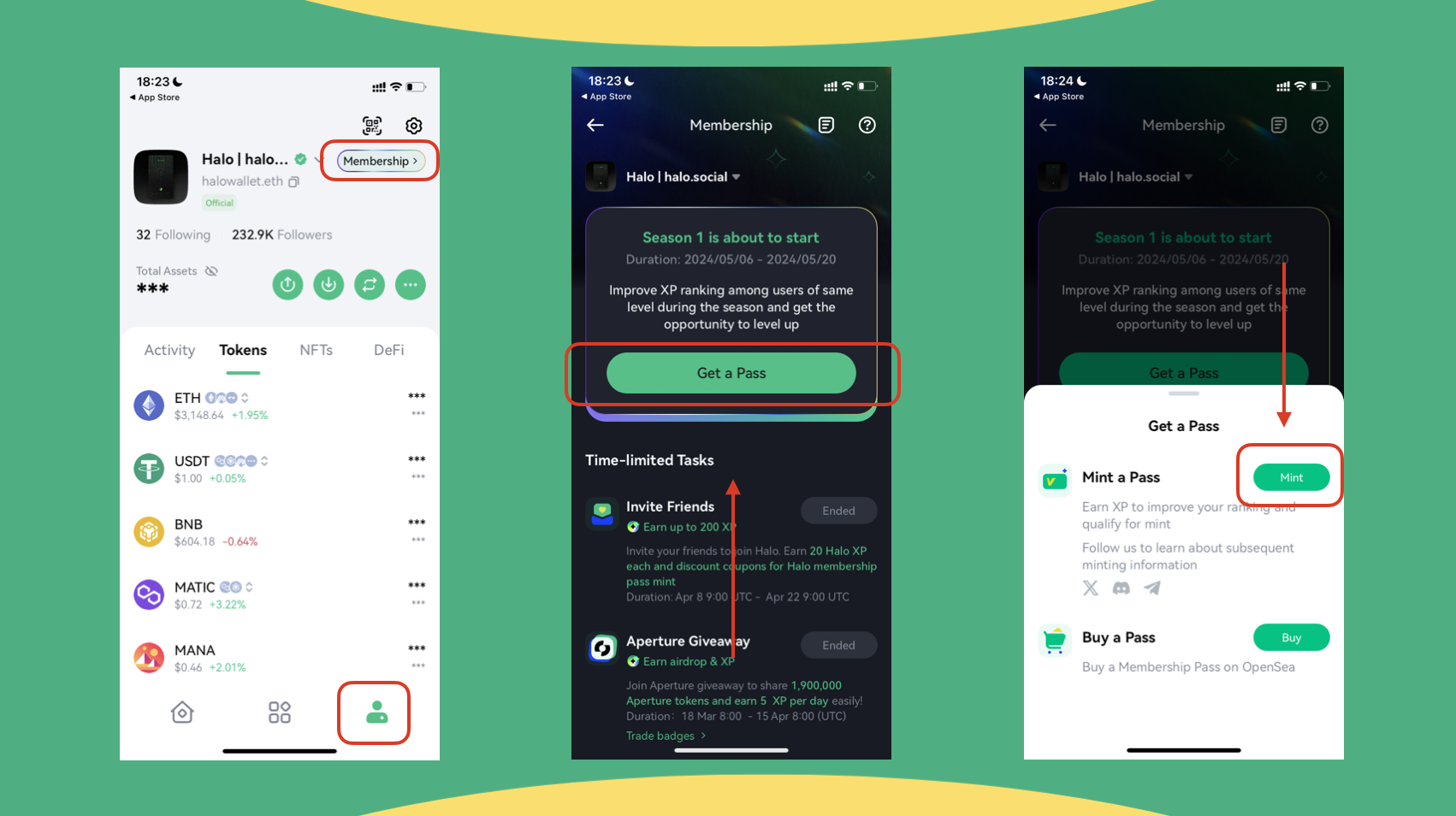
Step 3: Mint Your HMP
-
Connect your wallet on the minting page
-
Check the minting info: total cost & balance
-
Click “Approve USDT” and “Authorize” to give token approval
-
Tap on “Mint” to obtain your pass
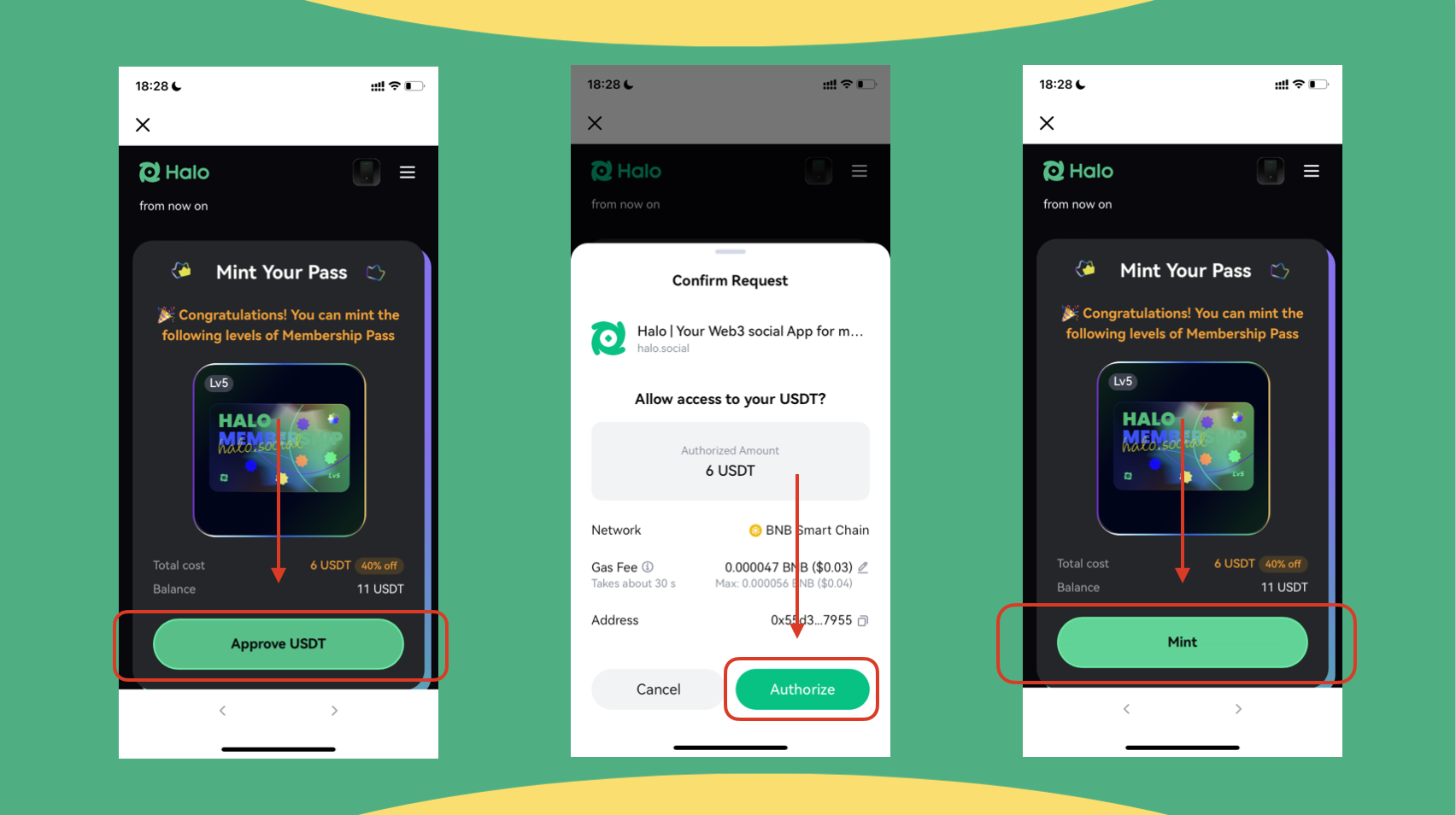
Once you have reviewed transaction details and confirmed the transaction, proceed to execute the minting process and secure your pass.
About Halo
Halo(halo.social) is designed to build a revolutionary monetization layer within the SocialFi field. We aim to create a new paradigm of UBI (Universal Basic Income) that grants ownership to everyone. By integrating AI, Web3 DID, and Wallet Aggregator, and implementing decentralized governance, Halo is dedicated to transforming the way social influence is monetized and fostering a system of fair and equitable profit sharing.