Hedgey has been collaborating with incredible DAOs like GnosisDAO, Shapeshift, DAOHaus, Metacartel, 1hive, and more for the last 6 months.
Today, we’re sharing a fun, innovative way DAO communities have been using one of core pillars of the Hedgey protocol to create community-themed, token-wrapped NFTs with a simple guide to doing it yourself.
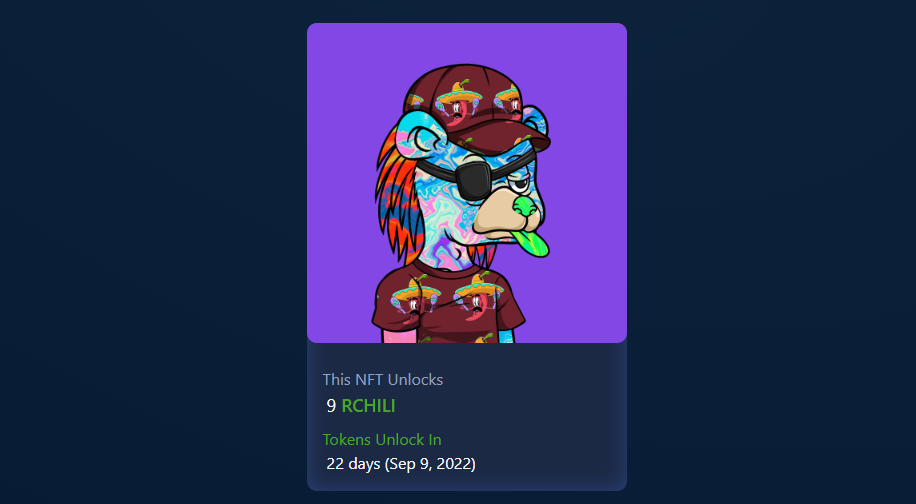
This Metacartel-themed NFT was created on Hedgey for free by locking up 9 Rchili (the minimum is $1 in Rchili, or any token, to receive a Hedgey with these awesome traits). Check out all 40+ MCON-ready Hedgehogs on their OpenSea collection.
By using Hedgey, tokenized communities are able to create visual PfPs covered head-to-toe in the vibe of the community. It’s free to set up and free for token holders to mint. All you need is a few idle tokens you’re okay with using to lock up (even if it’s just for one day) to create one of these community themed NFTs.

The MetaCartel-themed Hedgeys, on Polygon network, were made by someone simply taking their Rchili tokens and locking it inside their Rchili Hedgey NFT. Each one seen above has different amounts of Rchili tokens and different traits; you see the whole collection here.

These NFTs created by Shapeshift are used to distribute locked tokens to core community members as part of their hybrid compensation model. It’s a simple way to combine locked tokens with a web3 visual flare. Each NFT was minted by their treasury, distributed to specific people, and will unlock after a certain date — allowing contributors to redeem (burn) the NFT to receive their liquid tokens.
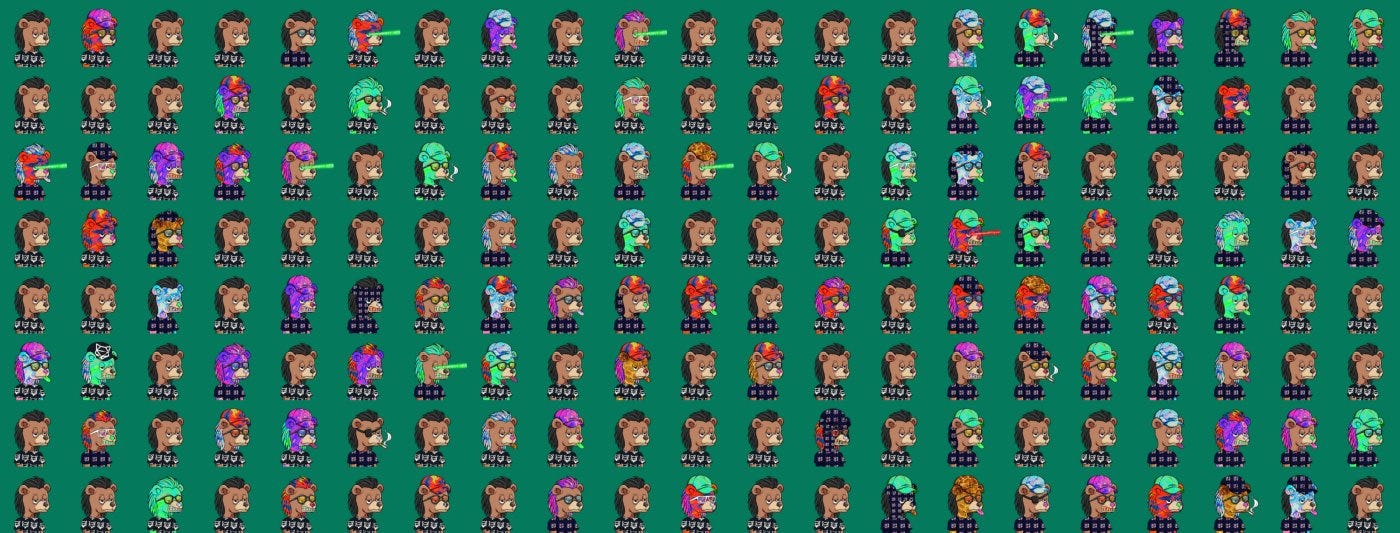
Here’s a huge collection of locked tokens on Gnosis Chain, and you can check out the whole collection here.
Want to create your own? Here’s how you can:
Step 1: Make sure your token is supported and skins are created.
We support any token on the following networks:
- Ethereum, Gnosis, Polygon, Fantom, Avalanche, Celo, Arbitrum, Optimism, BSC, Boba, & Harmony
We currently have the project-themed skins uploaded for:
Step 2: If your token isn’t supported, fill out our Typeform here and we’ll add it! You can also leave a note in the form if you’d like to inquire about getting a custom project-specific skin uploaded into our protocol (just like ShapeShift, MetaCartel, etc.).
Step 3: Once your token is added, follow the minting instructions below.
- Head over to the Hedgey app
- Click to the Token Distribution tab
- Fill out all fields; as an example, we’re using Rchili on Polygon network
Note: We’ve officially lowered the threshold to mint a Hedgey NFT from $20 to $1, making it more accessible than ever to mint a free Hedgey NFT with unique traits, like psychedelic skins, by locking your tokens.
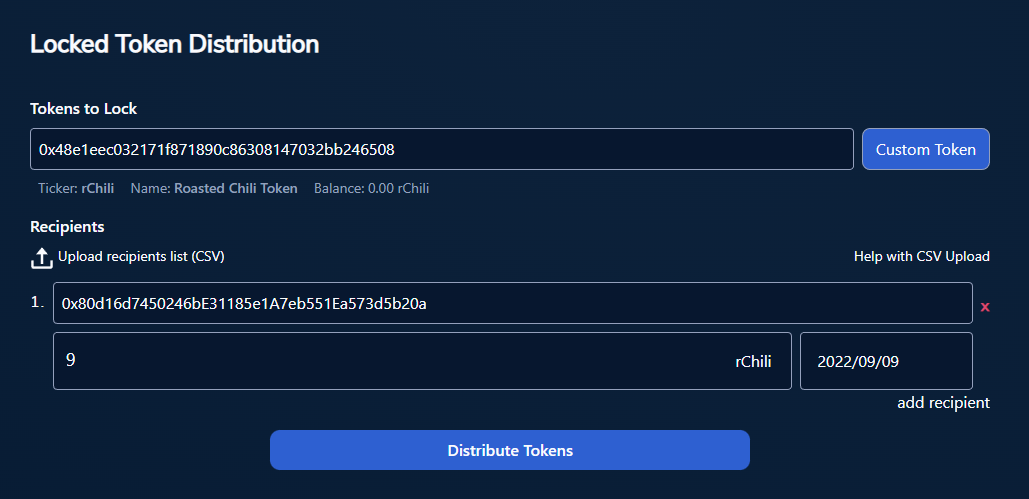
I’m locking 9 RCHILI until September 9, 2022 in a Hedgey NFT.
Step 4: Click “Distribute Tokens” and you’ll be prompted to approve the use of the specific token and confirm the transaction in your wallet.
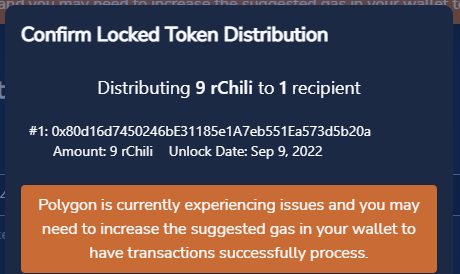

Step 5: Click “Distribute Tokens” once more, confirm the transaction in your wallet, and your freshly minted NFT will appear in your portfolio. See the Rchili NFT below, on OpenSea, or through the Hedgey app using the link here.
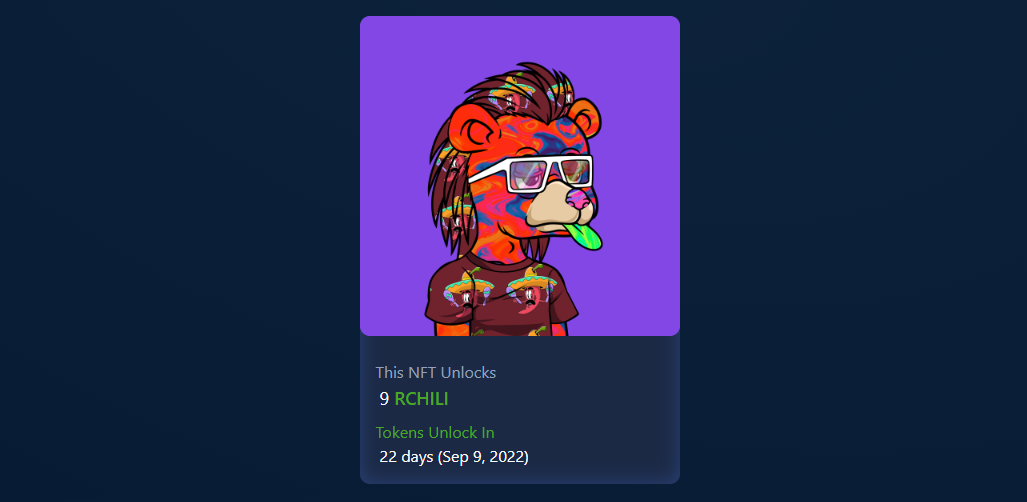
Once you complete the mint, your Hedgey will appear in your portfolio and on the following NFT marketplaces, depending on what network you mint on.
Your Tokens are now locked inside your NFT. You can burn your NFT at anytime (after the unlock date) to redeem it for your tokens, or hold on to it as long as you’d like. Remember, the right to your locked tokens are attached to your new NFT. Don’t lose or sell your NFT if you want to redeem it back for your tokens.
Last step: If you do this, share it on Discord, Twitter*, or wherever your heart desires! We have over 2k NFTs minted with tokens from communities across 8+ networks. Let’s show off our locked tokens and grow the Hedgey community.
*You can easily share your locked token NFT on Twitter by clicking the Twitter icon on the NFT when visiting your portfolio through the Hedgey app.*
If you are checking out your NFT through OpenSea, you can scroll down to view the metadata, where you can see all the traits, including the token and token quantity, and the rarity levels!
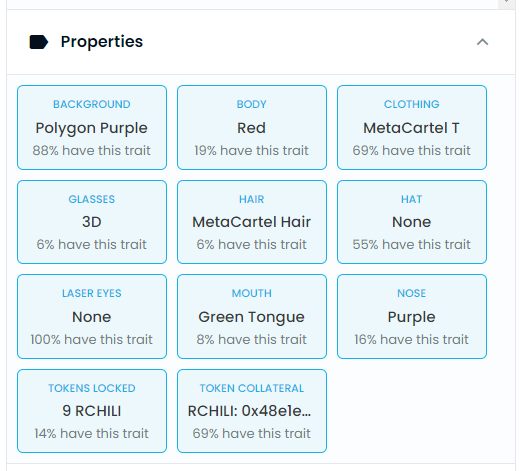
Lock idle tokens, mint NFTs for free, and see how rare your NFT can be!
*When minting an NFT on Polygon, we recommended increasing the gas limit to High/Aggressive on your MetaMask, as sometimes transactions fail if gas limit isn’t increased*
What next?
Want to lock your favorite token and get a free NFT? Go ahead and try it out here!
Join our Discord to learn more, get involved, and chat with our team!

