How to create an APTOS dashboard using spaceandtime
July 1st, 2024
Enter https://app.spaceandtime.ai/ to enter the official website and log in to the wallet

Click the dashboard tab and select New dashboard


Let us understand the functional interface of this interface

Dashboard appearance settings
Select the background image, font color, layout color, and note settings of the dashboard

Let’s create a new query now

Set the view below the query results

Fill in your dashboard name, tag, and description
your dashboard
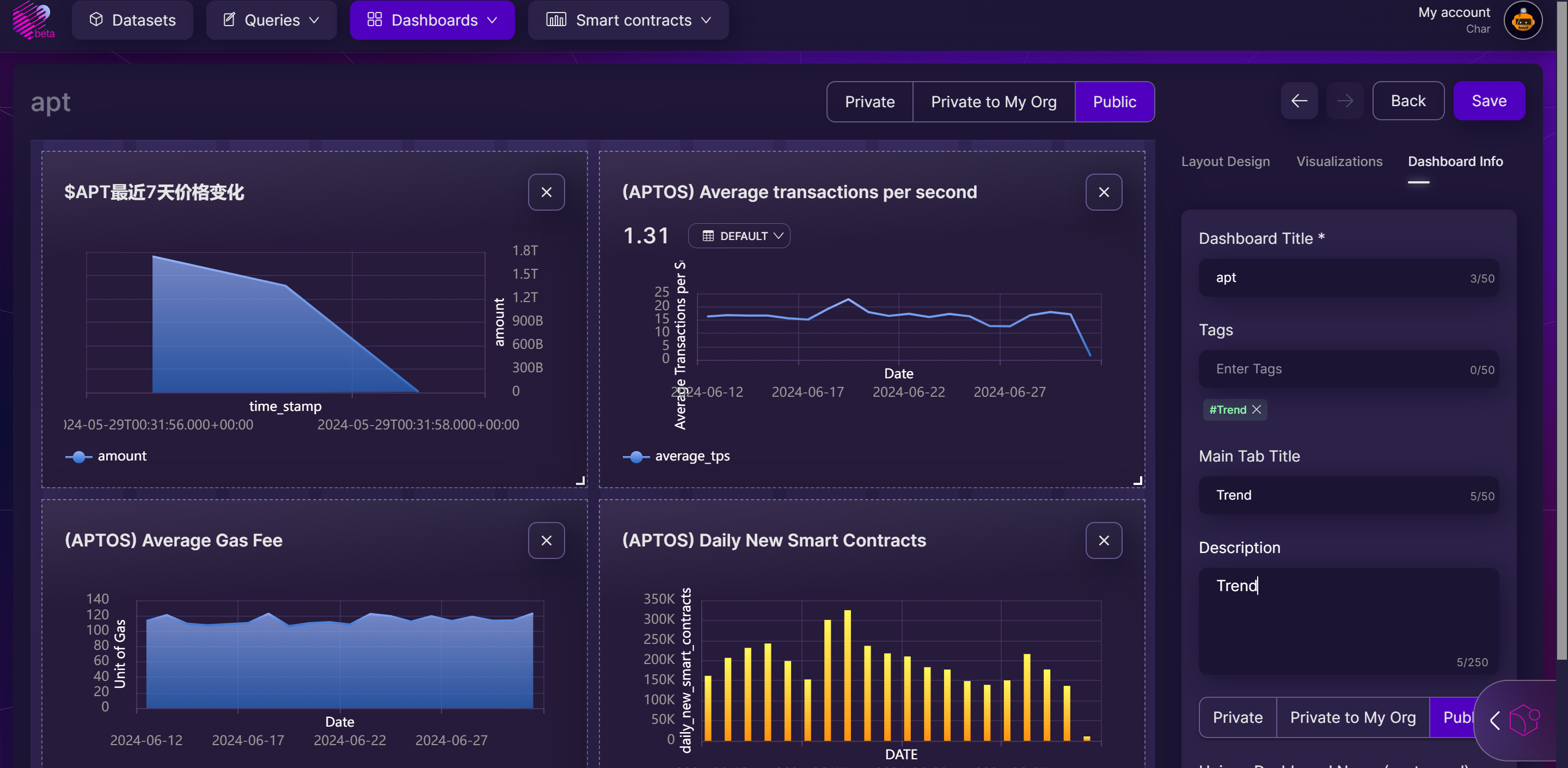
Click save in the upper right corner to save. Before saving, select the saving method and whether to make it public.
My dashboard interface

After saving, you can find the dashboard you just created in the My Dashboard interface.
Subscribe to jake66.eth
Receive the latest updates directly to your inbox.

Mint this entry as an NFT to add it to your collection.
Verification
This entry has been permanently stored onchain and signed by its creator.
Arweave Transaction
-lDOhe7NJ2w4d0y…sHNBkBAdCD38Oqo
Author Address
0xF0A5Ed1fF1bC173…239ca329D2EbfCd
Content Digest
BjpH2LGfnRZevKC…2-IIMRScVO75fw8
More from jake66.eth