There are currently five campaigns that izumi Finance is running with Galaxy, and after completion, you can earn izumi Finance NFTs, all of which can be exchanged for Galaxy's Meta Cowboy NFTs.
The following 5 campaigns of izumi Finance:
Campaign 1 (stake 5usdt or more and drop your address on Twitter ReTwitter):https://galaxy.eco/izumi/campaign/GCuhyUUrne
Campaign 2 (stake 50usdt or more):https://galaxy.eco/izumi/campaign/GCUBEUUnMv
Campaign 3(stake 50usdt or more and stake for at least 14 days):https://galaxy.eco/izumi/campaign/GC4VEUUGdD
Campaign 4(boost 100 izi token or more and farm at least 7 days): https://galaxy.eco/izumi/campaign/GChdNUUCJy
Campaign 5(boost 5000 izi token or more and farm at least 7 days): https://galaxy.eco/izumi/campaign/GCT8NUU3c3
Note: Campaigns 1 and 2 will end on February 28th, campaign 3 will end on March 15th, but you must finish staking before February 28th or you won't have to complete 14 days. Campaigns 4 and 5 need to use the Boost function before the 21st of February, otherwise, you will not be able to fulfill the 7-day Boost requirement.
Preparation:
This link below, explains how to add liquidity on izumi Finance, and will help you finish the first 3 tasks, and below we focus on how to complete the campaigns 4, 5.
To finish campaigns 4 and 5, you need to have a staked position on izumi Finance for liquidity mining and have some izi tokens in your wallet. For those who don't, you can buy them on Polygon at the following izi contract address:
0x60D01EC2D5E98Ac51C8B4cF84DfCCE98D527c747
The link of UniSwap on Polygon:
How to boost izi and get high rewards
1.Visit the official izumi website::izumi.finance/farm/fix
Click the “Connect Wallet” button to connect your wallet and switch your wallet network to Polygon.
You can see below:
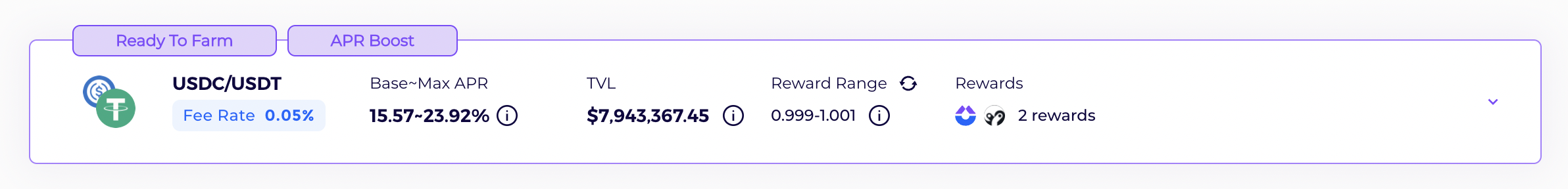
2.Click the “Details” button “🔽” on the right of the “ USDC/USDT”.
Click “Get Uniswap V3 NFT”, Then approve both USDC and USDT on the right side.
If you already have a LP in farming, you could skip to the "boost", you don't need to make a new LP position.
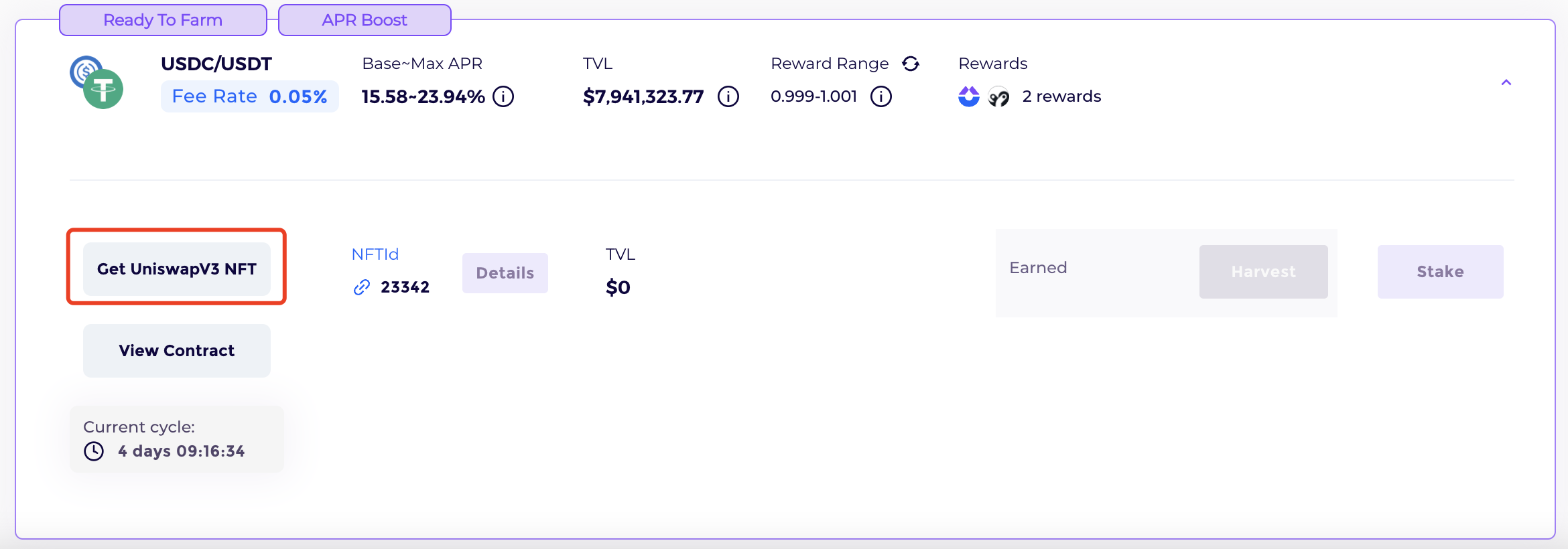
3. Set the volume of USDC and USDT, input the number of USDT , it will automatically give the number of USDC.
Price range is seated as the default, you can change it as you wish, but following the default price range will get the maximum APR.
After you click "Add Liquidity", we will help you to get a Positions NFT from Uniswap V3.
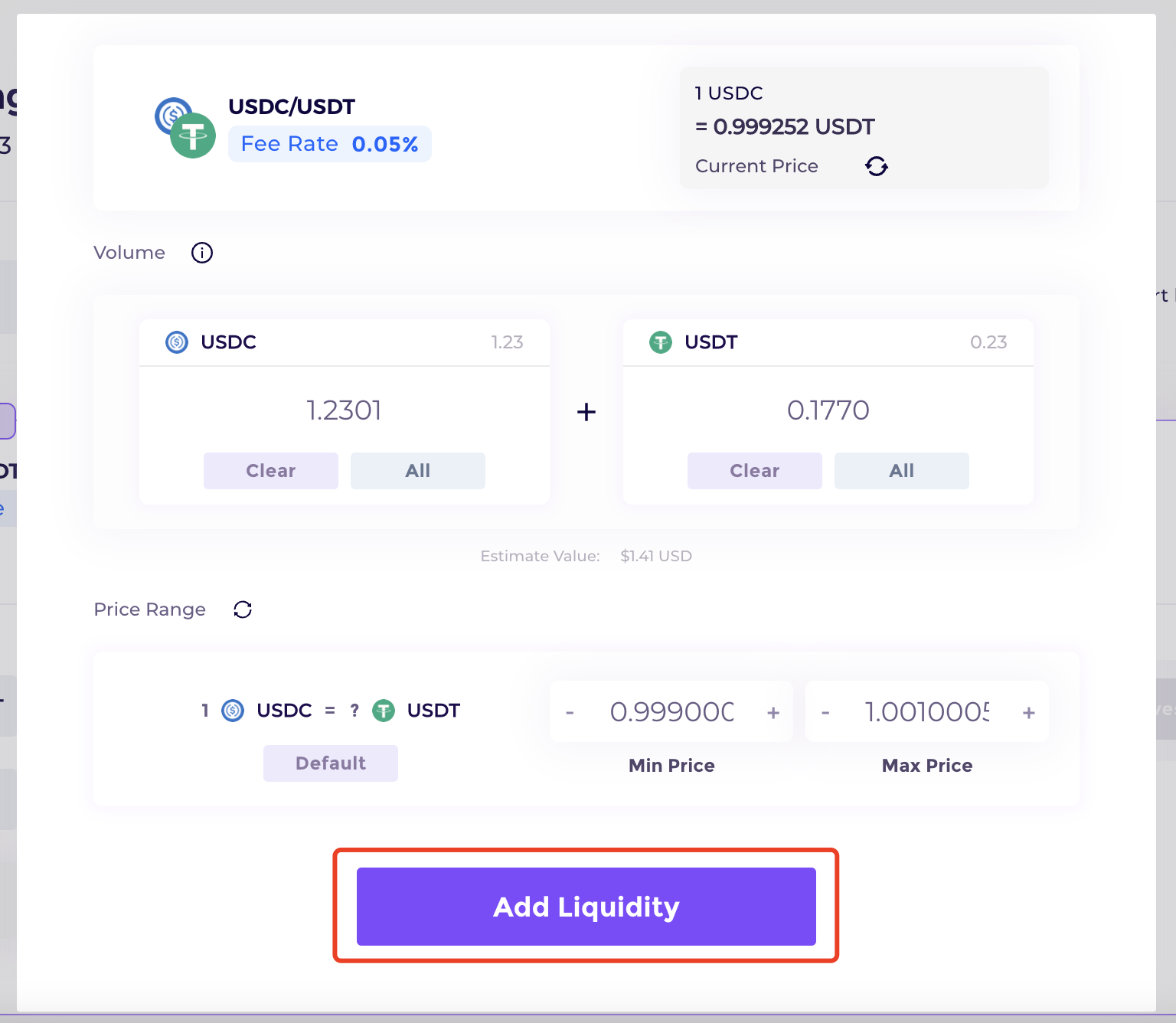
When you get your Positions NFT, you can click the “Approve” button and then click “Stake” to start farming on izumi.
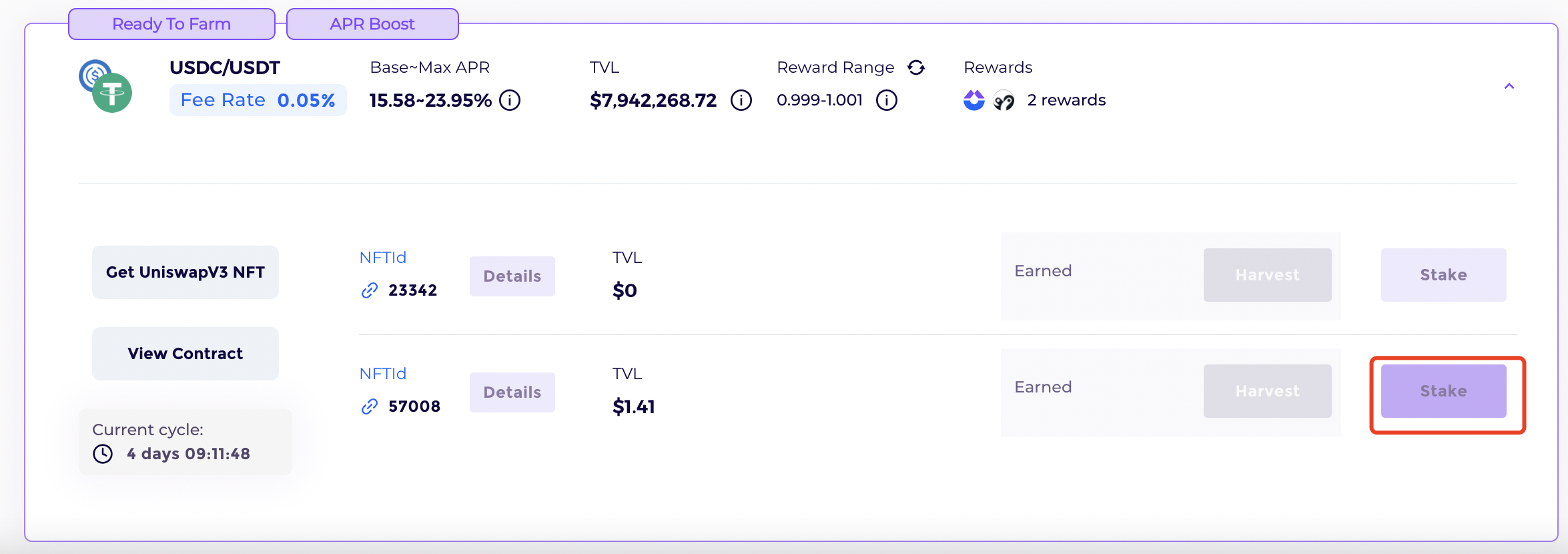
4. You also can add other Positions NFTs may be in different price ranges by clicking “Get UniswapV3 NFT” and repeat this process.
When you get your Positions NFT, you can click the “Approve” button and then click “Stake” to start farming on izumi.
5.Click the "🔽" button to see your TVL, APR, Reward, etc.
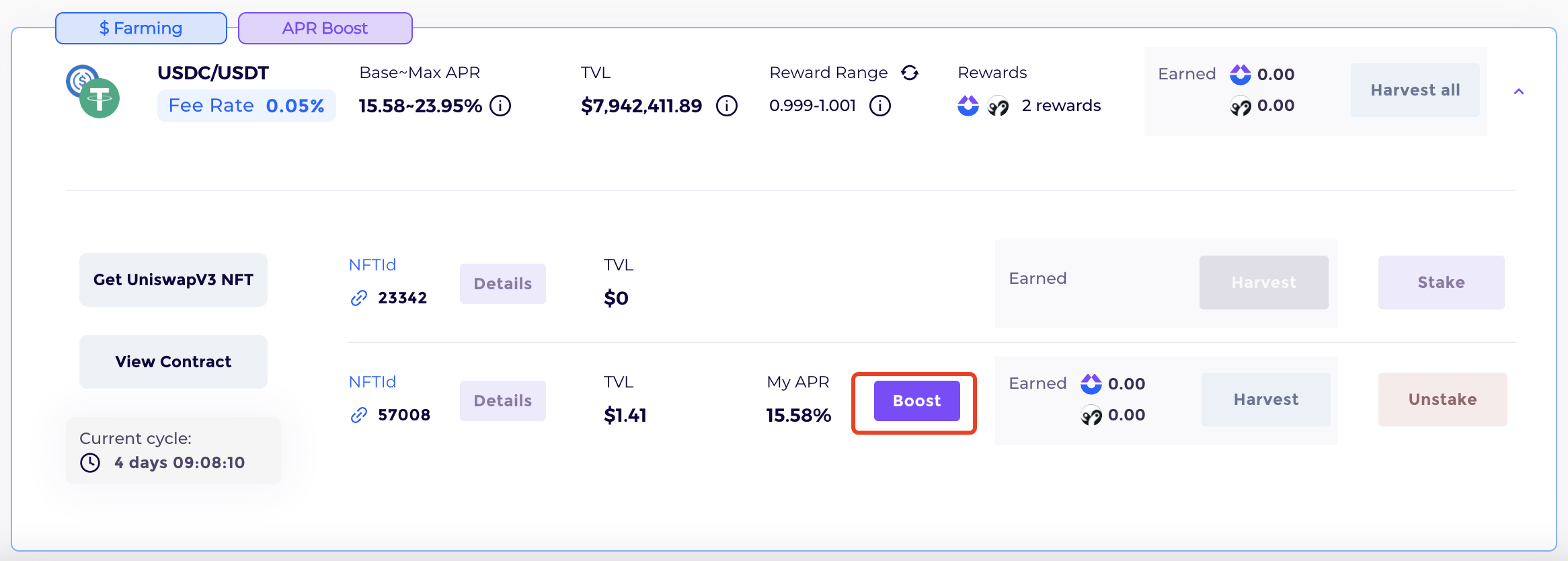
6.Click on the "Boost" button above, the boost window will pop up, enter the number of boost izi (100 or 5000), after entering you can see the APR after Boost. Finally, click "Boost"!!!
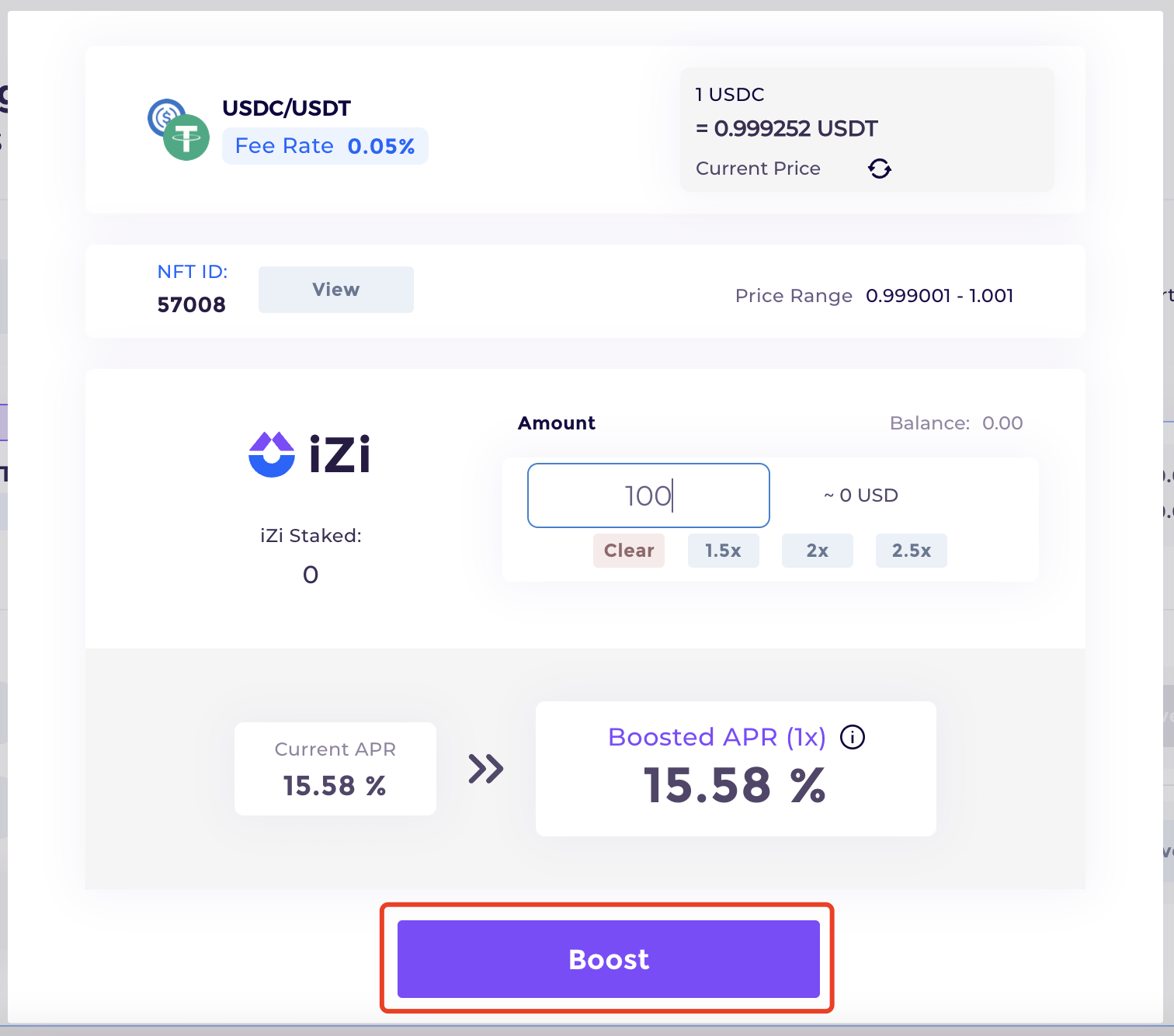
7.After finishing Boost, the izumi Finance will take a daily snapshot, just wait for 7 days and then go to Galaxy to claim your NFT.