首先进入活动页面:
在这里我们可以看到iZUMi Finance和Biteye的联合活动,完成以下两个任务即可参与抽奖,任务门槛不高,中奖率和奖品也非常客观,值得参与一下!
任务1:
在活动期间内,在iZiSwap上累计交易额超过300iZi即可,如果账户里没有iZi代币的朋友可以市价买入再卖出即可,仅需要承担一点gas fee和交易滑点磨损,成本可以忽略不计。以下就是具体教程:
步骤1:进入iZUMi网站
点击页面右上角的“连接钱包”连接你的钱包,并且切换至BNB-Chain网络。
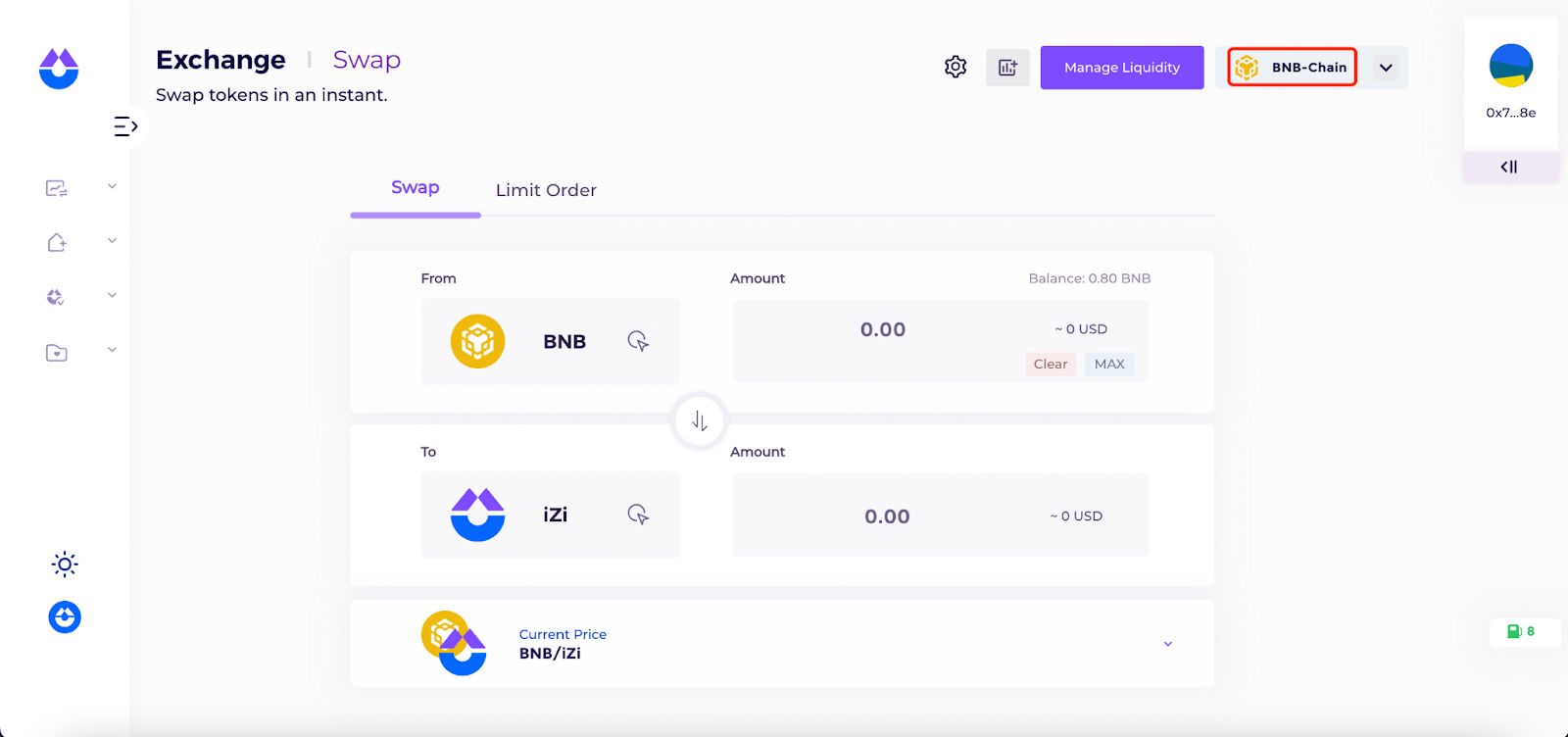
步骤2:选择你想要交易的代币对,“Form”下方的代币是你想要交易的代币,“To”下方的代币是你交易成功后获得的代币。
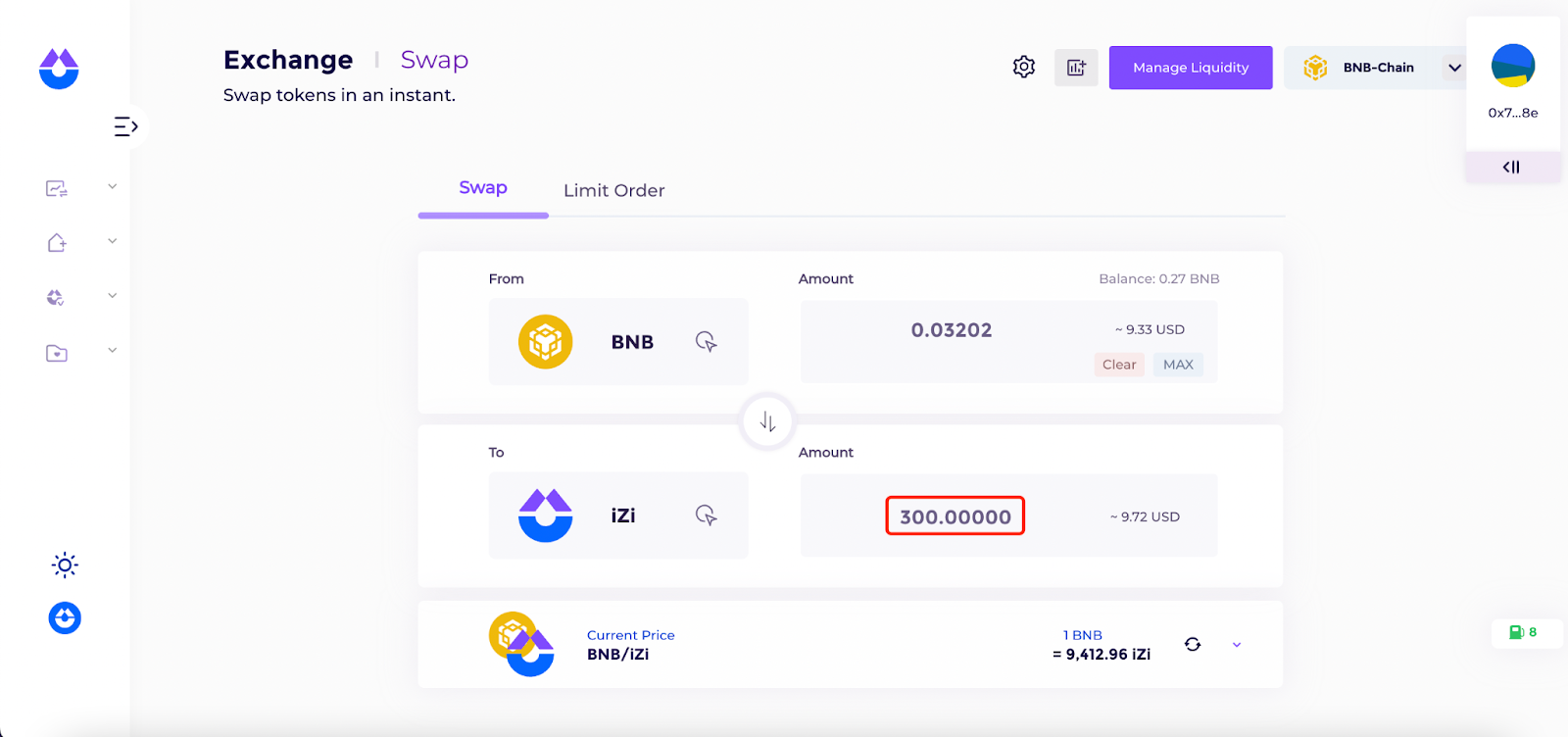
步骤3:点击 “Swap” ,并且在Metamask上确认交易。
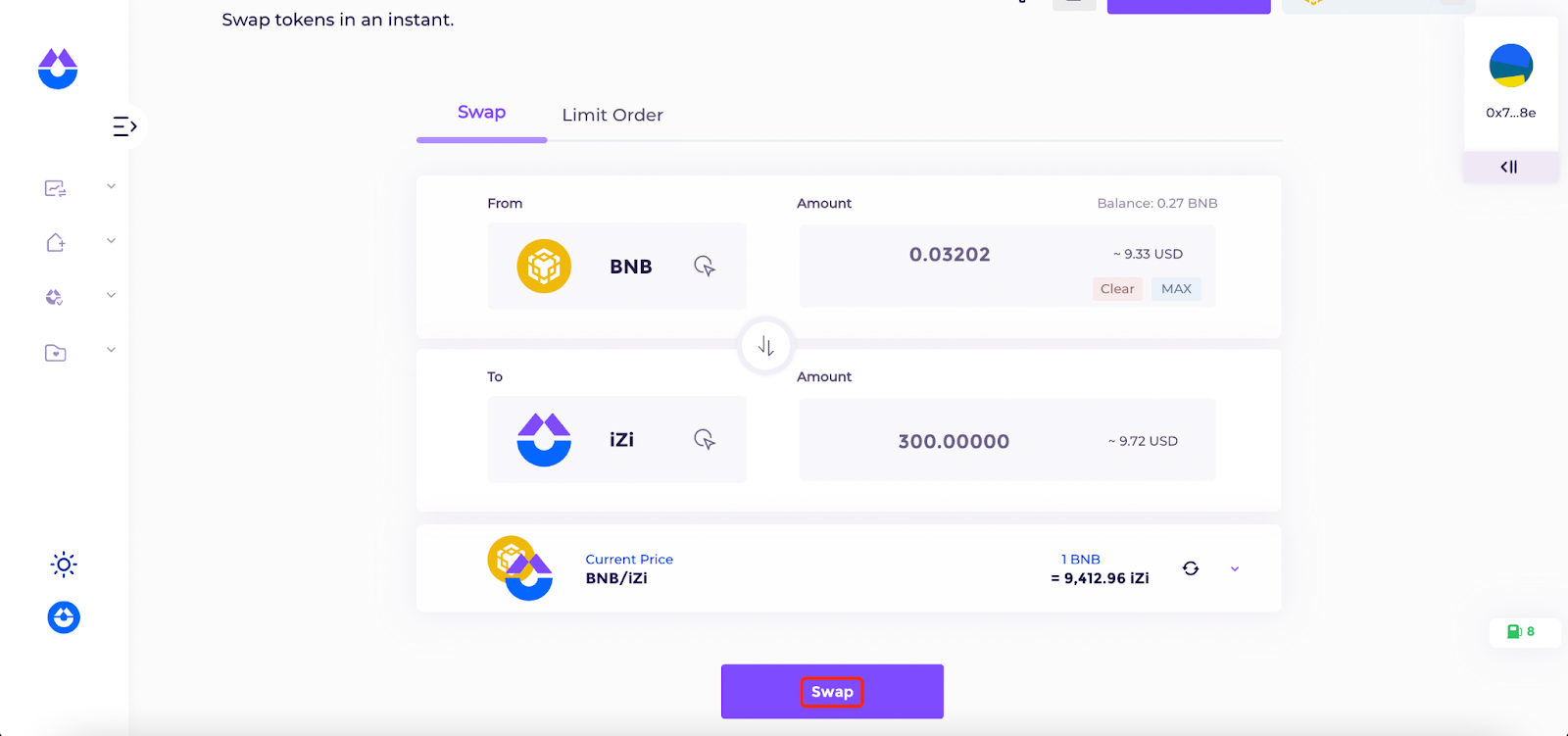
步骤4:等待一会,如果交易成功了,网页右下角会有信息显示。
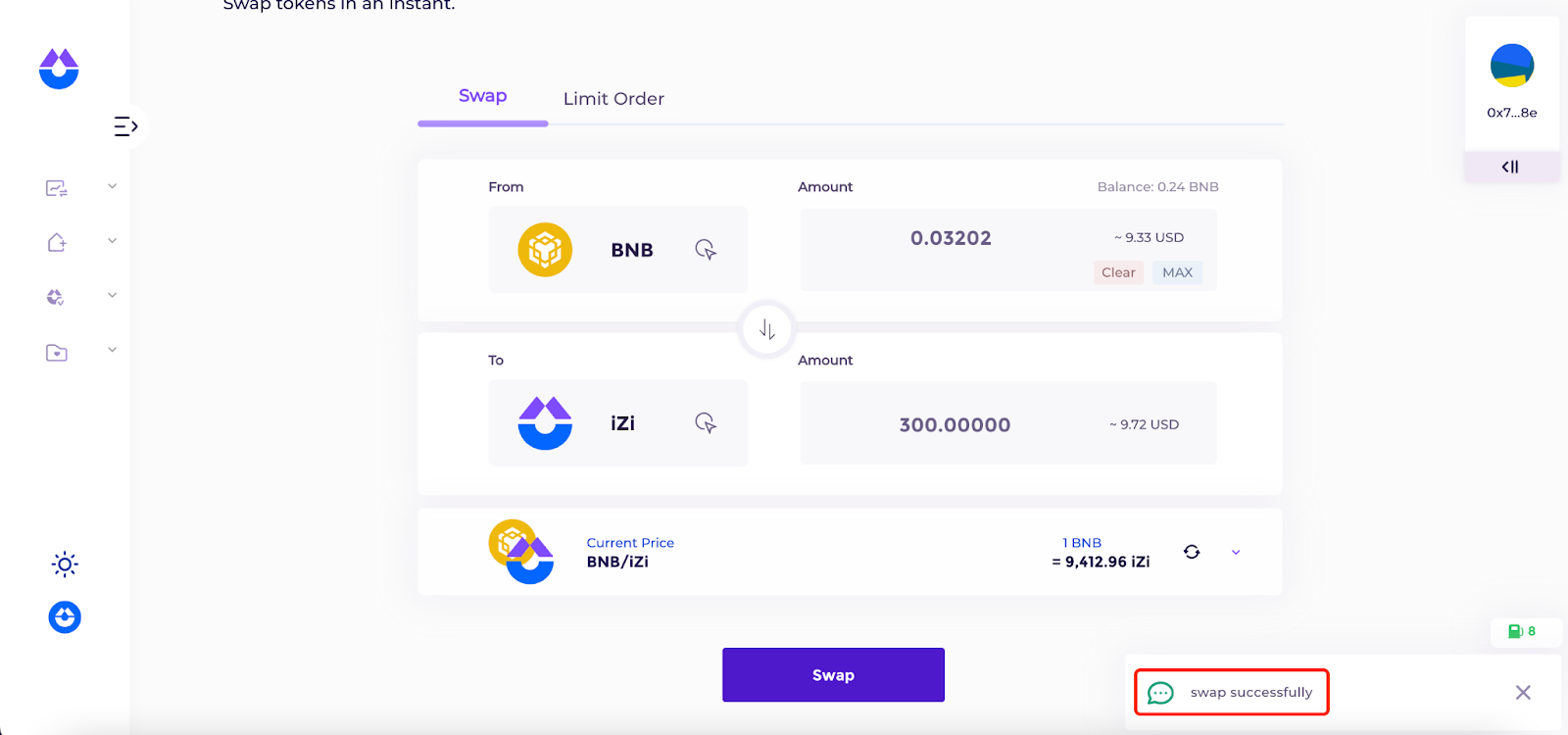
任务2:
使用“Limit order”功能,iZiSwap使用了他们特有的DLAMM模型,保留了UniSwap V3的高资本利用率的同时还支持了限价单功能,用户可以在dex上体验cex的功能。
步骤1:点击“Swap右边的”“Limit Order” 并且选择想要交易的代币,(以图为例) BNB是你想要卖掉的代币,iZi是你想要收到的代币。
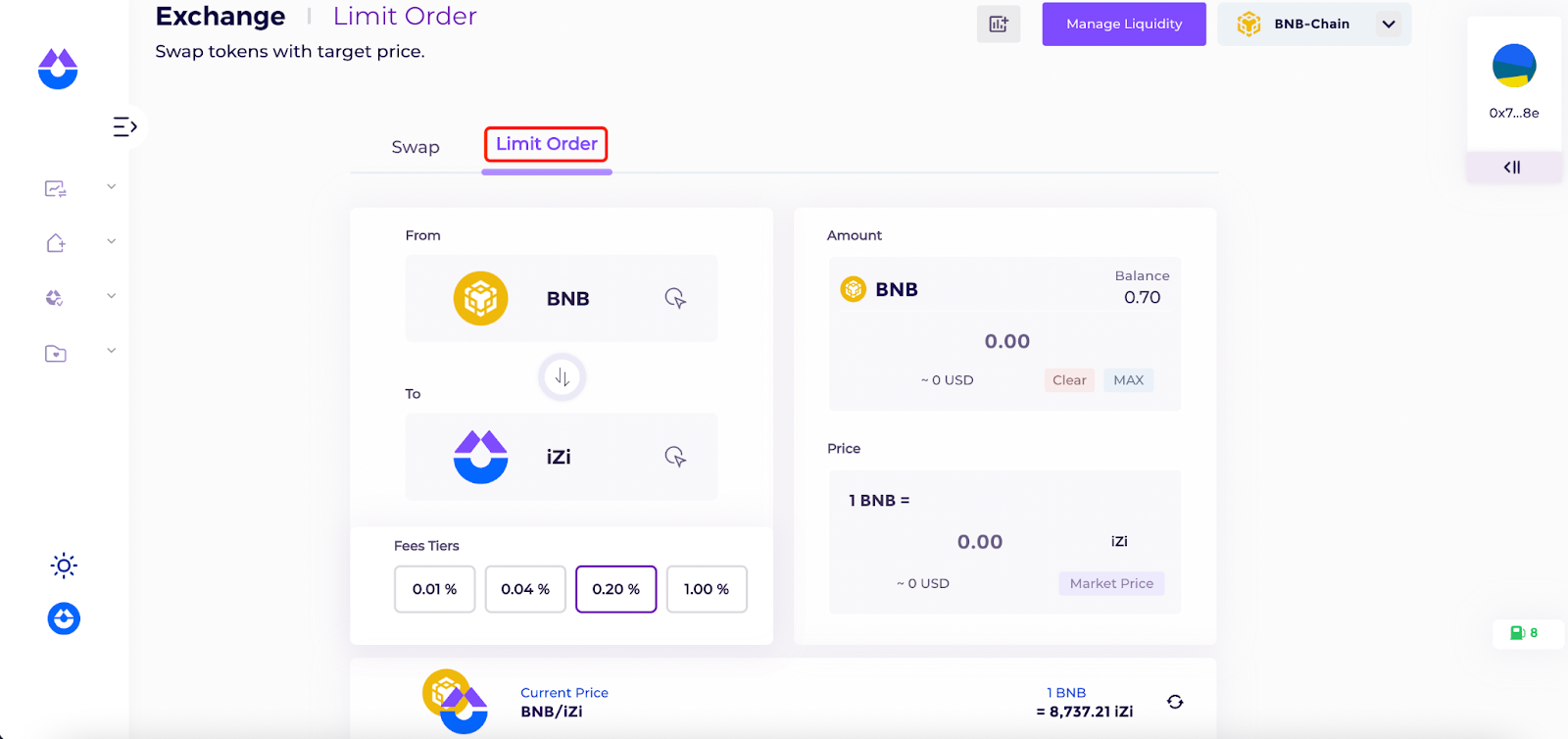
步骤2:输入你想要卖掉的BNB数量和你期望成交的汇率,选择合适的交易手续费。点击“ADD”并且在Metamask上确认交易。
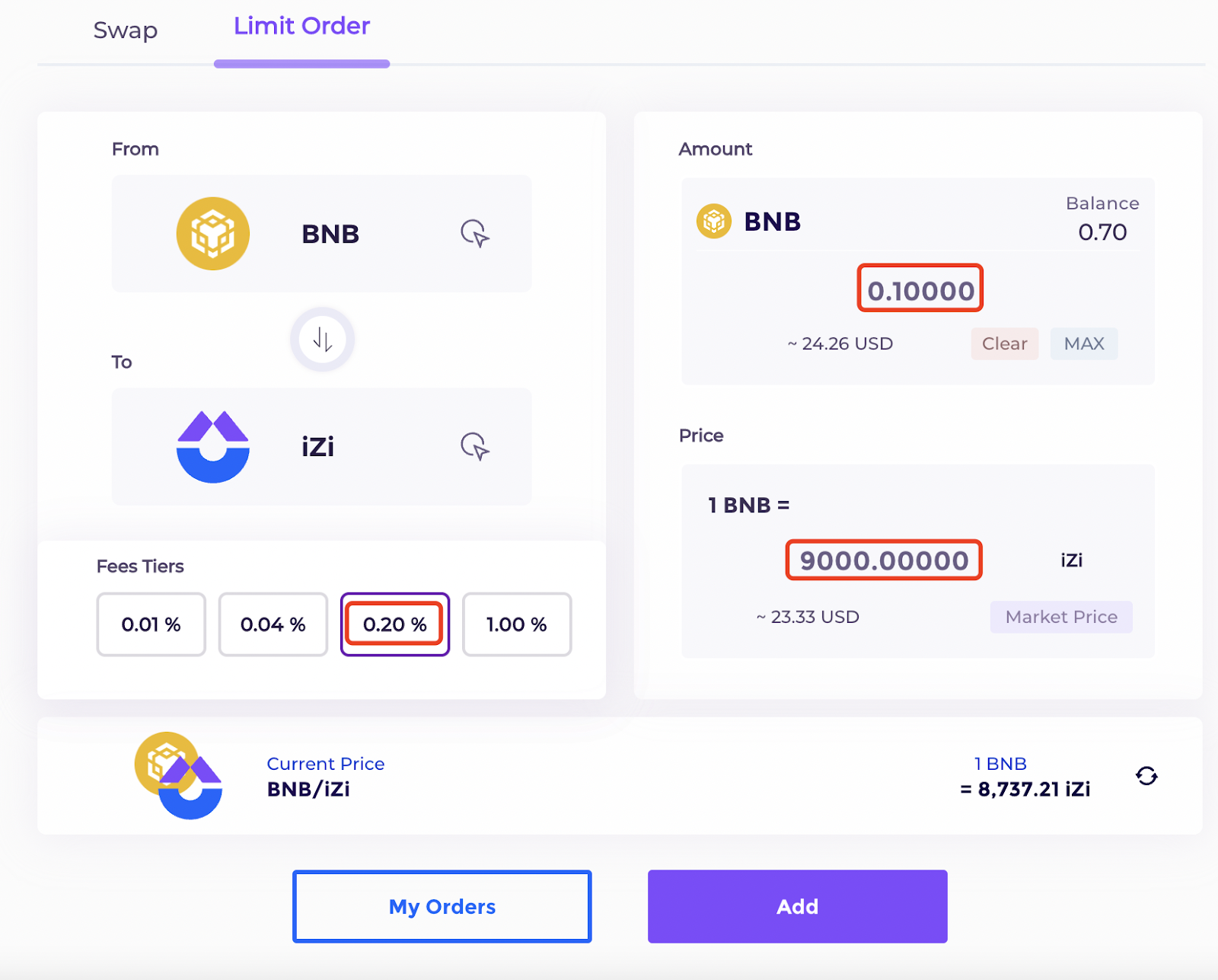
步骤3:你可以在 “My Orders”中了解更多详情。
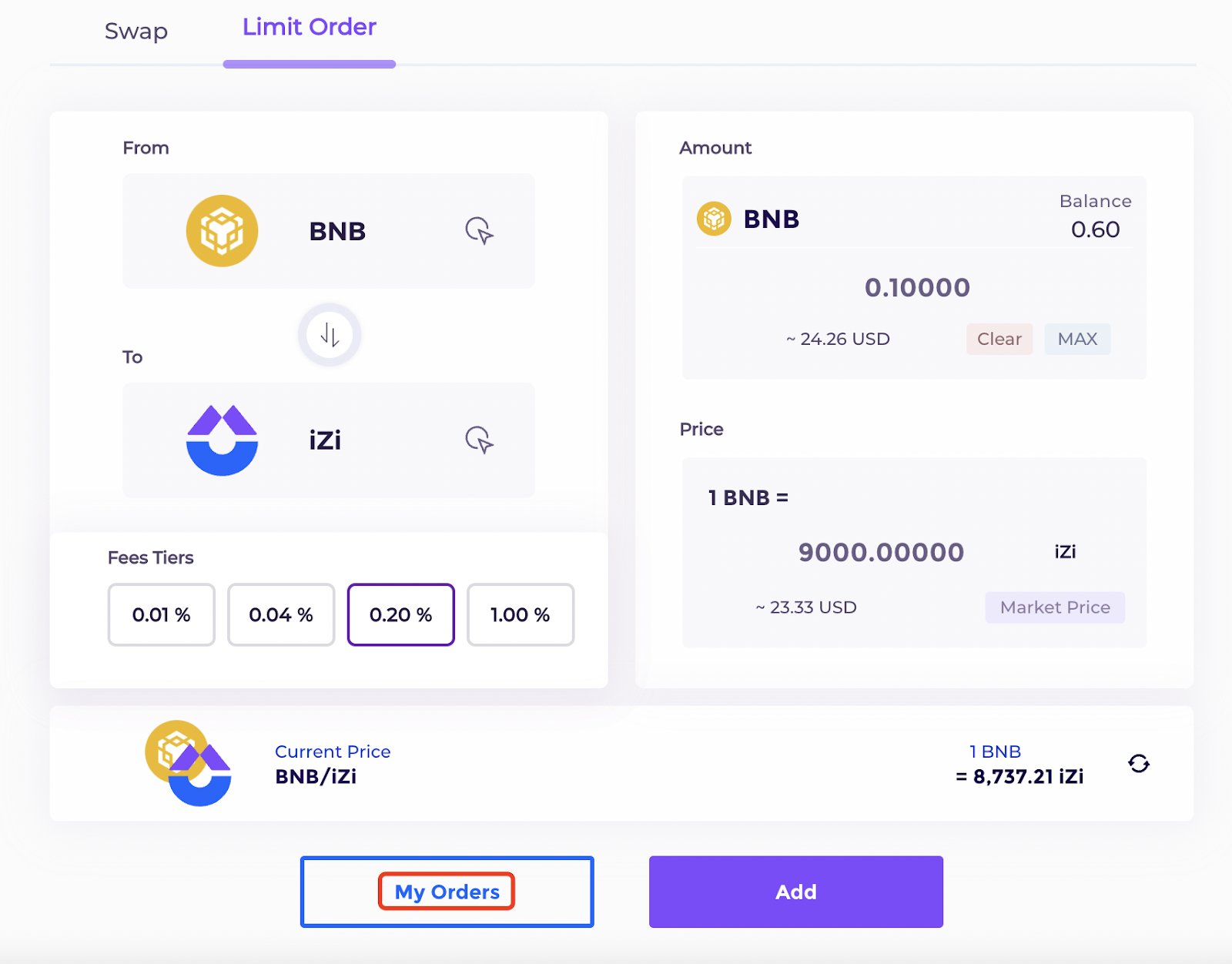
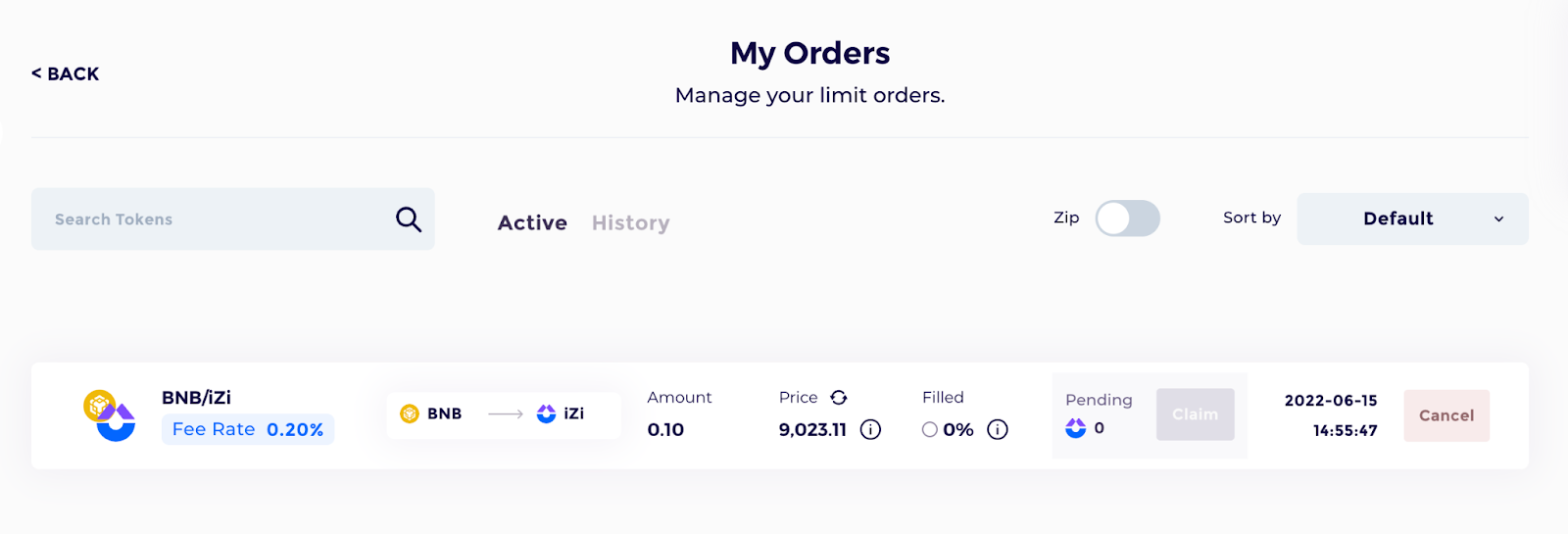
如何取消限价单
步骤1:点击 “My Orders” 进入“My Orders” 页面
步骤2:如果你想取消订单,你可以点击 “Cancel” 并且在Metamask确认交易。
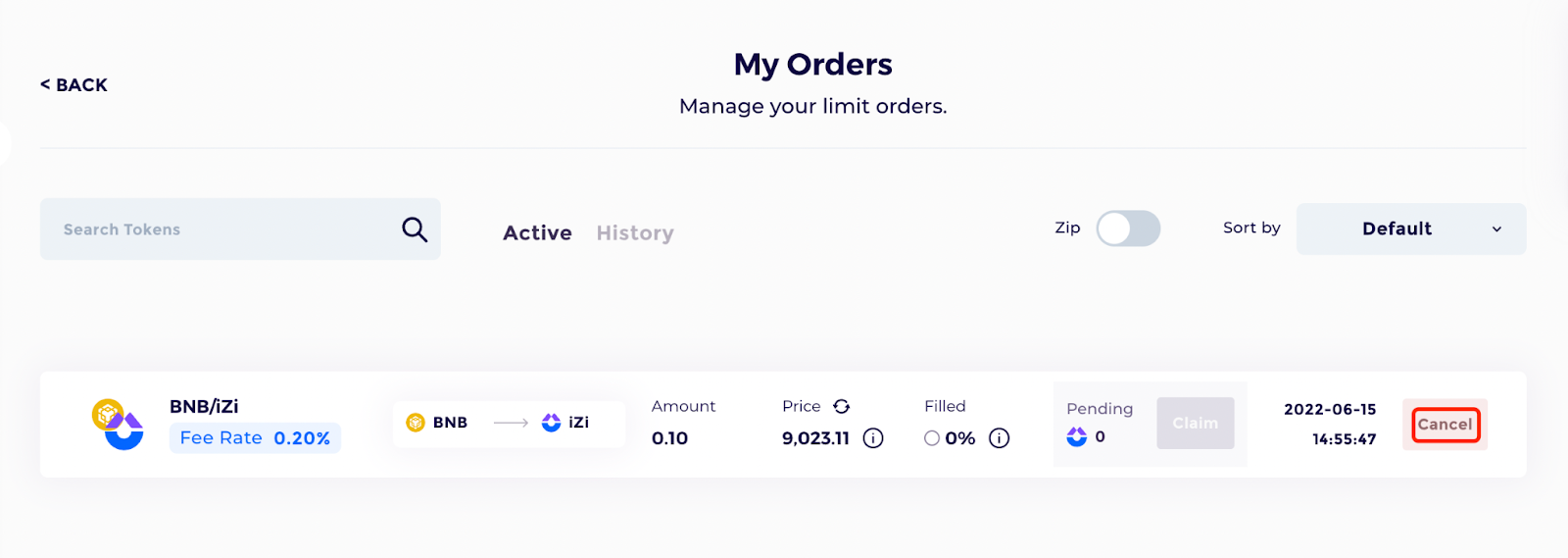
如何领取你的资产
步骤1:点击 “My Orders” 进入“My Orders” 页面。
步骤2:当你的订单被部分成交或完全成交后,你可以点击“Claim”领取你的资产。

English Version
iZUMi Finance ✖️ Biteye Galaxy Tutorial
iZUMi Finance ✖️ Biteye Galaxy 活动攻略
首先进入活动页面:
在这里我们可以看到iZUMi Finance和Biteye的联合活动,完成以下两个任务即可参与抽奖,任务门槛不高,中奖率和奖品也非常客观,值得参与一下!
任务1:
在活动期间内,在iZiSwap上累计交易额超过300iZi即可,如果账户里没有iZi代币的朋友可以市价买入再卖出即可,仅需要承担一点gas fee和交易滑点磨损,成本可以忽略不计。以下就是具体教程:
步骤1:进入iZUMi网站
点击页面右上角的“连接钱包”连接你的钱包,并且切换至BNB-Chain网络。
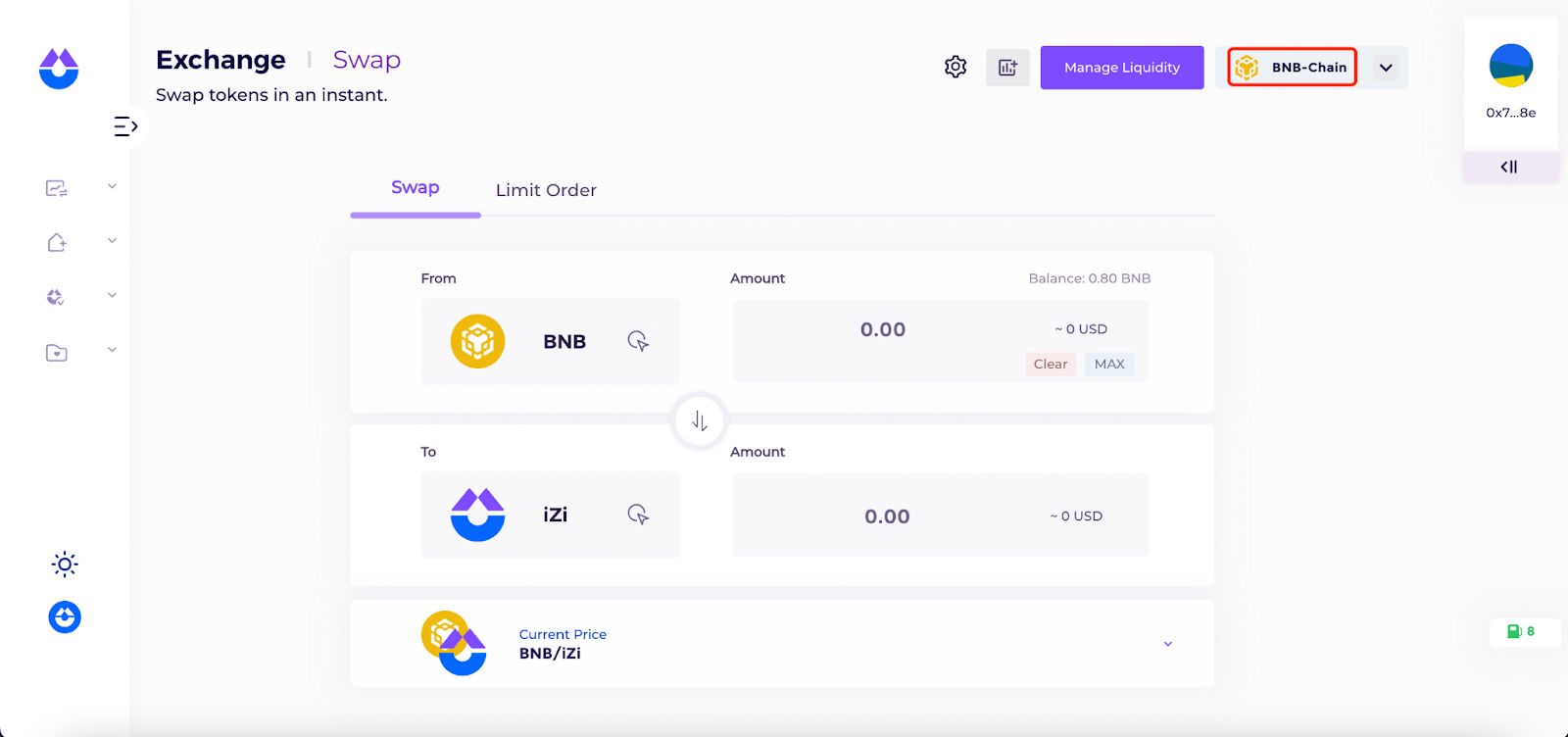
步骤2:选择你想要交易的代币对,“Form”下方的代币是你想要交易的代币,“To”下方的代币是你交易成功后获得的代币。
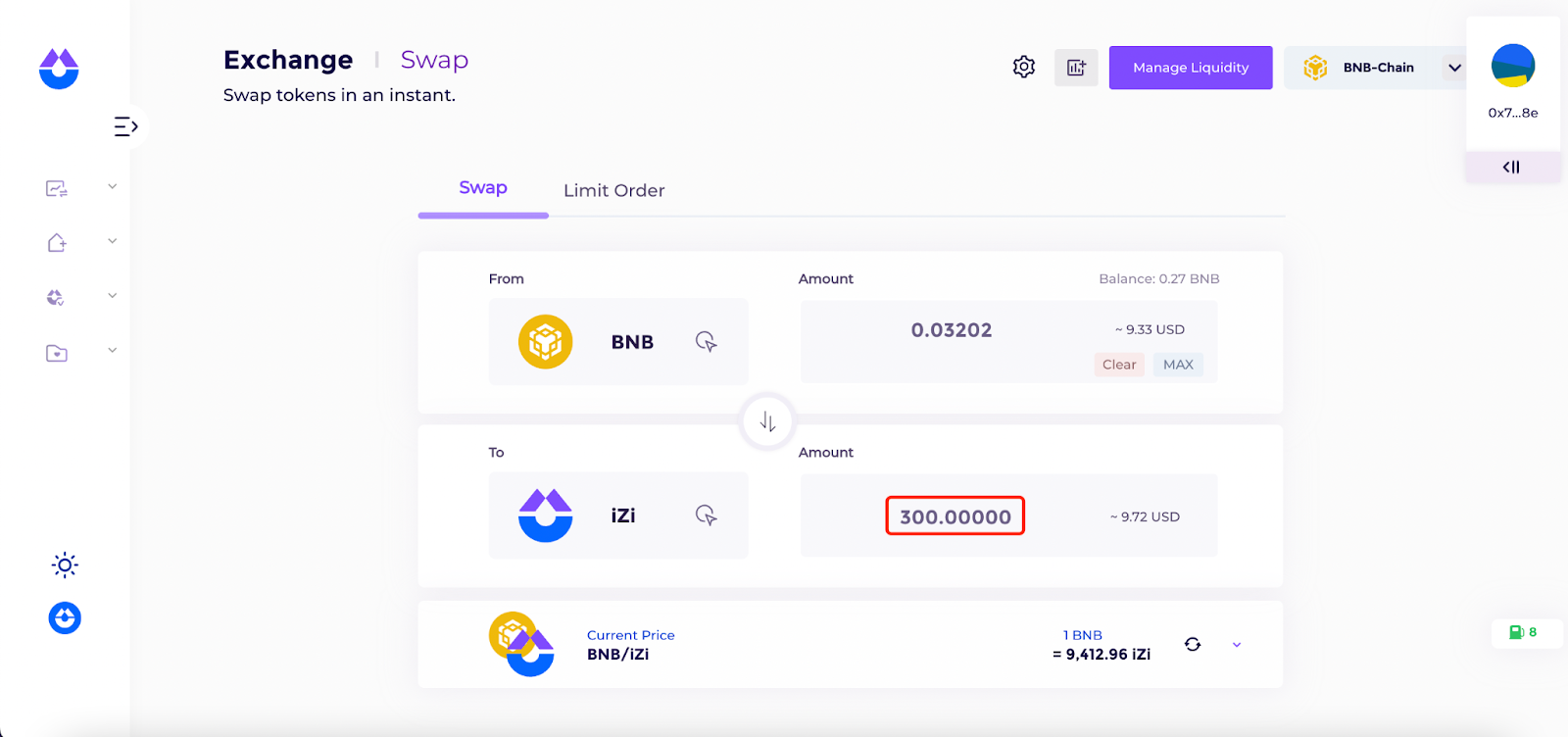
步骤3:点击 “Swap” ,并且在Metamask上确认交易。
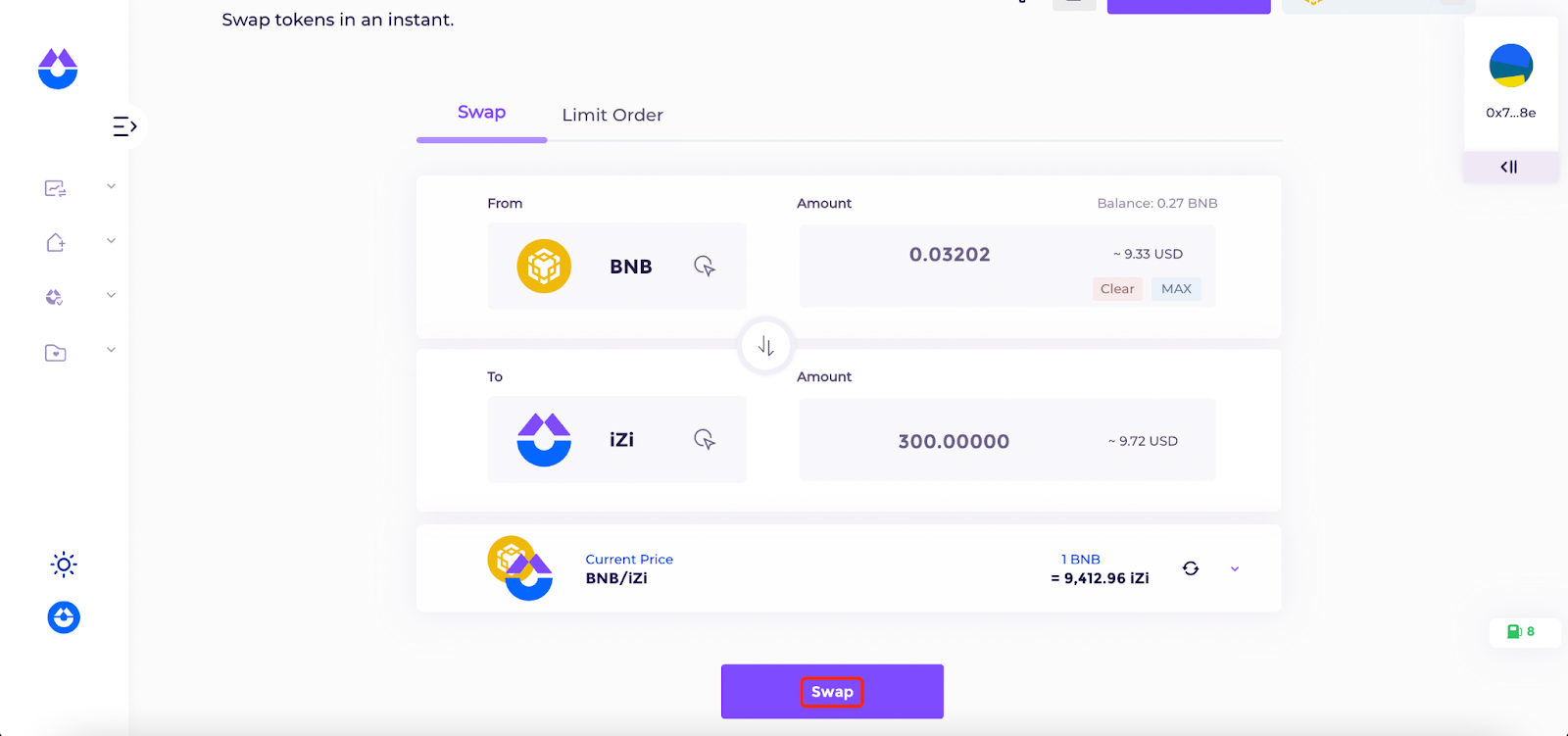
步骤4:等待一会,如果交易成功了,网页右下角会有信息显示。
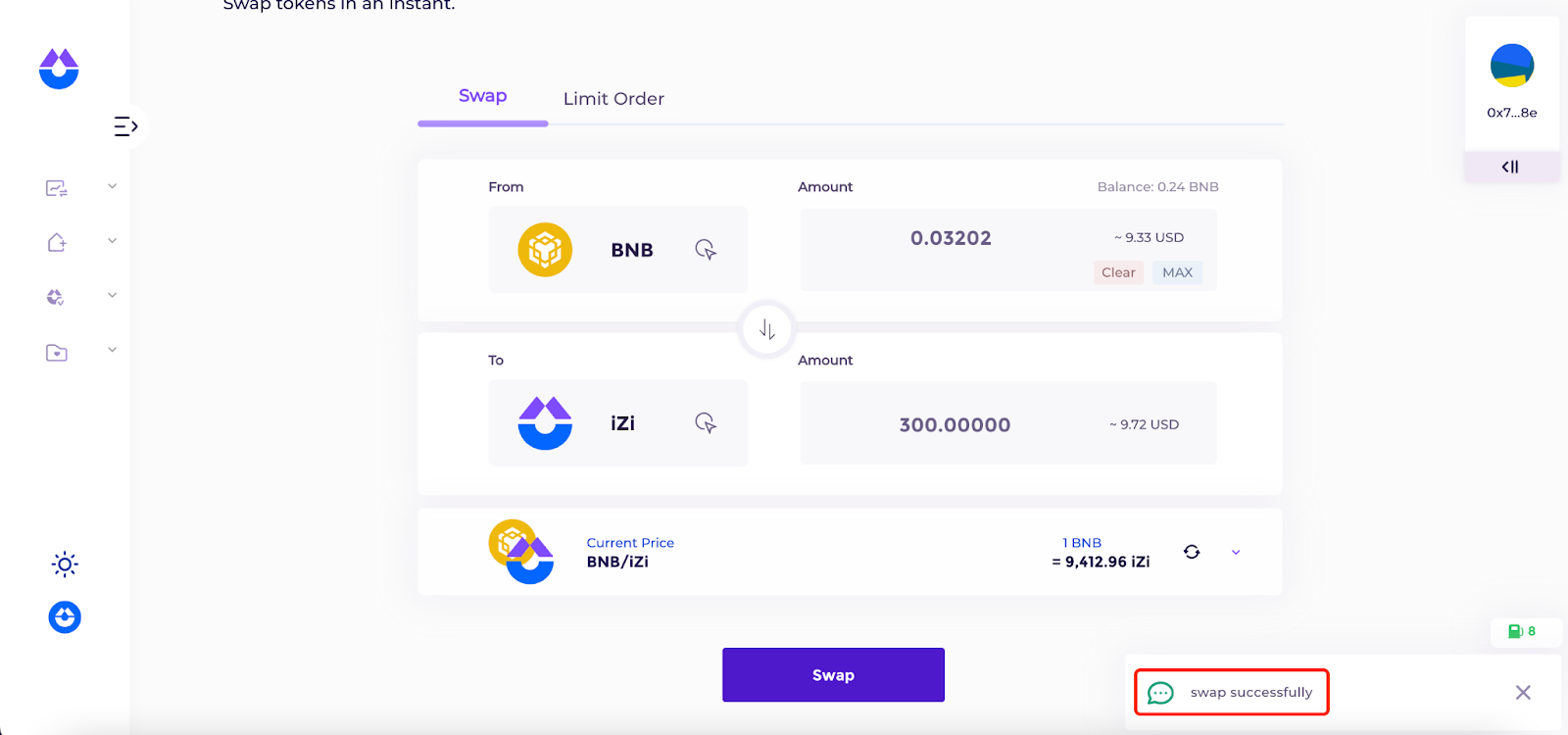
任务2:
使用“Limit order”功能,iZiSwap使用了他们特有的DLAMM模型,保留了UniSwap V3的高资本利用率的同时还支持了限价单功能,用户可以在dex上体验cex的功能。
步骤1:点击“Swap右边的”“Limit Order” 并且选择想要交易的代币,(以图为例) BNB是你想要卖掉的代币,iZi是你想要收到的代币。
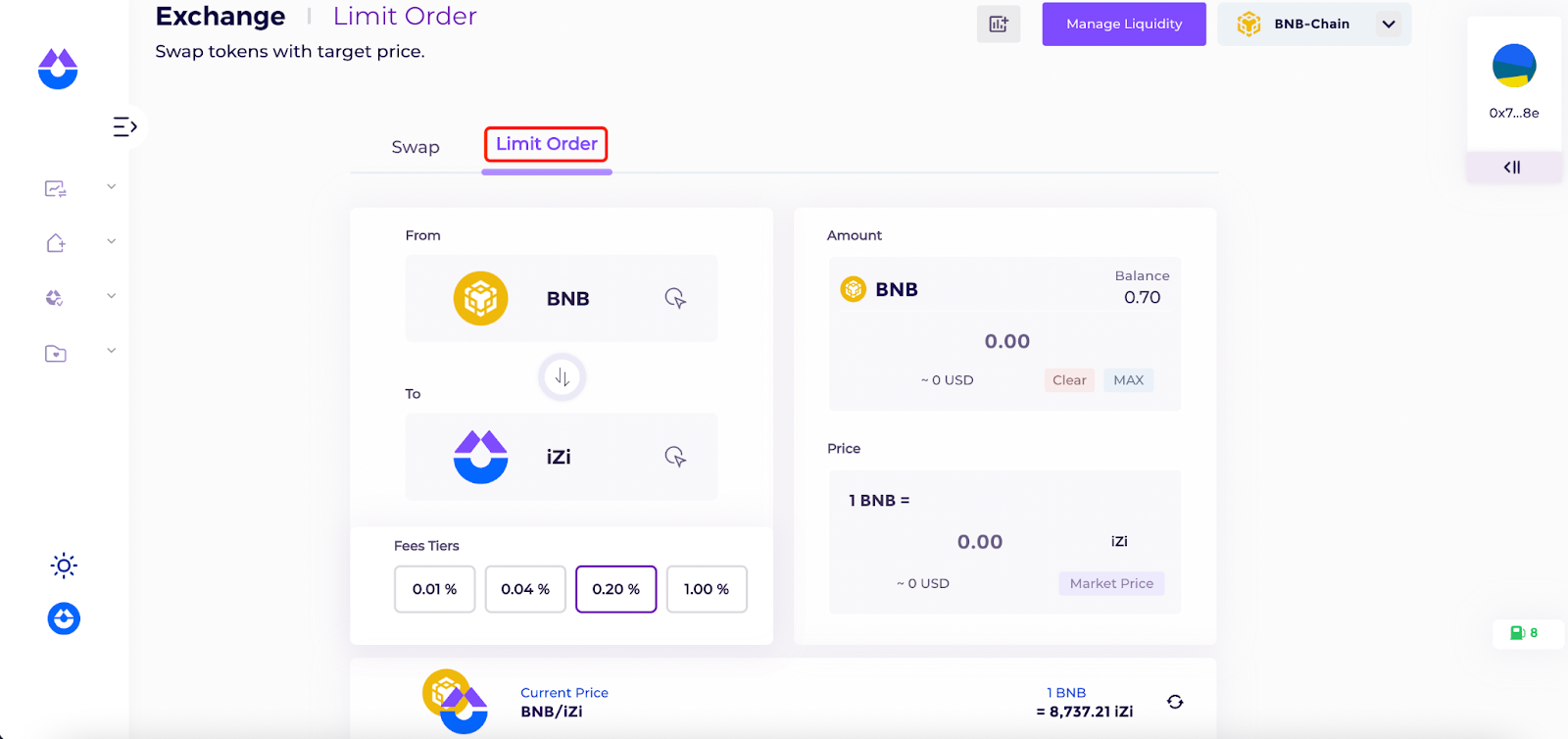
步骤2:输入你想要卖掉的BNB数量和你期望成交的汇率,选择合适的交易手续费。点击“ADD”并且在Metamask上确认交易。
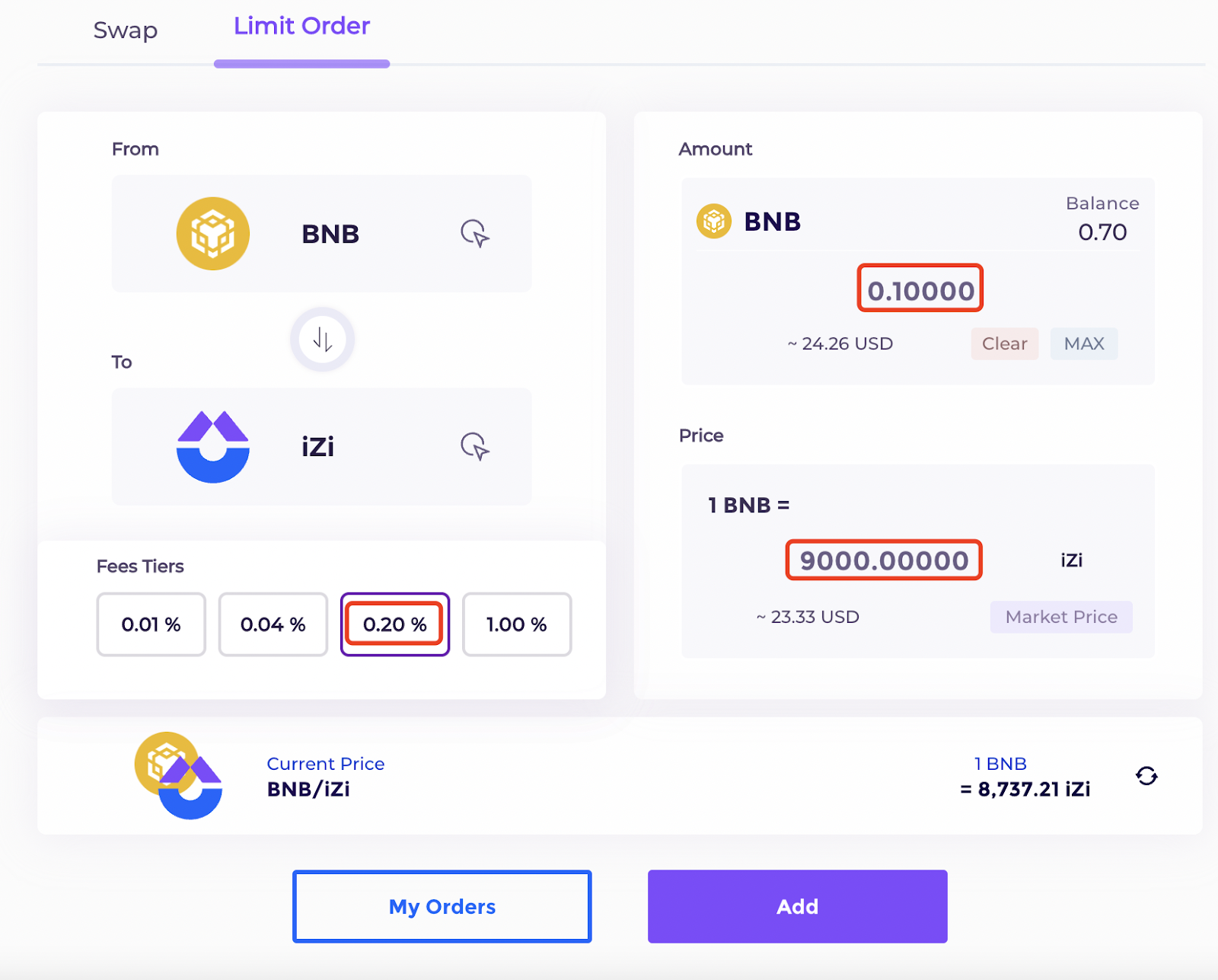
步骤3:你可以在 “My Orders”中了解更多详情。
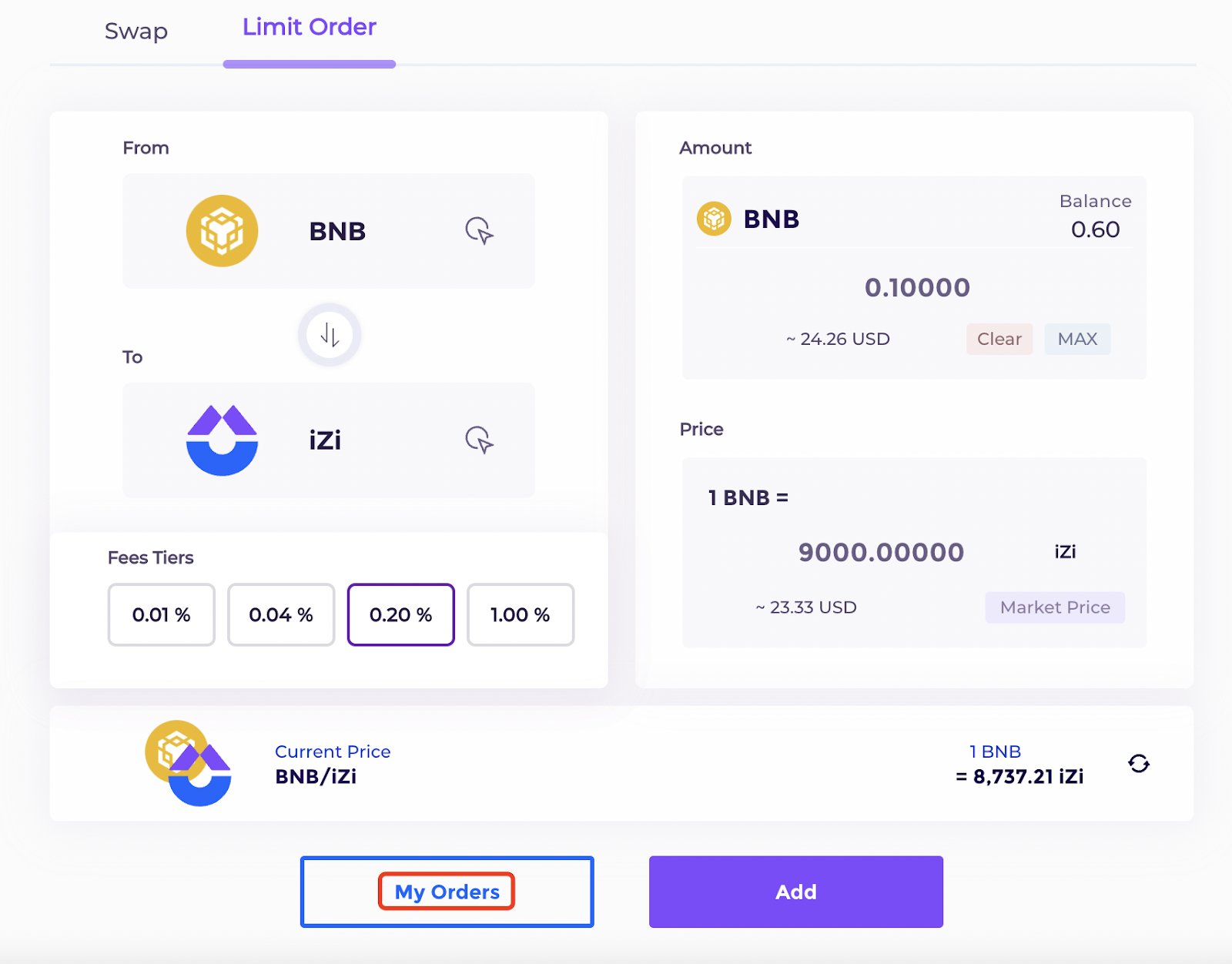
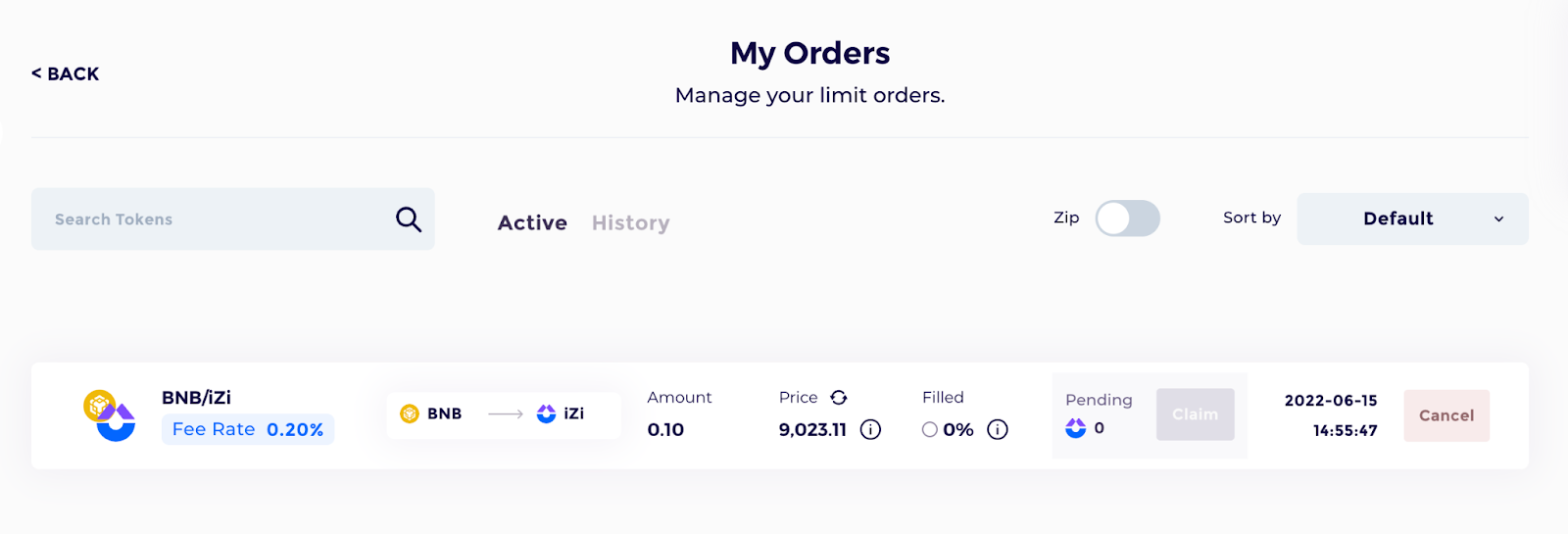
如何取消限价单
步骤1:点击 “My Orders” 进入“My Orders” 页面
步骤2:如果你想取消订单,你可以点击 “Cancel” 并且在Metamask确认交易。
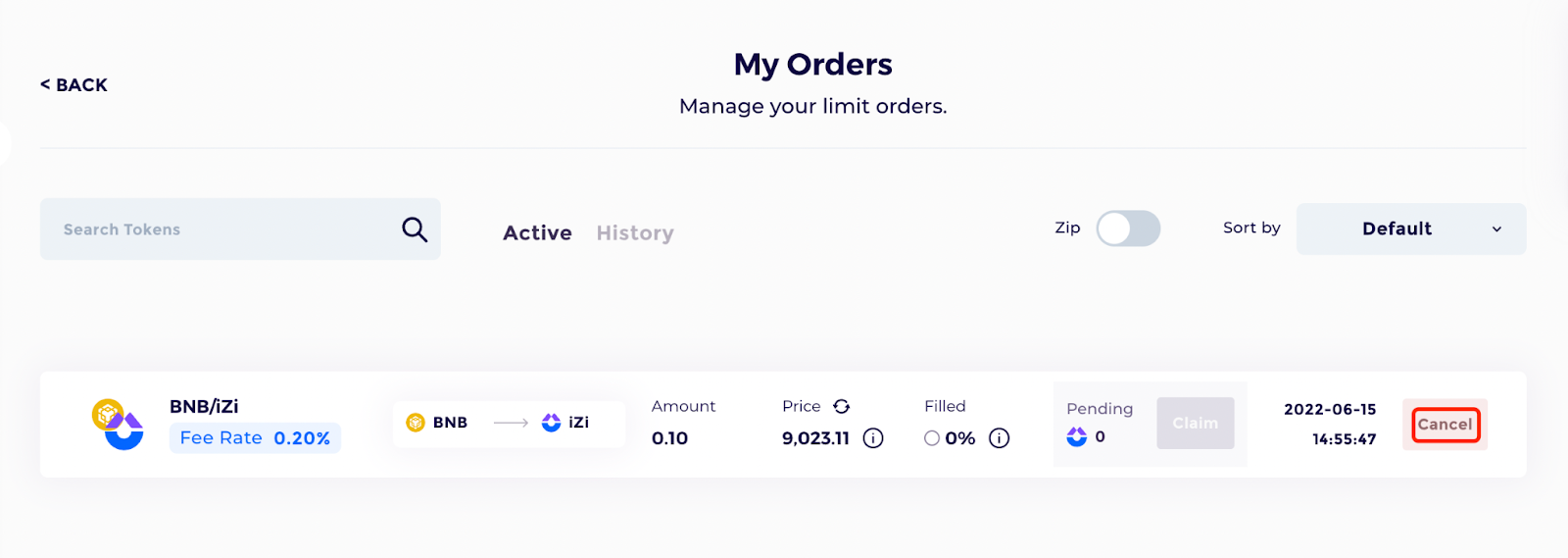
如何领取你的资产
步骤1:点击 “My Orders” 进入“My Orders” 页面。
步骤2:当你的订单被部分成交或完全成交后,你可以点击“Claim”领取你的资产。

English Version
iZUMi Finance ✖️ Biteye Galaxy Tutorial
Please visit the campaign page first:
You'll see iZUMi Finance and Biteye's collaborative campaign here. By completing the next two tasks, you will be taking part in the lottery. The chance of winning and incentives are also fairly objective, with a low entry requirement. Join us and win your share now!
Task 1:
To participate in the campaign, your trading volume on iZiSwap must exceed 300 $iZi during the campaign period. Participants can buy and sell at market price if they don't own iZi tokens in their wallets, only having to pay a small gas fee and some wear and tear from transaction slippage. The cost is too minimal to be regarded. The specific tutorial is as follows:
Step1:Visit iZUMi website: click here
Locate in the top right corner and click the "Connect Wallet" button to connect metamask wallet. Also, switch to “BNB-Chain” in your wallet's network settings.
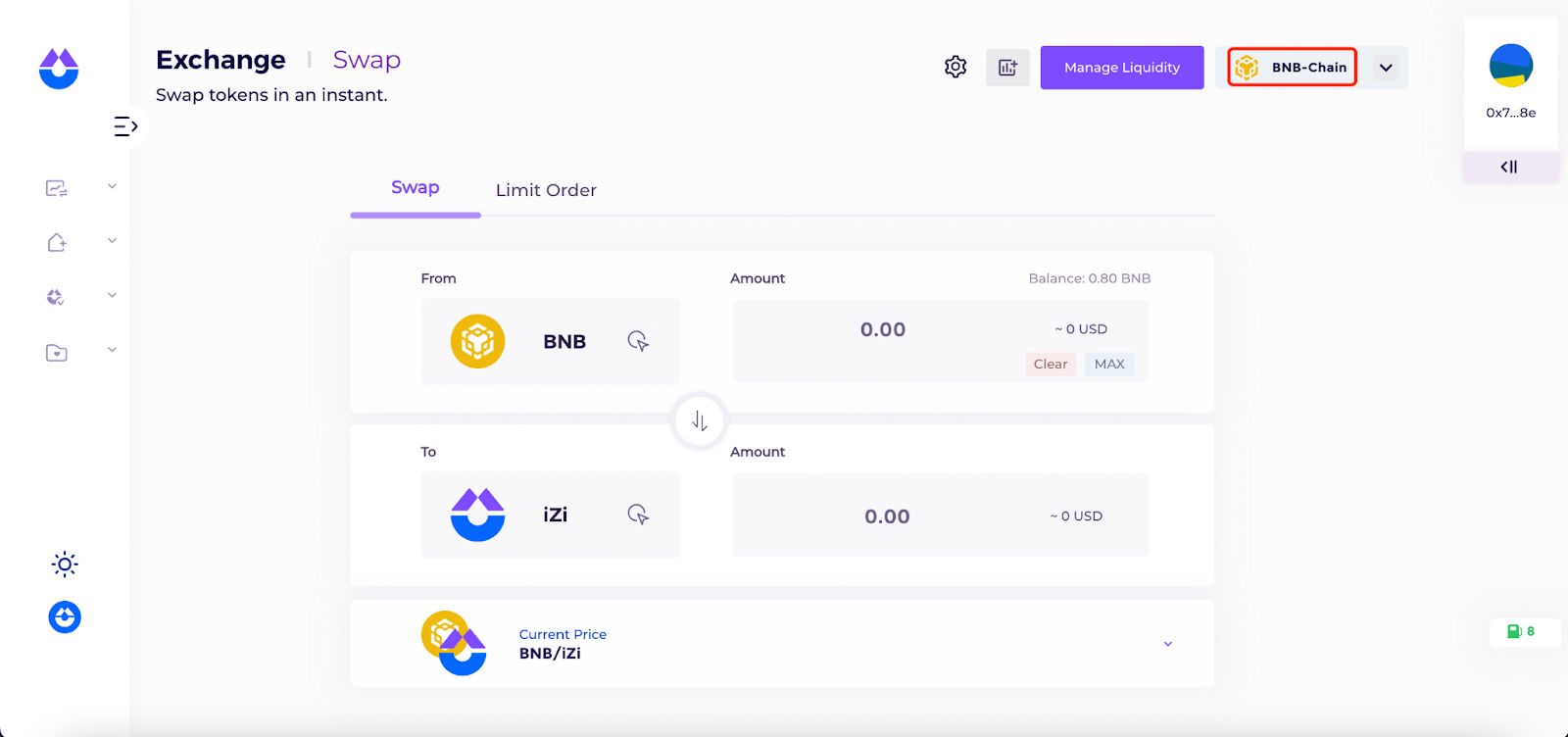
Step2:Select tokens to swap. The top token or "from" placeholder depicts the token you own, while the second token or "to" placeholder represents the token you receive after the successful swap.
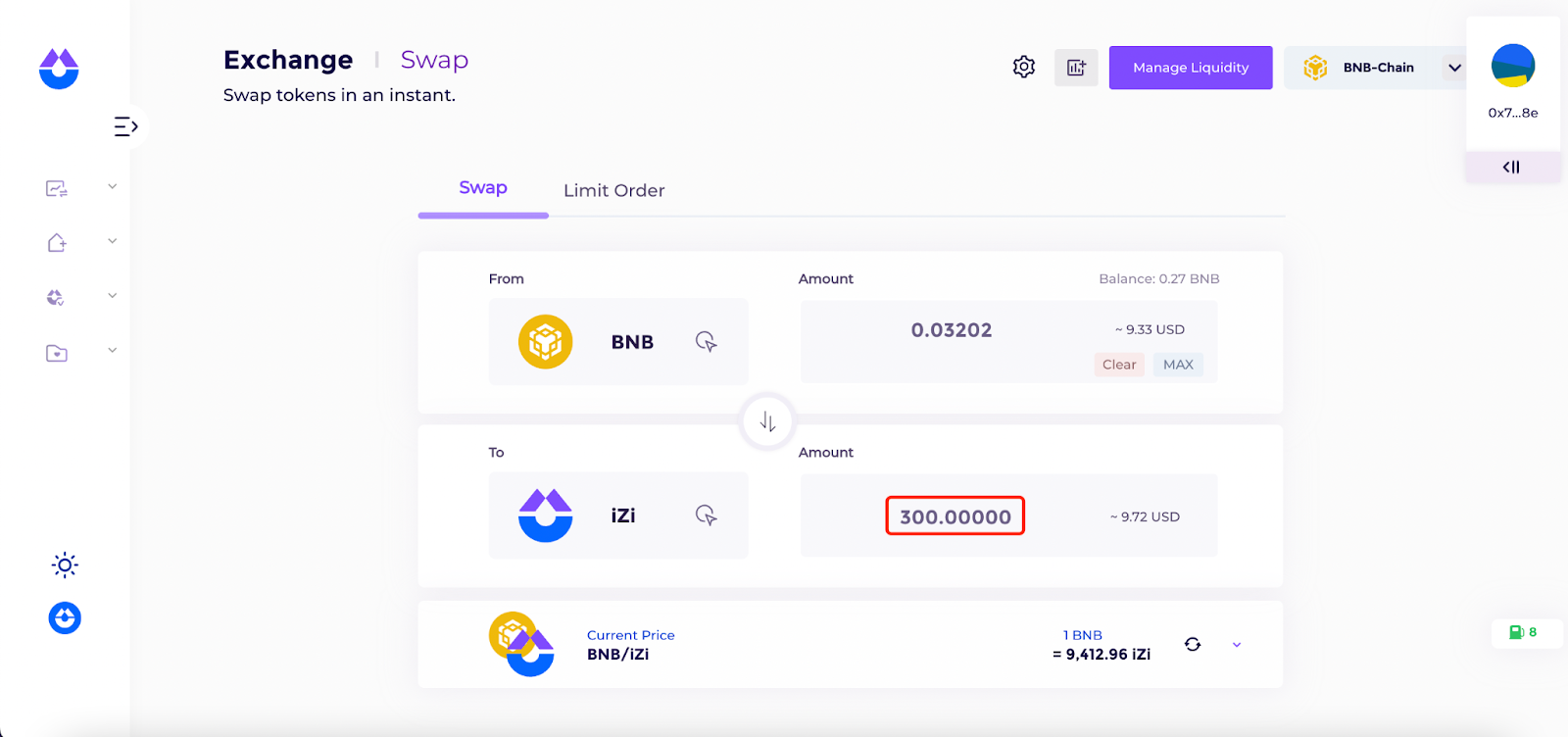
Step3:Click the “Swap” ,and click “Confirm” on Metamask.
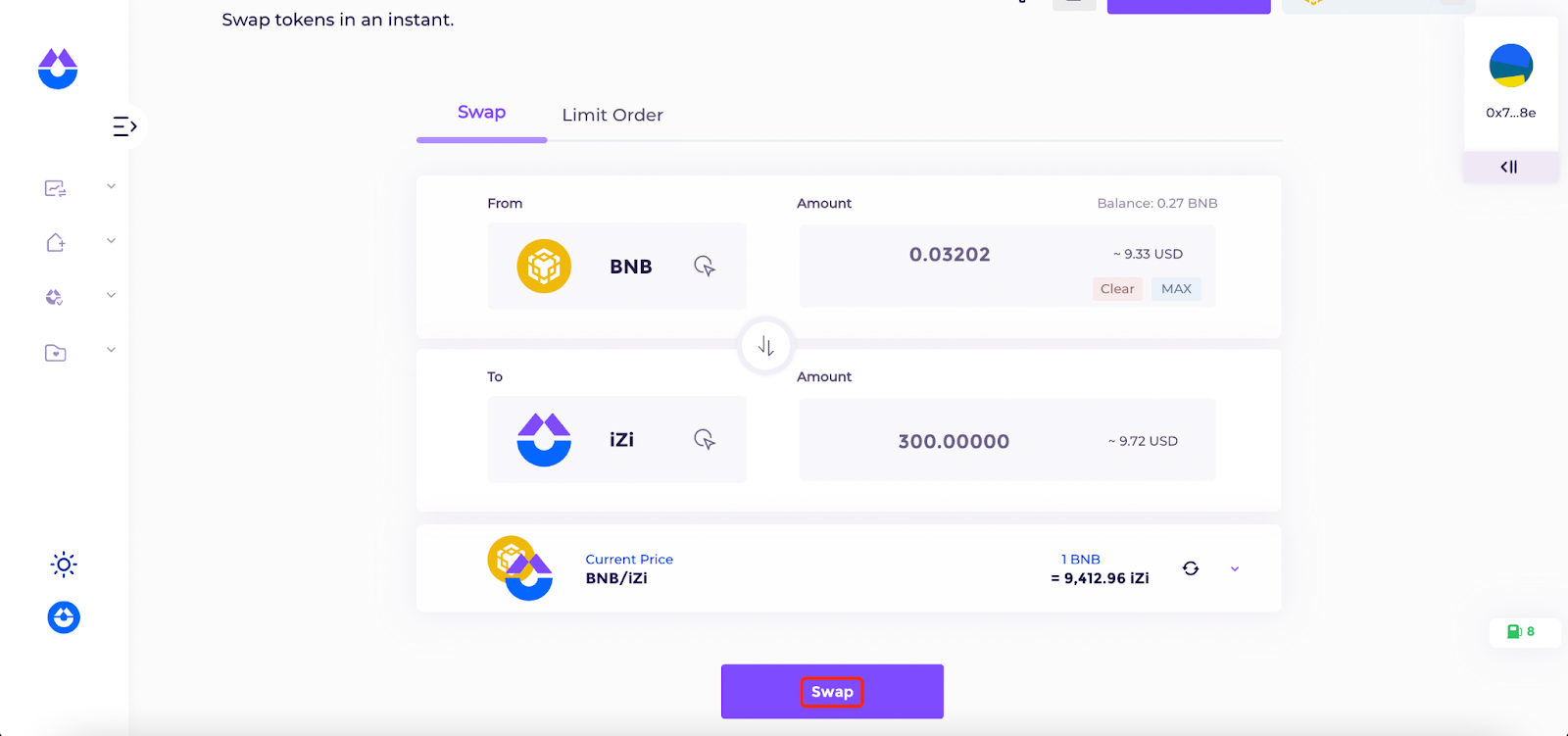
Step4:Wait for a bit. If the transaction is successful, a message will appear in the bottom right corner of the page.
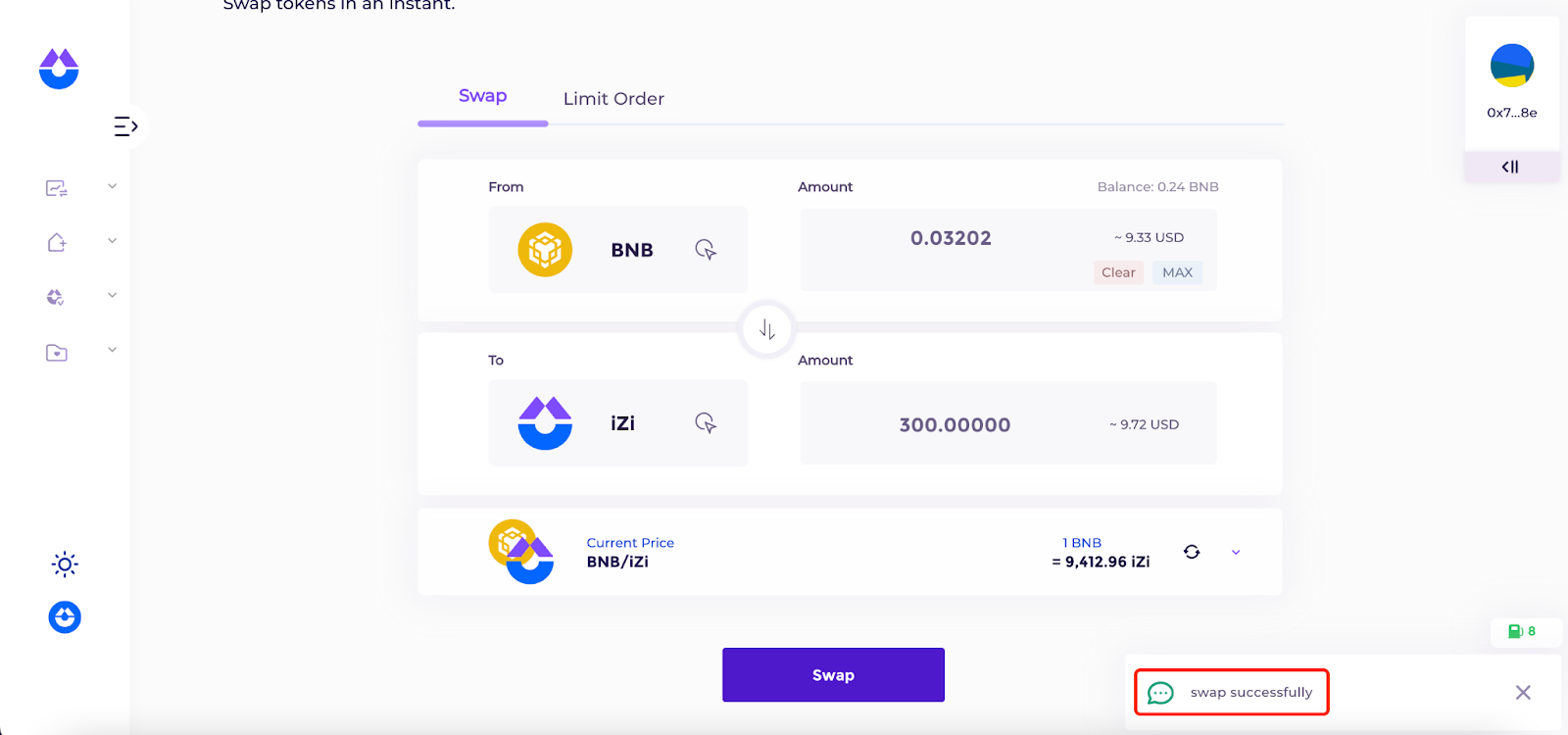
Task 2:
To enable the "Limit Order" function while maintaining high capital efficiency inherited from Uniswap V3, iZiSwap introduced their proprietary DLAMM model. The functionality of Limit Order that used to be exclusive to CEX is available to users on a DEX.
Step1:Click “Limit Order” to the right of “Swap” window and select the token you'd like to trade. The token A at the top represents the token you want to sell, while the token B at the bottom you desire to receive.
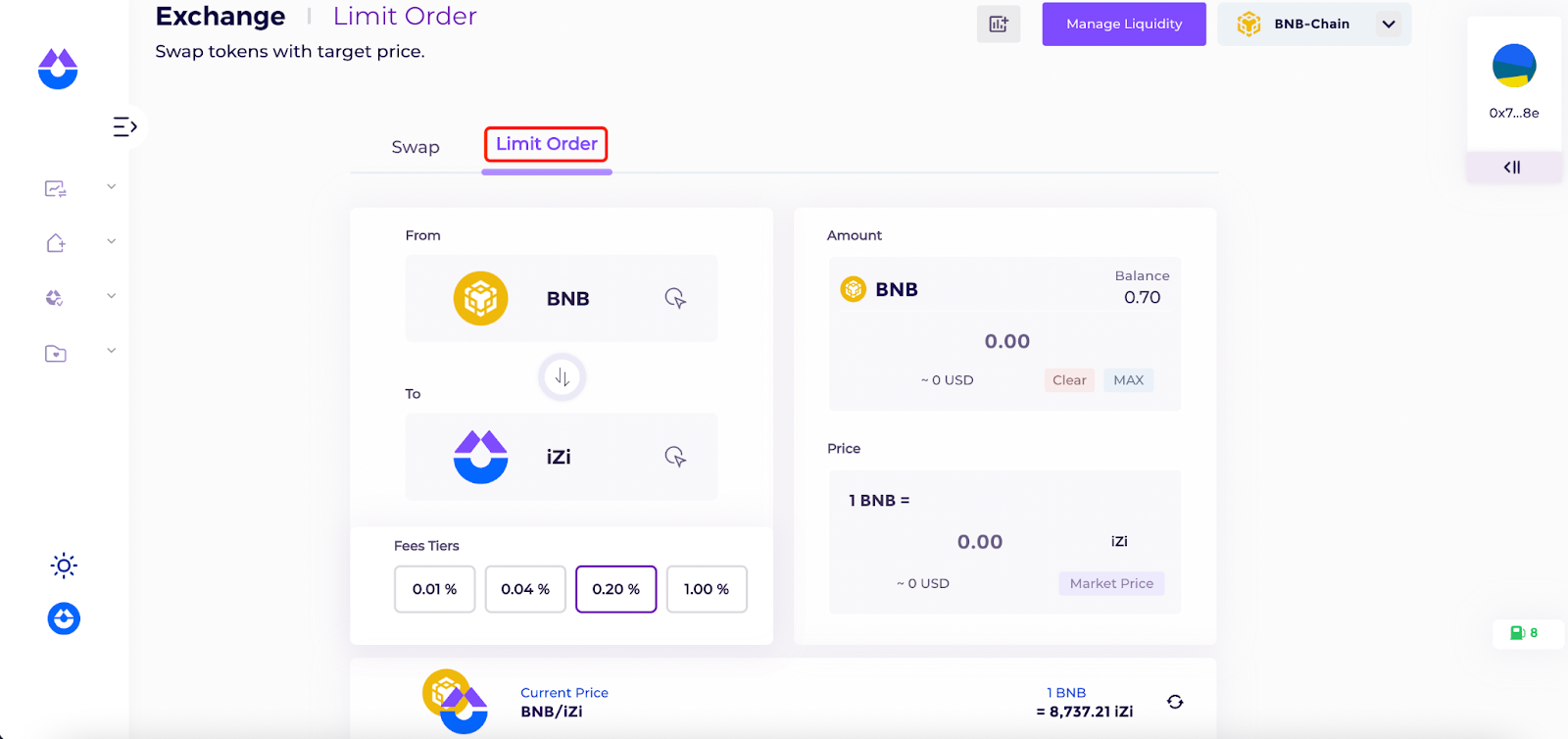
Step2:Input the sum of token A you wish to swap and choose at what exactly price you want to receive your subsequent token B. Select the correct “Fee Tiers” and click “ADD” and confirm the transaction on MetaMask .
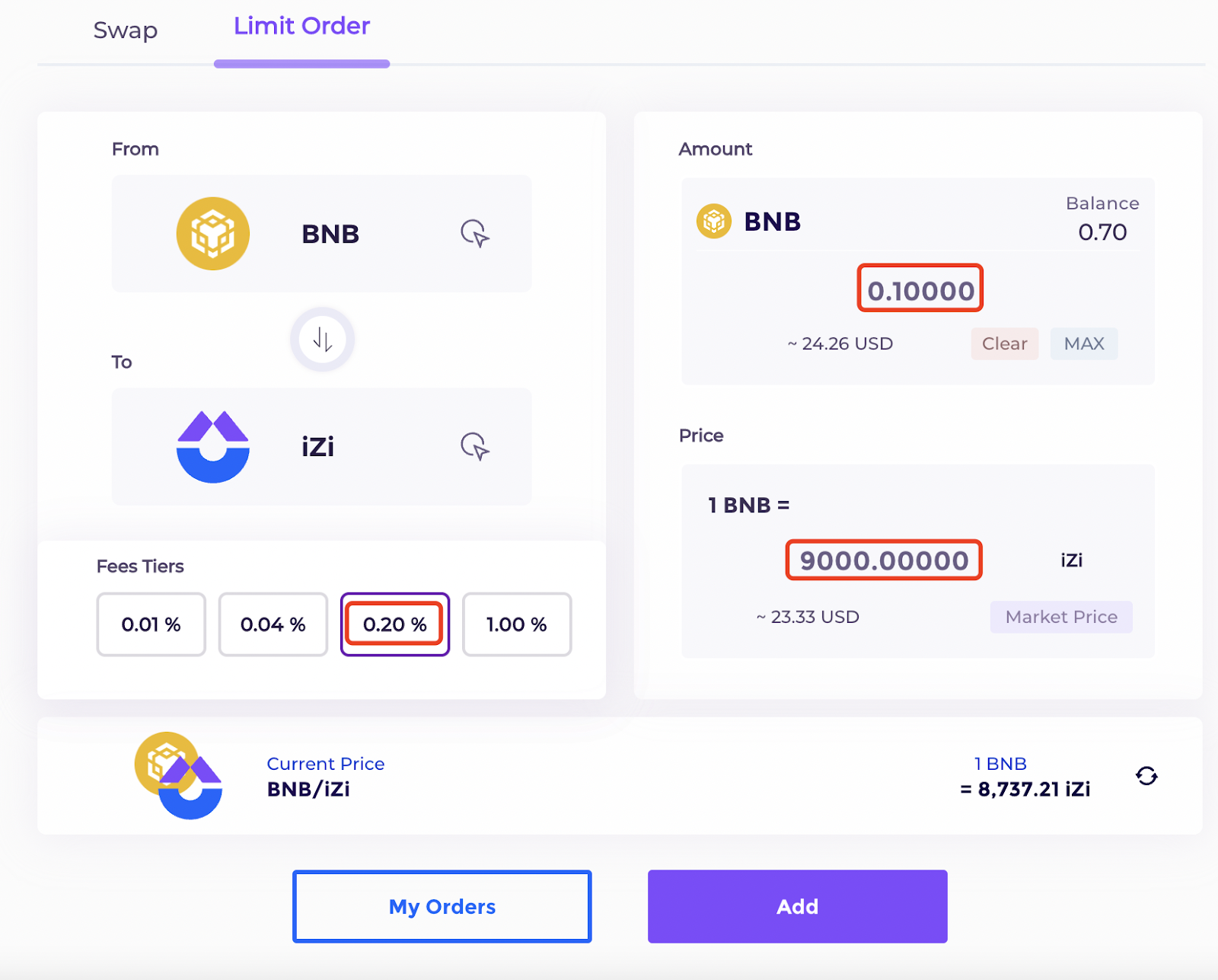
Step3:You can learn more details in “My Orders”
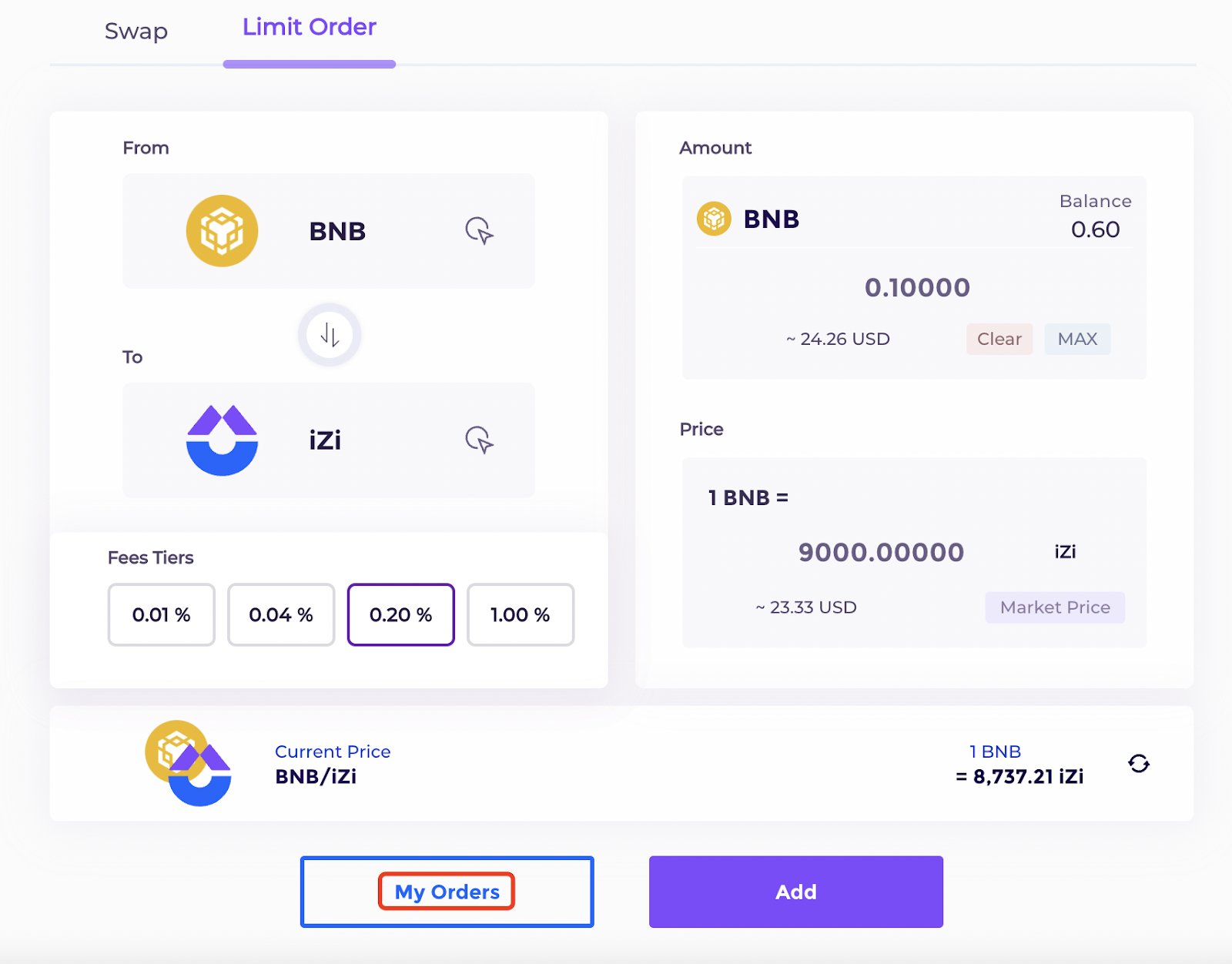
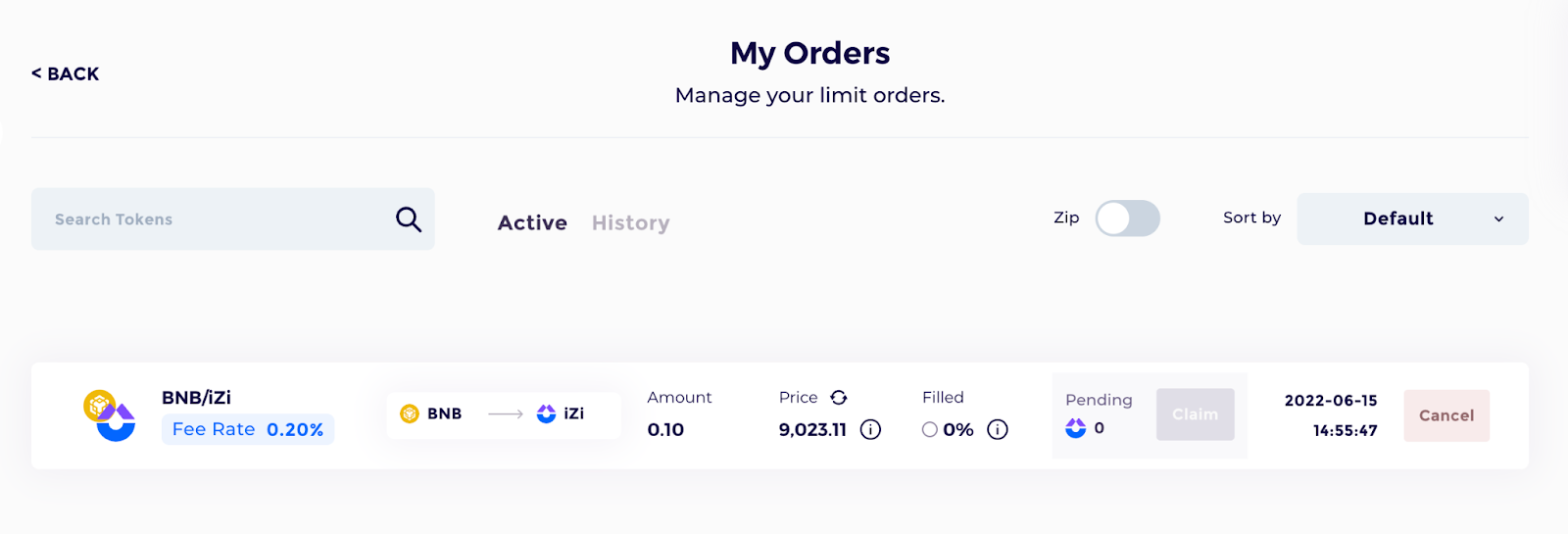
How to cancel limit order
Step1:Click “My Orders” and enter to “My Orders” page
Step2:If you want to cancel an order, you could click “Cancel” and you need to confirm on MetaMask.
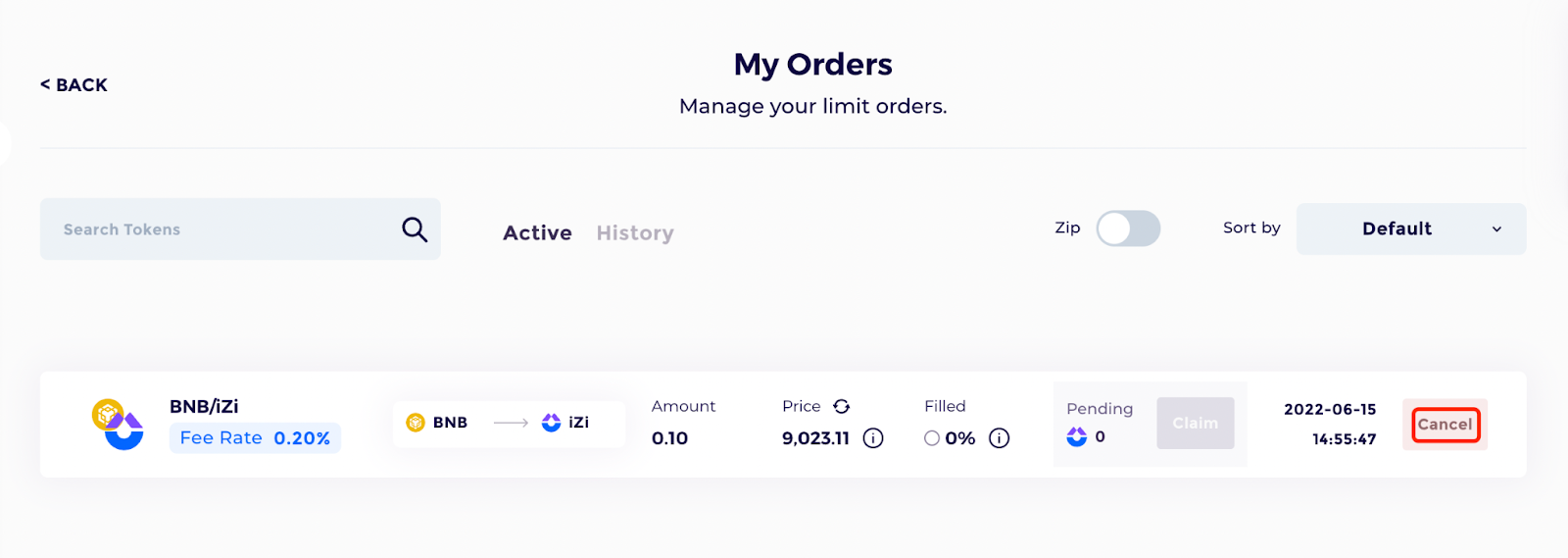
How to claim your reward
Step1:Click “My Orders” and enter to “My Orders” page
Step2:When your order is partially or fully completed, you can collect rewards on "My Order" page by clicking "Claim"
