Summary of my impression and learning from the experience
1. Rabby wallet installation experience is quite fluent. It could import Metamask account, connect with various types of wallet like hardware, intuitional and mobile wallet
2. The coinbase wallet can even detect other wallets installed and show in its UI for selection. (We might reference this)
3. The airdrop process is a bit complicated - install the wallet, claim and mint the badge on Debank by completing a swap etc, while it guides user well step by step. Not sure whether fresh user may lost :)
4. Claim process in Wallet well integrated with Debank. While it requires daily check-in to get the token on Debank testnet. It’s highly demanding to have a Lootboot to automate it :)
Learned that Debank has built the testnet and use Rabby wallet can try it. As i haven’t used Rabby yet, and I’m going to try it and see how i can get the buit-in Gas faucet. Have fun!1. Click “Login via web3 wallet“.

2. Click on “Rabby wallet“ (Ignore the address shown in No ID section. Seems it’s my previous logined wallet address, although i have disconnected it. Will see what happens)

3. Click on Connect, actually it popups Coinbase wallet UI, but detects there are two wallets installed: Metamask and Coinbase. Curious how Coinbase detects it. While let’s ignore this as my target is to use Rabby wallet to connect

4. Manually select Rabby wallet from Edge extensions

5. Click on “Next“. I believe it goes through the wallet creation/importing process.(Why Mirror can not allow customize the image size :( The screenshot is too big)

Add an address: It does have rich options ranging from creating see phrase, importing seed phrase, importing private key, importing my metamask account, and connect various types of wallet - Mobile, Hardware and Institutional.

Interested in Importing from Metamask. Definitely will try others in the future :)



Wow! I’m only aware that i have the first 2 addresses with assets. It shows me that i have 6 addresses in total.

I added the first 4 to Rabby. Then when i open Rabby extension. It shows me

The interesting thing is on the lower banner - You can flip the usage of Metamask and Rabby - only one can be active.Login Debank. Two steps: 1. Connect wallet; 2. Verify address.

Once signed. It logins successfully. From “More“, we can find “Request DeBank Testnet Gas Token“



Claim Rabby Badge.

Learn more on Debank:

Mint: 1) Verify not a robot, select bicycle from pics etc 2) How to mint this badge
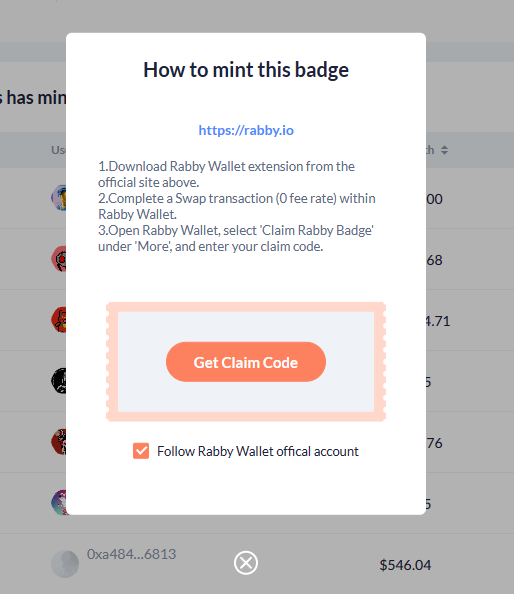
Conduct a swap
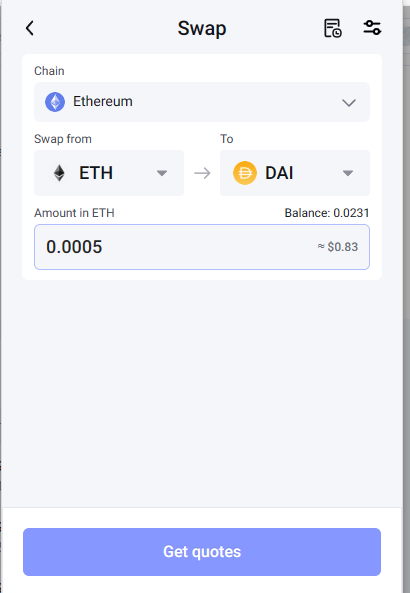
Get quote

Select KyberSwap as the best one.

It has transaction simulation result

Get claim code and input in Rabby

Then i get the badge successfully!

Go to Debank

Request Debank Testnet Gas token from More

then i requested. Will see how the testnet gas token will be used :)

Register its L2 chains. Select Arbitrum


Click on Send request

Sign and submit.

Sign and submit. Signed successfully. Then set Pwd: 855407

