The Kwenta token is live on Base! To kick off cross-chain season at Kwenta, we’ve begun expanding your options for what you can do with your Kwenta tokens. As an important first step in our cross-chain strategy, the Kwenta treasury is building liquidity with our partners at Aerodrome, surfacing the KWENTA token to a new cohort of users and building liquidity for future initiatives on Base.
Kwenta’s push to Base includes 2 steps: Celer enables the bridging of the KWENTA token, and an incentivized Aerodrome pool allows token holders to earn with their KWENTA tokens. This initiative gives Base users a chance to access KWENTA. In order to ensure an attractive yield for our LPs on Base, the Kwenta treasury has purchased an Aero veNFT to ensure voting power and emissions are directed toward the KWENTA/wETH pool.
Ready to participate with your KWENTA tokens? Simply follow the guide below to bridge and LP your KWENTA tokens to begin earning.
Bridging with Celer
KWENTA is now supported by the Celer Bridge, allowing Kwenta tokens to be bridged from Optimism to Base. If you’re ready to bridge, you can take these steps to move your KWENTA to Base.
Step 1: Connect
- Visit the Celer Bridge. Connect wallet e.g. Metamask.
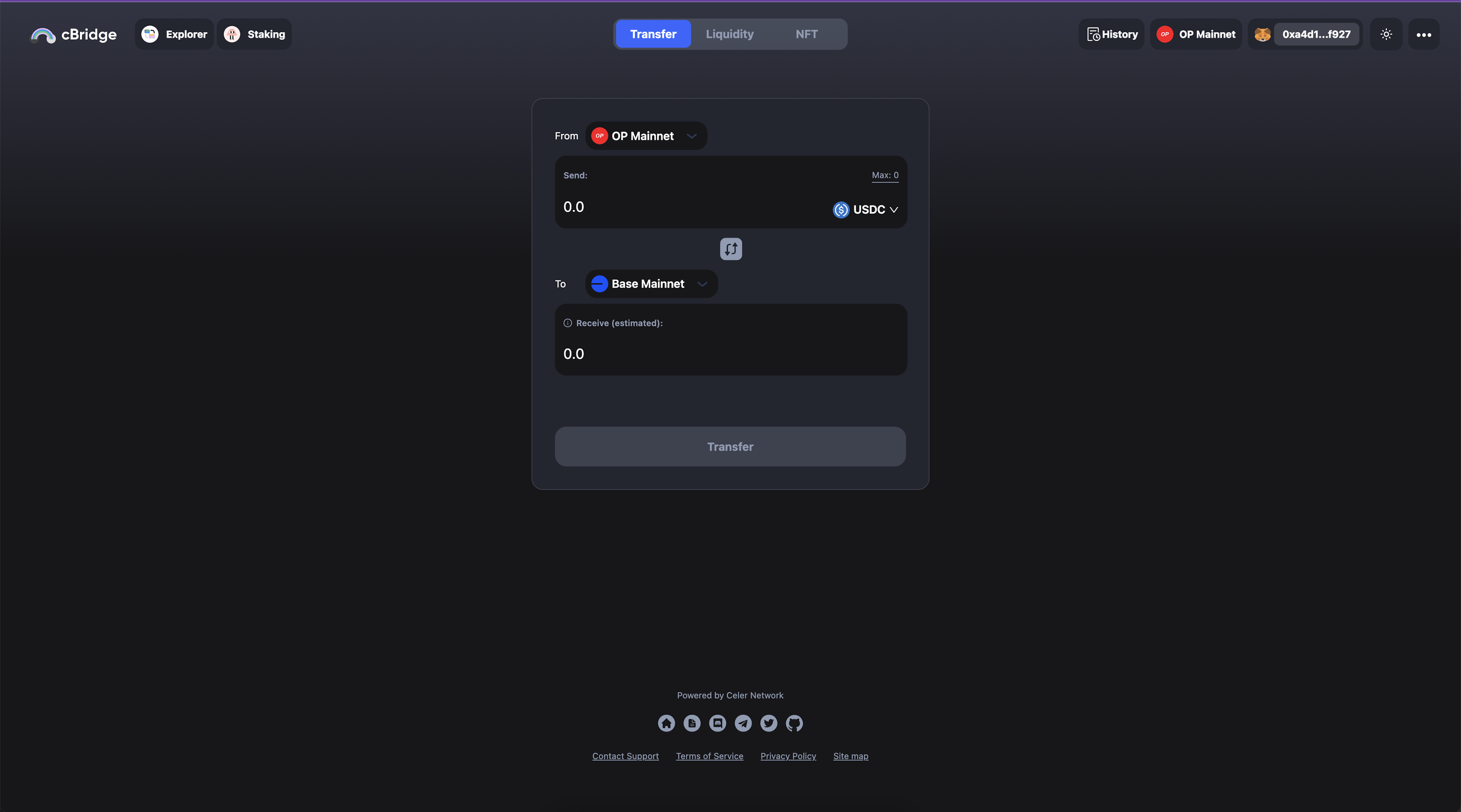
Step 2: Select
- Select the sending network as ``OP Mainnet`` and switch the receiving network to ``Base Mainnet``. Select the asset (KWENTA) and amount you like to bridge, hit
Approve.
Note: by following the link above, your network and token should be automatically selected. Verify this by checking against the image below.
Step 3: Approve
- Click "Approval" to approve the transactions on your wallet.
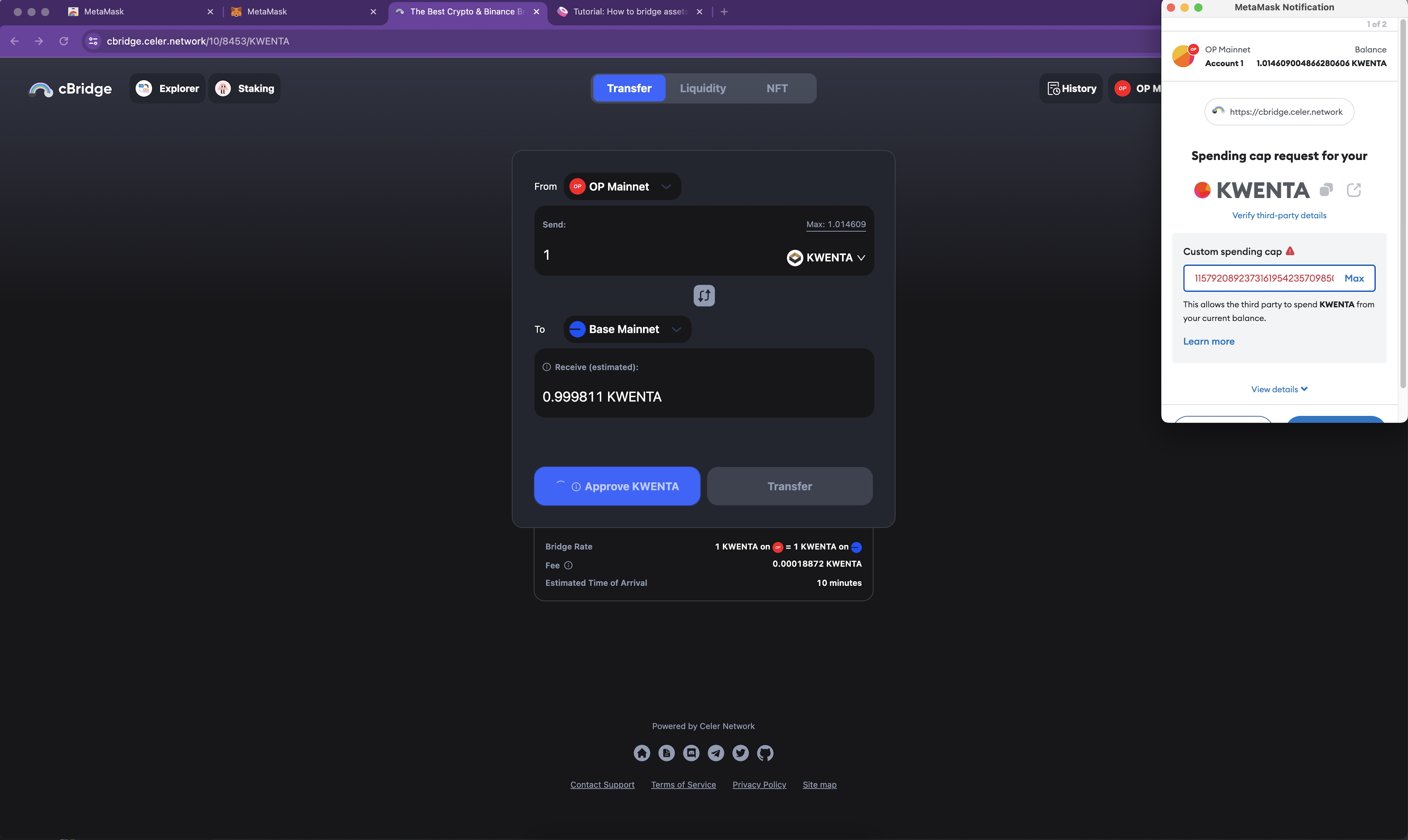
Step 4: Transfer
- Hit "Transfer" confirm the bridge details & confirm the transaction with your connected wallet.
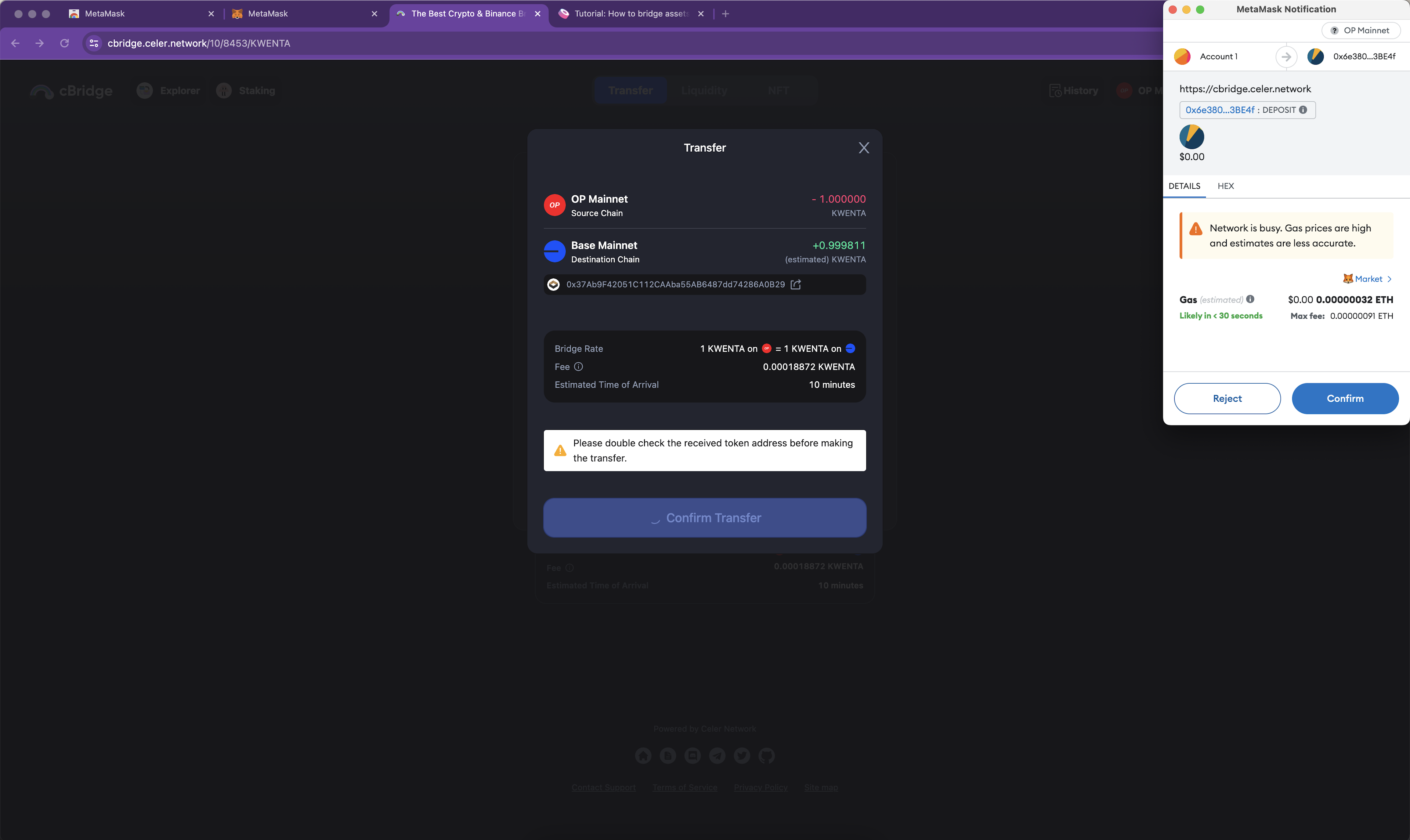
Step 5: Monitor
- While the bridge processes your transaction, you can view the status of it by selecting
Pendingin the top right corner of your browser.
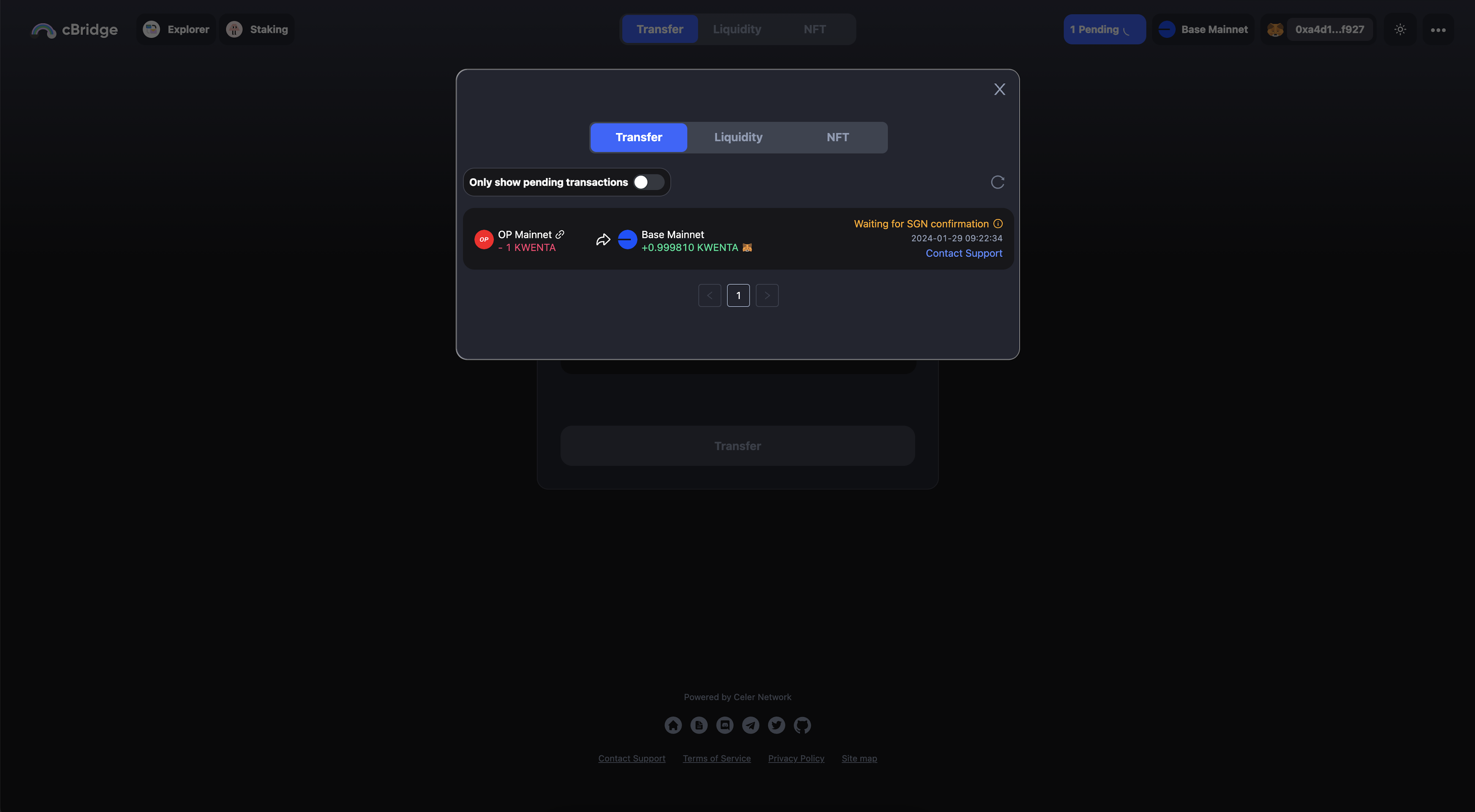
Step 6: Verify
- Once complete you can head over to your web 3 wallet switch to the BASE network and if you don’t see your bridged KWENTA, import the token via its contract address
0x37Ab9F42051C112CAAba55AB6487dd74286A0B29.
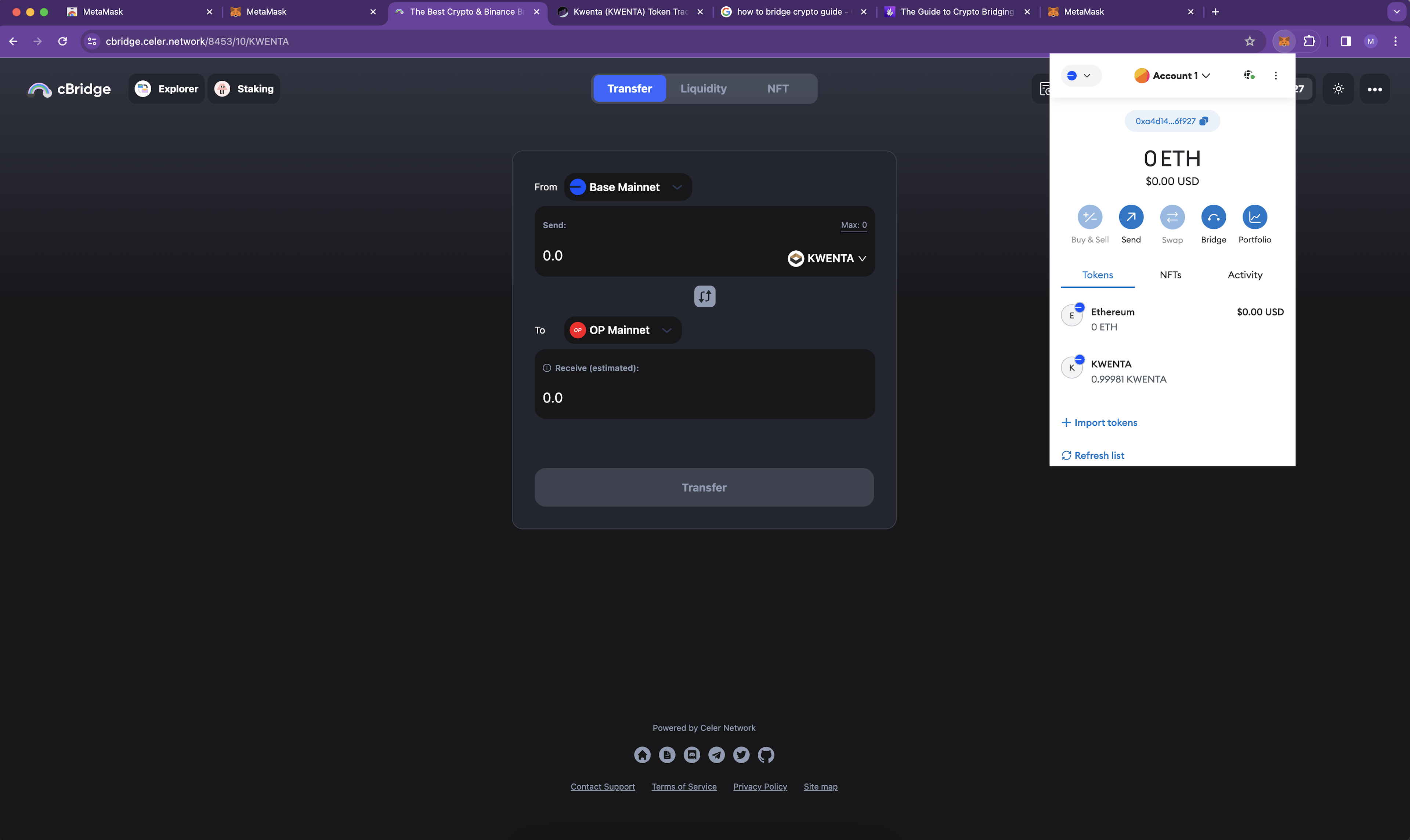
LPing with Aerodrome
The Kwenta treasury is building liquidity with our partners at Aerodrome. If you're keen on adding liquidity to the Kwenta/eth trading pair on Base we can help you get started.
Step 1: Connect
- Visit the Aerodrome App & Connect wallet e.g. Metamask.
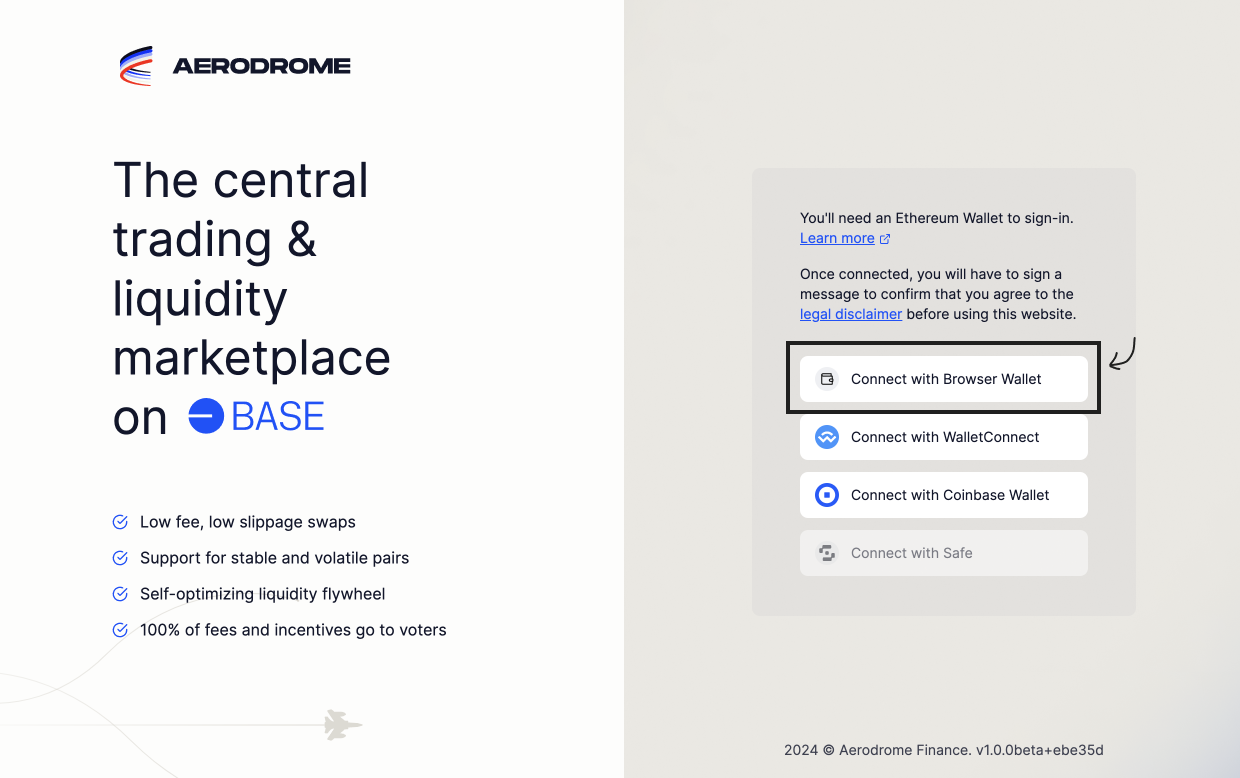
Step 2: Find the Pool
- When connected select the Liquidity tab at the top, search for Kwenta & select Deposit. Doing so will take you the selected pairs LP page.
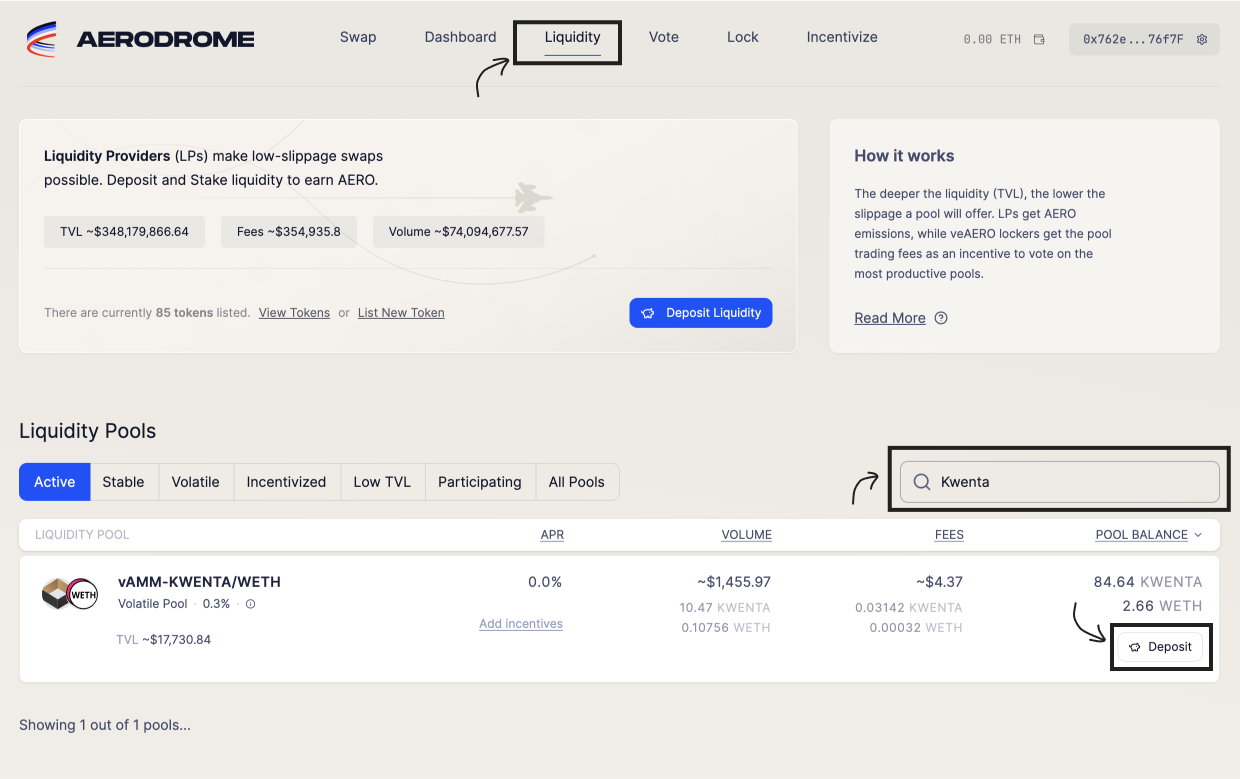
Step 3: Approve
- On the LP page for the Kwenta/wETH, enter how much Kwenta & ETH you'd like to contribute to the Pool. Once the appropriate amount has been found you'll need to approve the Kwenta token for spend.
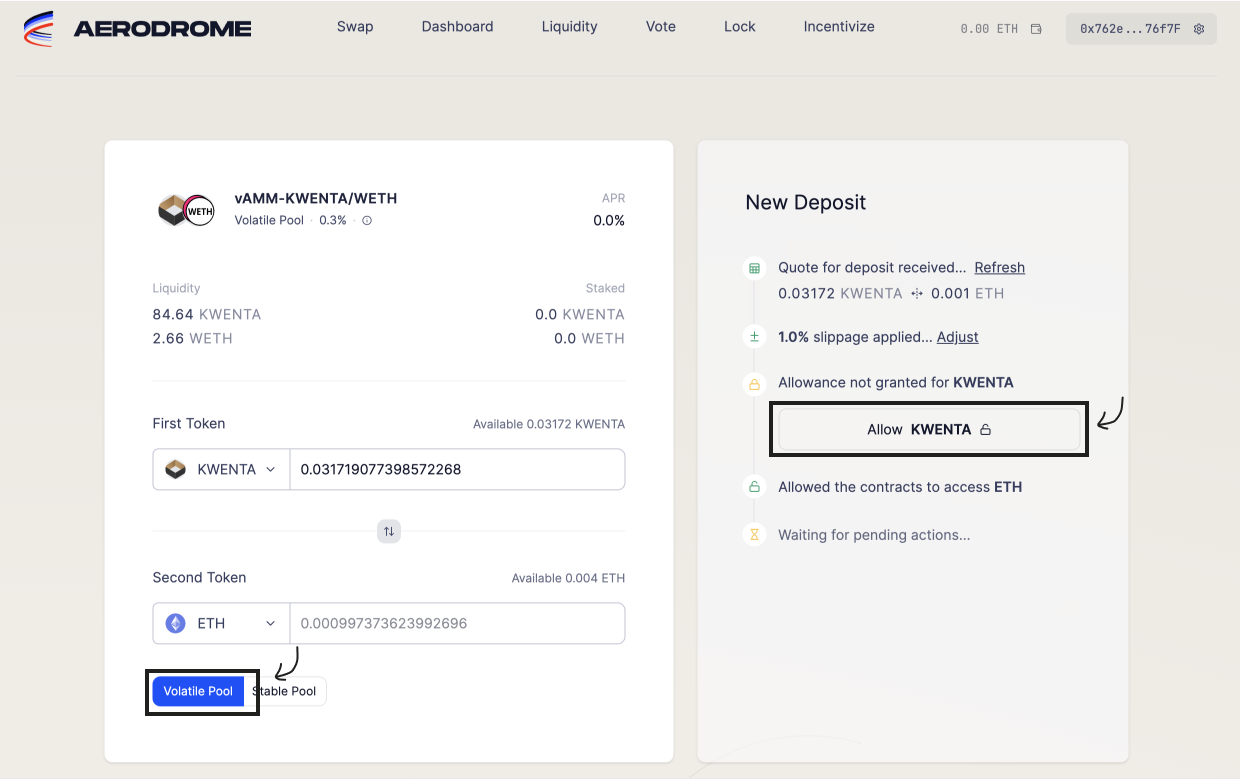
Step 4: Deposit
- Once you've approved all the assets necessary (in this case just KWENTA) you can select Deposit to begin earning.
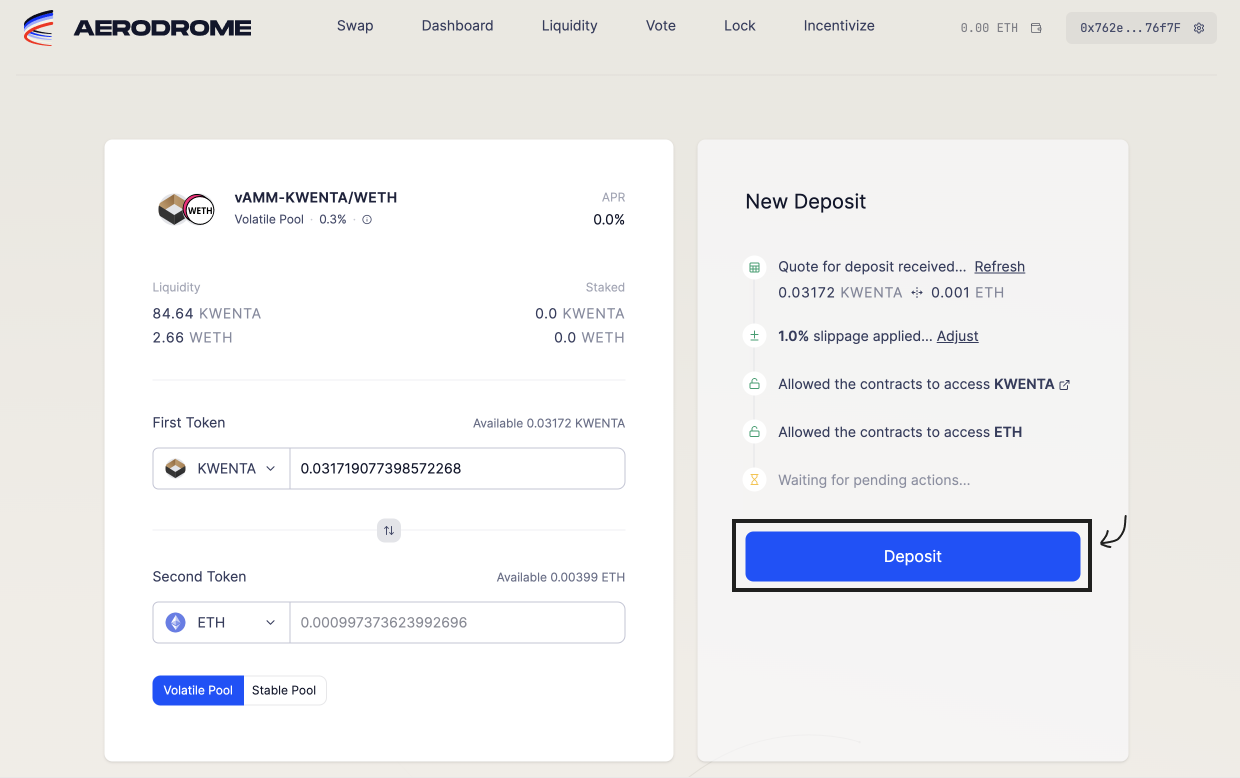
Step 5: Stake
IMPORTANT: Steps beyond this point are for staking your LP position. Doing so will forfeit trade fees earned from the Kwenta/wETH LP in favor of receiving aero emissions. Emissions for the KWENTA/wETH pair will not begin until the new aero epoch turns over midnight UTC on March 27th 2024.
- Once emissions for the KWENTA/wETH pool have started LPoooors will need to stake their LP positions to receive emissions. Select how much of the LP position you want to stake (0%-100%) approve the contract to interact with your LP position and sign the transaction on-chain.
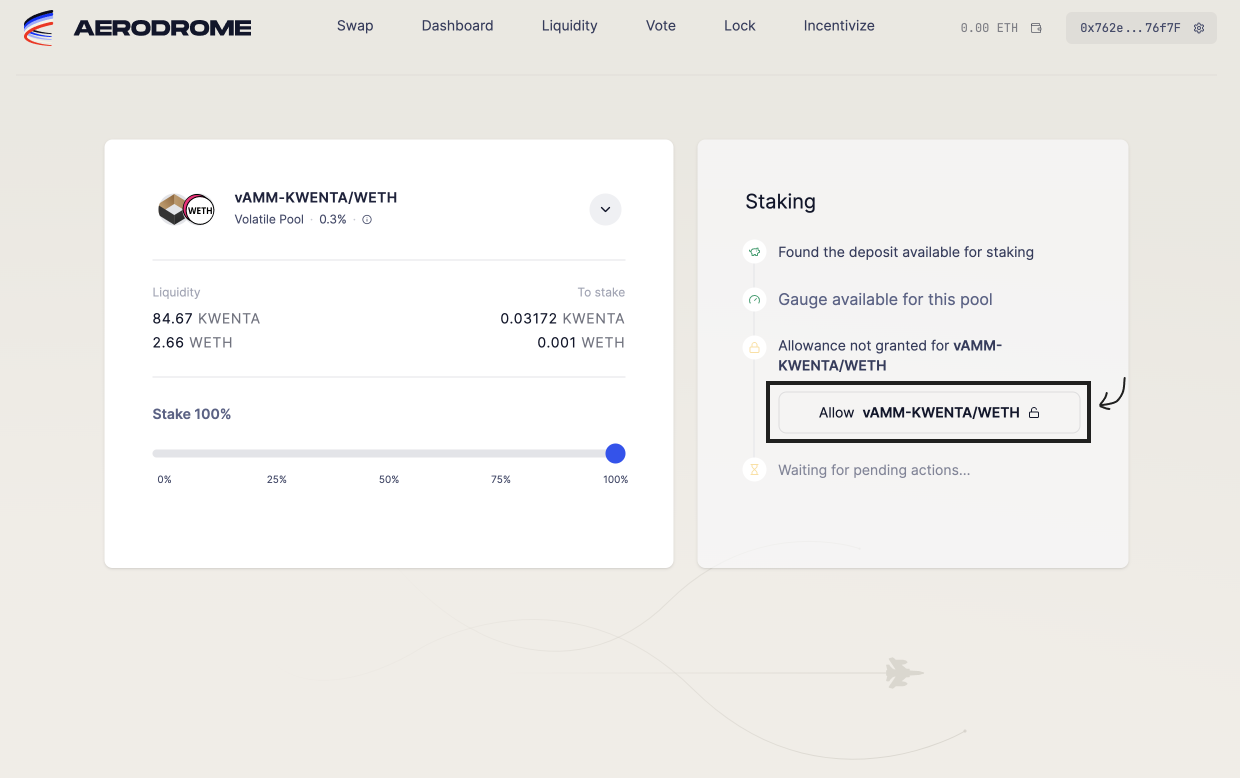
Step 6: Monitor
- Once complete you can view, interact or claim rewards from your staked & unstaked LP positions from the aerodrome dashboard.
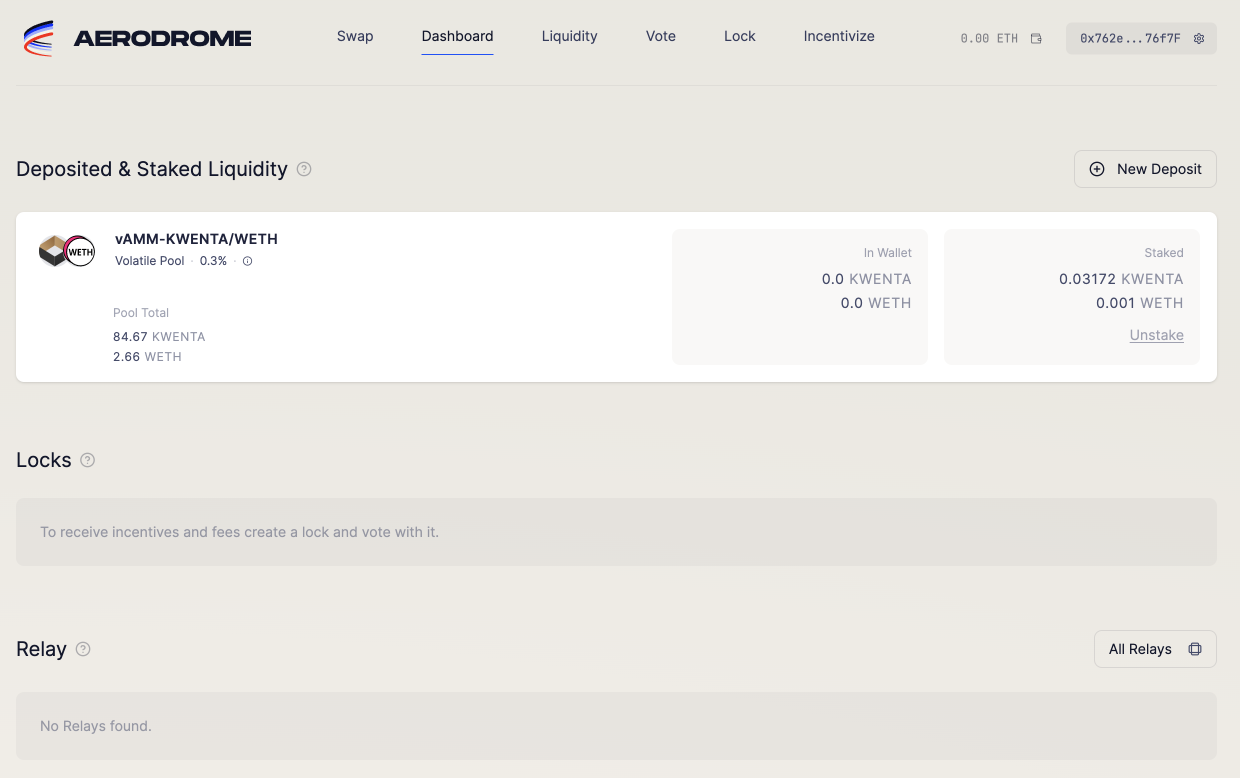
Success! If you followed these steps, your KWENTA tokens are now on Base and staked in the KWENTA/WETH pool on Aerodrome. Be sure to monitor your position closely, claim rewards, and stay on top of news and updates from both Kwenta and Aerodrome.
Want to know how to stay involved? Check out the links below for more information.
Join the Kwenta Community
If you haven't already, join the Kwenta community on Discord.
To be the first to learn about new updates to Kwenta, follow us on Twitter.
To try the new Kwenta v3, visit Kwenta v3 Beta.