Hello, at this moment I want to share about how to create a poll on Dill discord server. This step potentially will gain you a whitelist access to Dill Alps light node validators or full validators. Simple rewrite or paraphrase, AI-generated content, translations of others work (including official content), retweet or quotes link are not allowed .
Okay, let’s begin!
First, you can create a content like article, videos or pictures about Dill on your social media like twitter, medium or mirror. For example, I use my published content on mirror.
After your content was published, you can copy your link like the pictures below.

Second, go to #community-content on Dill discord channel and paste your copied link.

After that, click three dot on the right corner on your message and select the copy message link.

Next, go to #polls-zone channel and type /poll and select the bot commands that matched and fill the question form with your discord message link that you copied on the step before and then click enter.
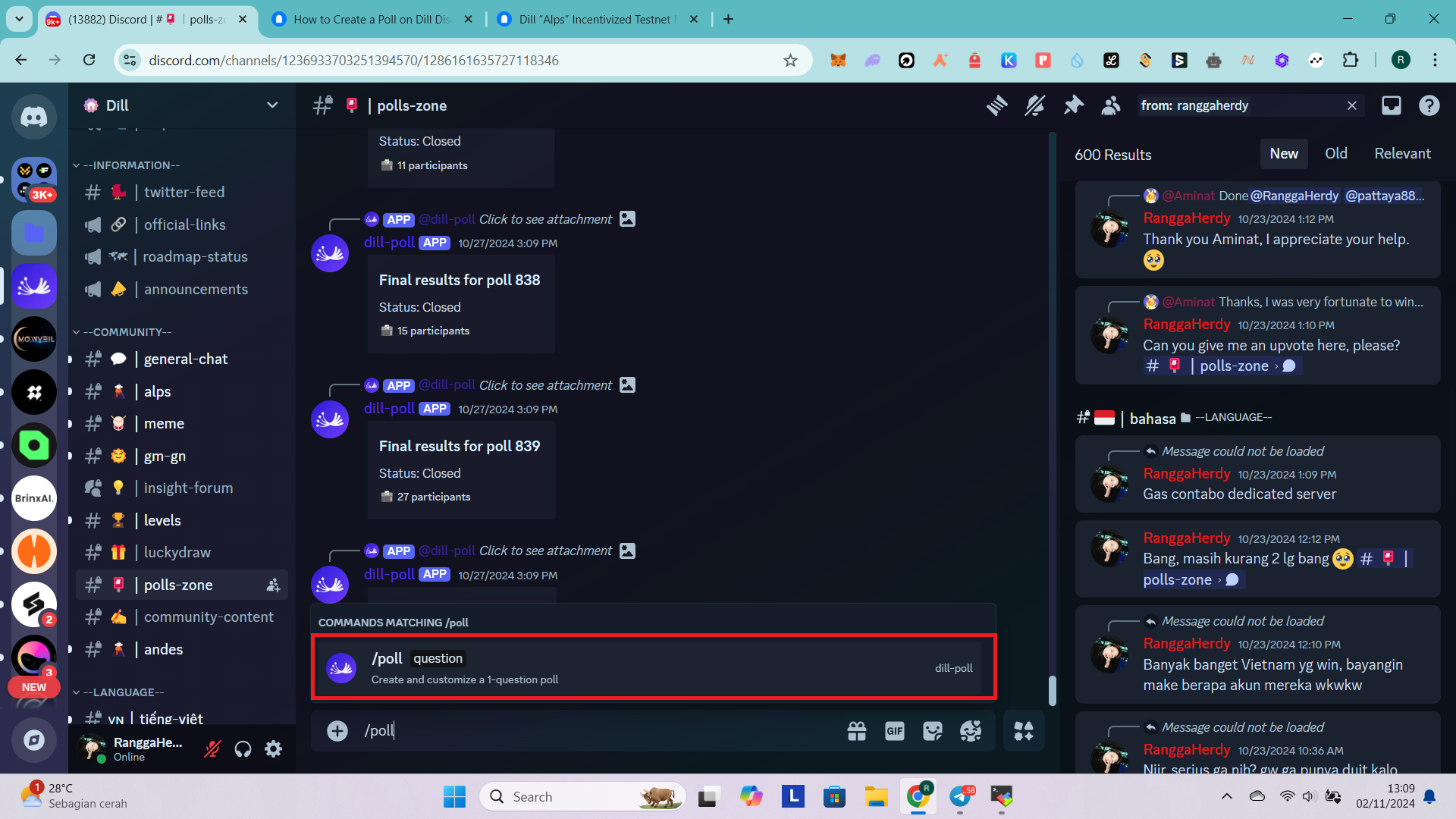

Congratulations, you succesfully joined the polls.
Please note that you need to obtain 8 vote minimal to earn Light Node whitelist and 80 vote for Full Validator whitelist. Who can vote? Dill discord member who granted alps-validator, andes-validator, or dill-team roles.
Poll Creation Stage will last 2 days. During this period, users can create polling for their contents. However, voting will not be allowed during this stage, and there will be a cooldown period for poll creation. Anyone with verified role can create up to 2 polls.
Once the voting stage is finished, your score will be calculated based on (Score = 👍-👎).
Each user with voting privilege roles (alps-validator and andes-validator and dill-team) will have 3 votes (including both 👍and 👎). Voting will be anonymous and will only available during the voting window, lasting 5 days.
I think that’s all. Thank you!
Useful links:
