Every Layer 2 (L2) network is extensively connected to other networks. Some of these connections are established by Consensys and Linea, while others involve collaborations with various projects. In certain cases, connections may even be created without our knowledge, which is what 'permissionless' implies.
So, what's happening here?
Similar to any other rollup network, Linea aims to provide its unique user experience while simultaneously relaying information to another network, typically Ethereum Mainnet. This information includes all the activities taking place on Linea, specifically at the transaction level. Consequently, the 'Layer 1' network keeps track of all the operations occurring on 'Layer 2'. This approach grants L2 networks the benefit of inheriting the security measures from L1.
The primary reason for utilizing a rollup network like Linea is to achieve complete interoperability with the underlying L1 network. And one of the essential elements required for network interoperability is the capability for seamless movement of assets between them. The collective term used for enabling such movement is 'bridges.'
Now that you're up to date 🚀
The Linea bridge ecosystem
The primary technical component serving as a 'bridge' within Linea is known as the Canonical Token Bridge. It consists of a collection of smart contracts responsible for managing token transfer requests between different layers. These smart contracts keep a record of incoming requests to move tokens to the counterpart layer and facilitate the transmission of the corresponding transfer message.
The Postfrens Once the transfer message is generated, it is picked up by specific programs functioning as 'postmen' within the network. These 'postmen' then transport the message to the target network, where the recipient smart contract executes the necessary actions based on the received message.
The Canonical Token Bridge To facilitate the movement of tokens between Layer 1 and Layer 2, we recommend utilizing the bridge built on top of the Canonical Message Bridge, explicitly designed for this purpose. It is called the Canonical Token Bridge and can currently be accessed at https://bridge.linea.build. Please refer to the instructions below for detailed guidance!
Official, Third-Party, Permissionless Bridges, and beyond As Linea continues to expand, we will regularly update this space with a comprehensive user's guide to the various bridges available within the Linea network.
Bridging ETH from Ethereum to Linea
Automatic Claiming:
1. Go to our token bridge here.
2. Connect your wallet in top right corner of the page.

3. Verify that the Bridge is set to Ethereum → Linea Mainnet and that automatic claiming is enabled.
4. Enter the amount of ETH you want to bridge over to Linea Mainnet, and select the “Start Bridging” button.

5. MetaMask will pop up asking you to confirm the transaction.
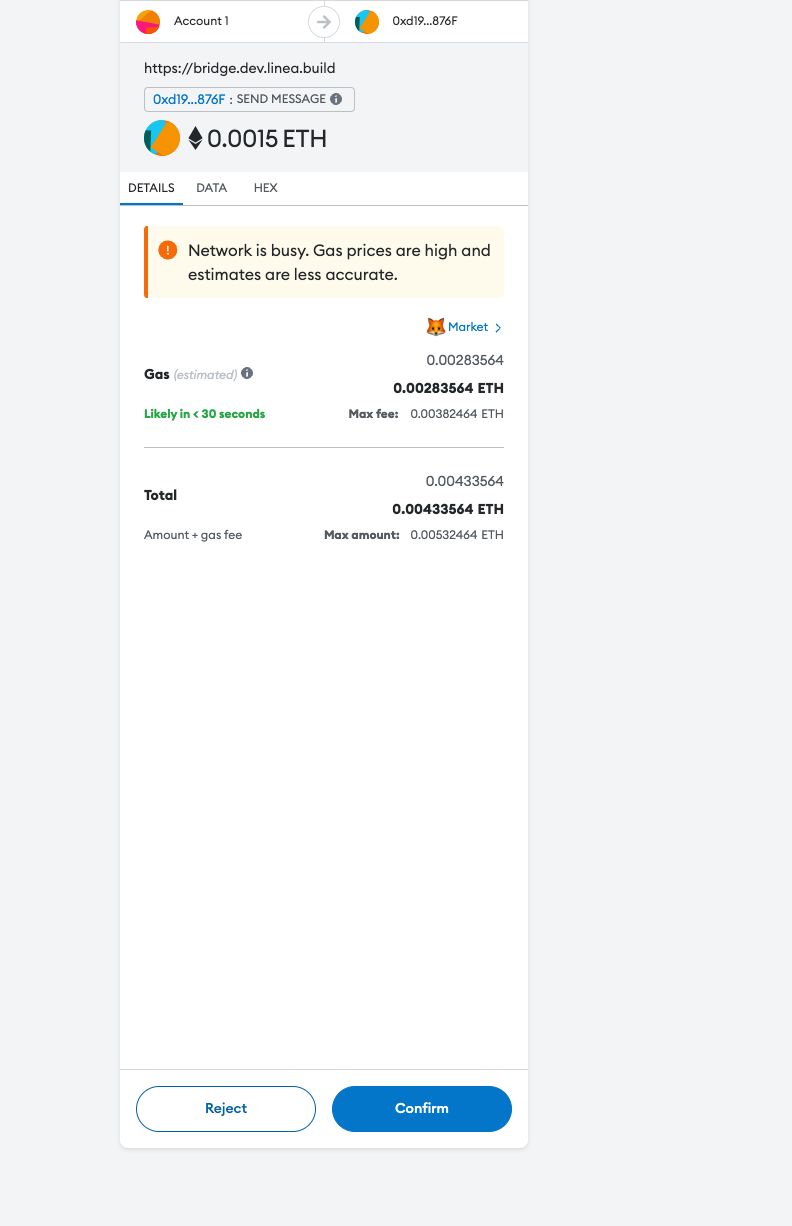
6. After confirming the transaction, it should take around 20 minutes for the transaction to reach Linea Mainnet. You can see your pending transaction under the "Recent Transaction" section at the bottom of the token bridge.

7. You’re done! Under Recent Transactions, it should say "Bridging complete" and your ETH should be on Linea Mainnet. Reminder: It takes around 20 minutes for the bridging process to complete.

8. You can see your Linea wallet balance in MetaMask once you switch to the Linea network. You can also check it on blockscout in the "Coin Balance History Section". Just replace the wallet address in the URL with your wallet address and it should reflect your wallet's balance!
Manual Claiming
1. Go to our token bridge here.
2. Connect your wallet in top right corner of the page.

3. Verify that the Bridge is set to Ethereum → Linea Mainnet and that manual claiming is enabled.
4. Enter the amount of ETH you want to bridge over to Linea Mainnet, and select the “Start Bridging” button.

5. MetaMask will pop up asking you to confirm the transaction.

6. You will see a “Claim Funds” button appear under the Recent Transactions section. Select the "Claim Funds" button to continue the bridging process.

7. MetaMask will prompt you to switch networks and to also confirm the transaction from the previous step.

8. You’re done! Under Recent Transactions, it should say "Bridging complete" and your ETH should be on Linea Mainnet. Reminder: It takes around 20 minutes for the bridging process to complete.

9. You can see your Linea wallet balance in MetaMask once you switch to the Linea network. You can also check it on blockscout in the "Coin Balance History Section". Just replace the wallet address in the URL with your wallet address and it should reflect your wallet's balance!
Bridging ETH from Linea Mainnet (L2) to Ethereum Mainnet (L1)
-
Go to our token bridge here.
-
Connect your wallet in top right corner of the page.

3. Verify that the Bridge is set to Linea Mainnet --> Ethereum. Manual claiming is the only available option for L2 to L1 bridging.
4. Enter the amount of ETH you want to bridge over to Linea Mainnet, and select the “Start Bridging” button.

5. MetaMask will pop up and ask you to confirm the transaction.

6. The pending transaction will show up in the “Recent Transactions” section of the bridge. Reminder: It takes at least 8 hours for the transaction to go through from L2 to L1.

7. Claim the message and your balance should appear in your L1 wallet!.
8. You're done! You can check your Ethereum wallet balance on MetaMask or a block explorer such as etherscan!