*Notice: The tutorial is from the Mint beta version.
Web Version
Step 1
You need to switch your Metamask Wallet to the Ethereum Mainnet and make sure you have enough ETH to mint your Mt’s NFT and pay for the gas fee.
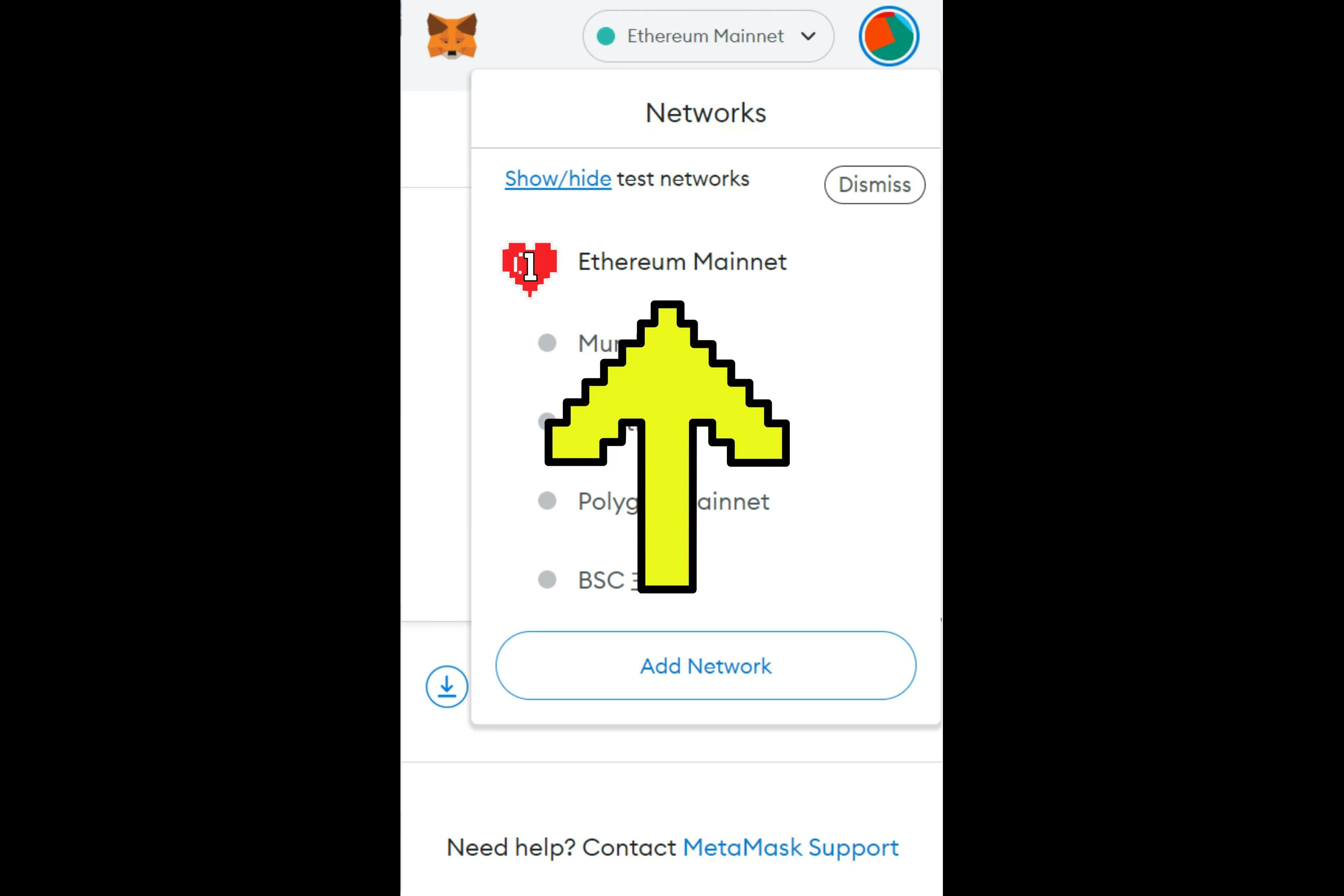
Step 2
Open the official website: https://mtsnft.xyz, click “Connect” (top right corner of the page) to connect your wallet.
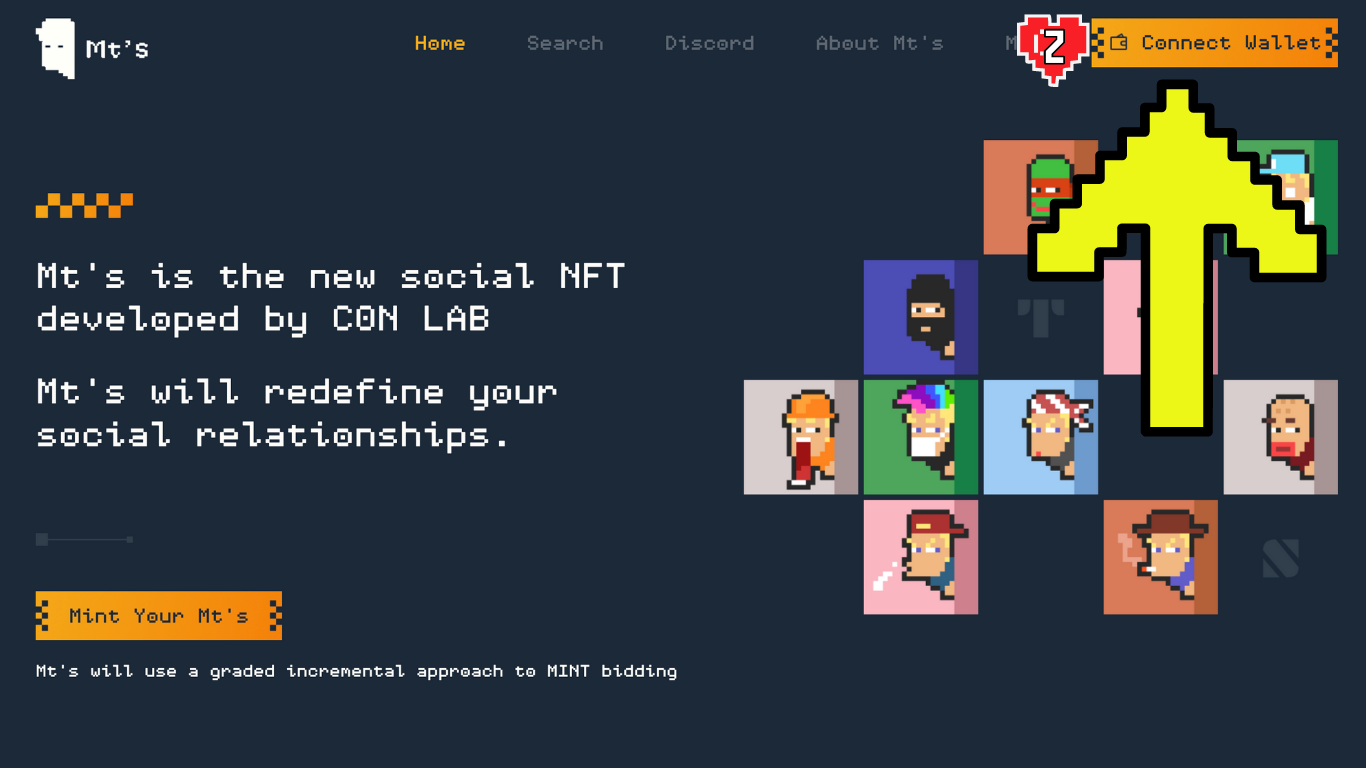
Step 3
Click "Mint Your Mt’s" to go to the mint page.
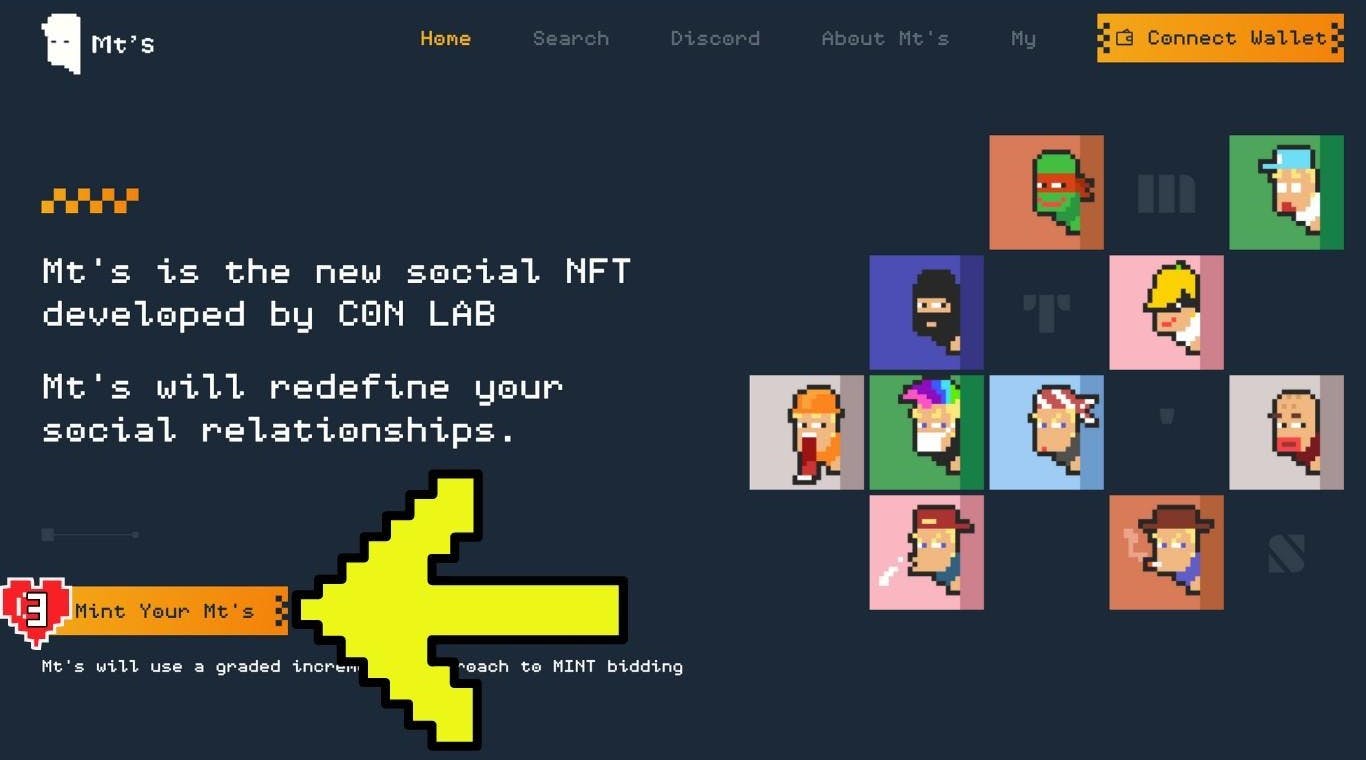
Step 4
Input the invitation code and mint your NFT now!
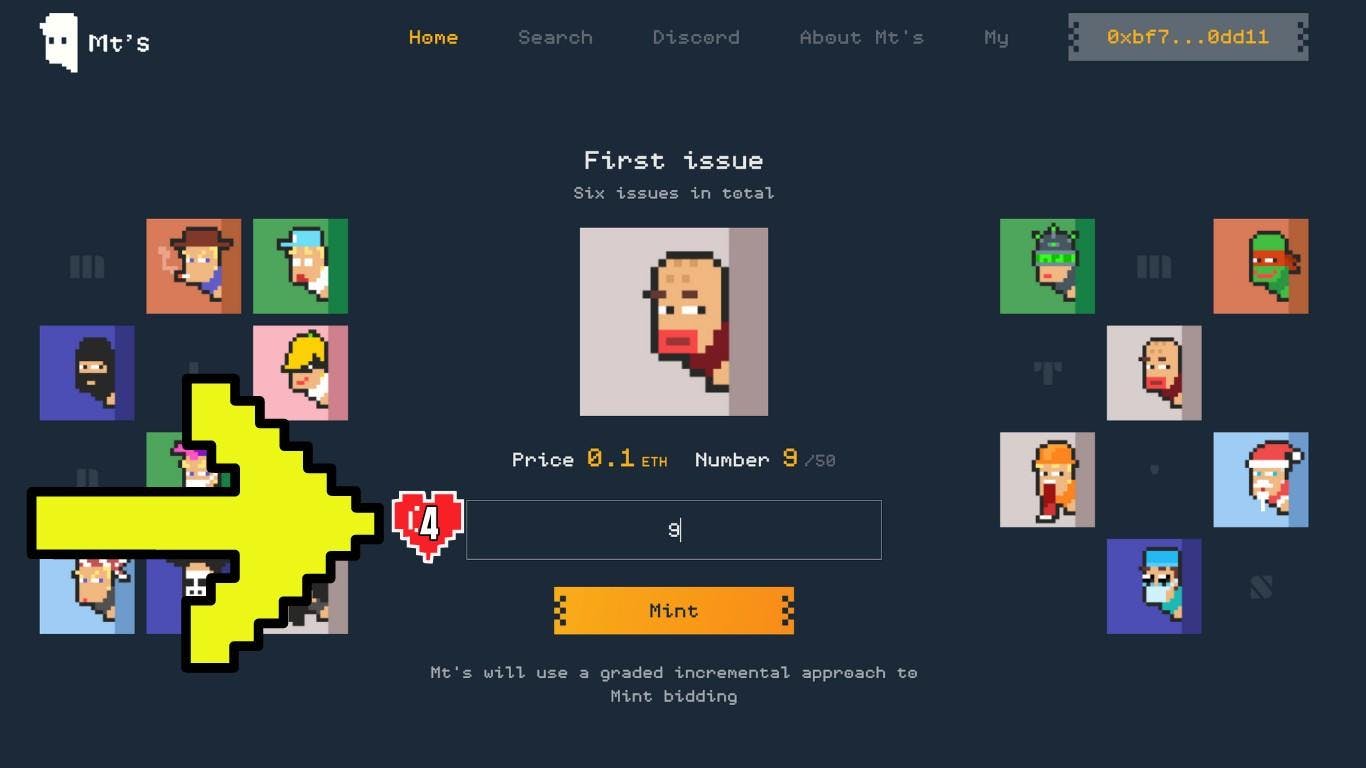
Step 5
After clicking Mint, click “Confirm” in the pop-up window of interaction page to continue mint.
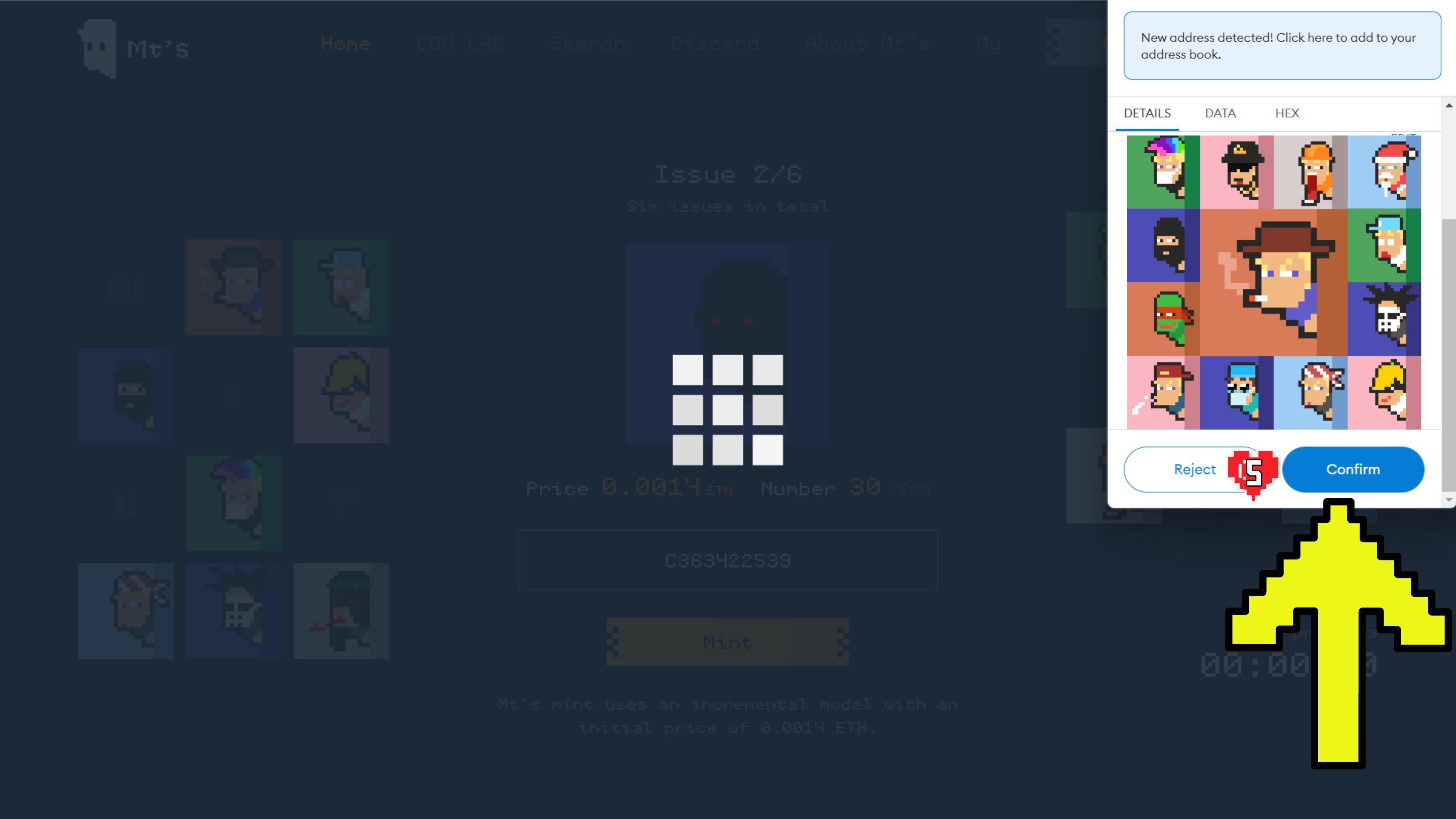
Step 6
After successful mint, you can go to "My" to see your NFT, including your invitation code, the number of your social connections(Friendship) and the awards in your NFT.
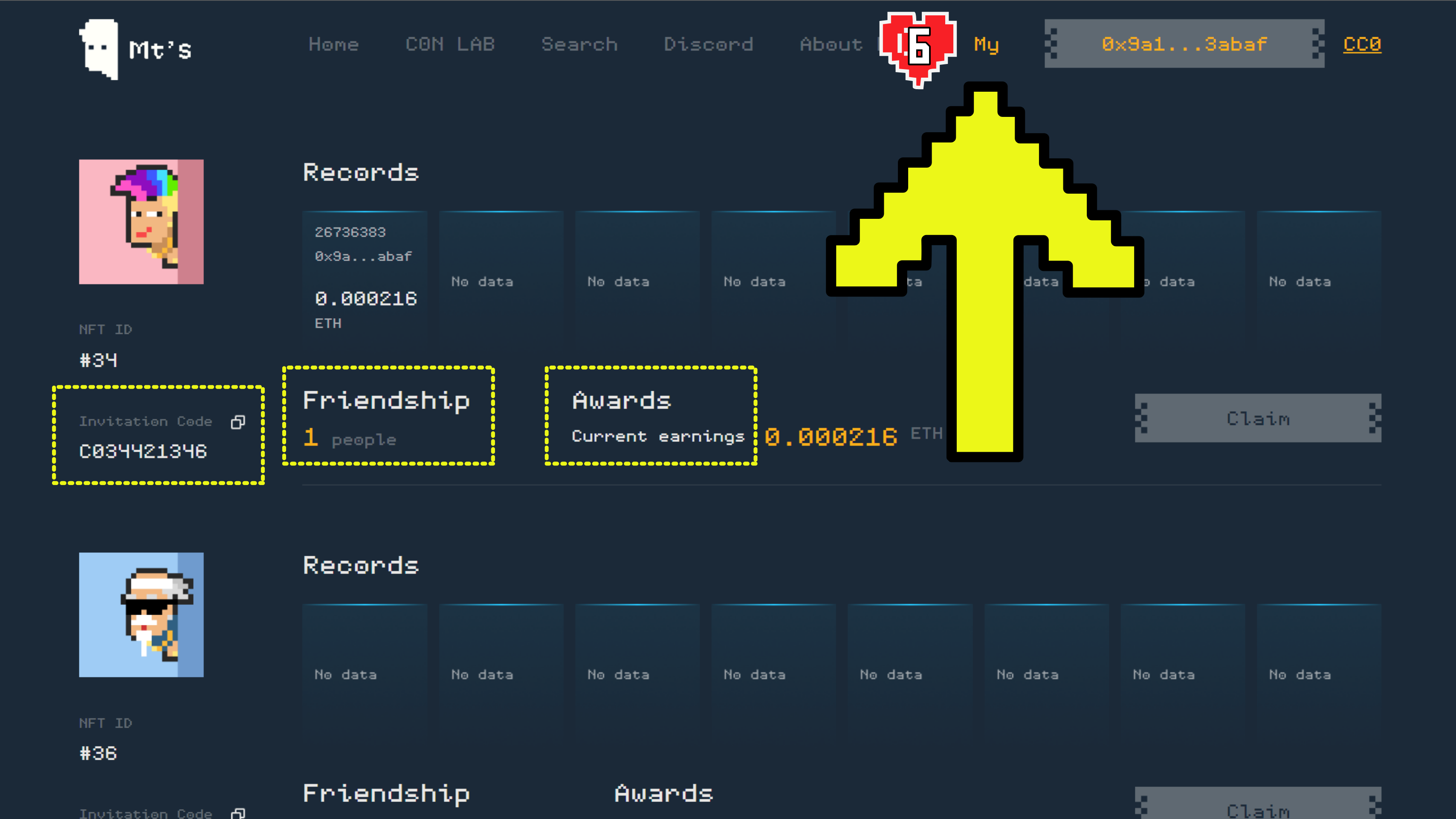
Step 7
You can claim the awards when you invite at least 2 people to mint Mt’s NFT. Click “Cliam” to receive the awards.
*Notice: Your NFT will be destroyed when you claim your awards, so please proceed with caution.
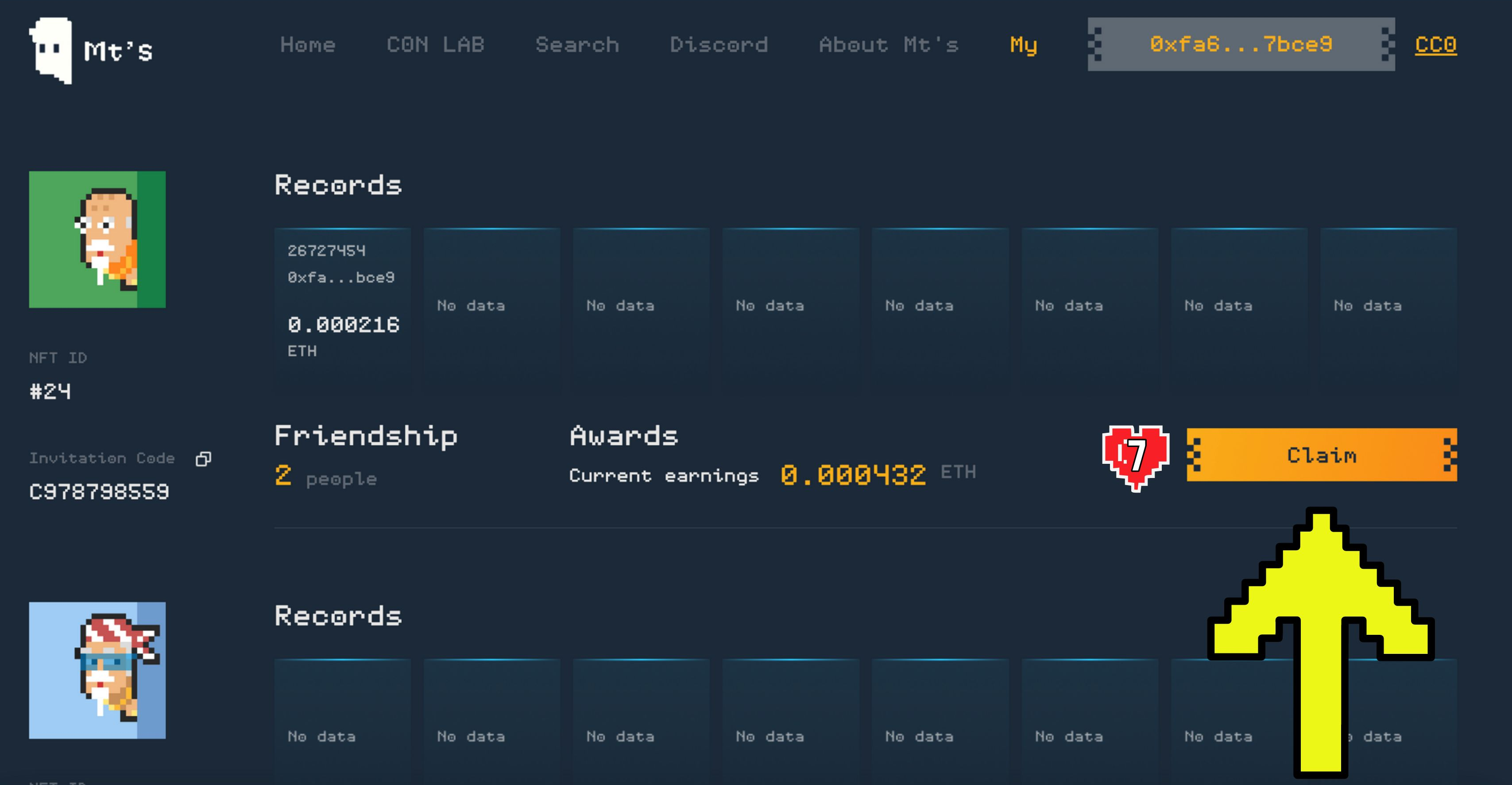
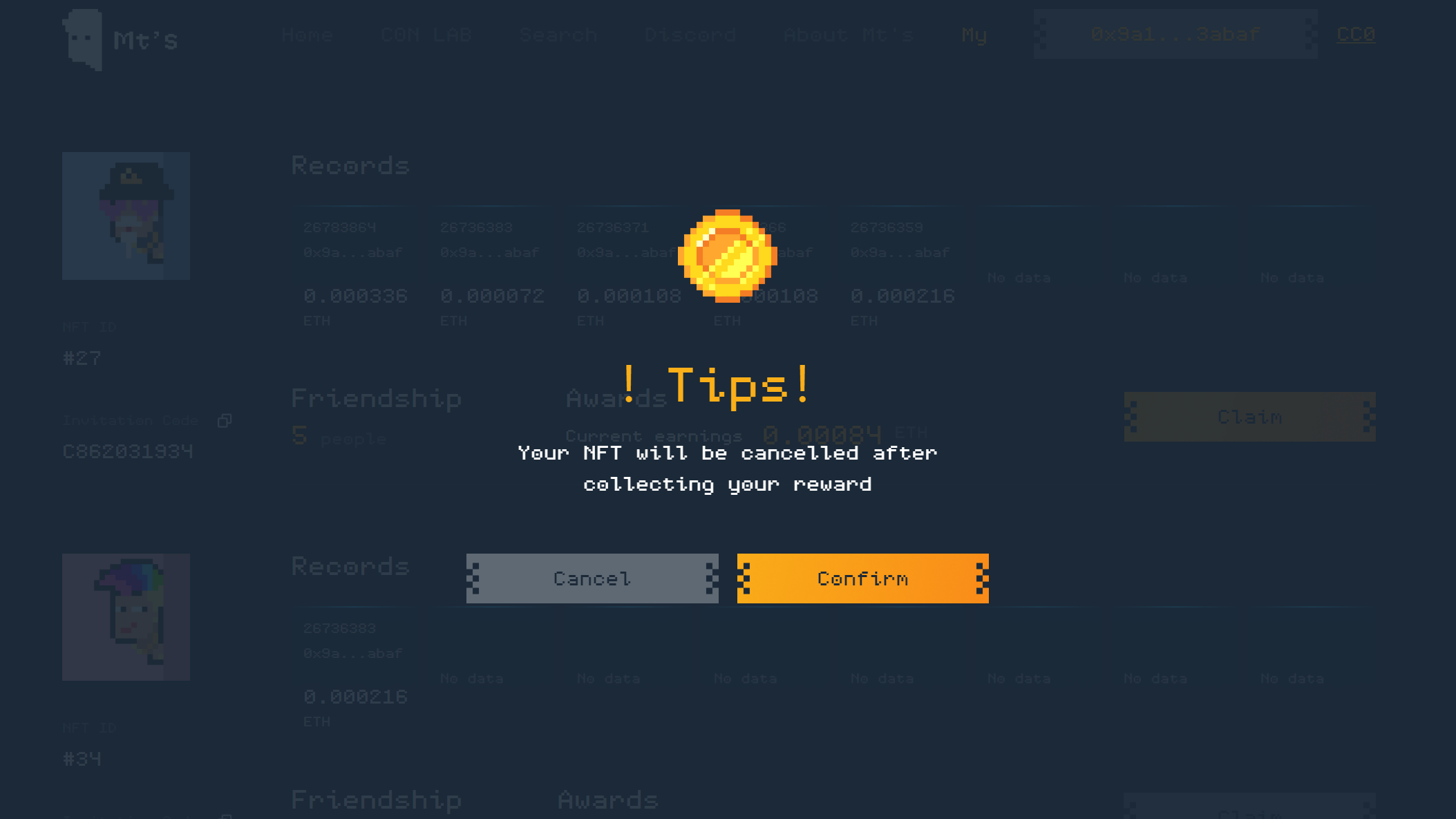
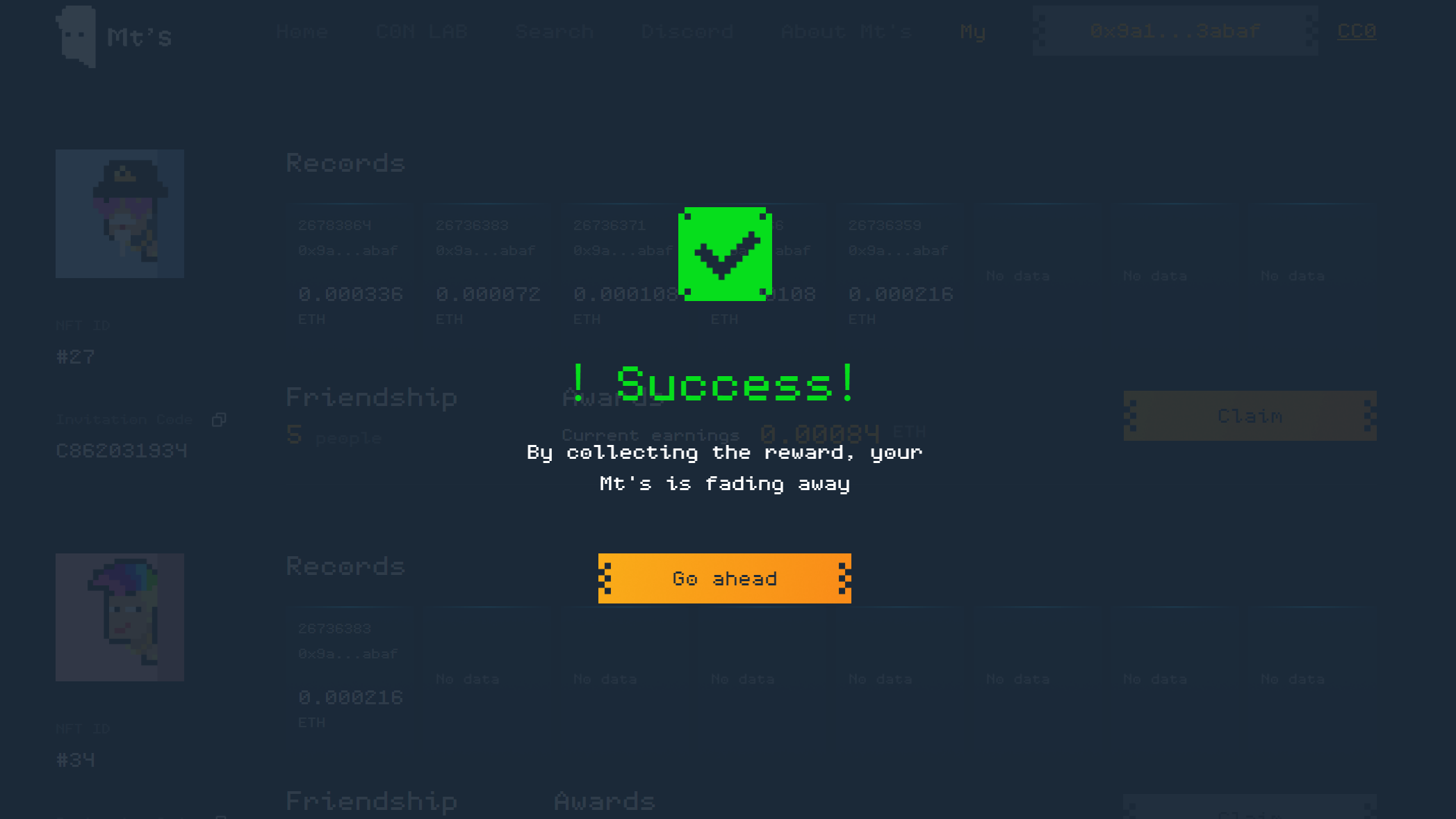
Route
Choose Ethereum Mainnet
→ Connect Wallet
→ Go To Mint Page
→ Input the invitation code
→ Mint Your Mt’s
→ Check Your NFT Info
→ Claim Awards
*Search NFT
Go to “Search”, input NFT ID (number) and check NFT info.
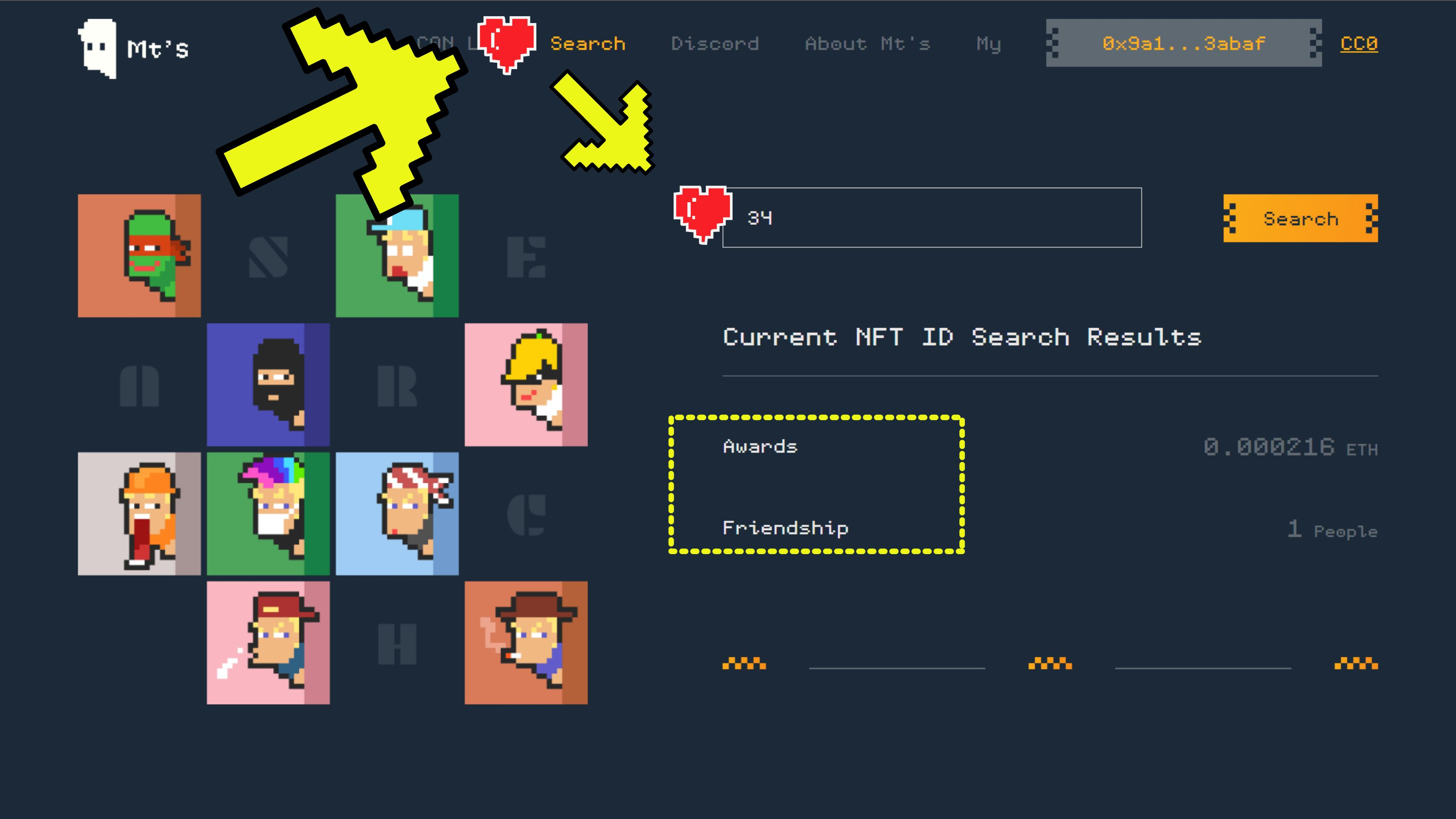
Follow Mt’s NFT
Website | Twitter | Disocrd | YouTube | Opensea