Owlto is a Cross-Rollup module developed based on the Ethereum L2 Rollup, providing a low-cost, secure, and fast asset transfer solution. It supports asset transfers between networks such as Ethereum, Arbitrum, Arbitrum Nova, Optimism, StarkNet, zkSync, Linea and Polygon zkEVM, allowing users to freely transfer assets between different networks.
The Owlto testnet is live now, and we sincerely invite you to participate in the experience and provide us with feedback and suggestions.
Step1: Get the test token
Currently, the Owlto testnet’s test tokens support Georli Eth and USDT. Before participating in the testnet, your wallet needs to have a certain amount of Goerli Eth and USDT. If your wallet already has enough Goerli ETH and USDT, please proceed to the next step. If not, you can get the Goerli Eth and USDT through the following valid methods:
How to get the Goerli Eth
① Mining
② Free faucets (mainnet account needs at least 0.001 ETH)
https://goerlifaucet.com/ (registration and login to Alchemy account are required)
https://coinbase.com/faucets/ethereum-goerli-faucet (download and connect to Base wallet are required)
③ Direct purchase (cost is very cheap, it is recommended to switch to Arb or OP chain for purchase and cross-chain, gas is low)
How to get the USDT
①Visit our faucet: https://owlto.finance/faucet
You can directly claim USDT from it. Each address can claim up to 10,000 USDT at a time.
②Add the USDT to your wallet, and the corresponding address is as follows:
EthereumGoerli: 0xf0c4a0377061cff3d05c588e02da3861dbd2019a
OptimismGoerli: 0xCC36ab98Ae5C76439C18f169C8e9bEDF0a06c511
ArbitrumGoerli: 0x0542bf51fefecbde003863d904d5ede7575e5d54
ZksyncGoerli: 0xb09e4D3511507C227eDabd2280Ab0E7c69490d92
ScrollGoerli: 0xc97C406d3EF425402aA44Ee56f001c5C512D37ba
Step2: Add test network
The mainnet and testnet of Owlto Finance share the same URL: https://owlto.finance, so you can switch between the mainnet and testnet on the Owlto Finance website.
You don’t need to add any network to your wallet in advance. Click on the network icon in the top right corner of Owlto Finance and select “Testnet”.
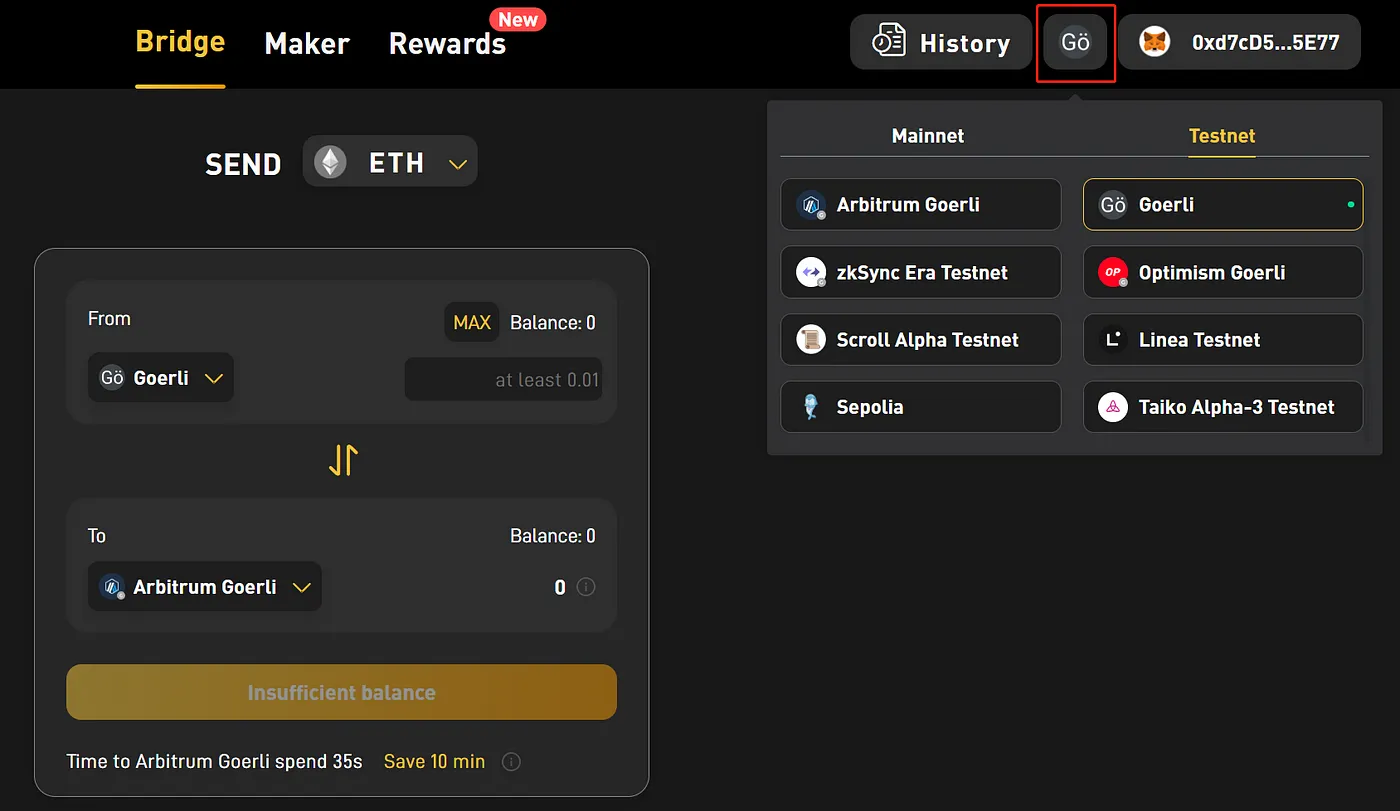
Step3: Cross-chain test
① Visit the website: https://owlto.finance/

② First, you need to cross tokens from Goerli to other supported test networks, that is, cross-chain from L1 to L2.
③ The tokens currently supported by the test network are only Goerli ETH and USDT.
④ Please ensure that your wallet’s Goerli ETH balance is more than 0.01. To avoid cross-chain failure, we recommend that you leave enough Goerli ETH as gas and require at least 0.005 Goerli ETH and 10 USDT for each cross-chain.
⑤ If the cross-chain token you enter is 0, or less than 0.005 Goerli Eth / 10USDT, or the cross-chain token is more than the balance in your wallet, or the token you enter will cause your gas to be insufficient, the button will display “insufficient funds”, which means you can’t send it normally. You need to adjust the amount of token for cross-chain or increase the balance of token in your wallet.

⑥ After entering a reasonable amount of token for cross-chain, the button of “send” can be clicked and sent. At the same time, the estimated gas fee saved for you and the estimated time required will be displayed below.
Step4: Confirm the transaction

① After initiating the transaction and clicking “send”, you will enter the confirmation transaction page.
② The confirmation page will display information such as fees, cross-chain token amount, and estimated received token amount.
③ If everything is correct, you can click the button of “confirm and send”. After clicking, the wallet will be prompted, and you need to click “confirm” in the wallet to officially enter the cross-chain transaction.
④ If the gas is too low or there is a network problem, the cross-chain confirmation may fail, and you can’t enter the cross-chain transaction process normally. You need to initiate the cross-chain transaction again.
Step5: Cross status check

① After confirming the cross-chain transaction through the wallet, the cross-chain confirmation page will jump to the cross-chain status page.
② If you notice two wheel-like icons spinning and the status icon is an hourglass, it means that cross-chain transfer is in progress and has not yet been completed. If the two wheel-like icons stop spinning and the status icon changes to “completed,” it means that the cross-chain transfer has ended. You can check whether the tokens have been deposited into the target chain wallet.

If you want to check your cross-chain transaction, you can go to the menu and click “History” to view them.
