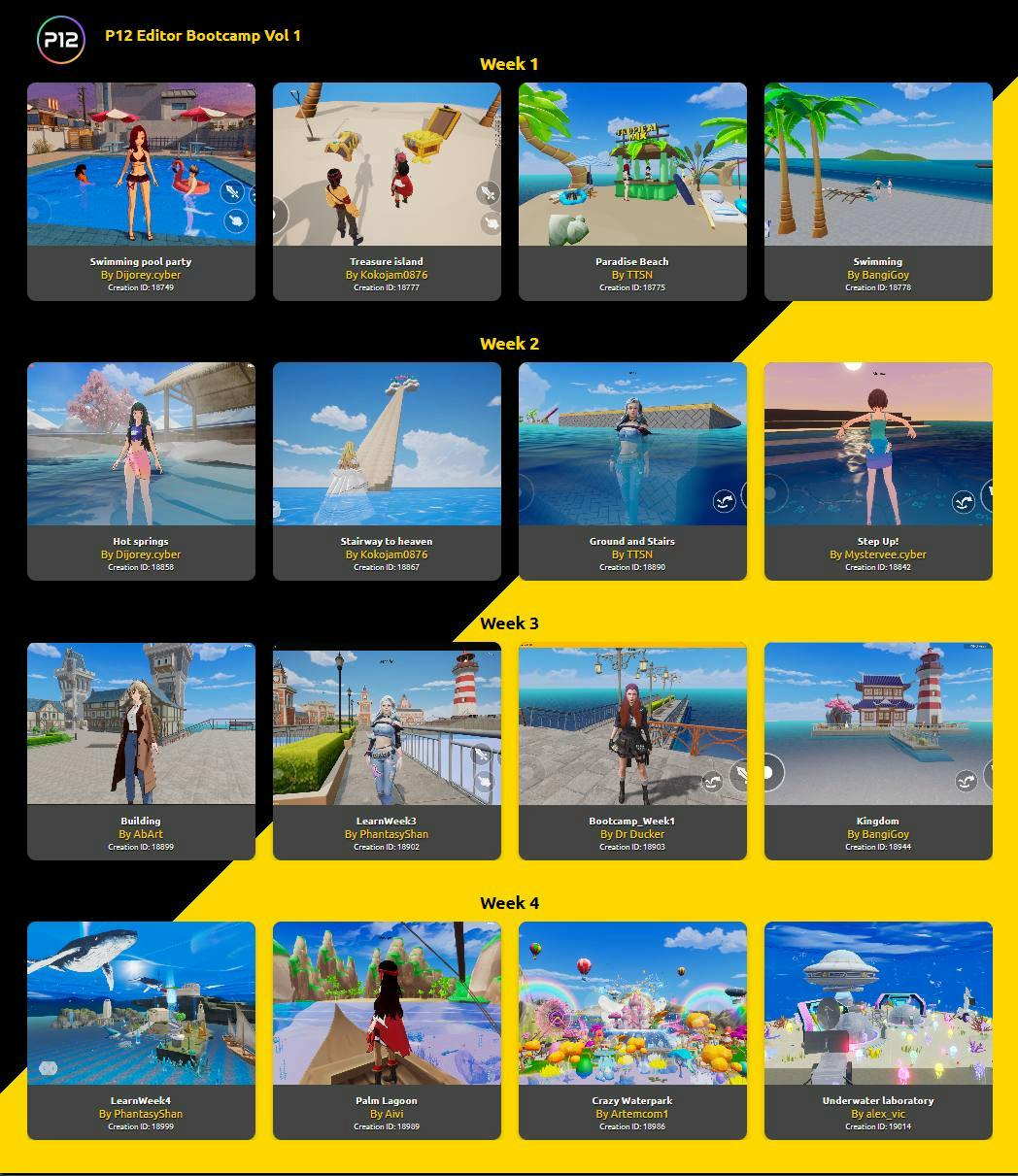Intro - What is P12 Editor Bootcamp?
P12 Editor Bootcamp Series is a series of master classes designed to provide professional and intuitive tutorials on how to use PGE (P12 GPark Editor).
On each episode, P12 community will dive into a 4 weeks game editing voyage, creating pro-level contents from scratch based on given instructions. Difficulty of the instructions will be incremental every week, posing a challenging and yet fun experience for our community to learn while getting rewards based on their progress.
To navigate to P12 Editor Bootcamp:
-
Join P12 Discord
-
Complete captcha verification
-
Find more info under category “Starmaking”
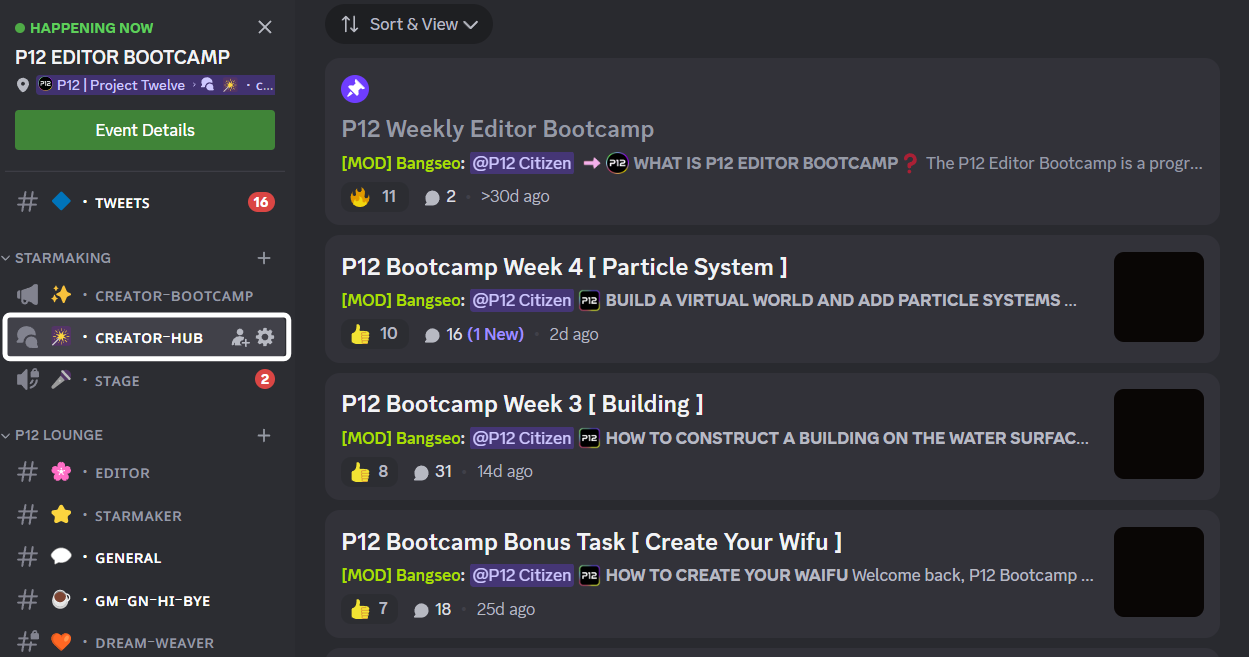
Details - When did vol.1 happen?
-
Start Date: February 26th, 2024
-
End Date: April 5th, 2024
-
Eligibility: All P12 community members are welcome to participate. Ensure you have the PGE (P12 GPark Editor) installed on your computer.
-
Rewards
-
P12 Editor Trailblazer (those who completed all 4 weeks of editing task): 2 Green Badges and 100 USDT
-
P12 Editor Apprentice (those who completed at least 1 week of editing task): 1 Green Badge
-
Context - Why did we start P12 Editor Bootcamp?
In the vast world of gaming, UGC (User Generated Content) remains to be one of the most under-valued sectors in gaming, as few players get to become a creator without the required skill sets.
PGE (P12 GPark Editor) leads with innovation on solving such problem, transforming player’s game editing experience from CLI (Command Line Interface) to GUI (Graphical User Interface), dramatically lowering the entry barrier for game creation, allowing game editing to be a feasible entertainment for every players.
However, we are aware that some new users may find it challenging to navigate through the vast information available on the PGE, and it is our mission to guide our user through an intuitive tutorial - the P12 Editor Bootcamp. which is focused on providing weekly tutorial tasks to teach everyone how to use the P12 Gpark Editor effectively.
Walk Thru - What happened in the past 5 weeks?
P12 Editor Bootcamp Week 1 [ Swimming Area ] 02/26/2024

Creating a Swimming Area Using P12 Editor
-
Select Basic Object: Choose a basic object from the menu and place it in your scene.
-
Adjust Dimensions: Customize the dimensions of the object by changing its length, width, and height (e.g., 500 x 500 x 1.5).
-
Collision Settings: Select the object, scroll down, and find the Collision section. Choose “NO COLLISION.”
-
Apply Water Material: Navigate to the Material Instance, locate the water material, select it, and apply it to the object (cube).
-
Add Swimming Area: Now, go to Gameplay Objects, choose “Swimming Area,” and place it inside the object (cube).
-
Congratulations! You’ve successfully created a swimming area. Test it by running a simulation. Enjoy your virtual swim! 🏊♂️
P12 Editor Bootcamp Week 2 [ Ground and Stairs ] 03/04/2024
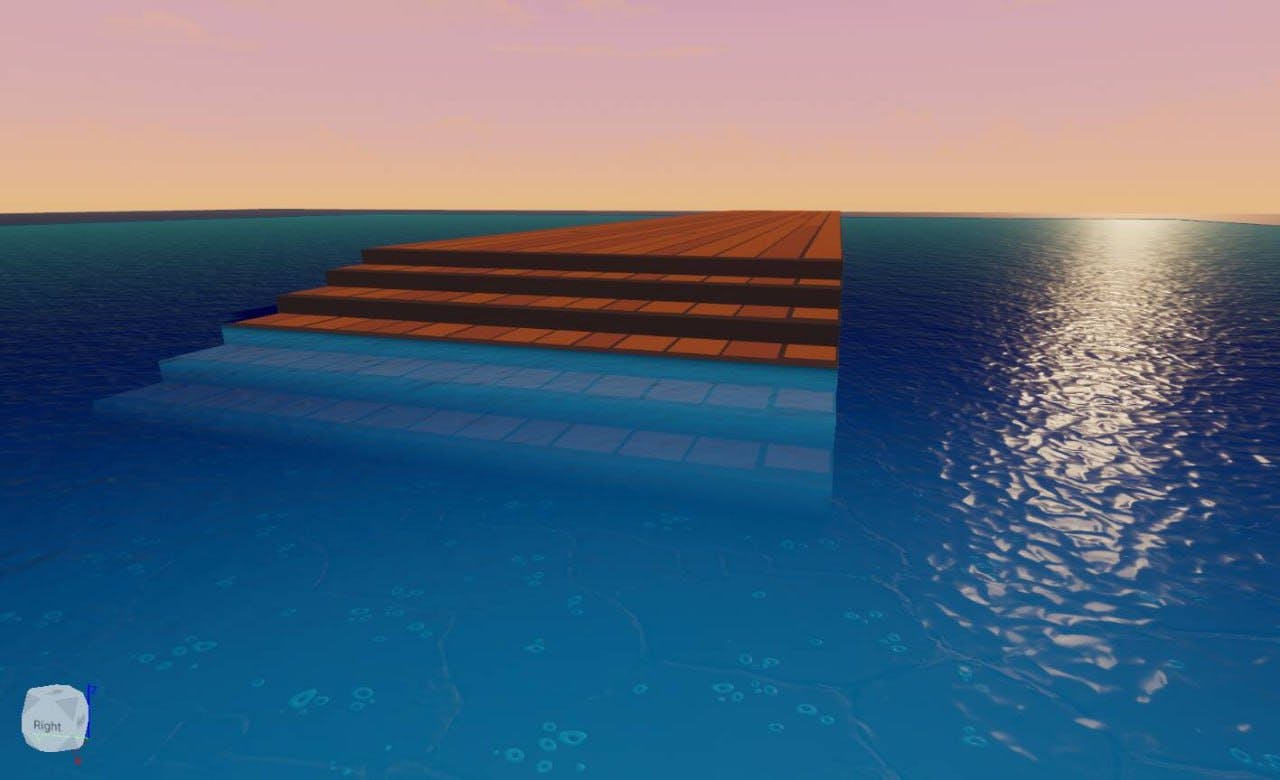
Crafting a Pixel Staircase: A Journey in P12 Editor
-
Concealing the Waters In the digital atelier, you stand before a shimmering canvas—an expanse of pixels yearning for purpose. But wait! There’s a secret: a water display, dancing unseen. With a magician’s flourish, you veil it, leaving only whispers of its aquatic magic.
-
Ground Zero The canvas awaits your touch. Imagine it as parchment, eager for ink. Seek the ground, adjust its hues—the very earth upon which your vision will unfold. You’re an artist now, shaping pixels like clay.
-
Dimensions Unleashed Geometry becomes your lexicon. “Ten units long, two units wide, three units high,” you murmur. The ground obeys, stretching into a rectangular prism—a stage for your creativity. It yearns to host dreams, pixel by pixel.
-
The Copycat’s Ballet Ctrl + C, Ctrl + V—the incantations of duplication. Click upon the floor, copy its essence, and paste it into existence. Now you wield twins: two floors, side by side. But these are no ordinary floors; they are steps waiting to ascend.
-
Ascent of Echoes Arrange the duplicates—a choreography of elevation. Each step rises, pixel by pixel. They form a staircase—an echo of forgotten castles, and ancient temples. Gravity bends to your will; realms connect.
-
The Grand Reveal Lift the Veil once more! Behold the water, shimmering beneath your staircase. It reflects your triumph—a humble yet enchanting ascent. Sunlight kisses the steps, and shadows dance. ⛱️
P12 Editor Bootcamp Bonus Task [ Create Your Waifu ] 03/09/2024

Crafting Your Waifu: A Pixel Adventure in P12 Editor
-
Character Selection: Imagine stepping into a digital realm where creativity knows no bounds. Begin by selecting your waifu—the embodiment of your artistic vision. She awaits transformation.
-
The Veil of Accessories: In the corner of your screen, a subtle checkbox beckons: “[Show Accessory by Default].” Click it, and watch as hidden adornments emerge from the shadows. Your waifu’s essence begins to take shape.
-
Customization Symphony: Navigate the right-side menu like a maestro. Adjust her form—the curve of her body, the hue of her skin. Each pixel becomes a brushstroke, painting her into existence.
-
Horned Enchantment: For an otherworldly touch, add horns. Journey to the head icon in the attachments menu. Click “ADD” to summon these mystical extensions. How many? That’s for you to decide.
-
Wings Unfurled: Ascend further. Click the upper body icon, revealing the ornamental wings. “ADD” beckons once more. How many pairs will grace her back? The choice is yours.
-
The Final Flourish: With a satisfied smile, save your creation. Name her—bestow upon her a moniker that resonates with your imagination. Click “Save” in the top left corner, nestled under “Project.” Your waifu is now part of your pixel tapestry.
P12 Editor Bootcamp Week 3 [ Building ] 03/11/2024

Building on Water: A Pixel Adventure in P12 Editor
Welcome, participants of the P12 Editor Bootcamp Week 3! This time, we delve into an intriguing and innovative topic: “Constructing Buildings on Water Surfaces.” Together, we’ll explore advanced techniques and creative concepts for erecting structures above the waves. I’m confident that this week will be a deep and inspiring learning journey. Let’s get started! 🌊🏗️ #P12EditorBootcamp #InnovativeConstruction
🚀 Steps to Create Waterborne Structures:
-
Foundation Crafting: Begin by constructing the base floor, followed by the second level. Pixel by pixel, this structure will form the foundation of our creation.
-
The Art of Balustrades and Seating: Above the water’s surface, we need railings and chairs. Integrate these elements with care—like dancers pirouetting on the waves.
-
The Enchanting Lighthouse: Now, introduce the lighthouse. It will serve as our guide, illuminating our path across the sea.
-
The Main Building: No dwelling is complete without a roof. Add the main building, with windows gazing out over the ocean expanse.
-
Floating Gardens: Lastly, adorn the surroundings. Plant gardens, let flowers bloom atop the water.
P12 Editor Bootcamp Week 4 [ Particle System ] 03/28/2024
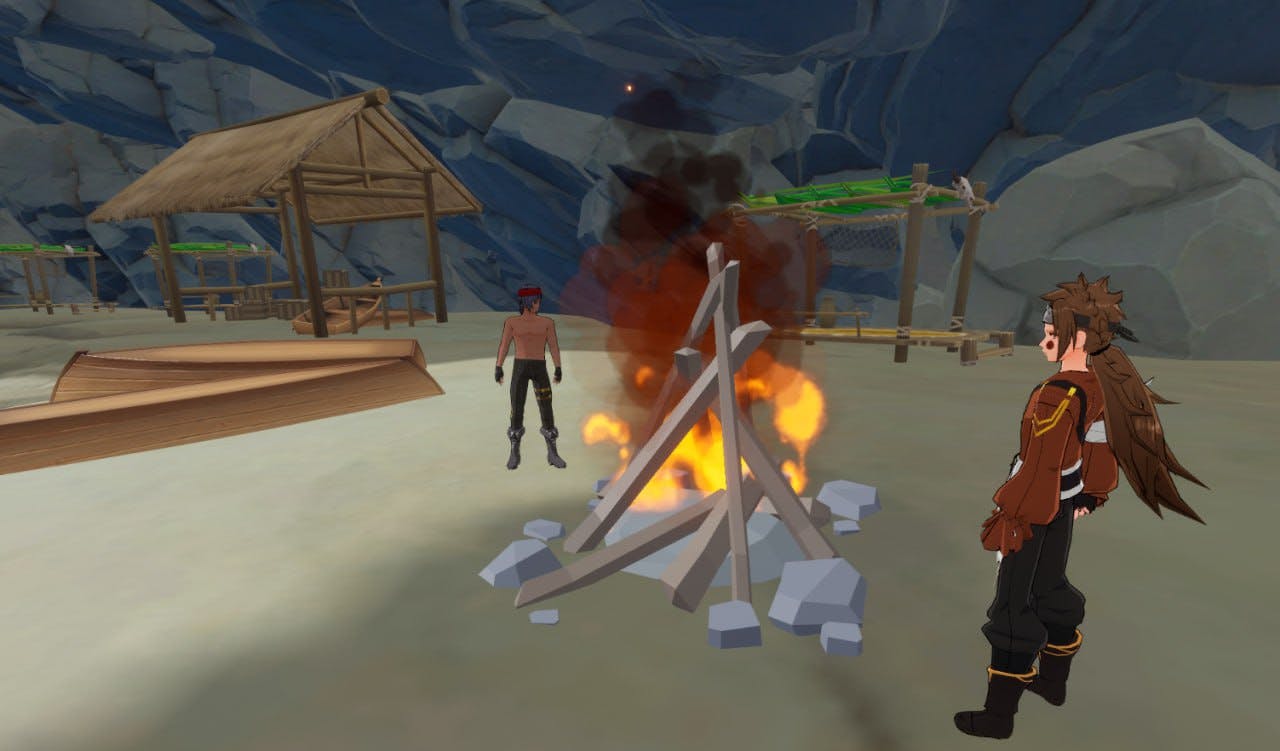
Creating Virtual Realms: A P12 Editor Odyssey
-
“Underwater Kingdom”
-
Dive into the depths and construct an underwater realm. Perhaps it’s a sunken city, a vibrant coral reef, or a clandestine underwater laboratory.
-
Requirements: Master the art of underwater lighting, creating an immersive aquatic atmosphere. Populate it with interactive elements like swimming fish and submerged treasures.
-
-
“Treasure Cove Lagoon”
-
Imagine a hidden lagoon, shrouded in mystery. Within its depths lies buried treasure, surrounded by caves and ancient stones.
-
Requirements: The lagoon must beckon, crystal clear, with interactive features like underwater caves and concealed riches.
-
-
“Futuristic Waterpark”
-
Fast-forward to the future—a waterpark unlike any other. Electromagnetic attractions and cutting-edge technology await.
-
Requirements: Safety meets fun; design an array of thrilling rides and innovative water-based experiences.
-
Picture of Some Selected Work from P12 Editor Bootcamp
At the P12 Editor Bootcamp, we were introduced to a diverse range of innovative and imaginative creations. We curated a selection of works for your enjoyment.