P12 is building the first and only GUI Onchain Engine for onchain games and autonomous worlds.
When creating scenes and videos with the P12 GPark Editor, the default name above the main character can be distracting.
Thankfully, a simple script can easily remove it!

Step 1: Download Script
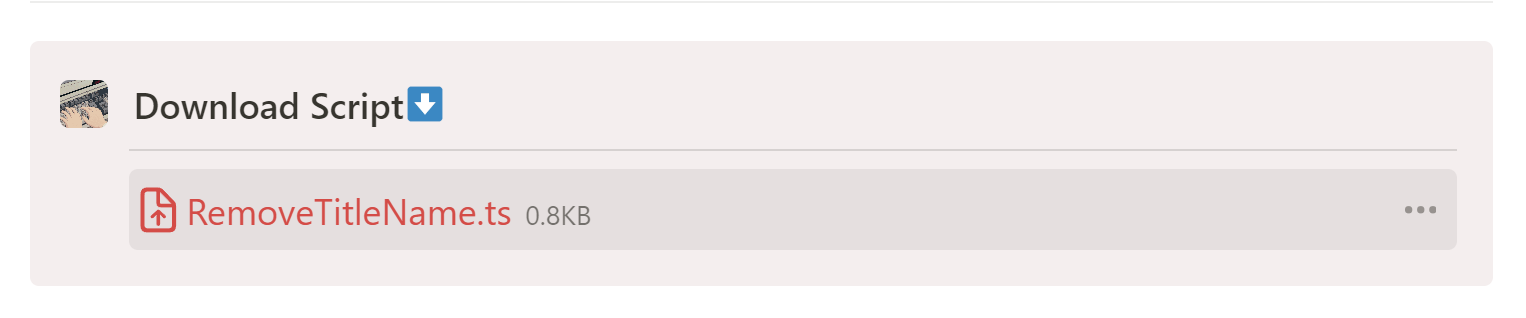
Step 2: Import the Script
-
Enter your project
-
Project Content → Import Script → Choose the “RemoveTitle Name.ts” from your files
-
Refresh the tab, the new script has been successfully imported.
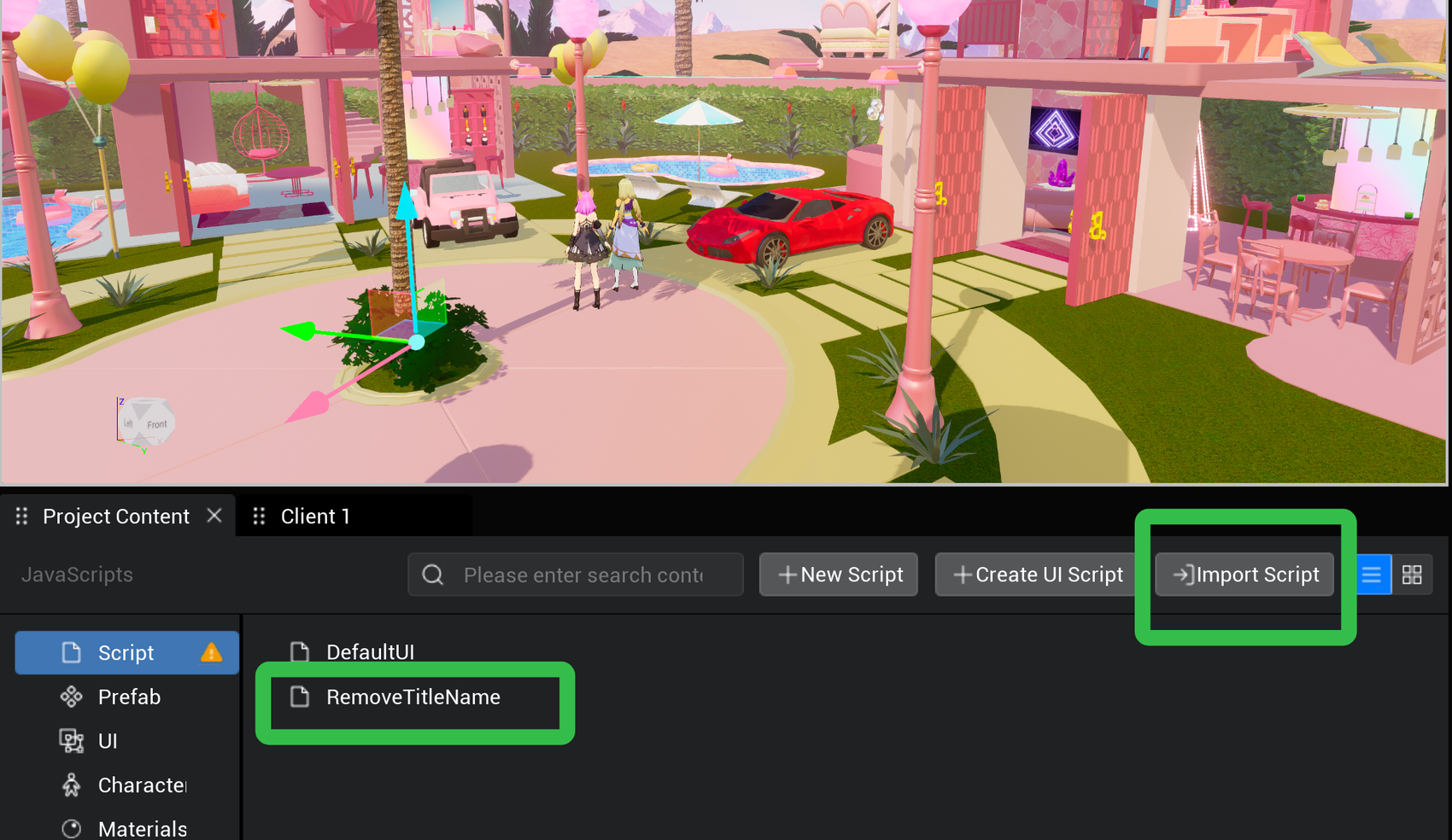
Step 3: Add the Script to the Project
-
Click on the third bar on the left → Gameplay Objects → Anchor
-
Drag the Anchor into your scenes (can be placed anywhere)
-
Drag the “RemoveTitleName” script onto the Anchor
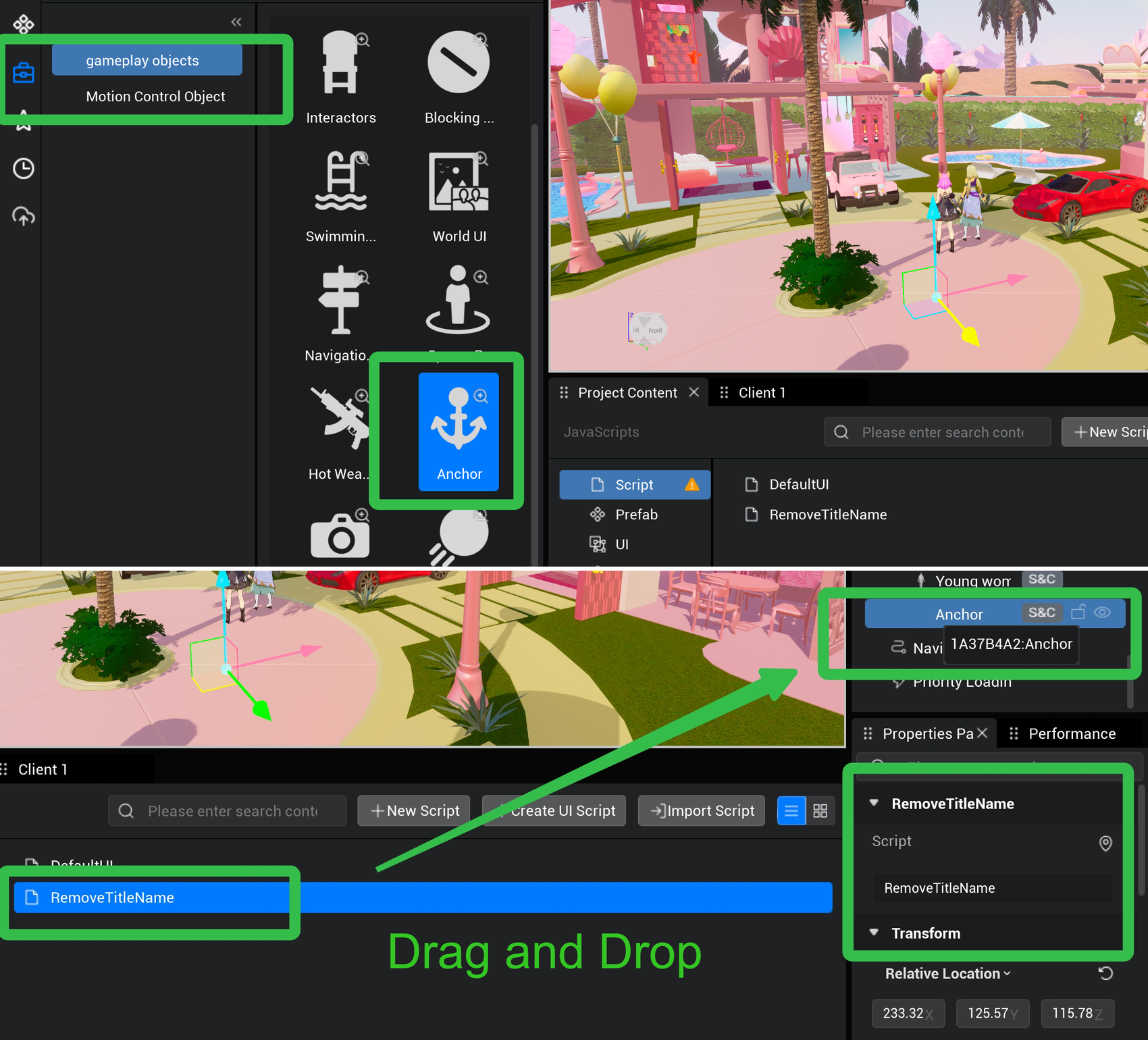
Done! Re-run your project, the character's overhead name disappears!
How to Delete Other NPC’s Displayed Name
You can quickly remove this by deleting "defaultName" from each NPC's Display Name attribute.

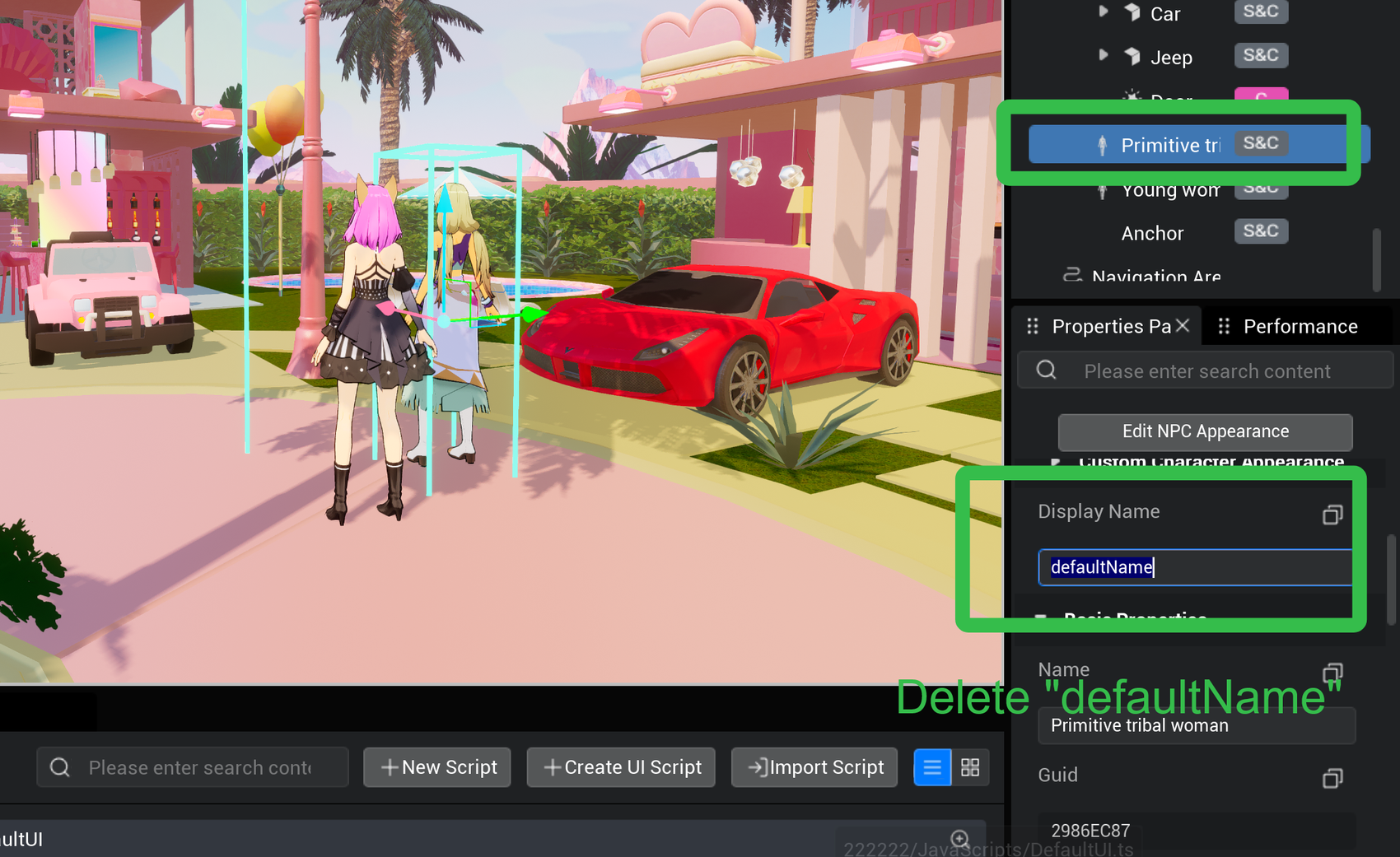
Join P12 Community
Website | Gallery | Assets | Twitter | Discord | YouTube
About P12
P12 is building the first and only GUI Onchain Engine for onchain games and autonomous worlds. P12 Editor integrates with onchain frameworks like MUD and Dojo, and simplifies gaming development primitives using prefabs and templates. P12 Editor empowers developers to achieve composable games creation, seamless assets deployment and permissionless open economies. P12 raised 8 million USD from investors including Primavera, Galxe, CyberConnect and CCV.