Here comes our exciting platform: RPO (Real Player Offering), which is the first task platform of Gamefi and designed to be the entrance of Metaverse.
The philosophy of RPO: simple task, good prize.
Below is the instruction of RPO. Really simple.
1/ Preparation: Add BSC testnet to your Metamask. (Skip it if you have done before)
1.1 Open https://chainlist.org/
1.2 Enter “BSC” and find “Binance Smart Chain Testnet.” (It is necessary to click "testnet" on the right side of the input box)
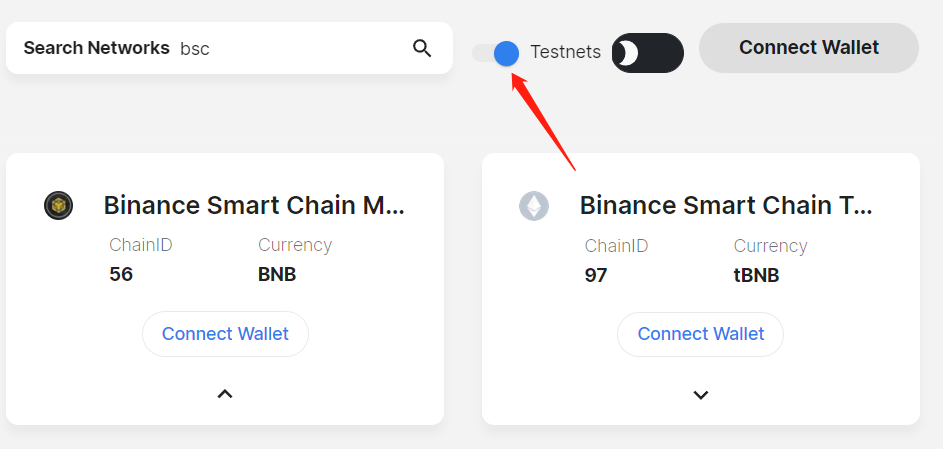
Click “add to metamask”, and confirm to add BSC Testnet.
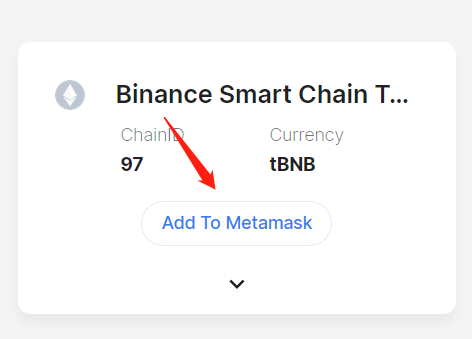
1.3 The BSC testnet will be shown on the metamask wallet, which represents the successful addition.
1.4 Request the test token of BSC testnet:TBNB. (TBNB will be used as gas for data change on the chain such as staking)
Faucet link: https://testnet.binance.org/faucet-smart
Enter your wallet address (you can request once on 24H)
2/ Enter RPD official website: https://realplayer.io/#/
2.1 Three ways to join Mission Center.
(1) Click “JOIN US” on the homepage;
(2) RPD homepage – RPO homepage – Mission Center;
(3)Enter https://rpo.realplayer.io/#/mission/index/
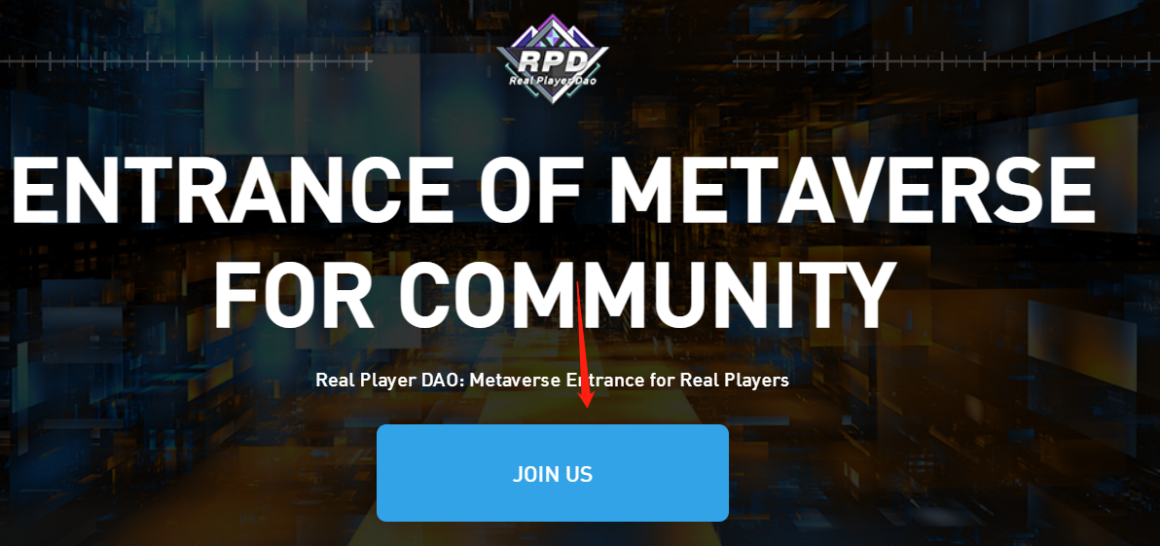
Note: This is the recommended page, which is the function display page mainly recommended by RPD platform. At present, RPD mainly recommends Mission Center, so click here to go directly to the Mission Center.
2.2 Enter RPO page
Click “Connect wallet” in the upper right corner. If the following figure appears, it indicates that the network of Metamask is not switched to the "BSC test network."
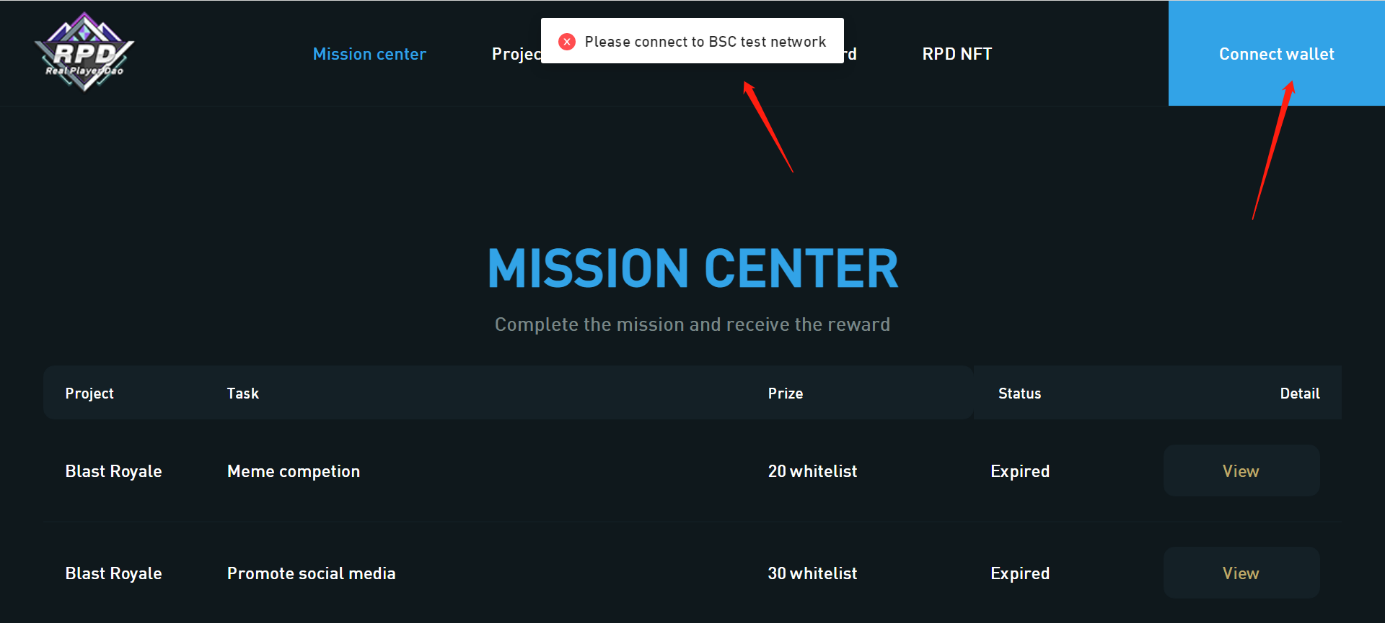
You need to switch your network to “Binance Smart Chain Testnet”.

The connection succeeds as shown in the figure below.
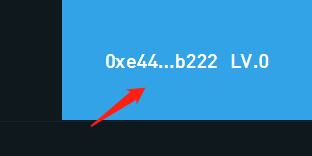
2.3 Choose a Task and complete it.
As shown in figure, you can see the status of each task item on this page.
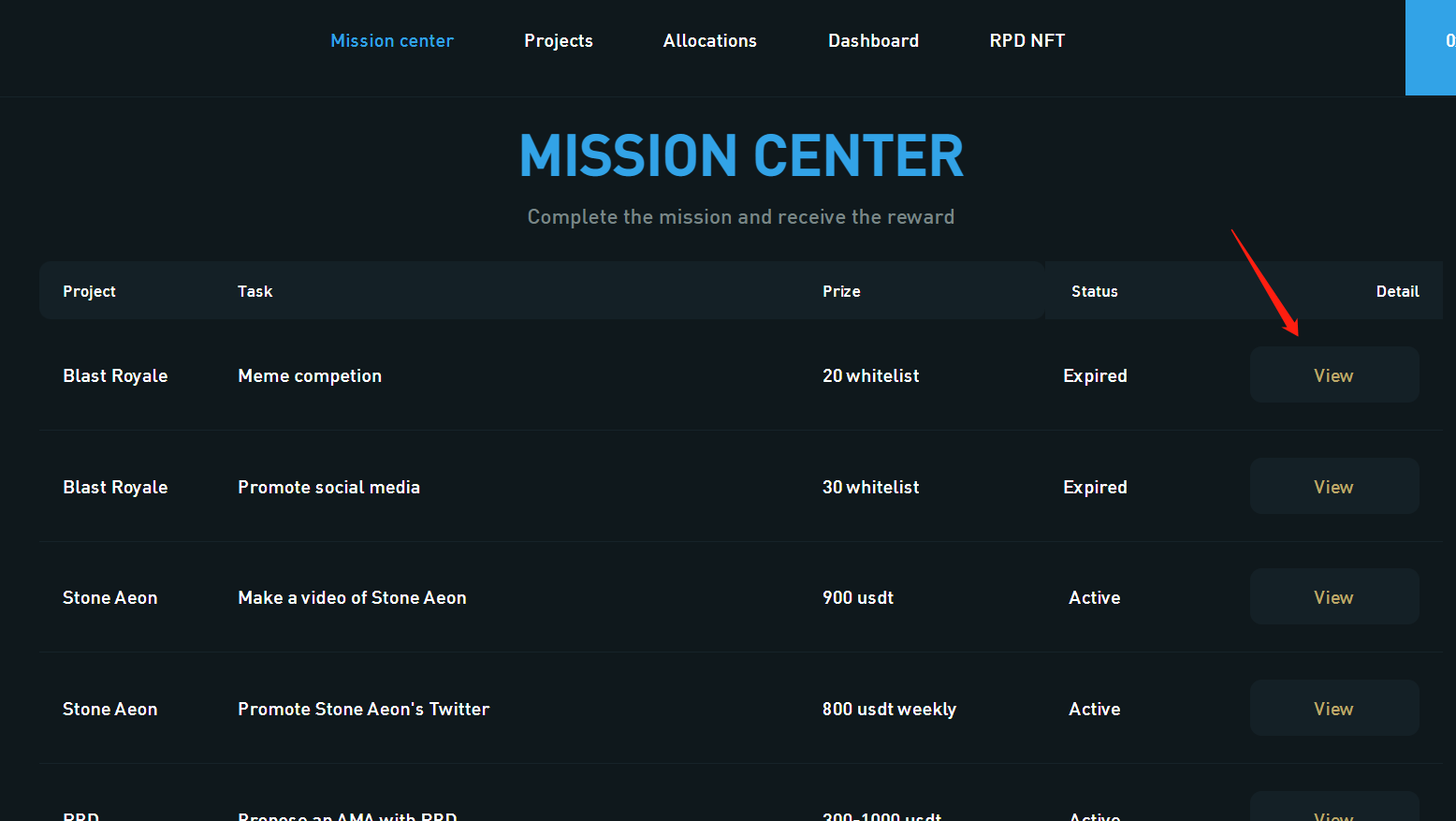
Click “View” to see more details about tasks including start and end time, task requirements, completion and submission column.
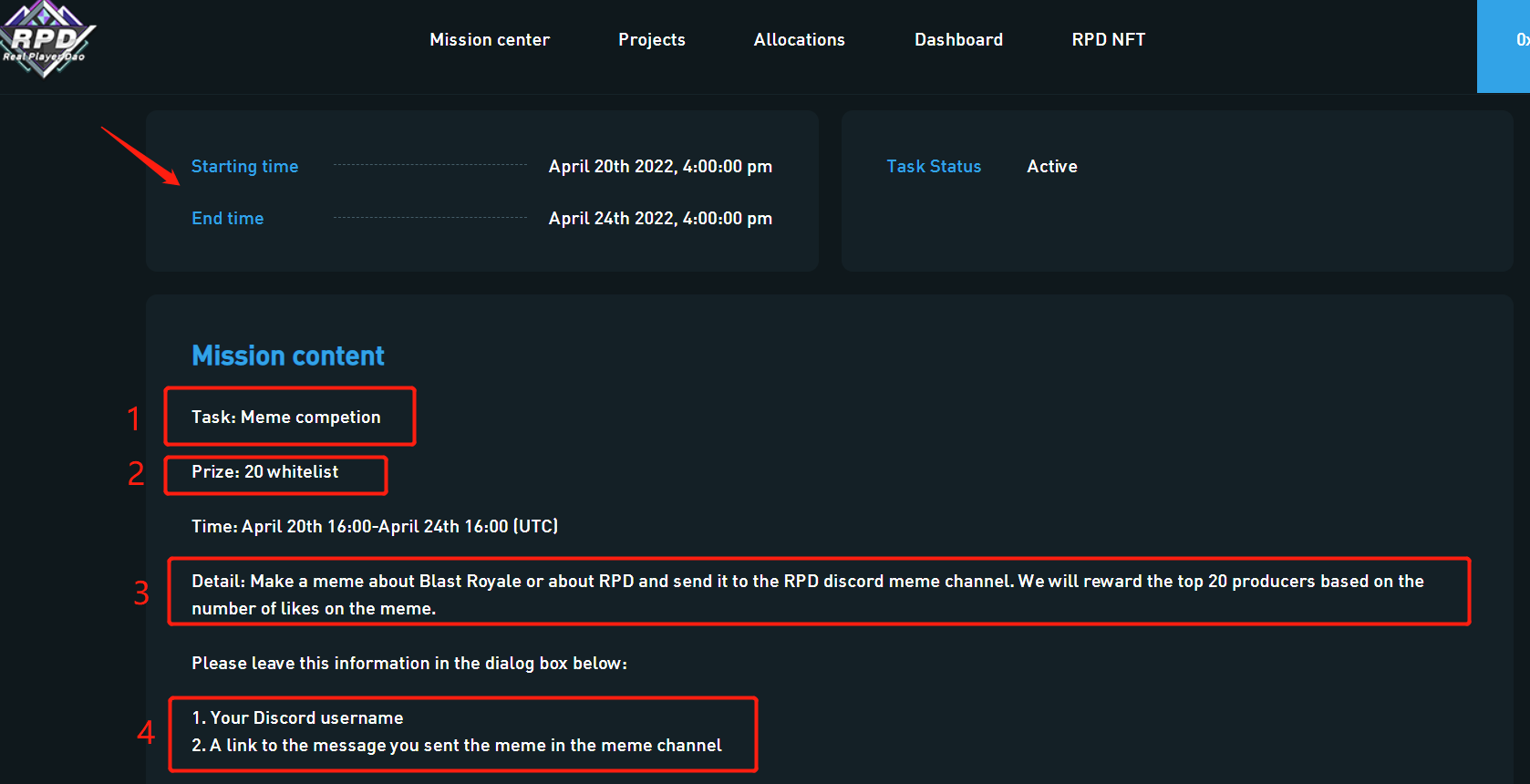
- Task name;
- Rewards available;
- Details of task requirement;
- Information to be submitted.
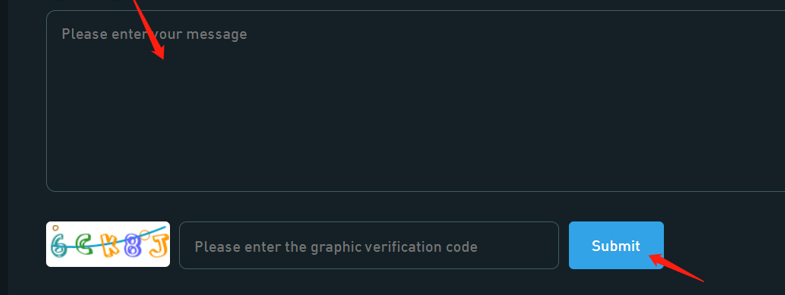
Finally, complete the task requirements and fill in the required information, enter the verification code and submit it.
3 Common problems solution and tips
3.1 Fail to submit tasks.
Solution:
- Check whether the wallet is logged in;
- Check whether to select right blockchain. (BSC testnet at present)
- Check the start and end time of the task;
- Check whether you have finished the task. If completed, Status will be displayed as FINISHED.
3.2 How to know if you have won the prize?
Task rewards will be posted on RPD's Twitter feed. For details: https://twitter.com/realplayerdao/status/1520041254918131712/
The tasks of RPD partners will also be announced on the official channels of them.
If you have any questions, please contact us through RPD Discod. https://discord.gg/rpd/
3.3 How to claim your rewards?
When you complete the task, you need to log in, and we will record your address. (Logging into the platform does not involve any authorization and consume NOTHING)
If you win the rewards, the rewards will be sent directly to your wallet. Please check it.