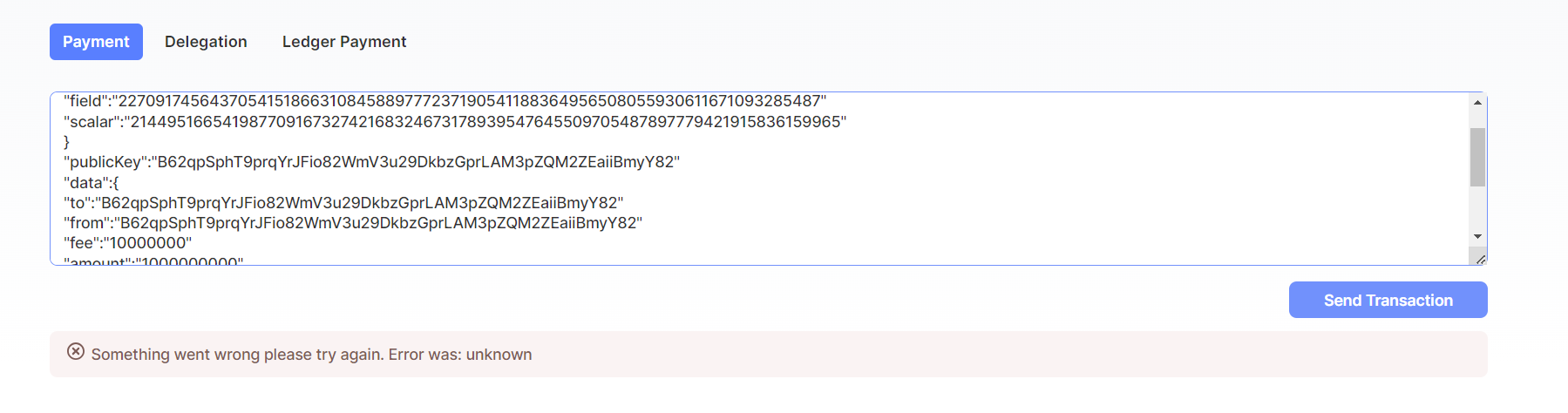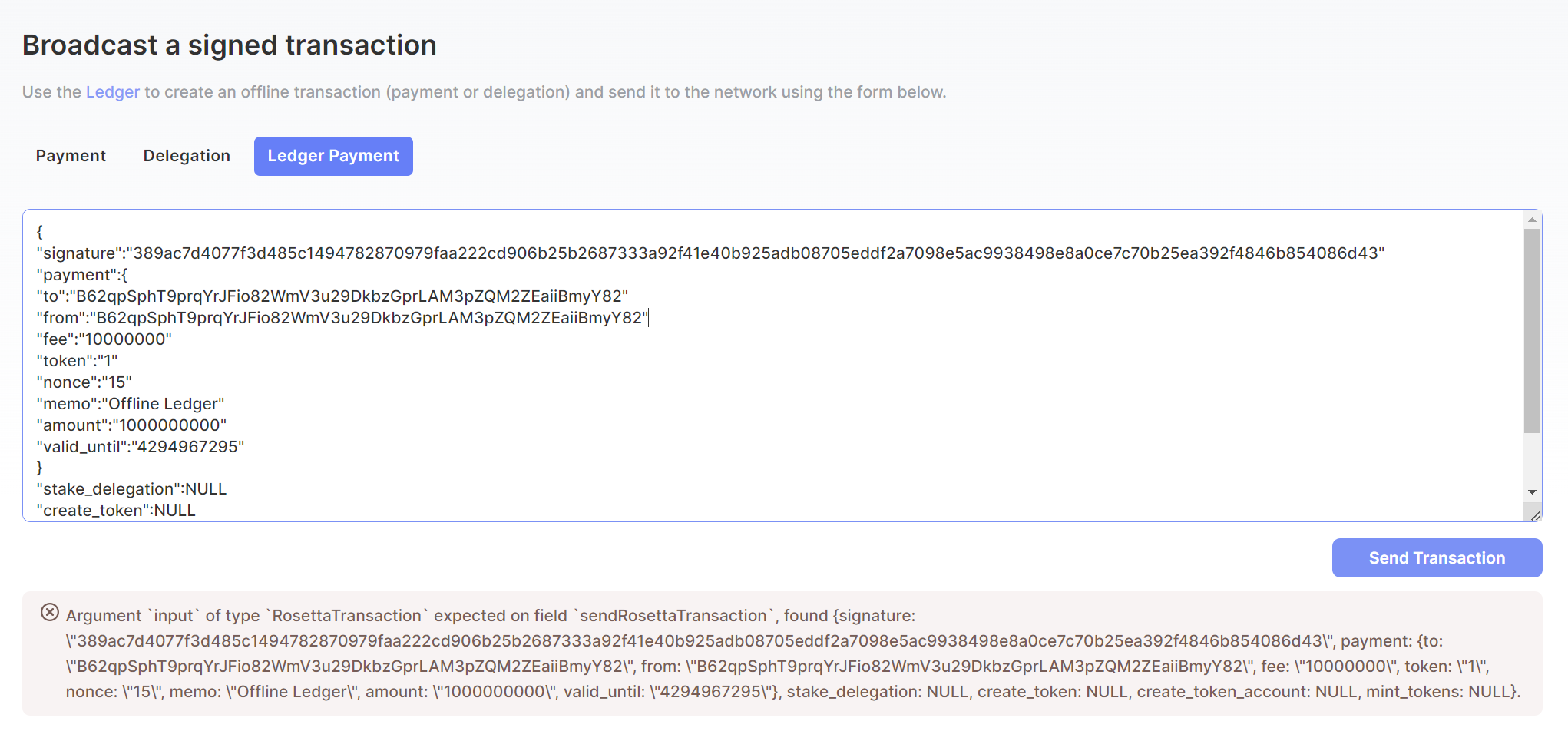Contents
What features are available in this update and for which networks are listed below:
-
Broadcast payment transaction (Mainnet, Devnet, Berkeley, Testworld)
-
Broadcast delegation transaction (Mainnet, Devnet, Berkeley, Testworld)
-
Broadcast ledger transaction (Mainnet)
How To Use for Payment, Delegation (Mina Signer)
-
Select network type in the network switcher on Minascan.
-
Select transaction type in the Broadcast Transaction UI.
-
Go to Mina-Signer SDK https://www.npmjs.com/package/mina-signer. This is a NodeJS SDK that allows you to sign strings, payments, and delegations using Mina's key pairs for various specified networks.
-
Use this SDK to generate a signed transaction JSON.
-
Copy it and paste to the input field for transaction broadcast.
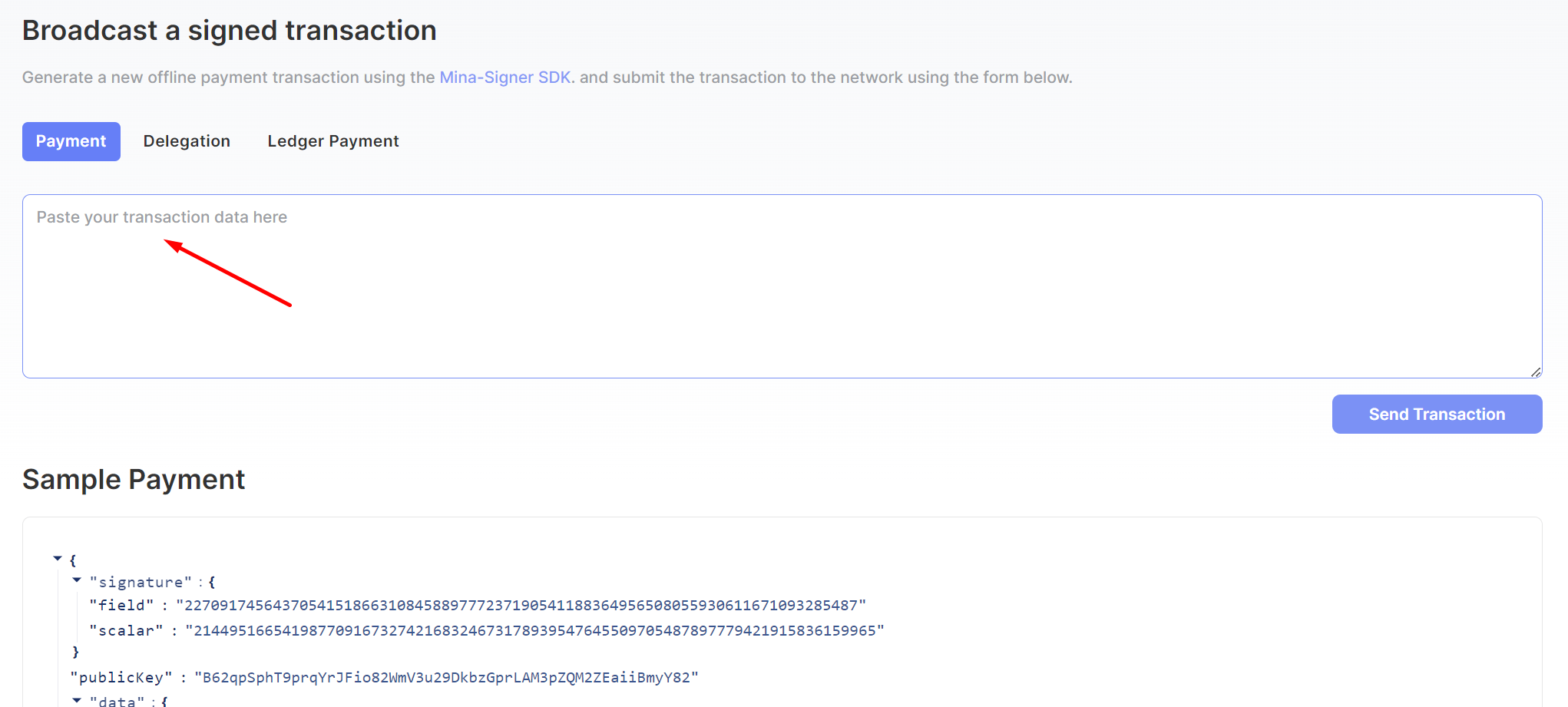
How To Use for Payment, Delegation (Ledger)
-
Go to Mainnet.
-
Select the “Ledger Payment“ transaction type in the Broadcast Transaction UI.
-
Go to this instruction https://docs.minaprotocol.com/using-mina/ledger-hardware-wallet
-
Use the Ledger to create an offline transaction (payment or delegation)
-
Copy it and paste to the input field for transaction broadcast.
Sending and Monitoring Transaction
If the transaction was generated correctly and sent successfully, you will see a success message.
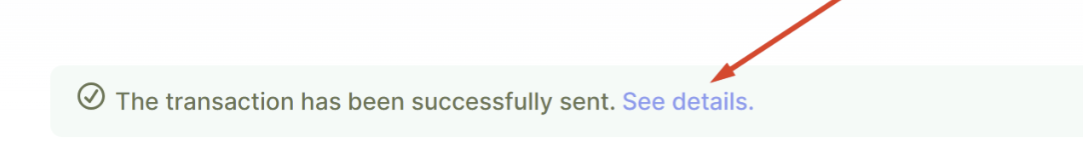
You can now press “See details“ and monitor transaction status on Minascan.
Note that on Minascan the transaction status is updated in real time. If a transaction leaves the pending status, you can see this without refreshing the page.
If something go wrong an error status will be displayed.