Protect Yourself
The decentralization of the Web3 world is a double-edged sword. As Uncle Ben and our good friend Peter so often remind us, “with great power comes great responsibility.”
In Web3, there is less of a firewall between you and bad actors, so you must take every step to ensure you are protecting your wallet and your assets. In this article, I discuss a simple yet powerful security practice - disconnecting your wallet from a site.
MetaMask is the most popular Ethereum wallet interface, and odds are that if you’re trading ETH or NFTs, you have at least one MetaMask wallet. On sites with Web3 functionality, you must connect your wallet to the site to interact with the smart contract in the back end.
Most of us are familiar with the process of using the “Connect” and “Sign” actions that allow us to interact with a smart contract, but an important security practice is often neglected. Always disconnect your wallet from the site once you have completed the necessary actions in that session.
This guide shows you how to connect your wallet to a site and, more importantly, how to disconnect your wallet.
How To Disconnect Your Wallet
Do This Every Time You Interact With A Web3 Site
I have included a visual walkthrough below detailing the steps to disconnect your MetaMask account from a site. It is not complicated, but it is important.
Steps To Disconnect Your Wallet
- Click the “three dots” menu icon.
- Click “Connected sites” in the menu.
- Click the trash can icon for the site you wish to disconnect.
- Click “Disconnect” to finalize the action.
Once you click “Disconnect”, your the site no longer has the ability to read or access your wallet information. Your wallet is now disconnected - woohoo!
Visual Guide To Disconnect Your Wallet


How To Connect Your Wallet - Just In Case You Forgot
Most sites will have a call-to-action (CTA) inviting you to “Connect Wallet.” If you want to mint a new project, interact with your OpenSea collection, or perform countless other actions, you need to take this step.
Steps To Connect Your Wallet
- Click the “Connect Wallet” CTA on the site.
- Choose the wallet you would like to connect.
- Select the appropriate account and click “Next”.
- Verify you are connecting to the correct site and click “Connect”.
Visual Guide To Connect Your Wallet
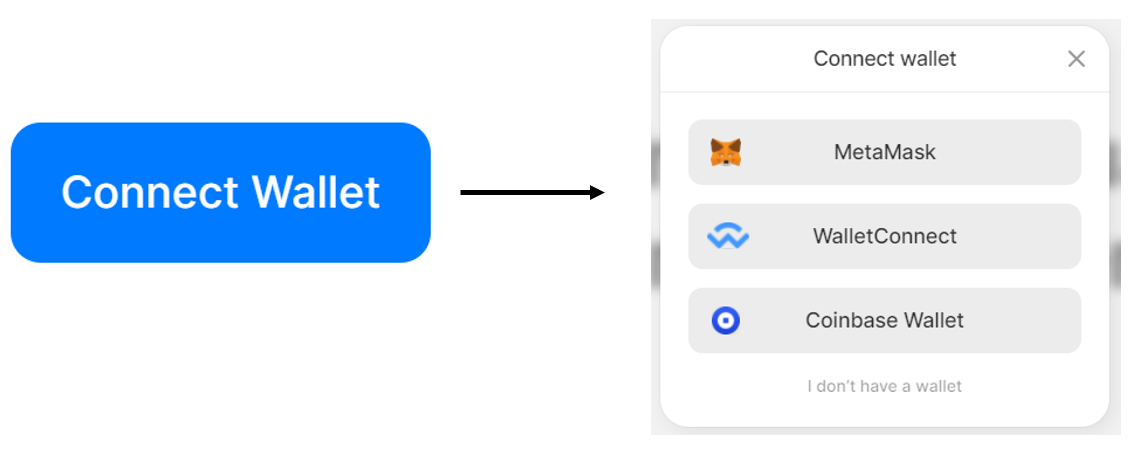
After clicking the CTA, often a modal will appear giving you options as to which method you would like to use to connect your wallet.
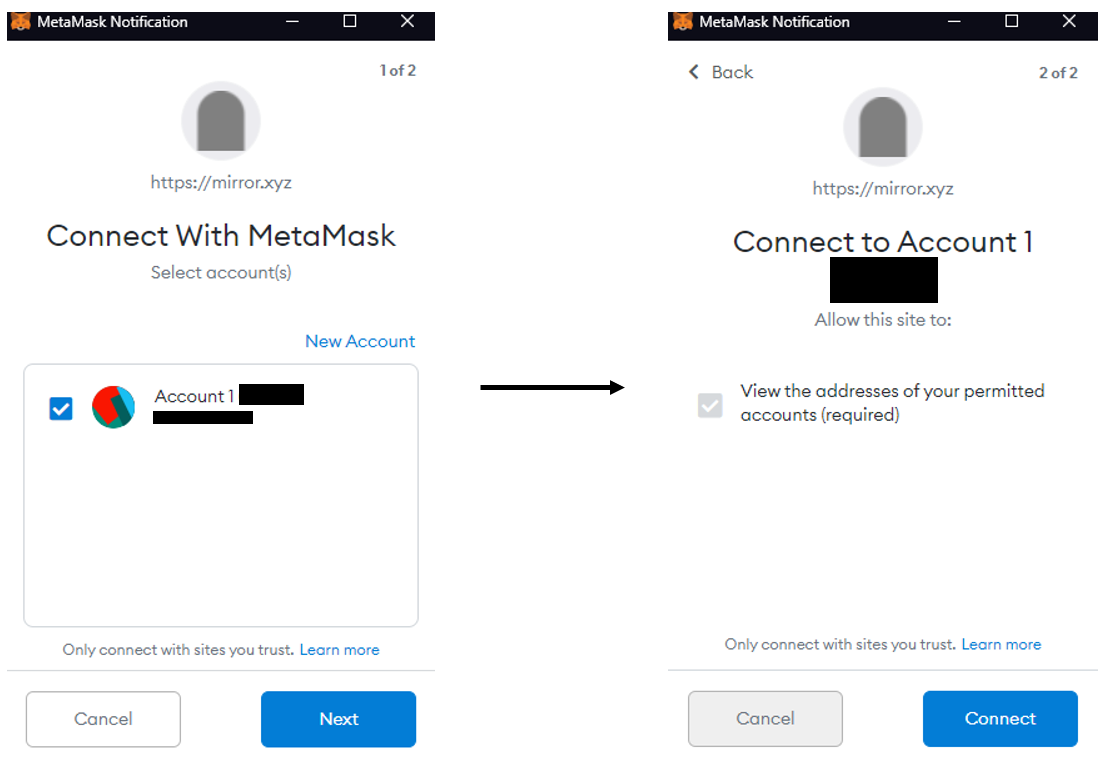
Alright. You’re connected. You minted that awesome new jpeg or listed the frog of the week for sale. Now you need to make sure you’re protecting yourself. Time to disconnect.
How to NFT 2.0 - Epilogue
Thanks for reading, I hope you now know how to disconnect your wallet from a site. It is an extremely easy yet powerful security measure you can take to keep yourself safe. Be careful out there and remember, it’s often the simple, everyday things that bad actors exploit. That may sound scary, but it means that keeping yourself safe isn’t too complicated - remember to slow down and think before you interact with any site, and always remember to disconnect your wallet when you’re done.
Please reach out to me @thepeffrey, I’d love to hear from you and start a conversation.
This is the second edition of How to NFT, a series in which we explore various topics to help you become a more educated member of the NFT community. I don’t have all (or most) of the answers and I’m nowhere close to an expert - I’m just curious and passionate about the space and want to share what I’ve learned. Let’s change the world, together. WGMI.

