A Complete Tutorial On How To Interact On Aleo Incentivized Testnet
December 15th, 2022
Aleo Is The World's First Full-Stack Development Platform For Private Applications ( Powered By Zero-Knowledge) With Speed, Integrity And Scale.
Here Is The Requirements To Run ALEO Nodes :
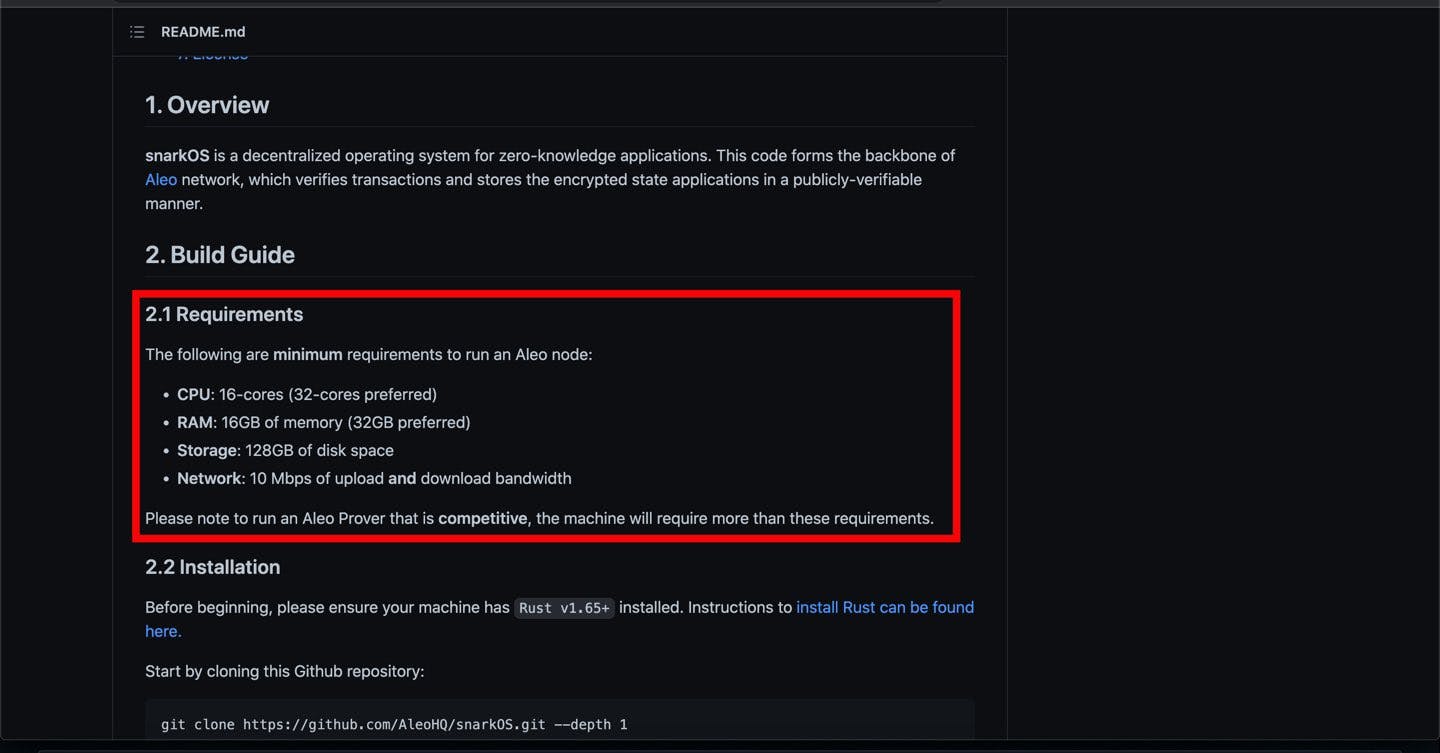
Step 1 :
- We will Need A VPS, Visit https://try.digitalocean.com/freetrialoffer/ and Create Account.
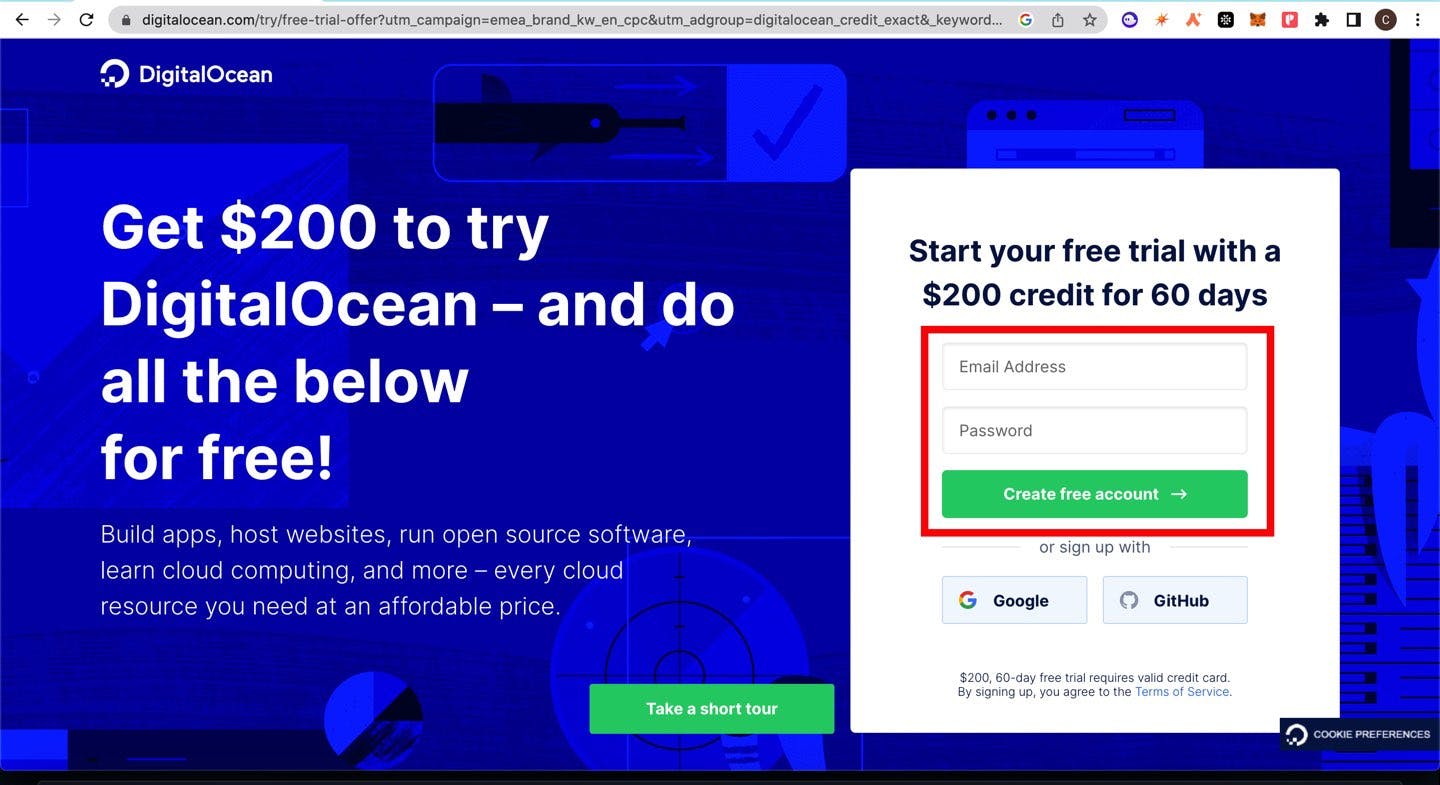
- Next Select payment Method to receive $200 Free Credit :
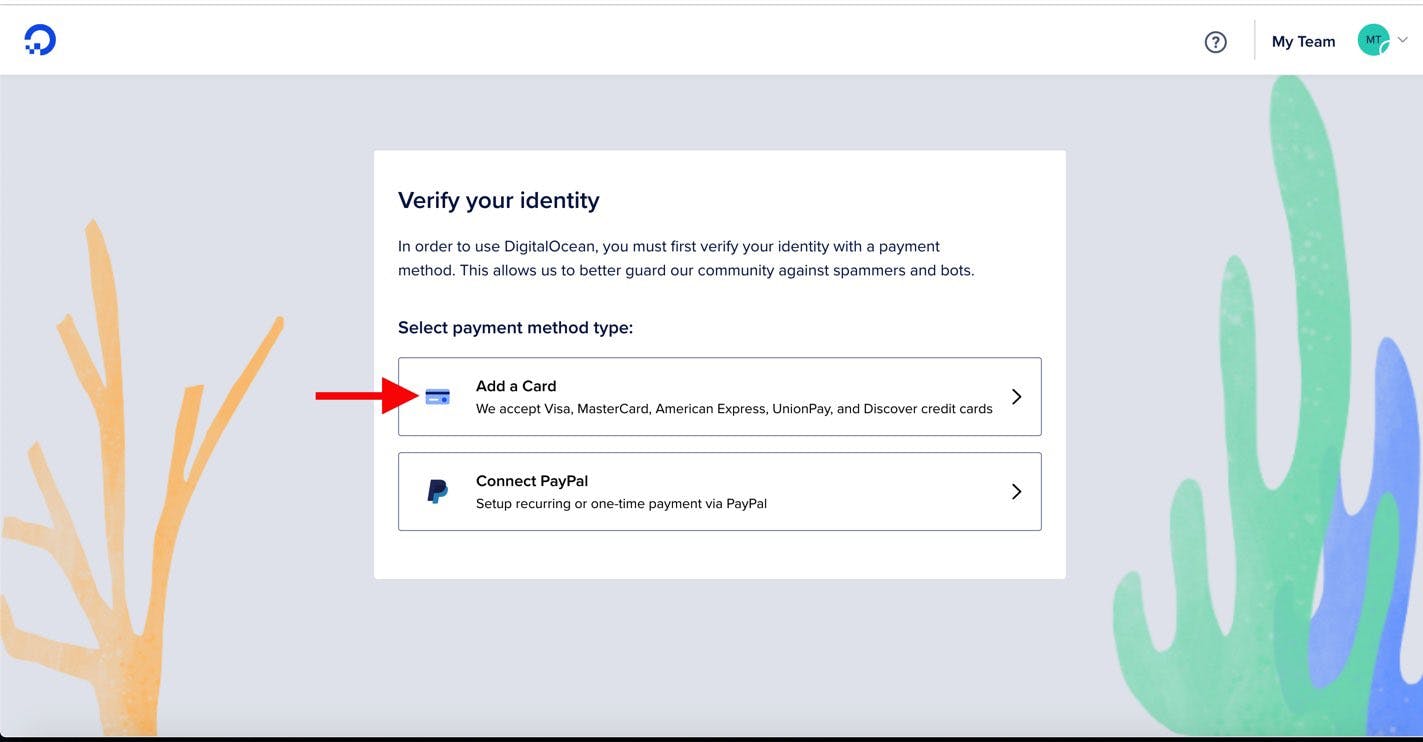
- Then you'll need to add card details (You’d be charged $5 to receive $200 Free Credit)
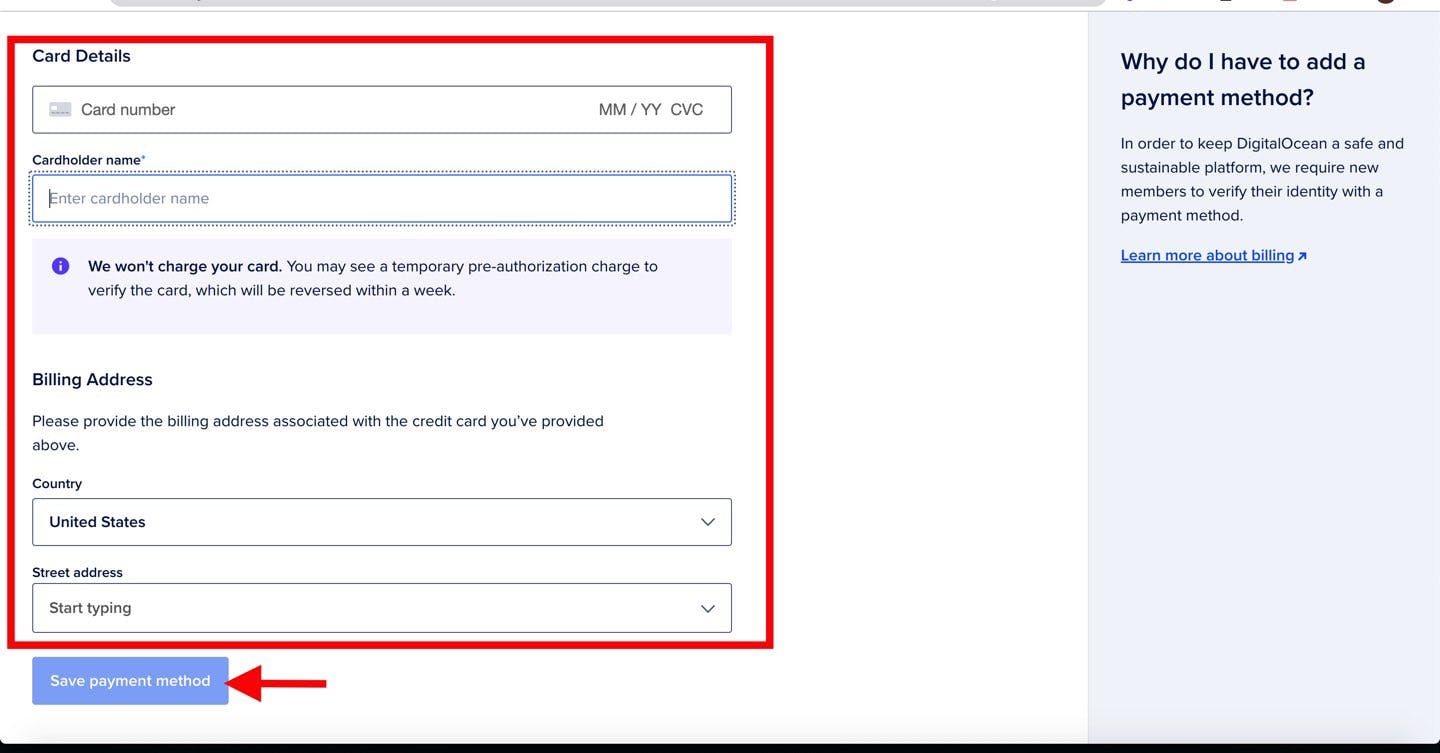
Step 2 :
- Next Visit https://cloud.digitalocean.com, Click On Droplets & Then Create Droplets
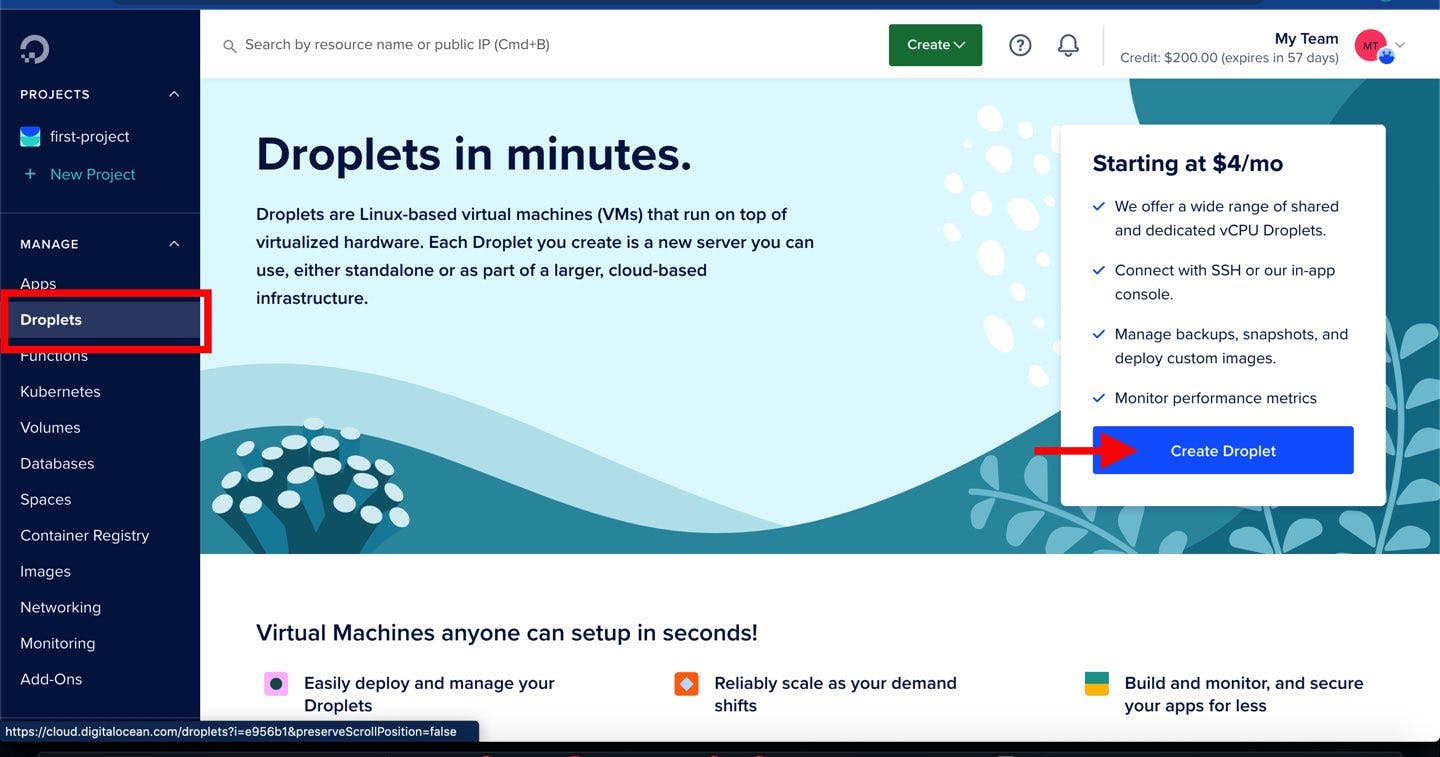
- Now Select The Region (e.g. San Francisco)
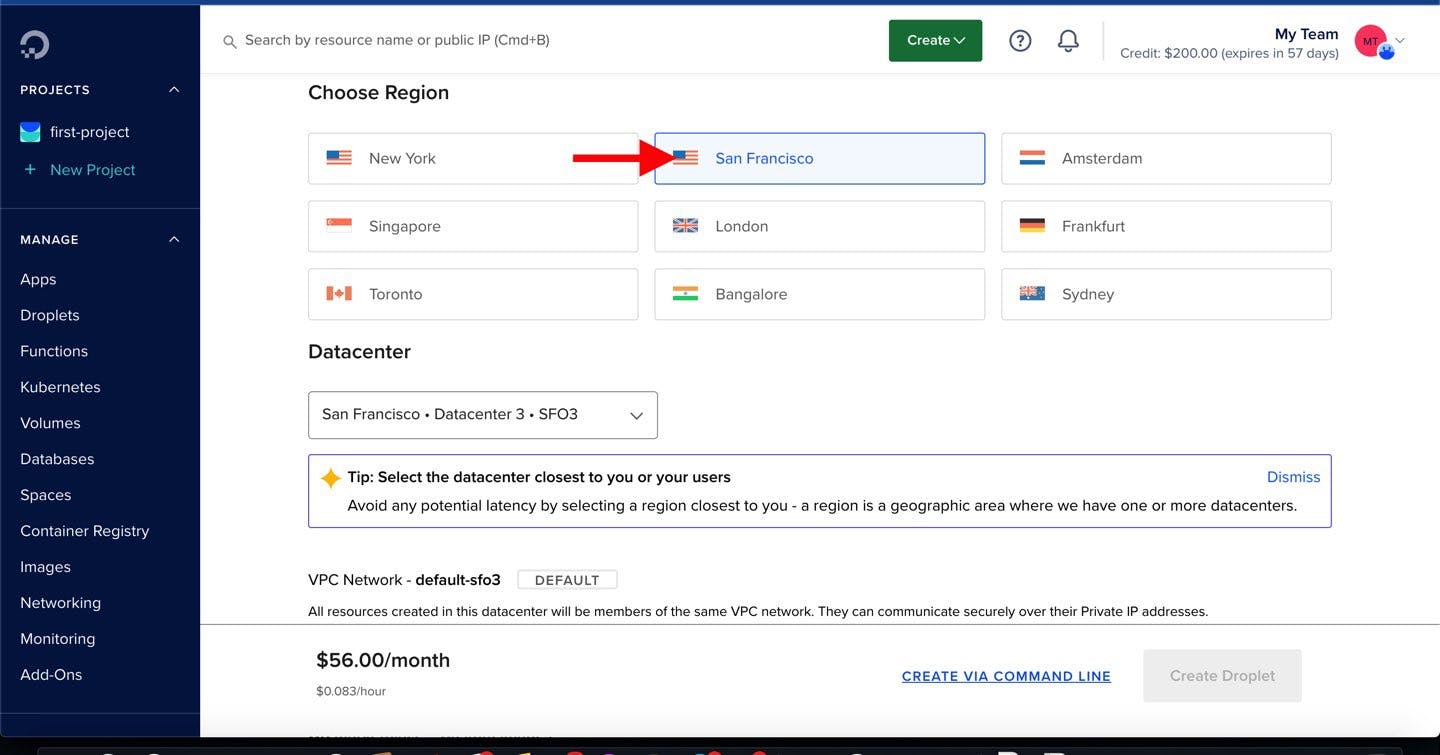
- Now Select Os = Ubuntu & Droplet Type = Memory-Optimized
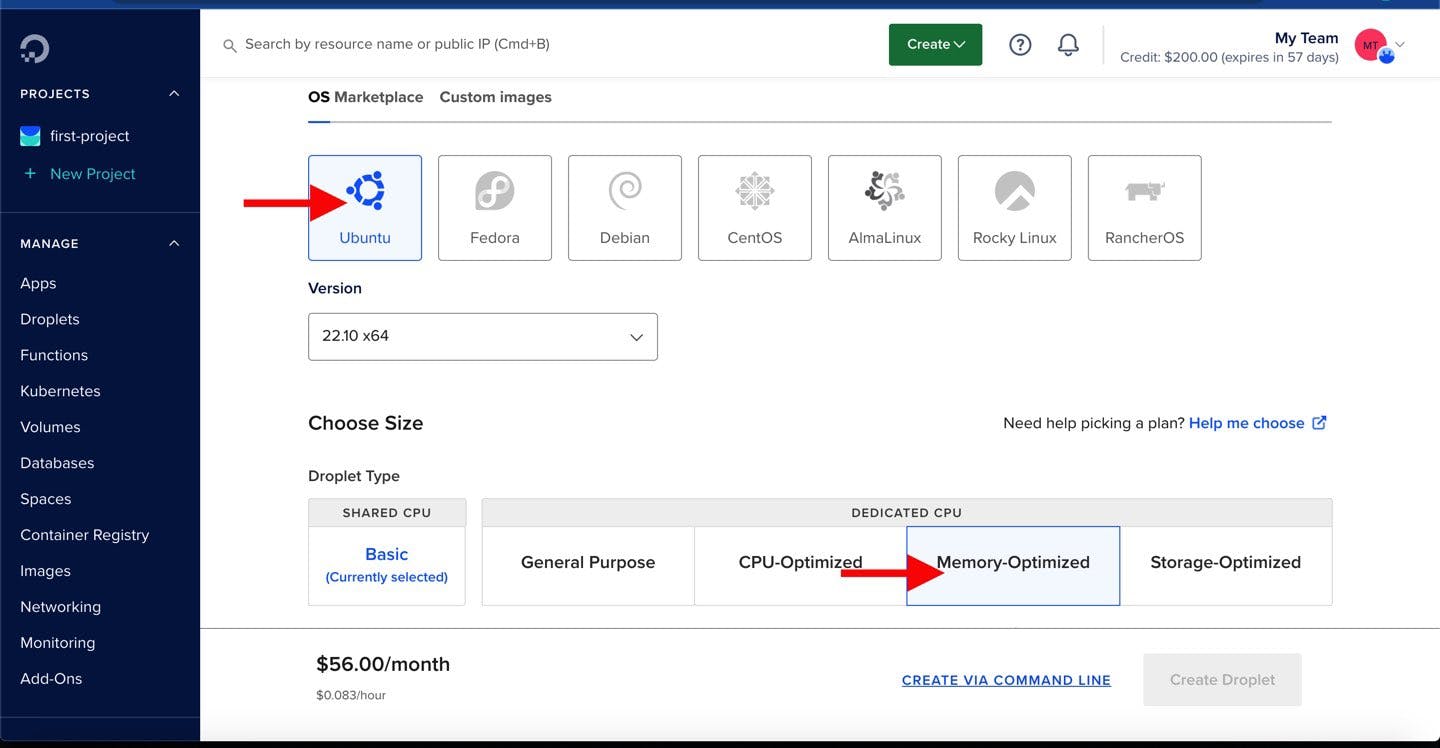
- Then Scroll Down & Select $84/month for Memory optimization
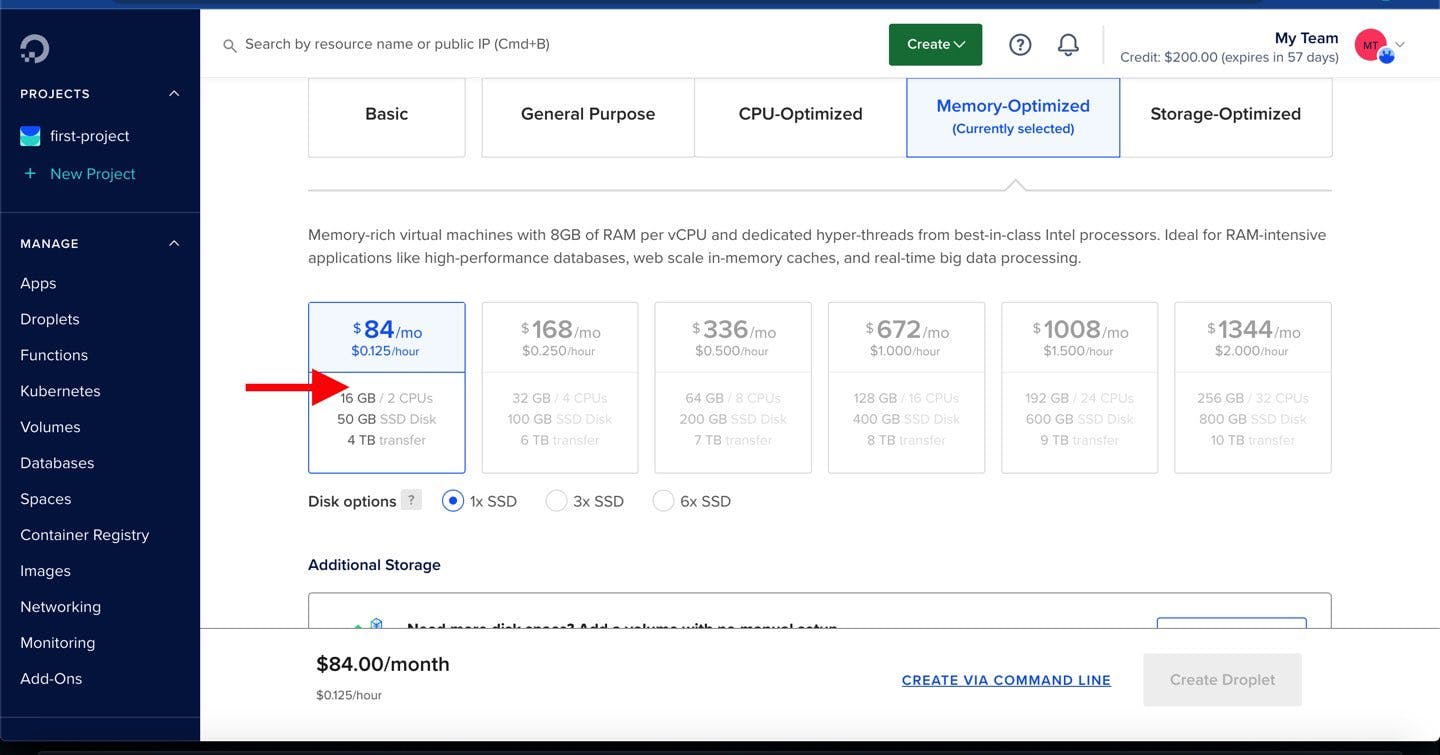
- Click On Additional Storage & Select $10/month
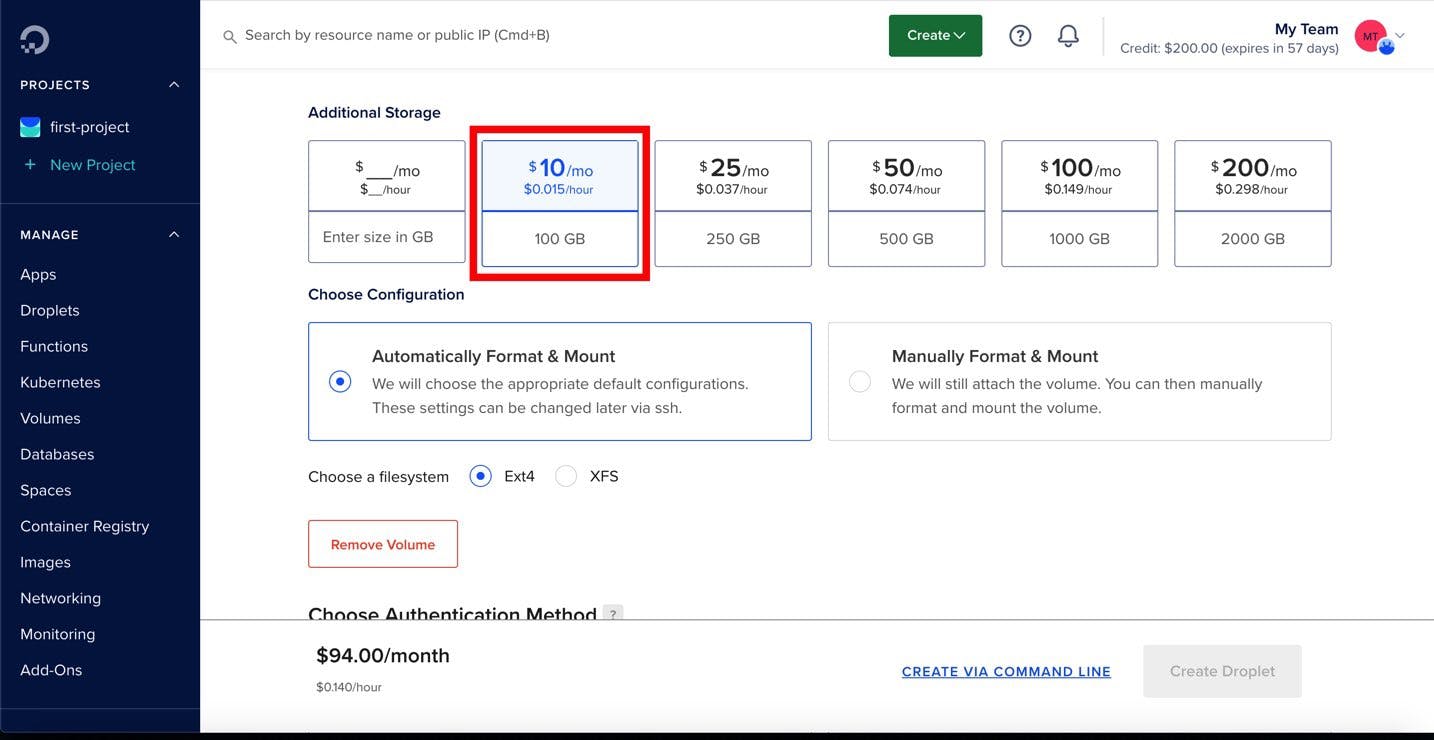
- Set Authentication Method To Password & Pick A Password That You Can Remember
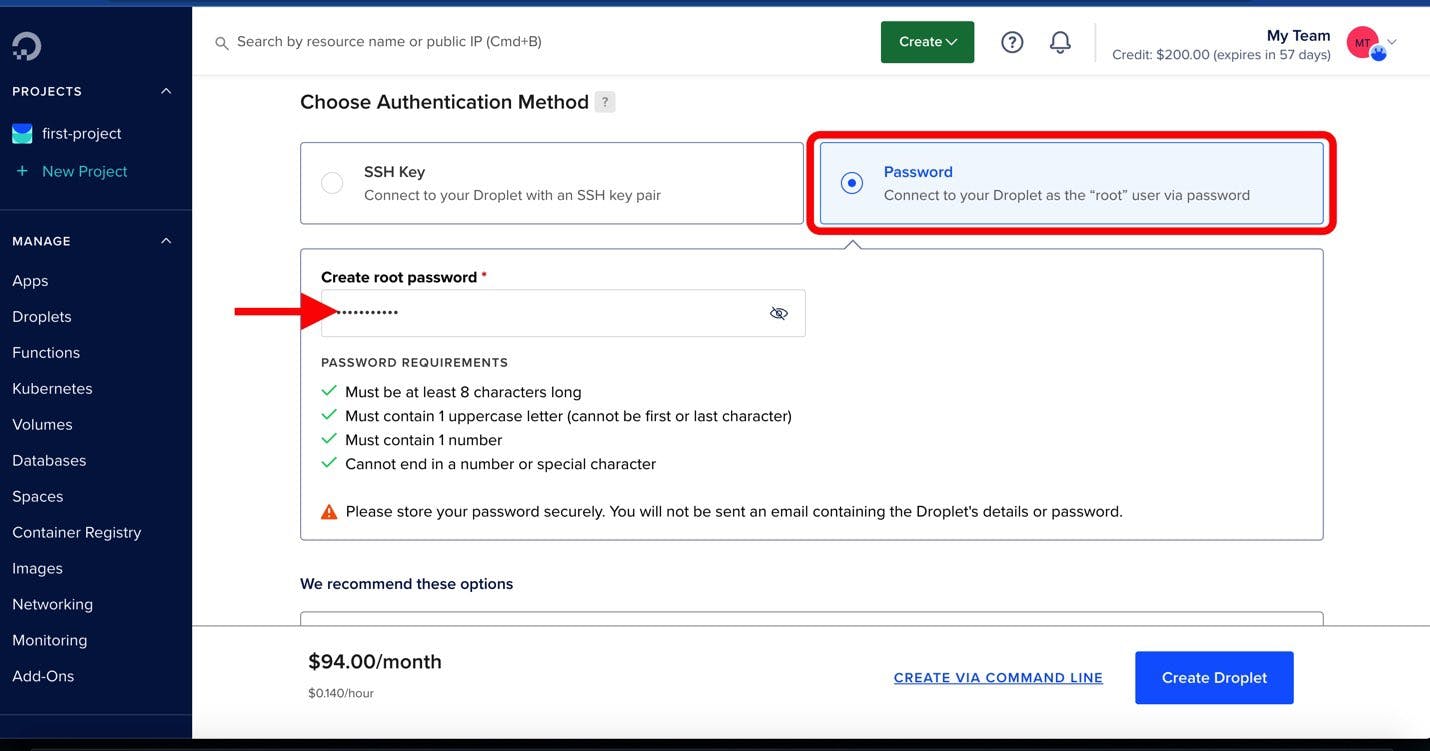
- Next Add A Name Tag & Click Create Droplet
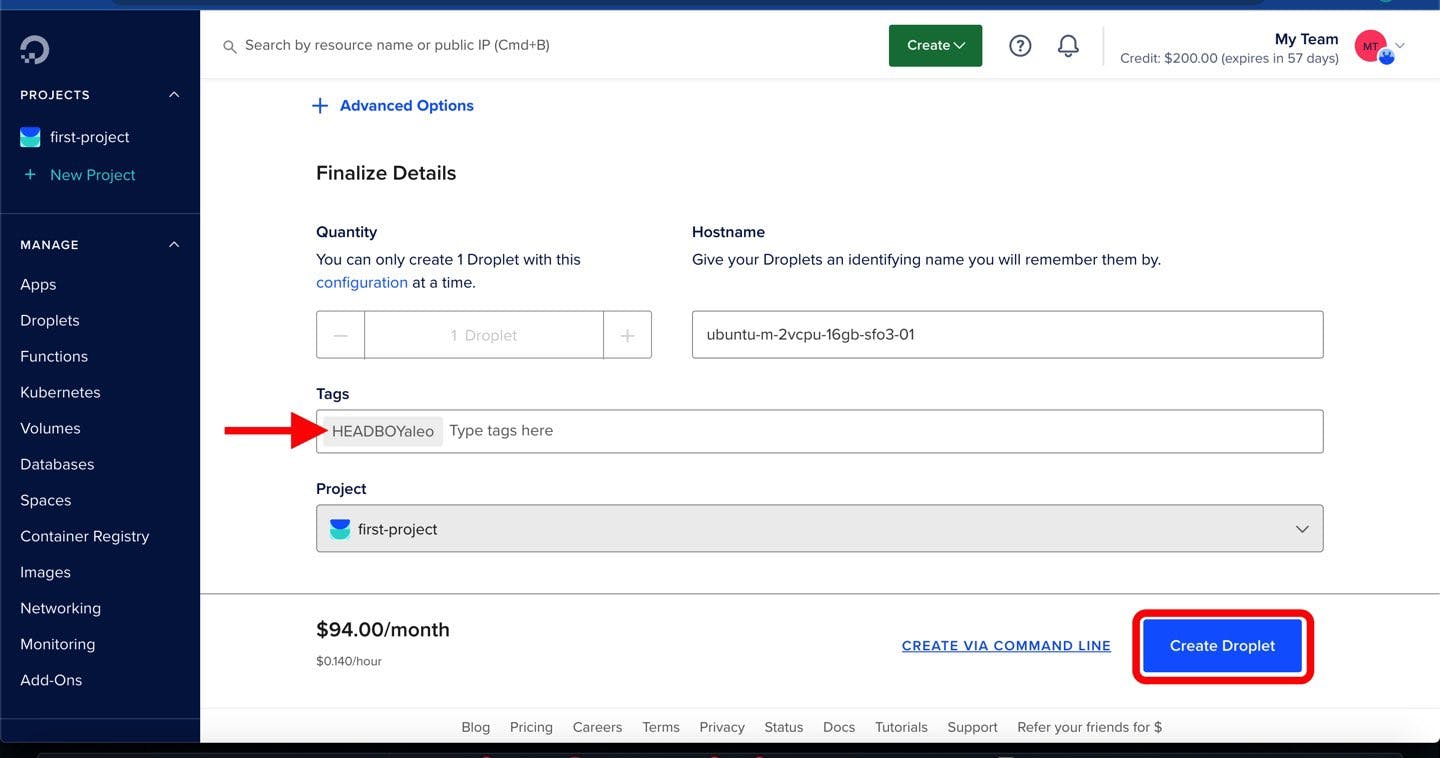
- And your Droplet is Created (Wait For Few Minute For Your Droplet To Be Created)
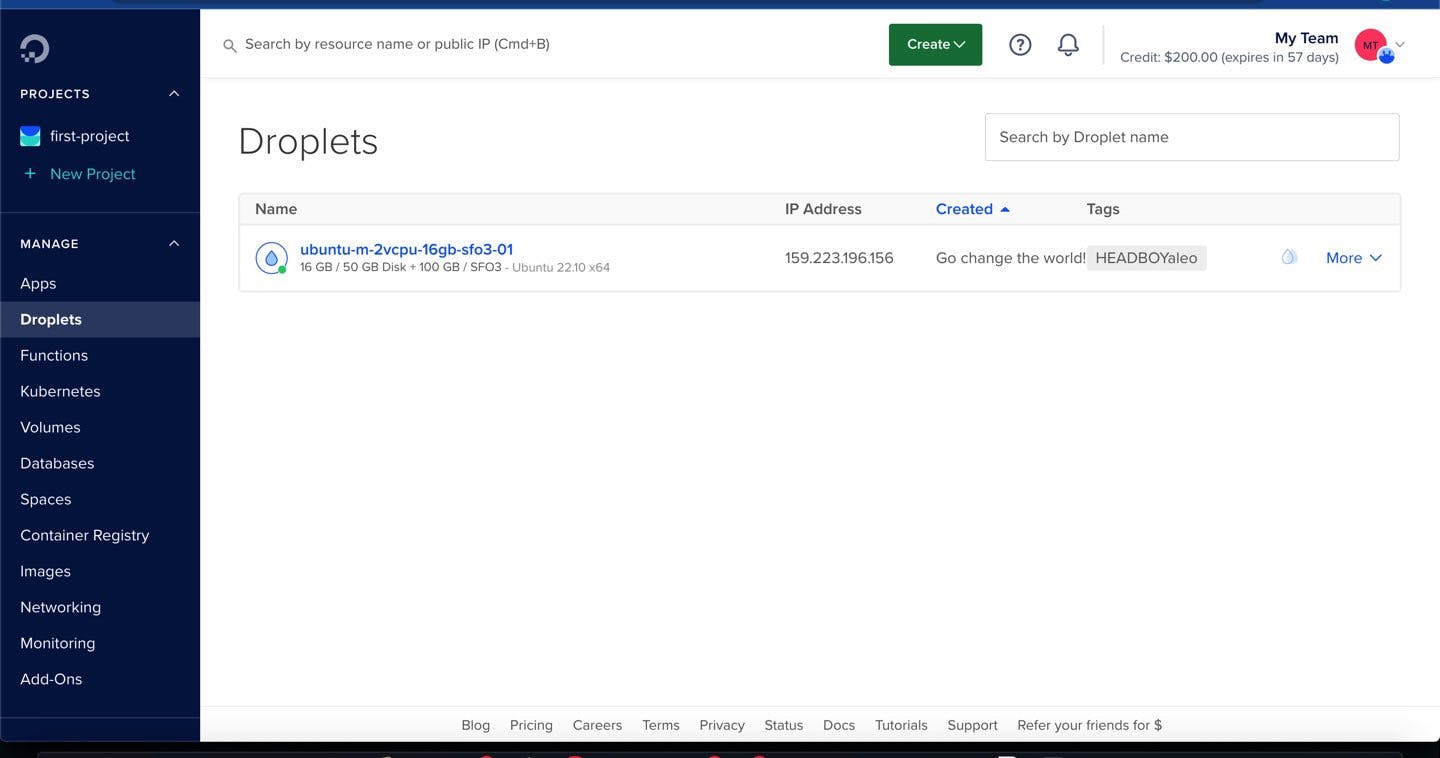
Step 3 :
- Go to the droplet you created, Click More and Then Access Console
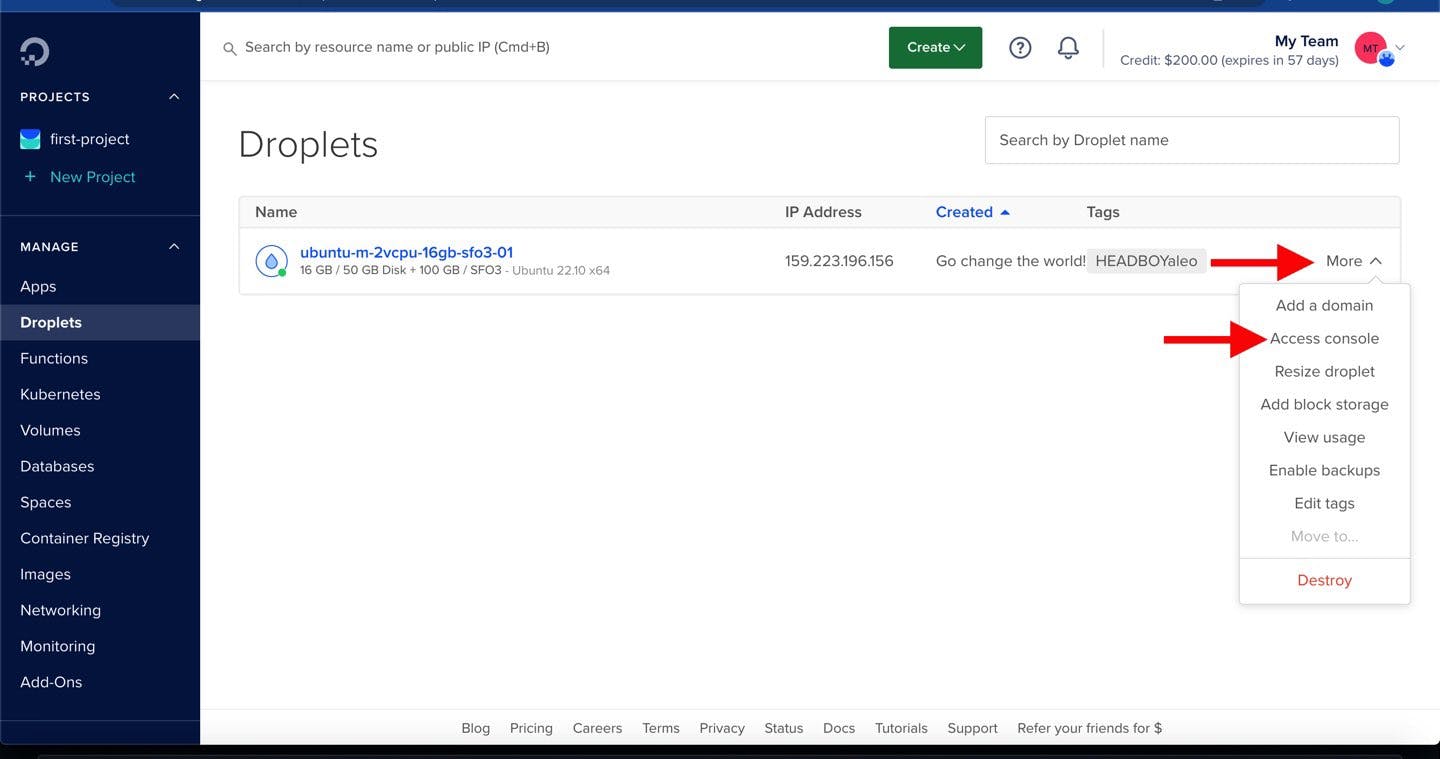
- Next Launch Droplet Console
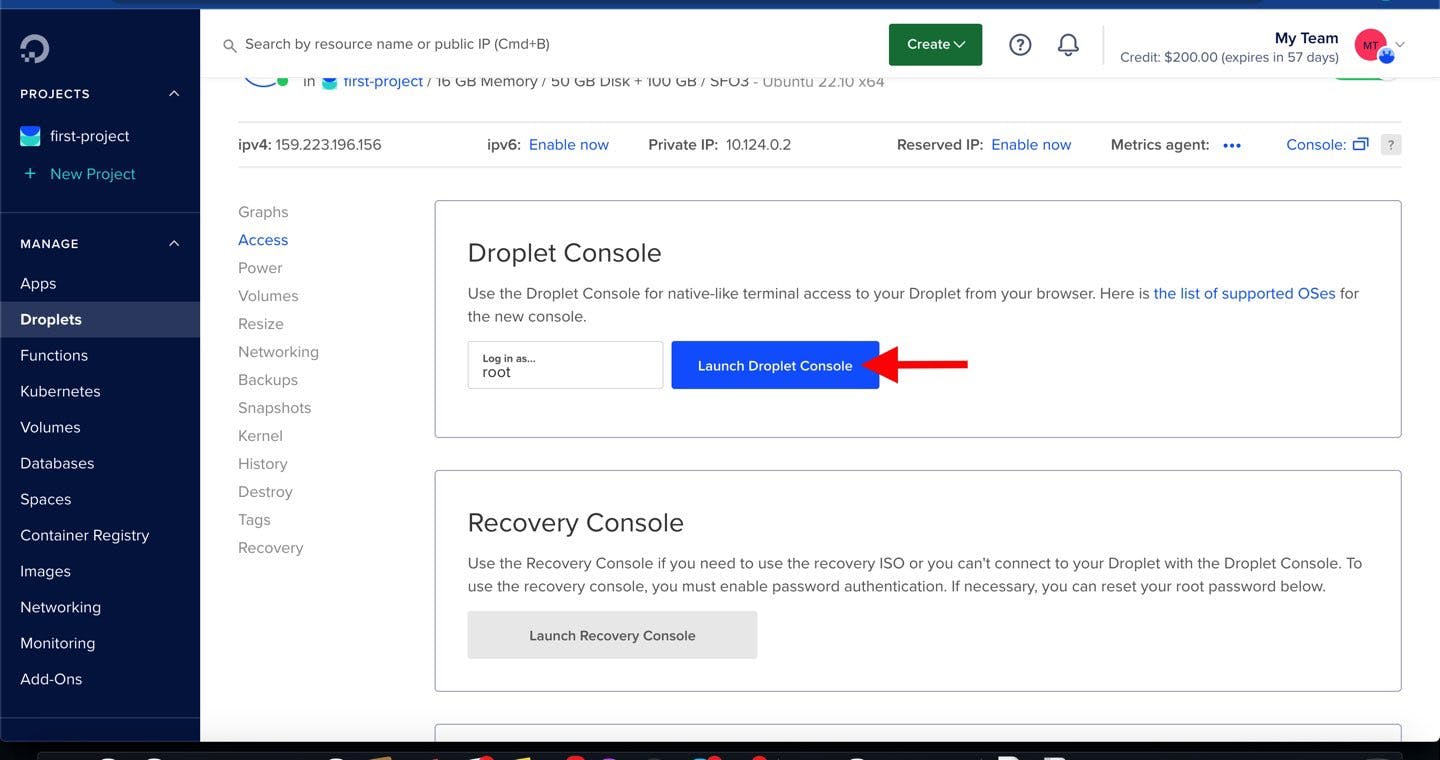
- Once It’s Launched, Copy & Paste this Code
wget -q -O aleo_snarkos3.sh https://api.nodes.guru/aleo_snarkos3.sh… && chmod +x aleo_snarkos3.sh && sudo /bin/bash aleo_snarkos3.shthen Click Enter
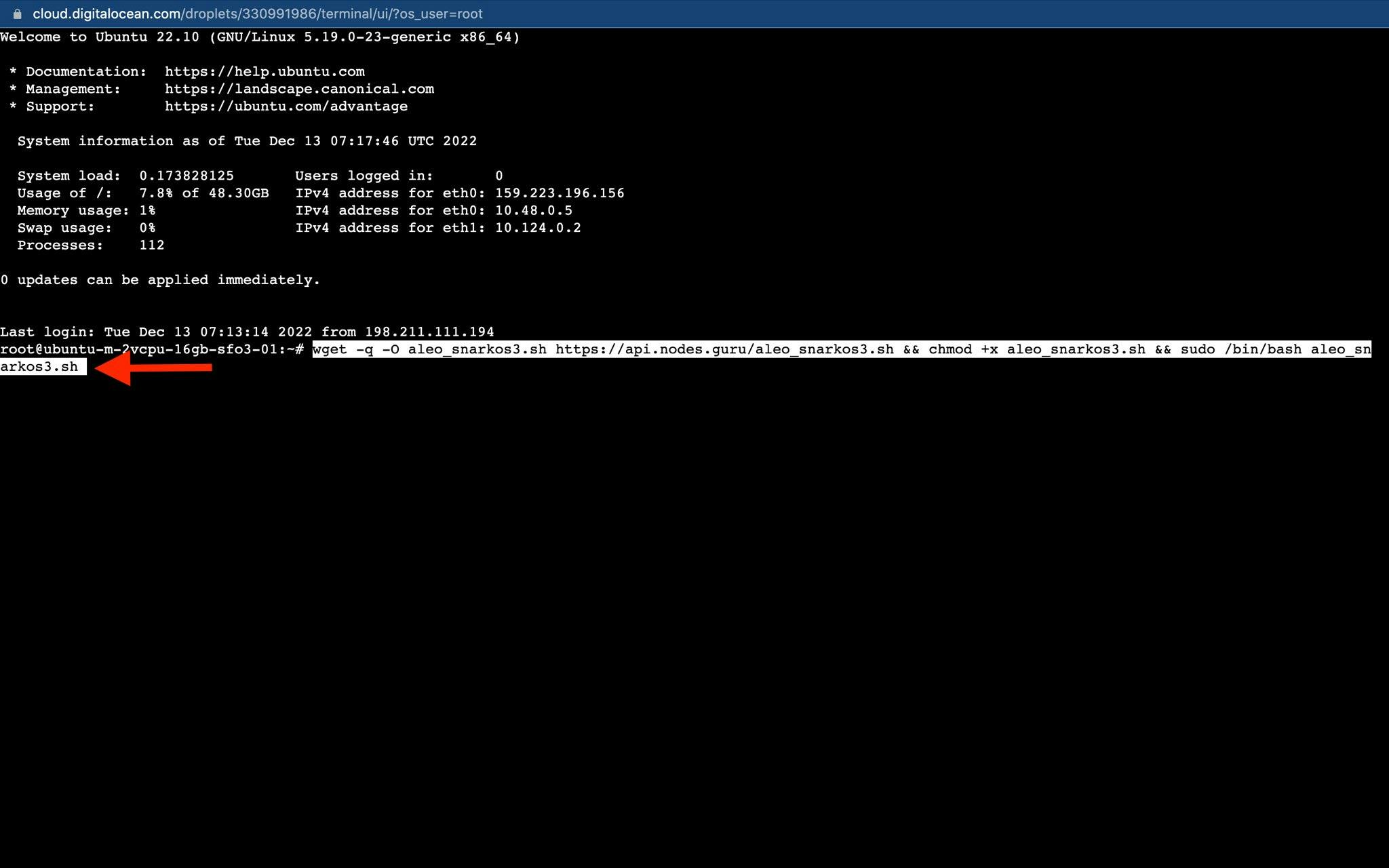
- The code is now installing…
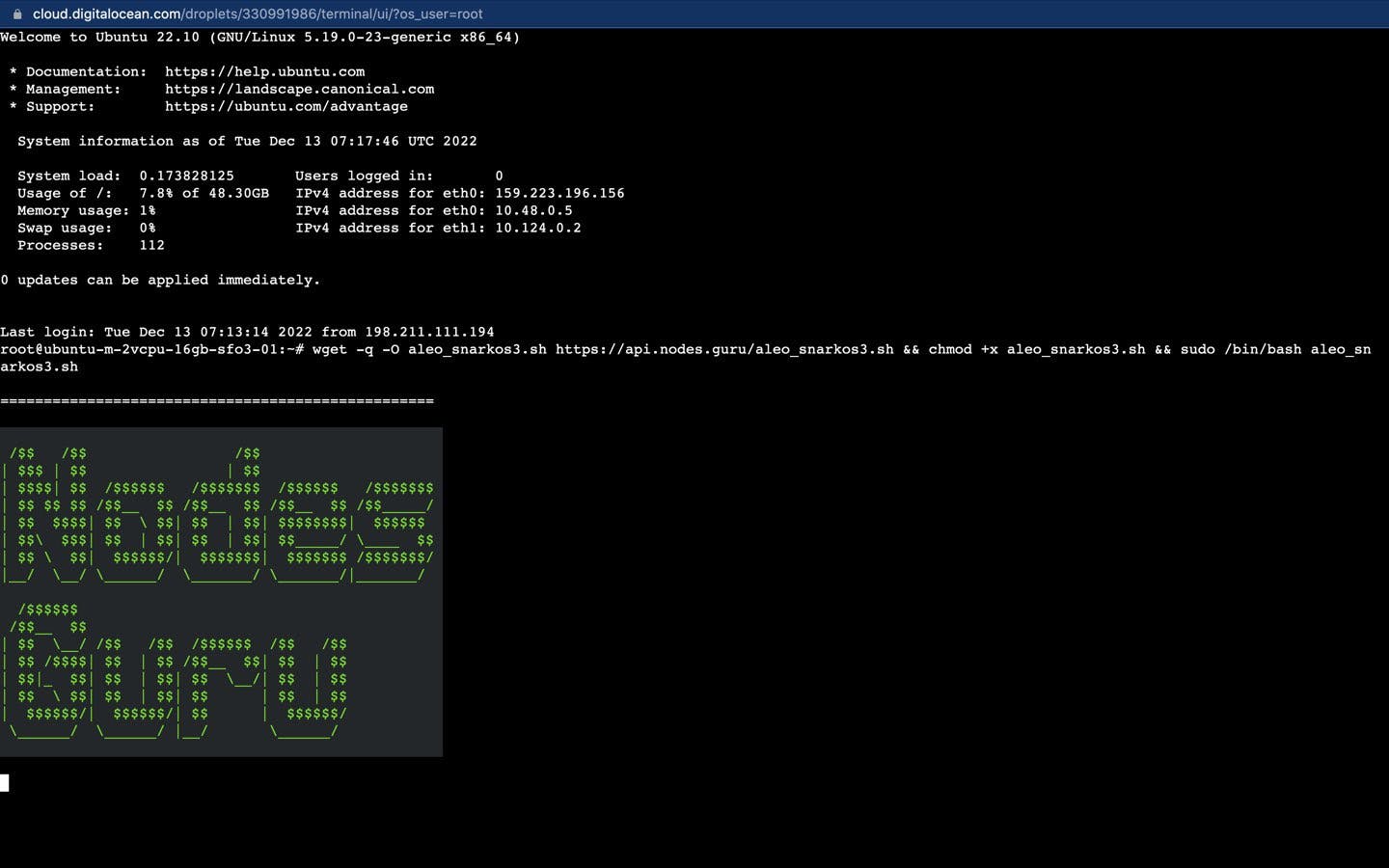
- Next Up Package Configuration, Just Press Enter.
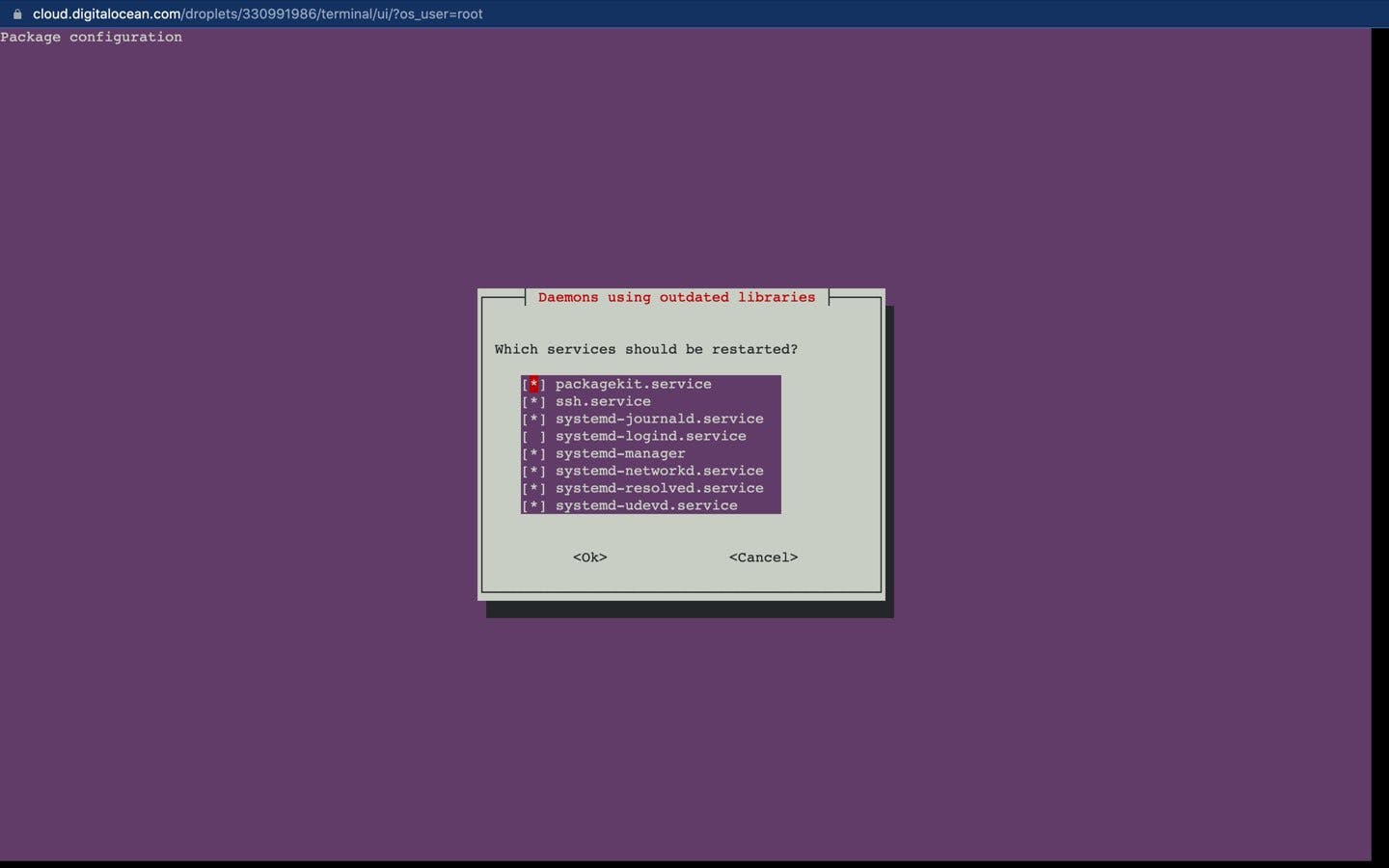
- After About 15mins, It should have installed. Now you can See Your Private Keys, View Key & Address. Copy & Store this information In A Safe Place
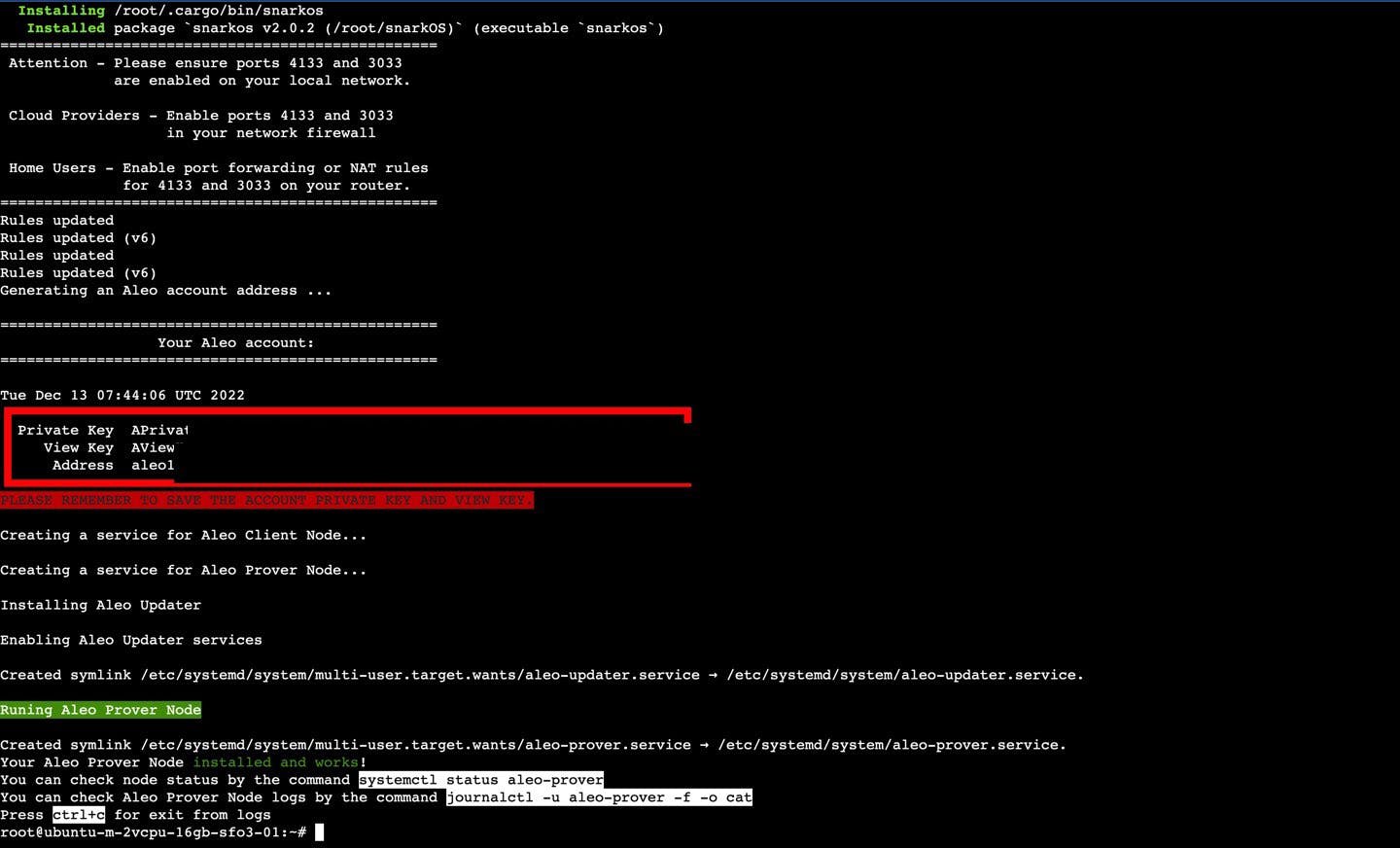
- Aleo Node setup is now completed. You can view your account On ALEO Explorer http://aleo.network but this would only be visible if your node has solved any puzzle. and it might take some time…
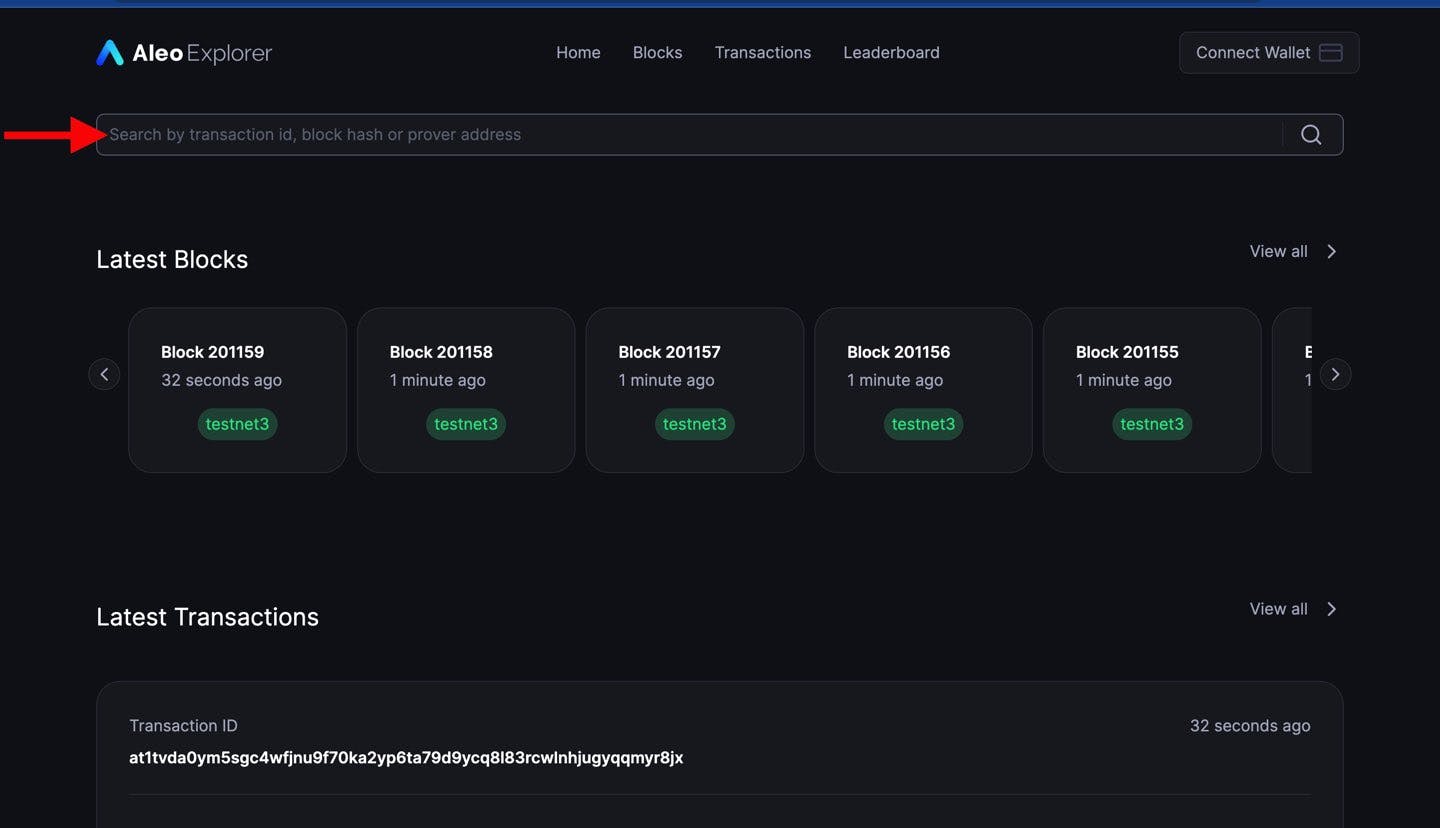
Thanks for reading! if you don't wanna miss the next Alpha/Airdrop Make sure to follow Trippyflayer
Subscribe to Cryptoflayer
Receive the latest updates directly to your inbox.
Mint this entry as an NFT to add it to your collection.
Verification
This entry has been permanently stored onchain and signed by its creator.
Arweave Transaction
3DjHaro8XGBwAb_…tkGChuQD47RFBe4
Author Address
0xcC6cEaF8C8A3E55…A846520676Fc7E9
Content Digest
eWppCSXKFdGZYQe…RcvDDHvqzoXP1EI