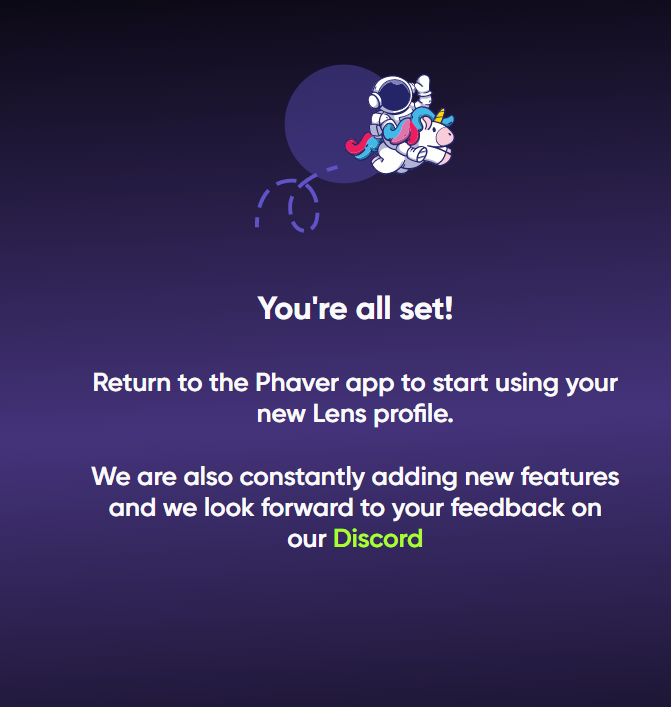很多人反映,phaver无法连接lens,跟着下面的step by step教程,你一定会成功
1、根据自己手机,到谷歌商店或者苹果商店下载Phaver,下载完成后打开app,输入invite code,我的邀请码是:lovrain
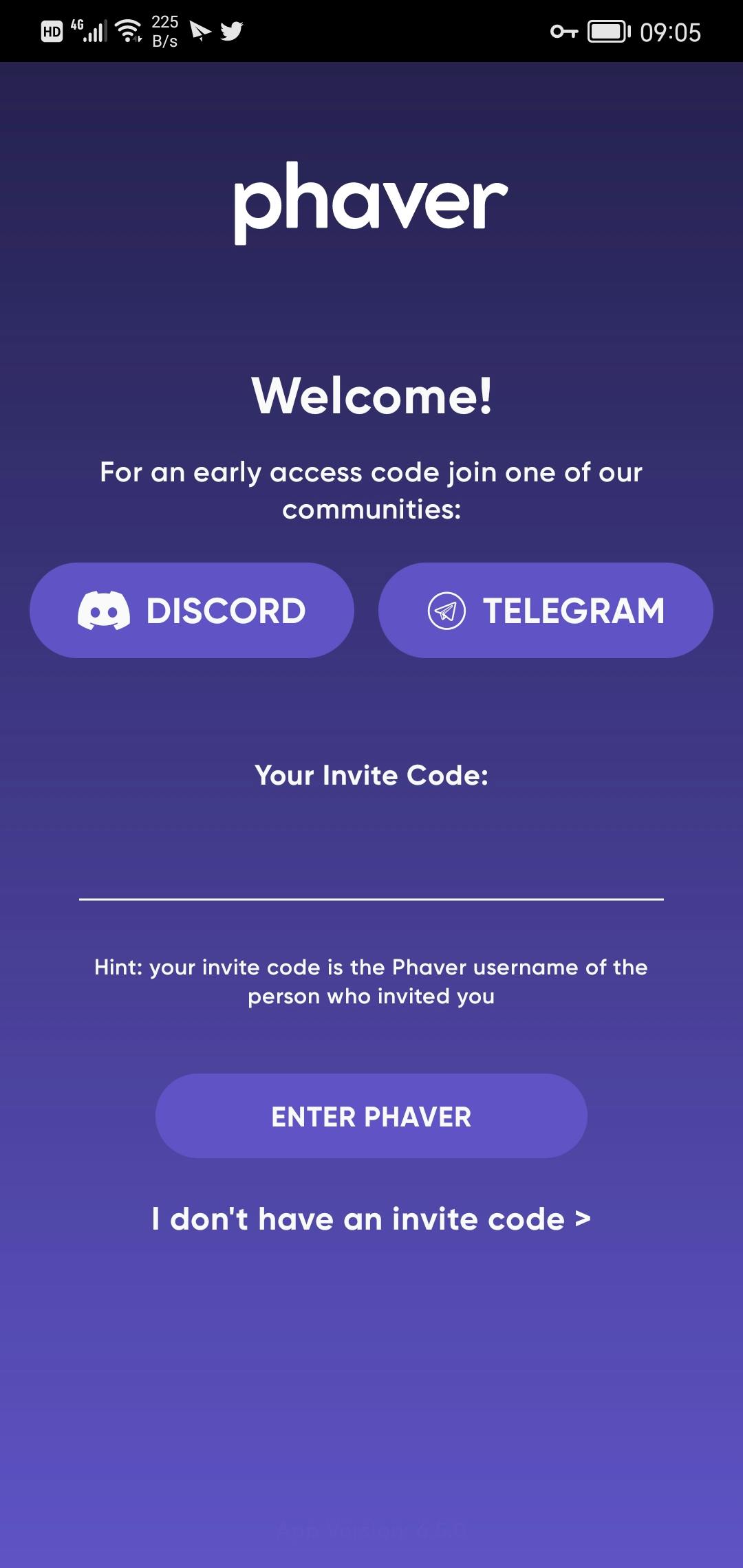
2、这一步特别重要,选择sign up using mail(你的谷歌邮箱)或者点下面的谷歌图标(一定要用你的lens profile所在浏览器的Google邮箱),这一步非常重要,很多人的phaver无法连接lens,问题就出在这里;
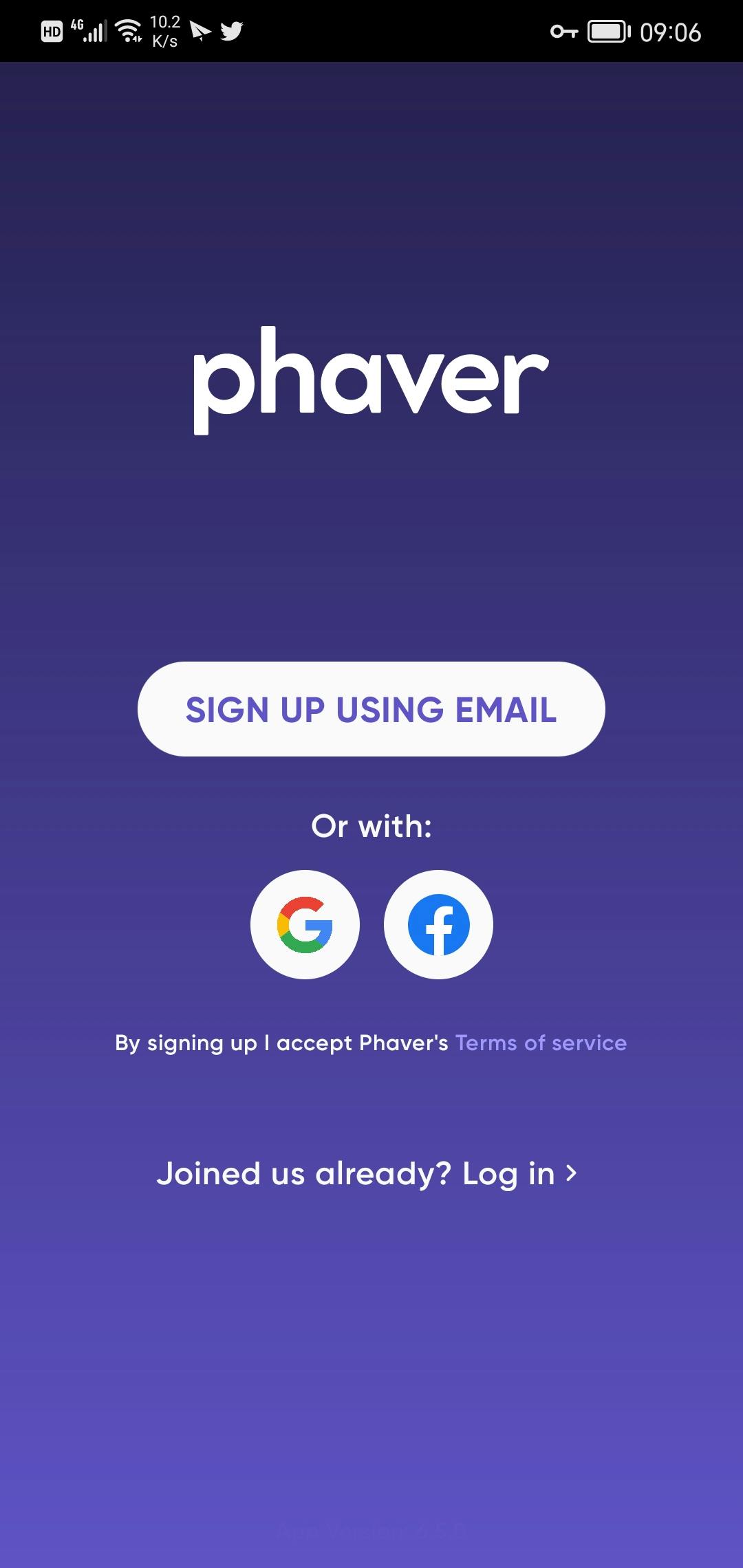
3、这个教程选的是sign up using mail,因为我的手机登录的谷歌邮箱与lens profile所在浏览器登录的谷歌邮箱不一致,输入你的谷歌邮箱以及密码(是Phaver的密码,不是谷歌邮箱密码)
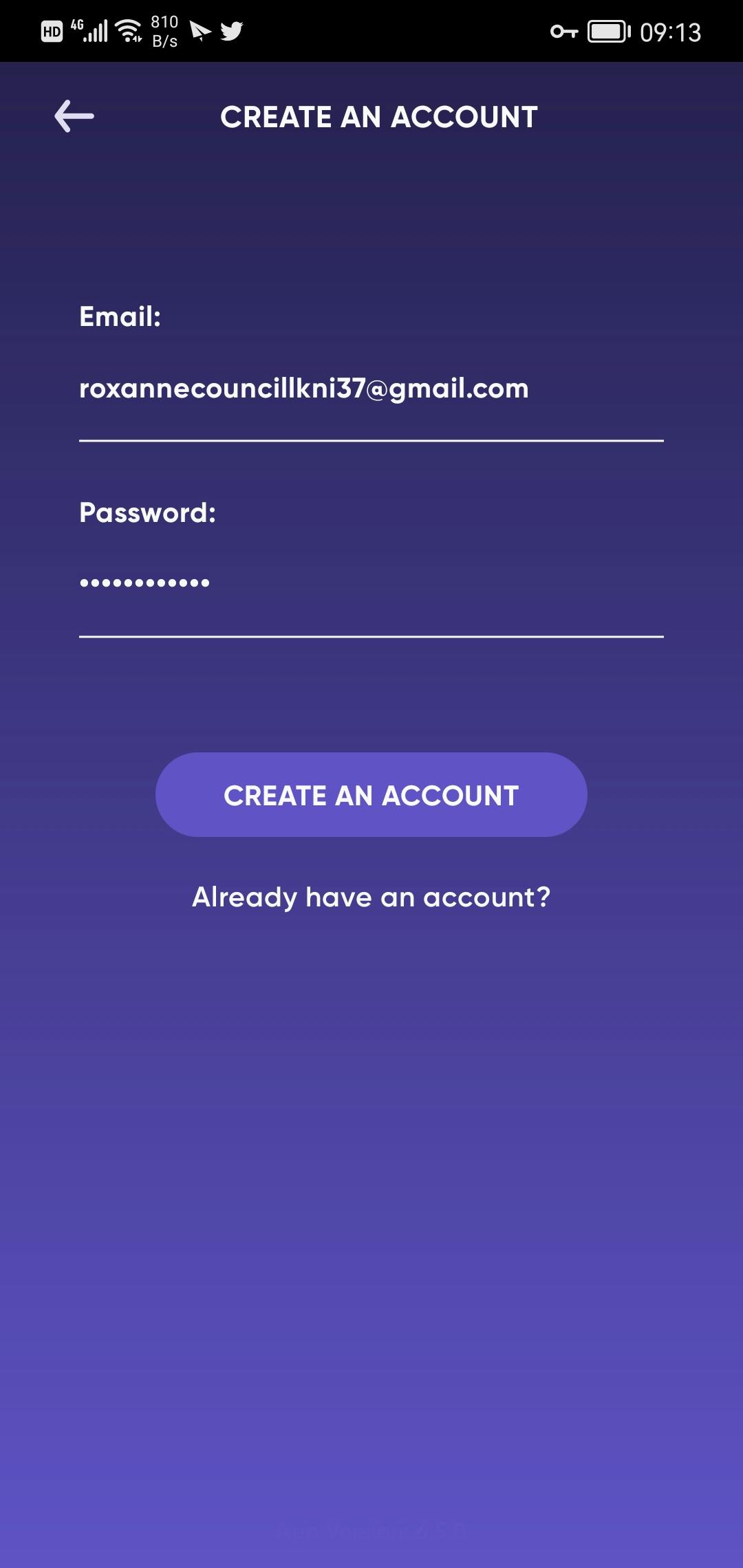
4、设置你的名字和你phaver账号的名字以及头像,这一步很简单,不展开描述,设置完成头像后进入下一步
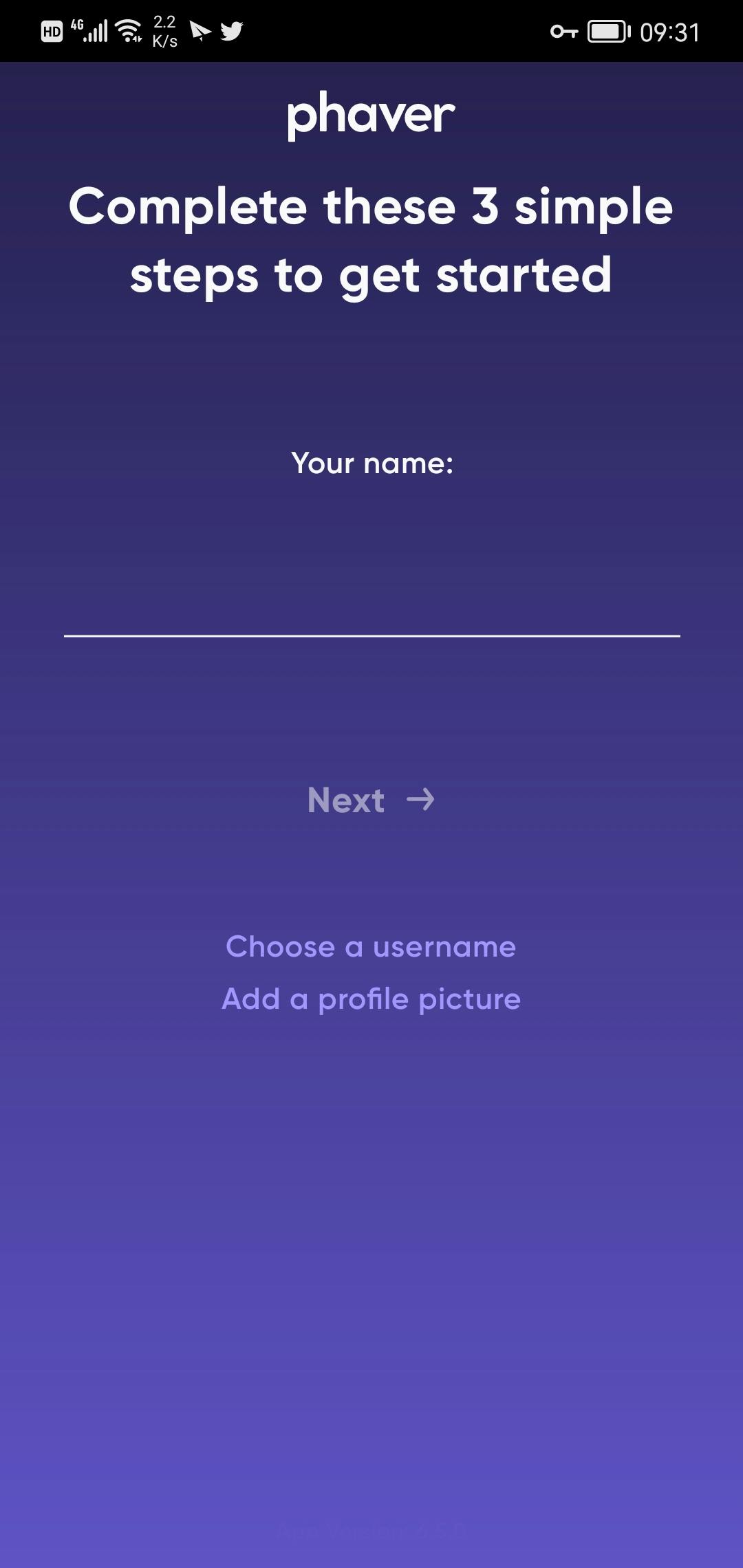
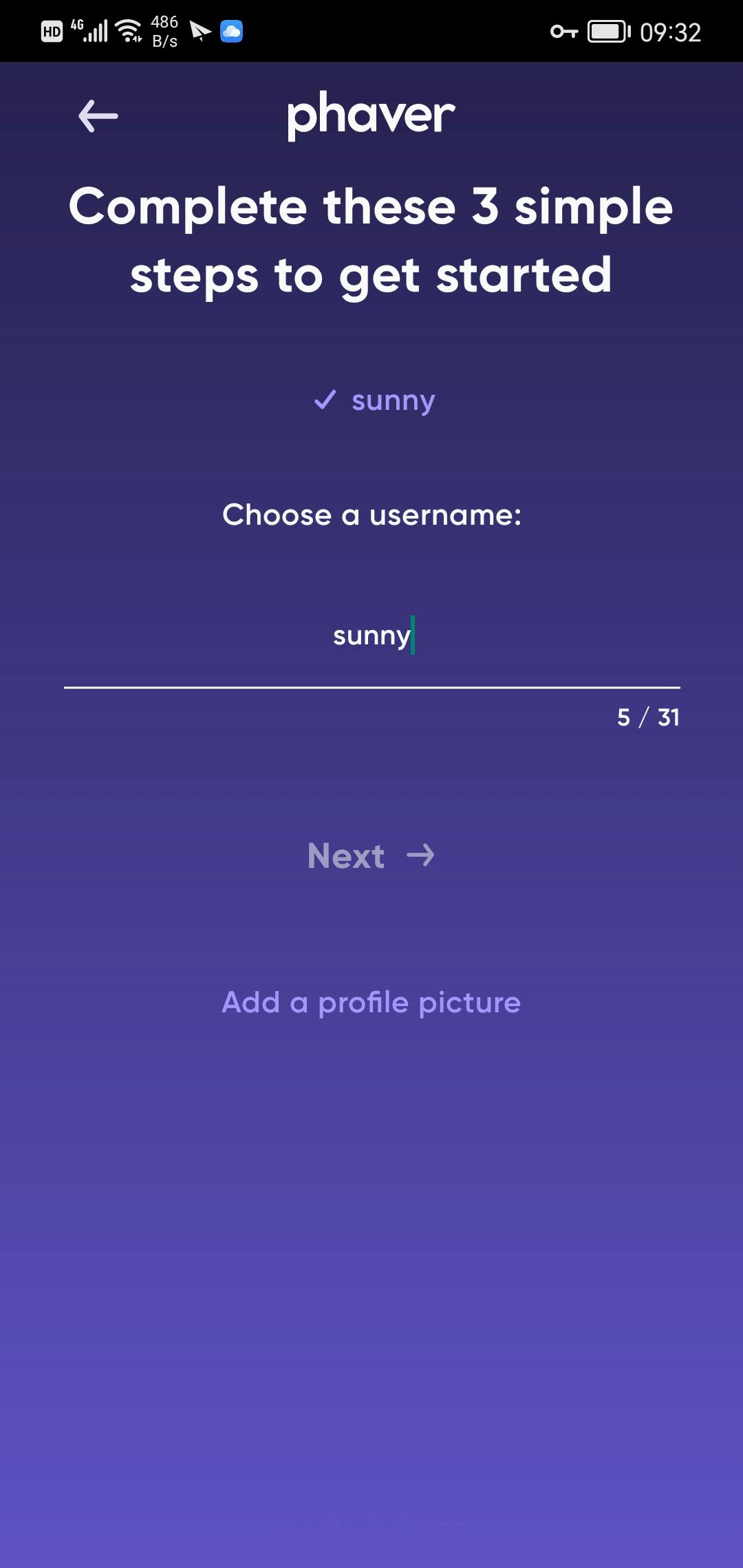
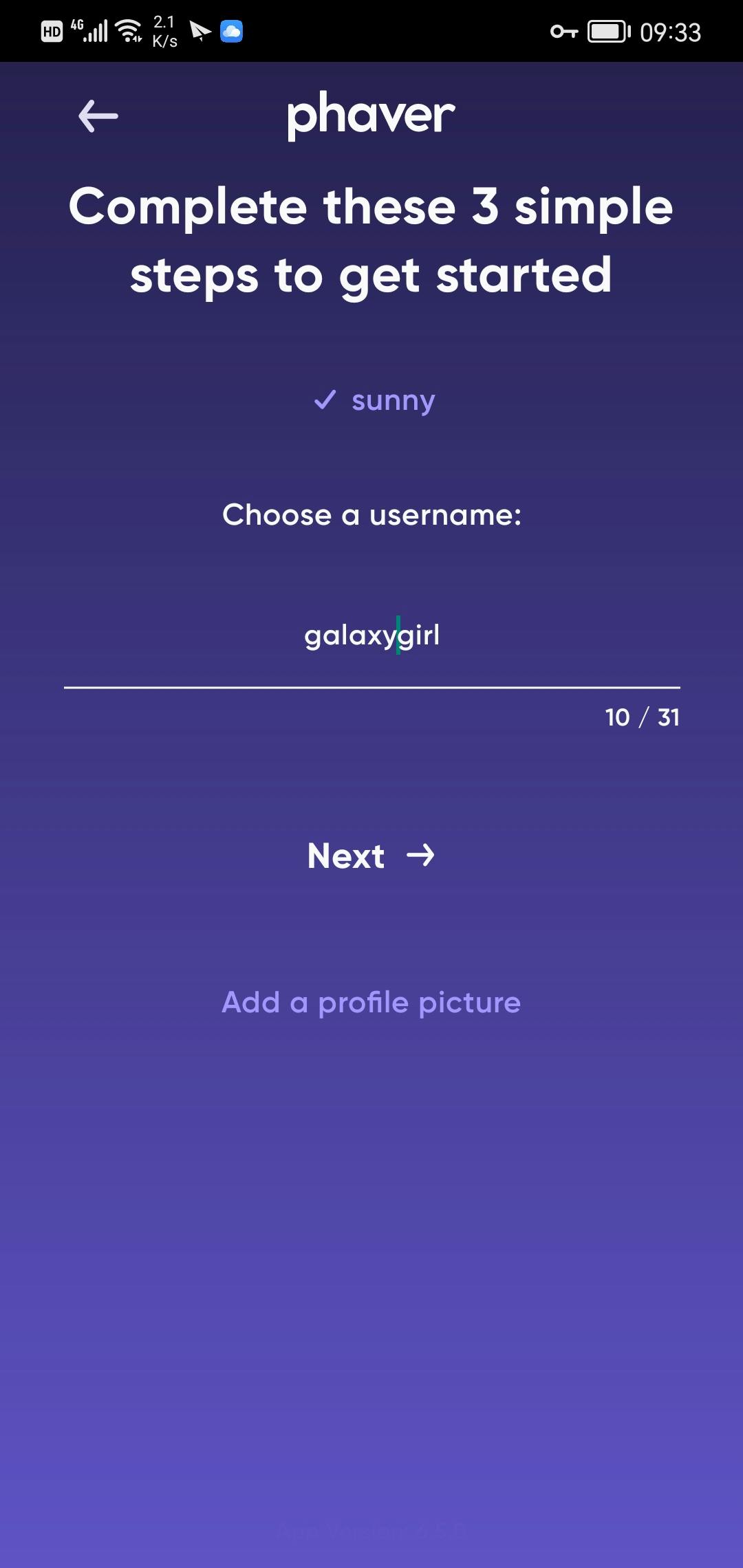
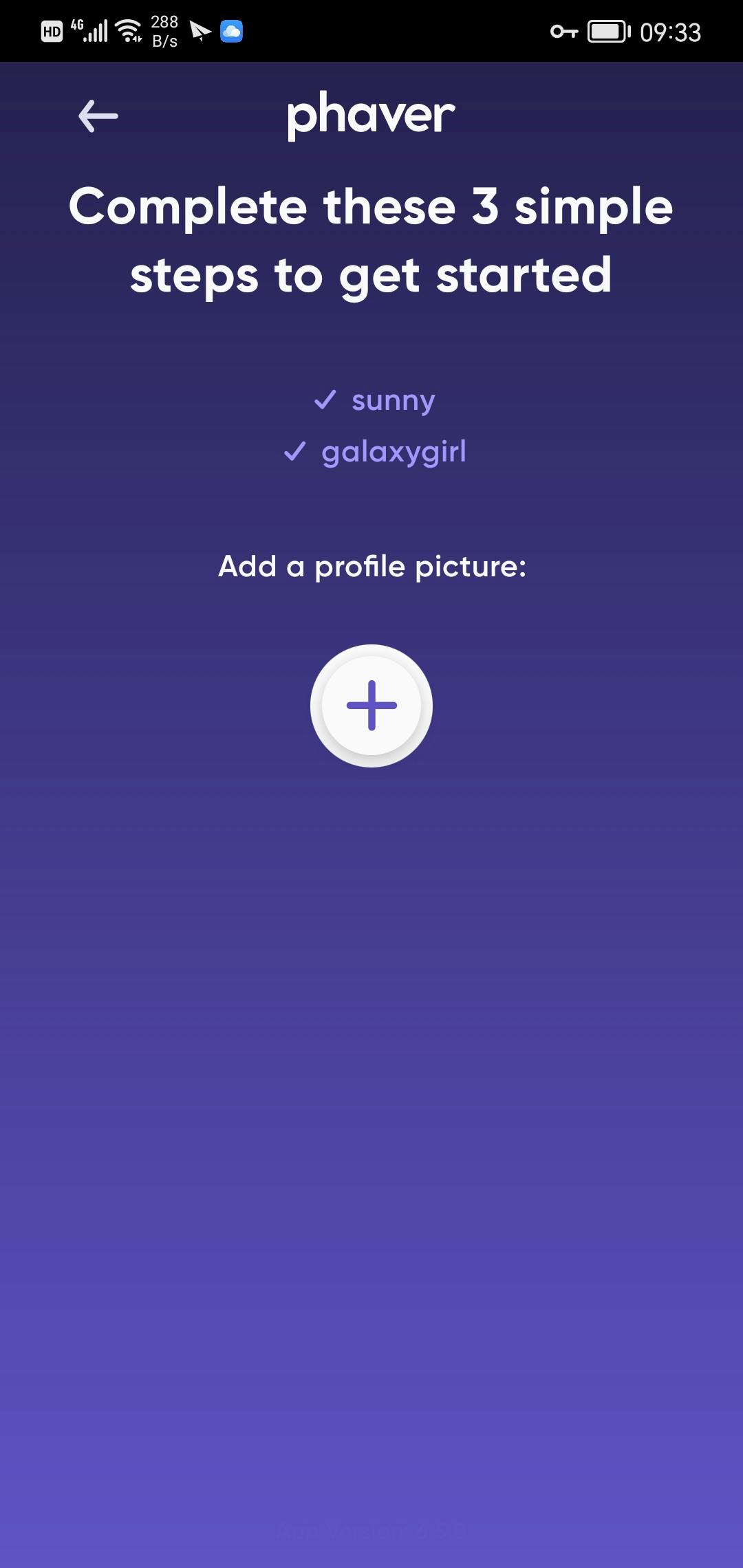
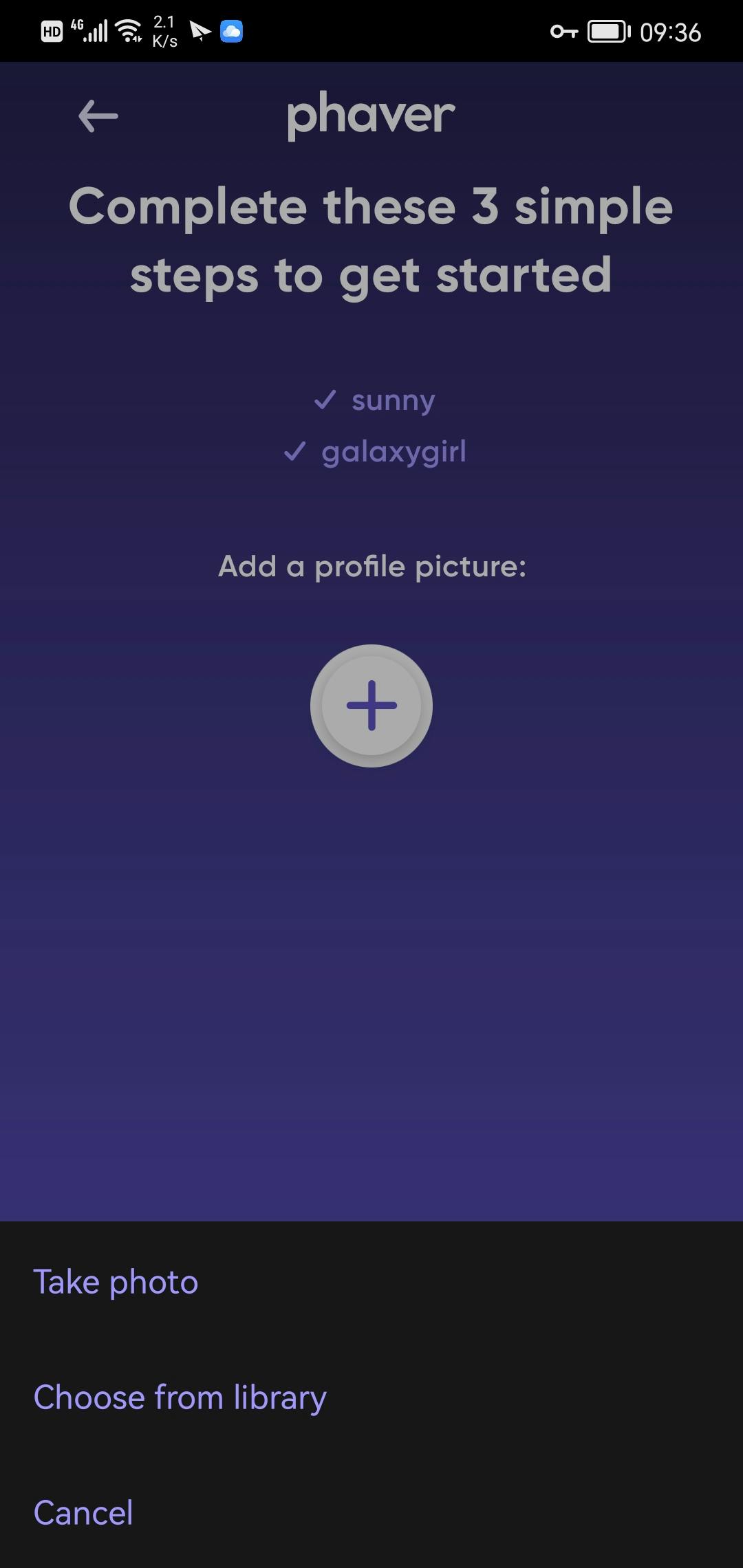
5、这一步选择,no continue to phaver(进入你的主页后有连接你的lens profile 按钮)

6、进入后设置你感兴趣的话题以及要关注的人
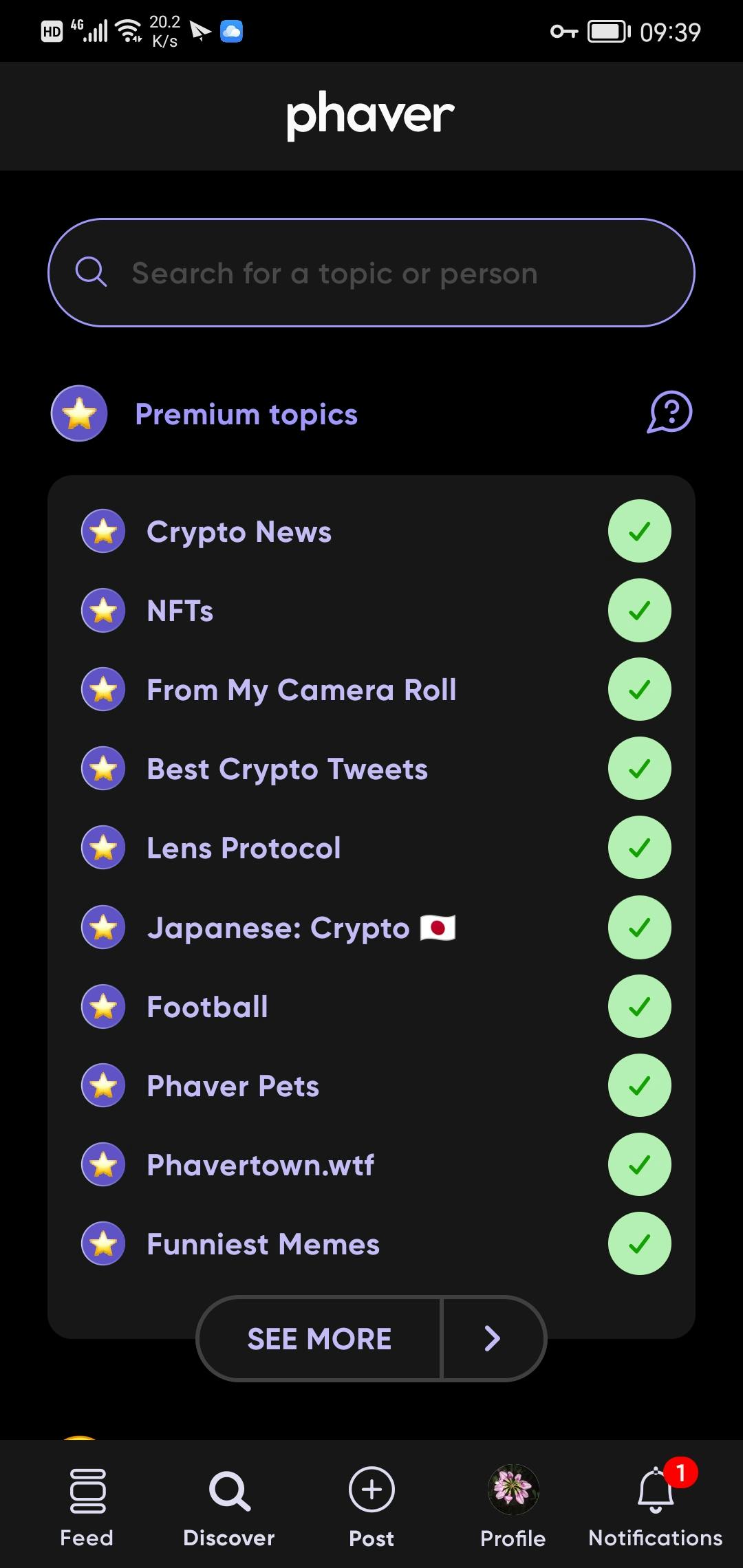
7、进到你的主页,看到lens没有连接,点击connect lens profile
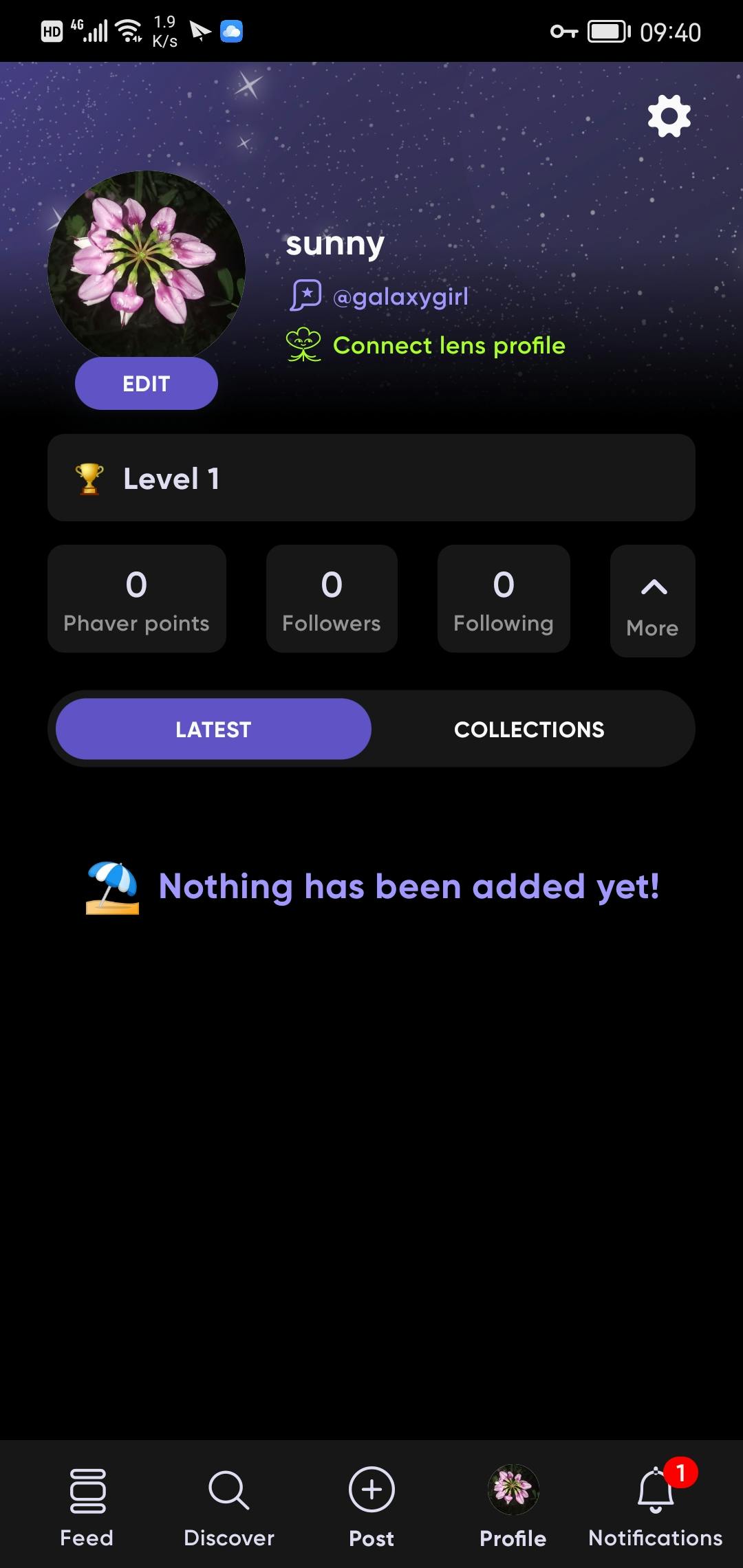
7、进入到下面页面,选择other connection options
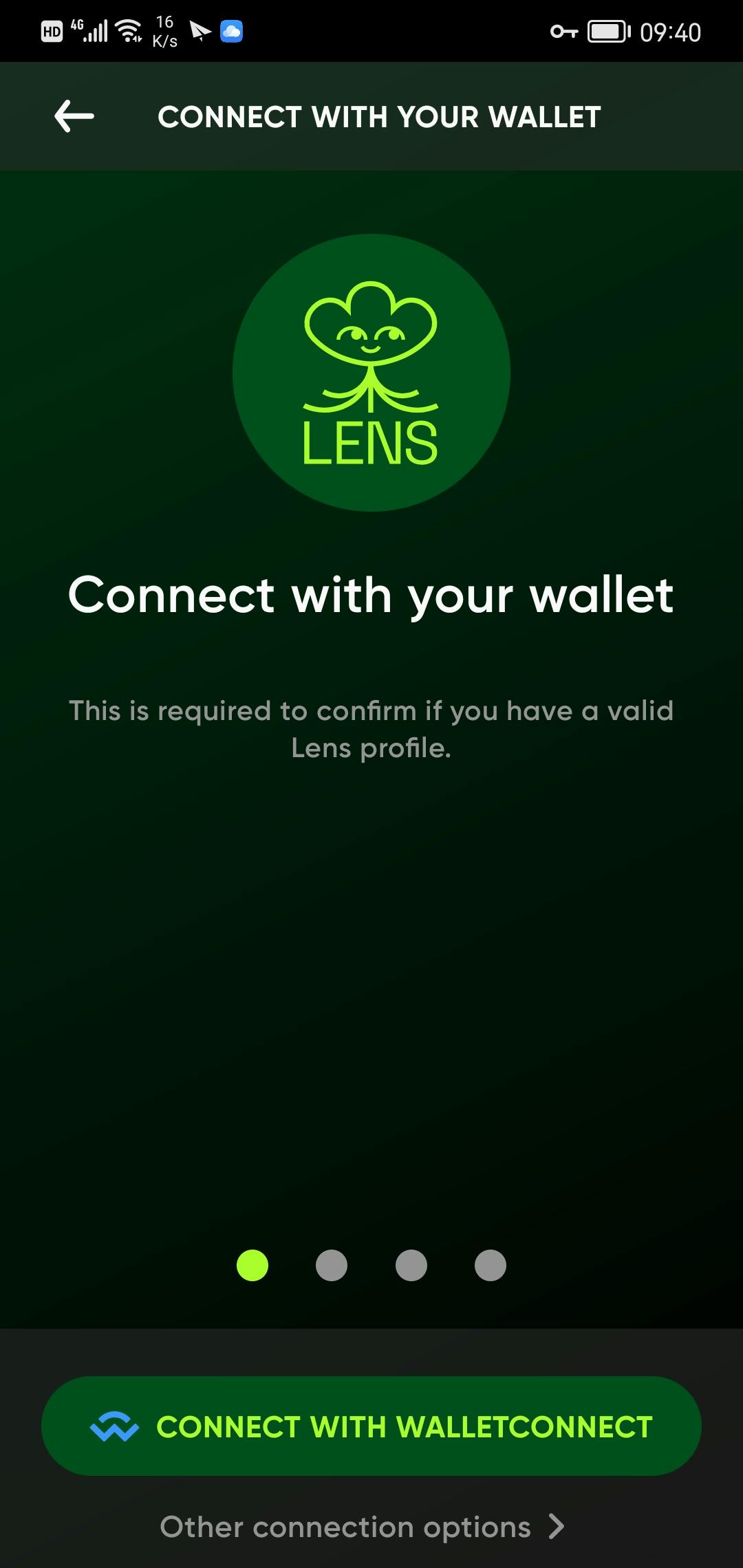
8、进入下面页面,复制下面连接(connect💚phaver💚com)到你的lens profile所在浏览器
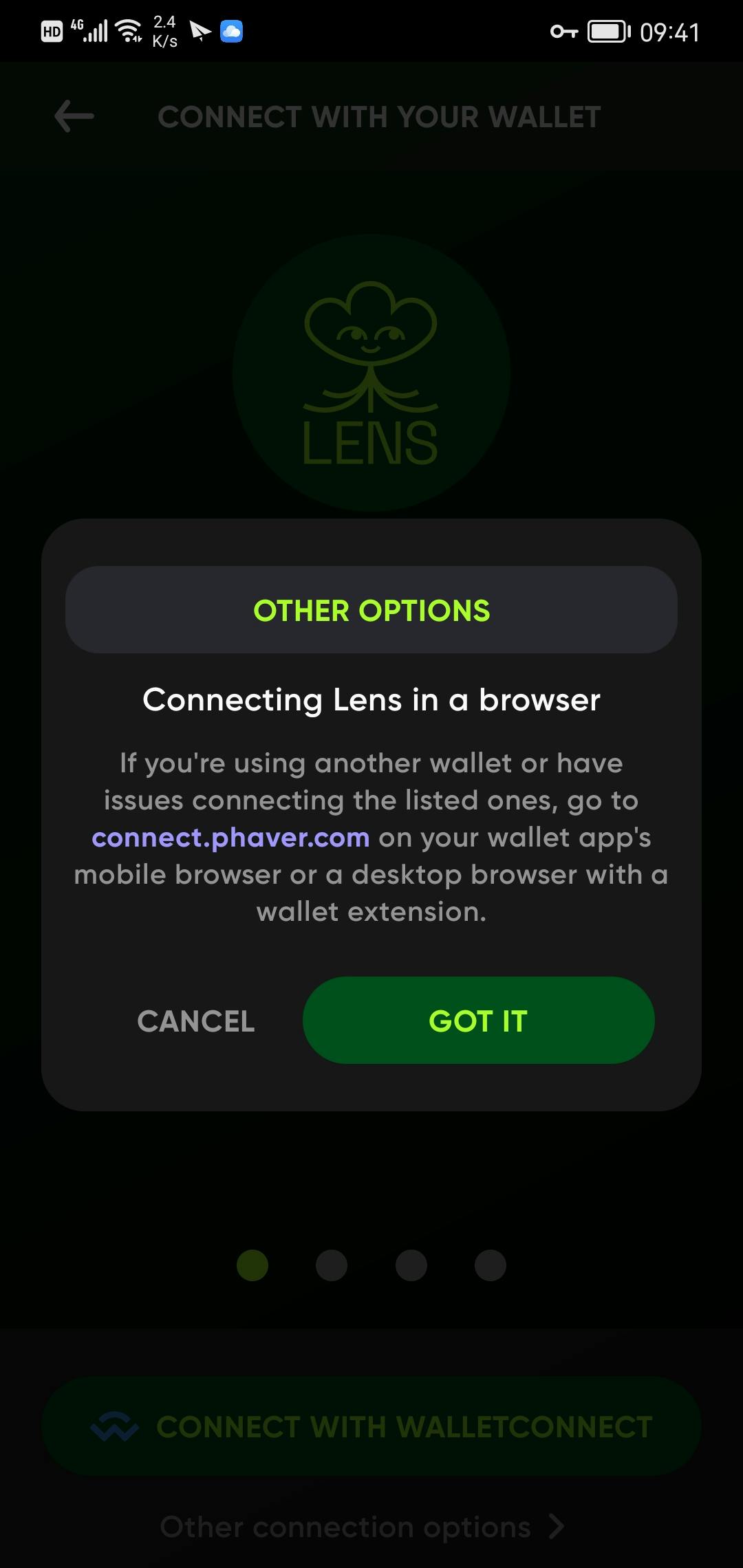
9、这里选择login google或者下面输入你的注册phaver时用的邮箱,登录进去后,连接小狐狸(马蹄网络),绑定lens即可
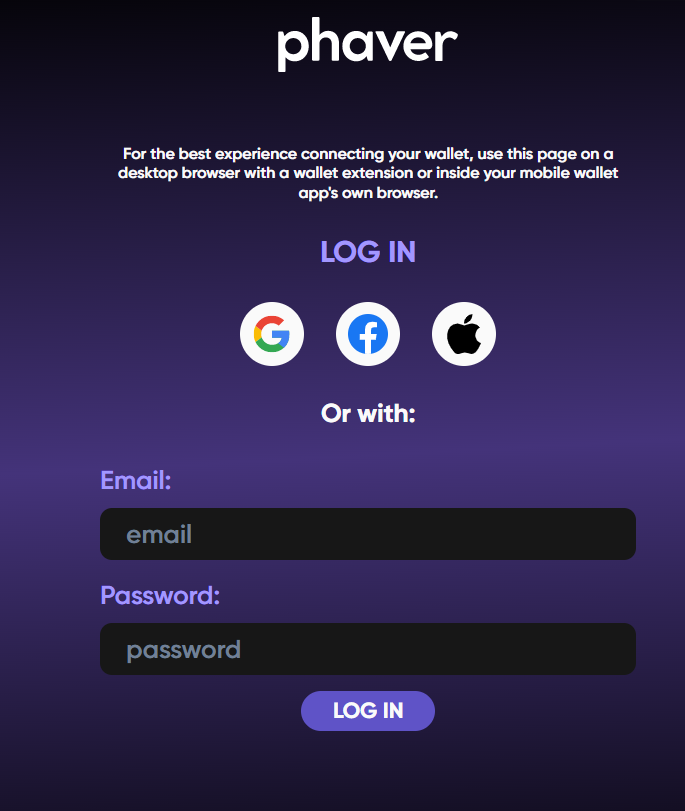
点击connect lens profile
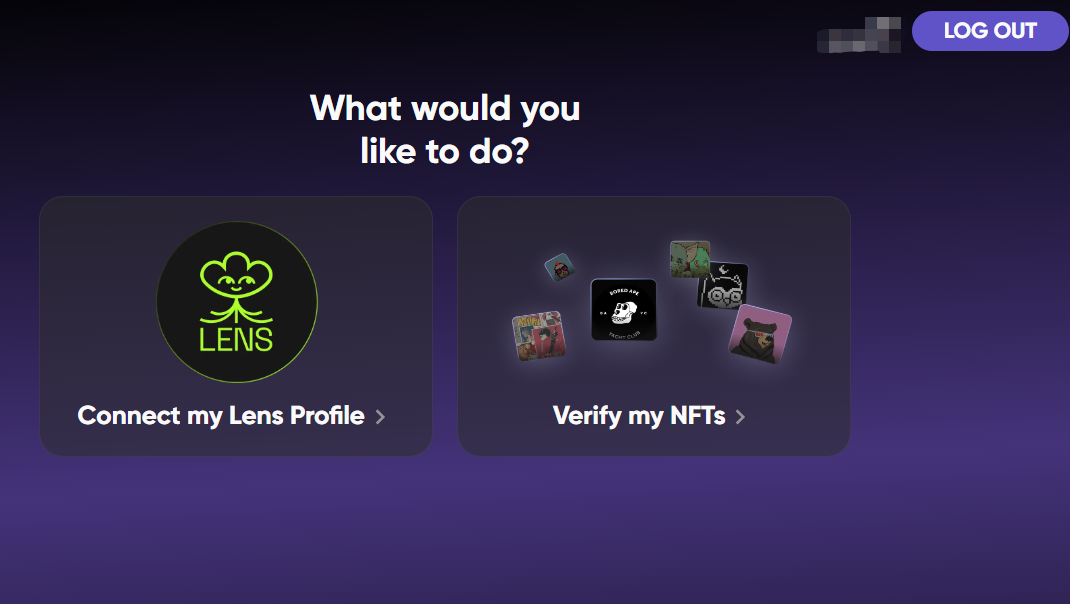
看到你的lens profile点击它,然后点击地下set dispatcher
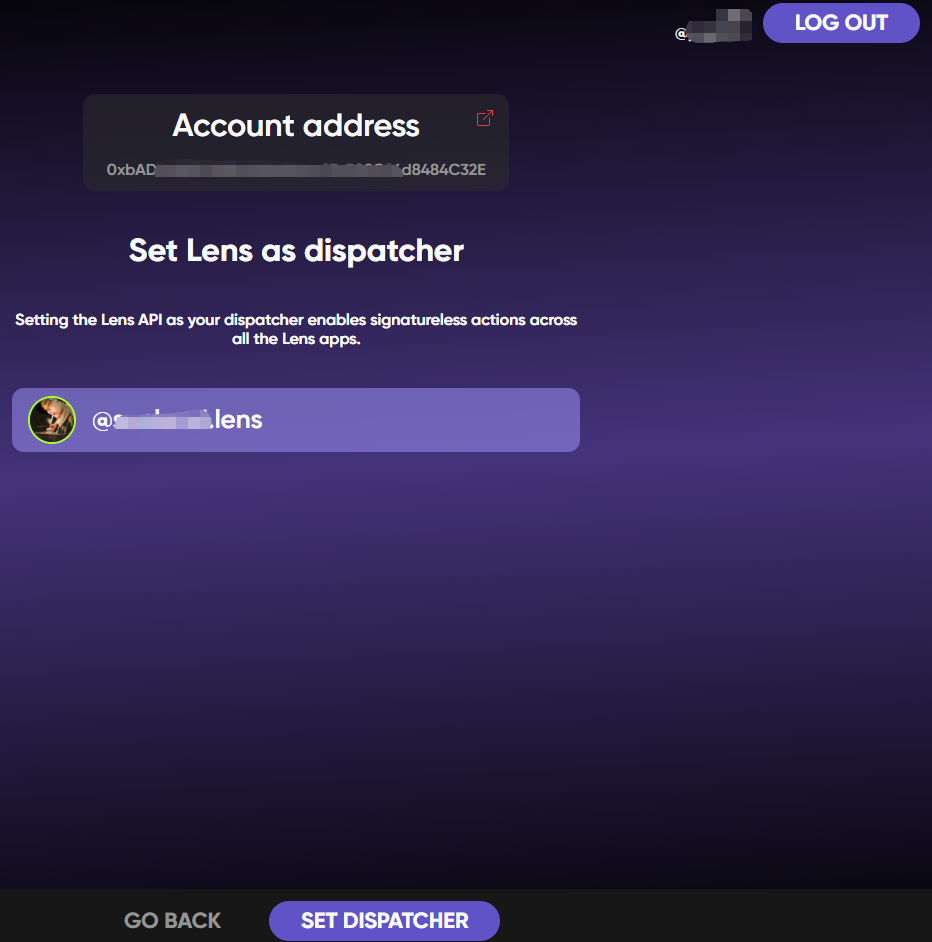
会提示小狐狸签名
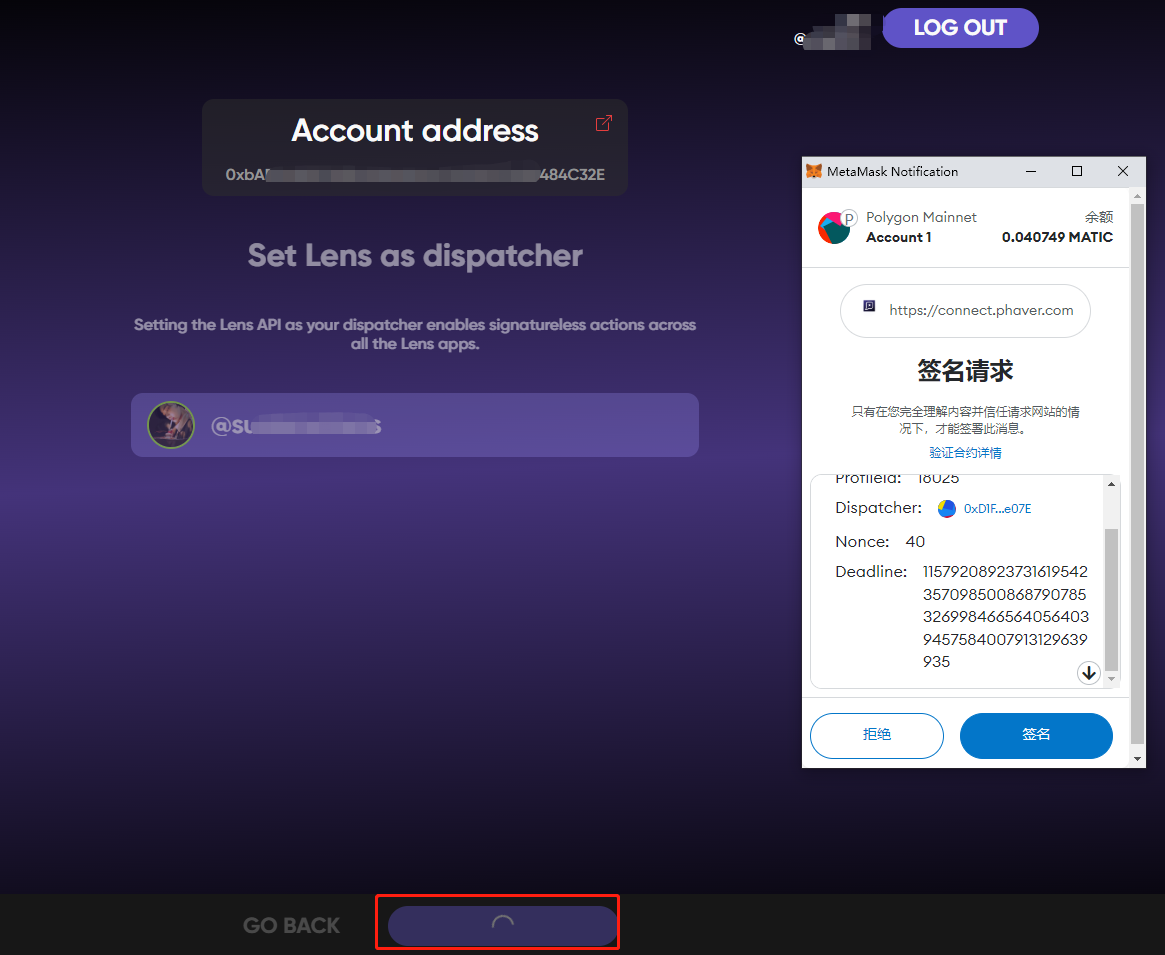
等待1分钟后出现下面成功界面,这样返回phaver就会发现已经连接你的lens profile了