Connecting your wallet to any website is always a risky bet.
There’s no better time than now to learn how to use Etherscan to make transactions.
We’re going to walk you through step-by-step how to mint an NFT using Etherscan. By avoiding 3rd party websites, your keys will be safer.
Let’s use BAYC in our example.
Step 1) Find the Contract Address
There are many simple ways to get the contract address.
On OpenSea, you can tap into any item for that collection and get the contract address in the URL.
Let’s look at the URL for BAYC #4671 opensea.io/assets/0xbc4ca0eda7647a8ab7c2061c2e118a18a936f13d/4671
In the URL’s path, you can find the contract address 0xbc4ca0eda7647a8ab7c2061c2e118a18a936f13d followed by the token id 4671.
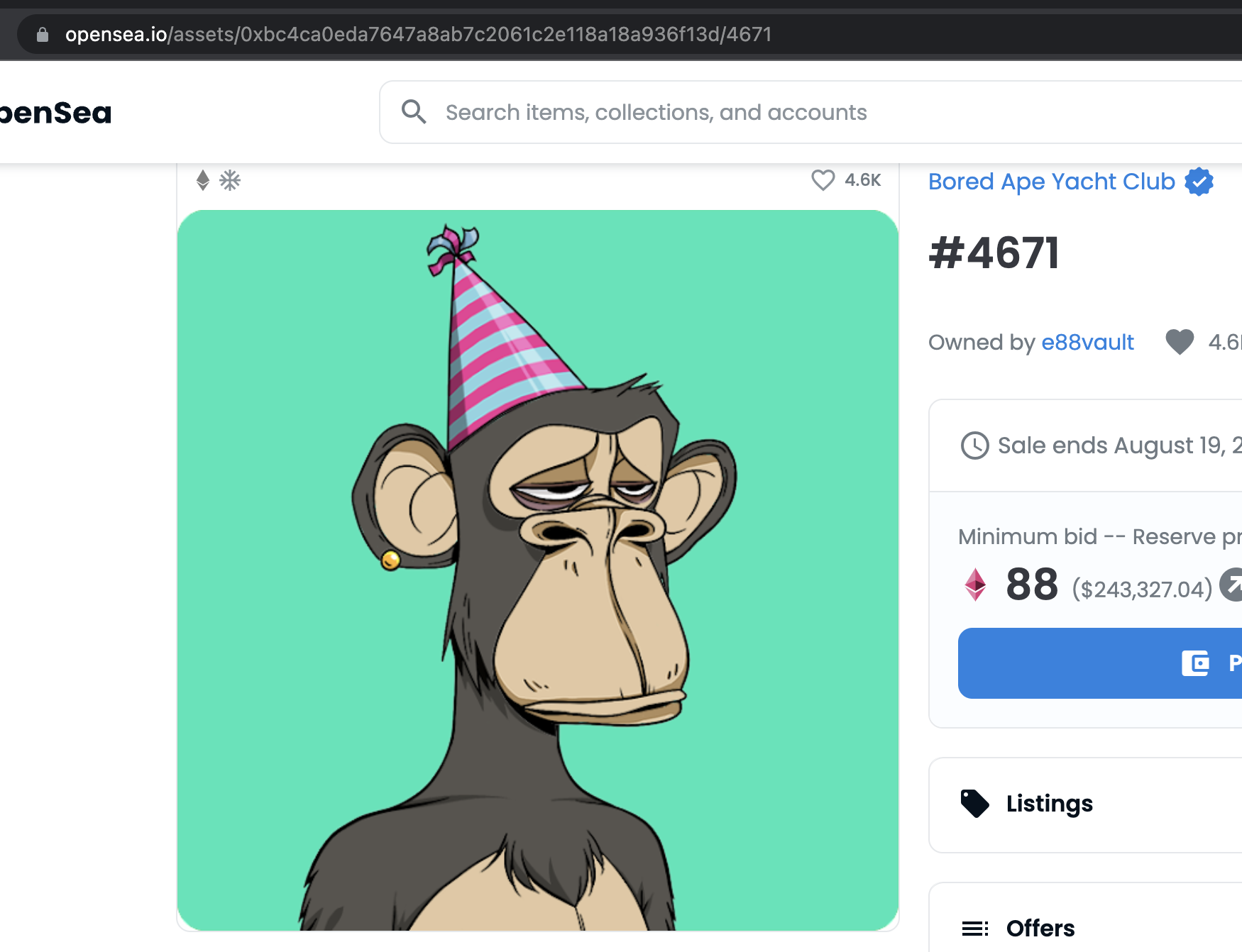
Another way to get the contract address is from a site like Icy Tools.
All you have to do is search for the project and one of the main things they highlight is the contract address 0xbc4ca0eda7647a8ab7c2061c2e118a18a936f13d .

Step 2) Find Contract on Etherscan
Go to etherscan.io and search for the contract address.
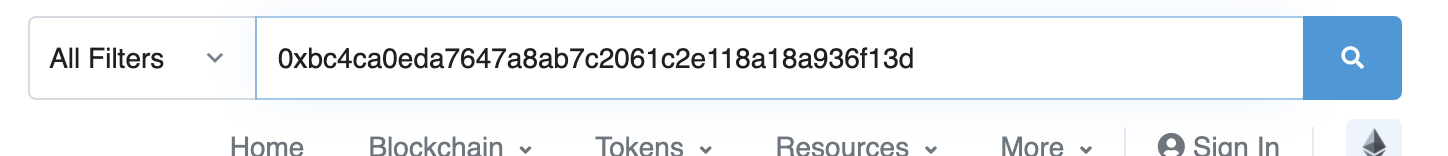
After searching, it should look like this.
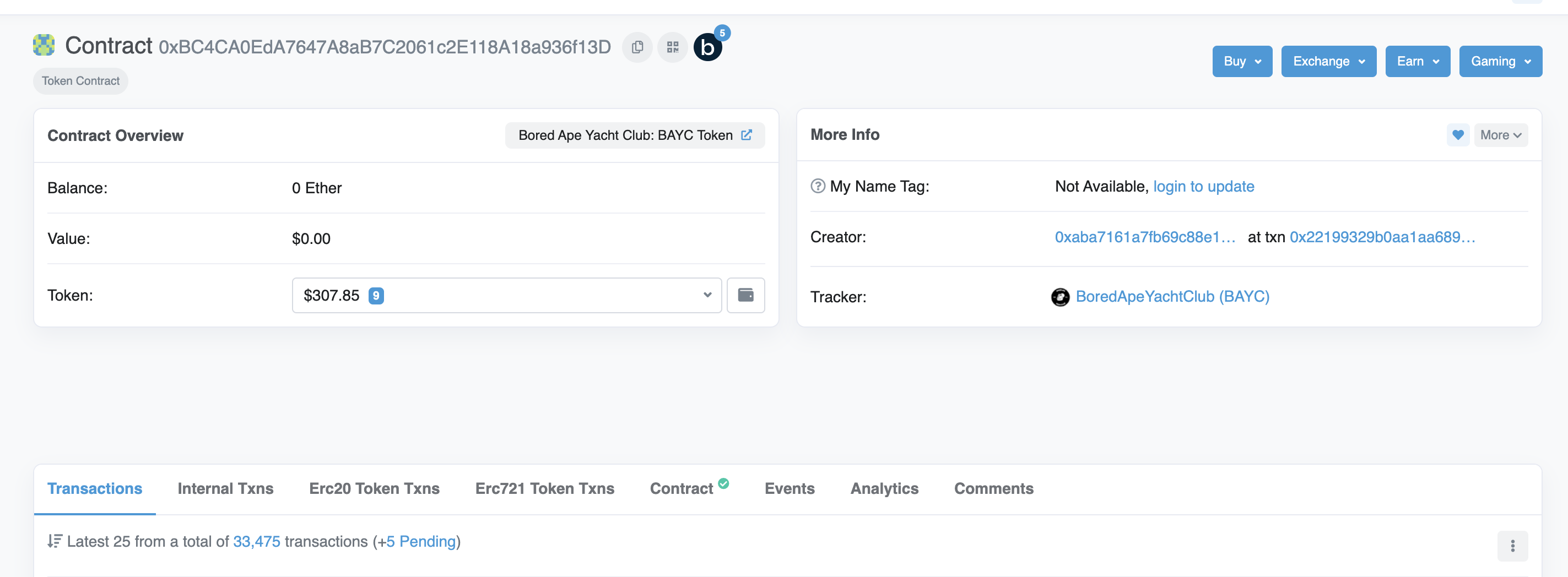
Great! Now we’ve found the contract on Etherscan.
Step 3) Find the Code
Find and tap “Contract”.
If “Contract” doesn’t have a green verified checkmark it’s best to stay away.
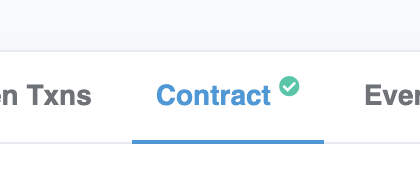
Step 4) Find Write Contract
Tap “Write Contract”.
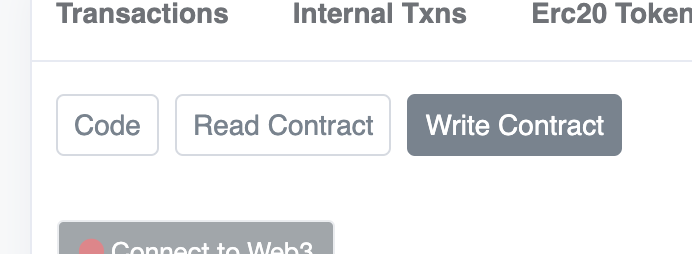
Step 5) Connect your Wallet
Tap “Connect to Web3”. This will take you through the prompts to connect your wallet to Etherscan.
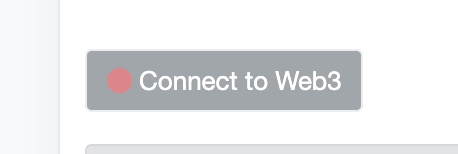
After you’ve successfully connected, it should look like this.
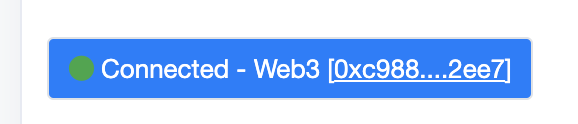
Step 6) Find the “Mint” Function
The next step is to find the function you want to interact with. In most cases, you’ll be looking for a “mint” function.
The devs can name their function anything they want, but in most cases, it will be mint or mintXYZ depending on what the project is.
For BAYC, it’s clear their mint function is mintApe.
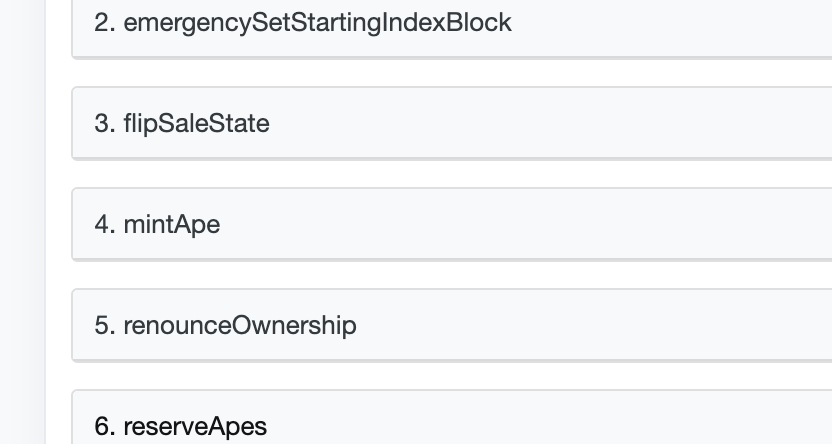
Tap mintApe to make it expand. It should look like this.
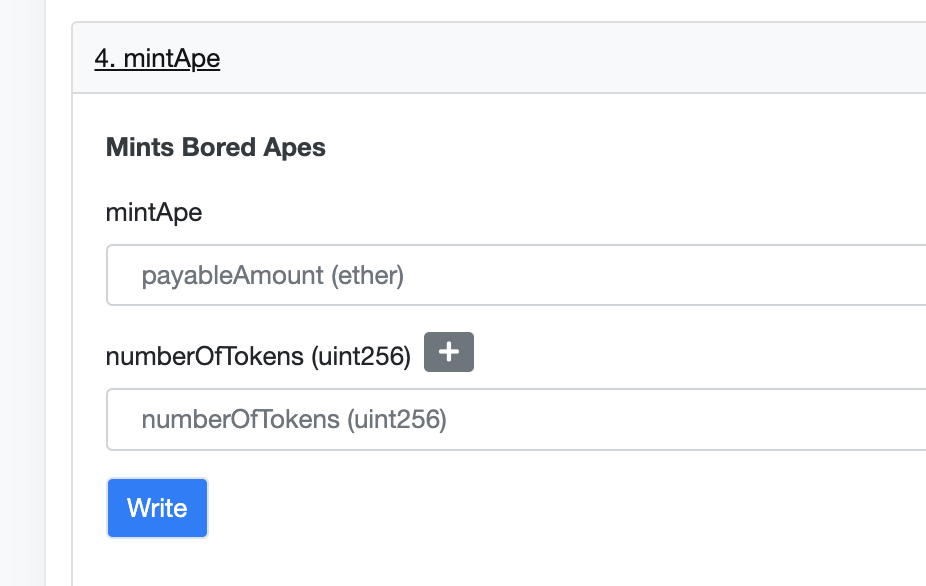
Step 7) Make the Transaction
The final step is to write the transaction.
You’ll notice there are two inputs needed before you can tap “Write”. payableAmount and numberOfTokens.
payableAmount is the amount of ETH you’re going to pay (not including gas fees).
numberOfTokens is the number of tokens you want to mint.
The mint price for BAYC was 0.08 ETH.
If you wanted to mint 1 you’d put 0.08 for payableAmount and 1 for numberOfTokens.
If you wanted to mint 2 you’d put 0.16 for payableAmount and 2 for numberOfTokens.
f you wanted to mint 10 you’d put 0.8 for payableAmount and 10 for numberOfTokens.
Once you have your inputs set, tap “Write” to make a transaction!
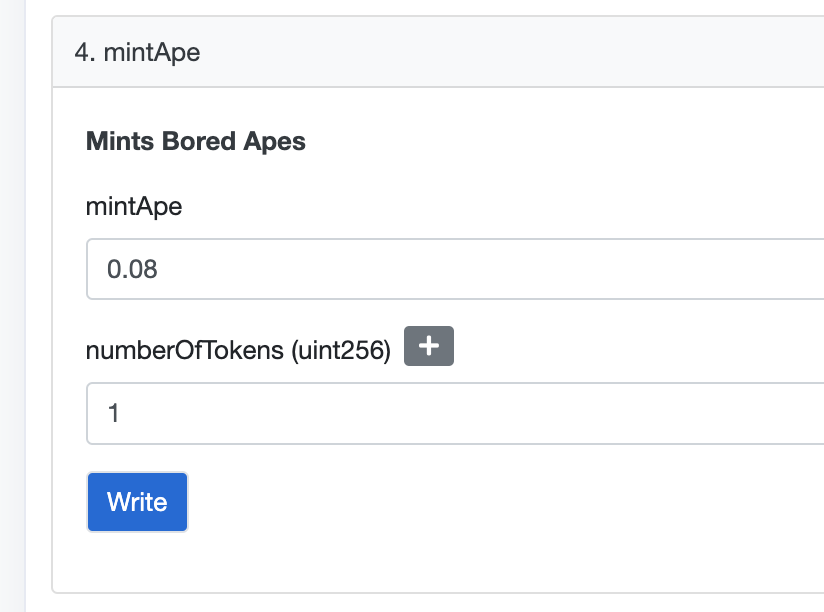
If you liked this tutorial, give us a follow on Twitter @BurnableLabs and hop in our Discord (link in Twitter bio).