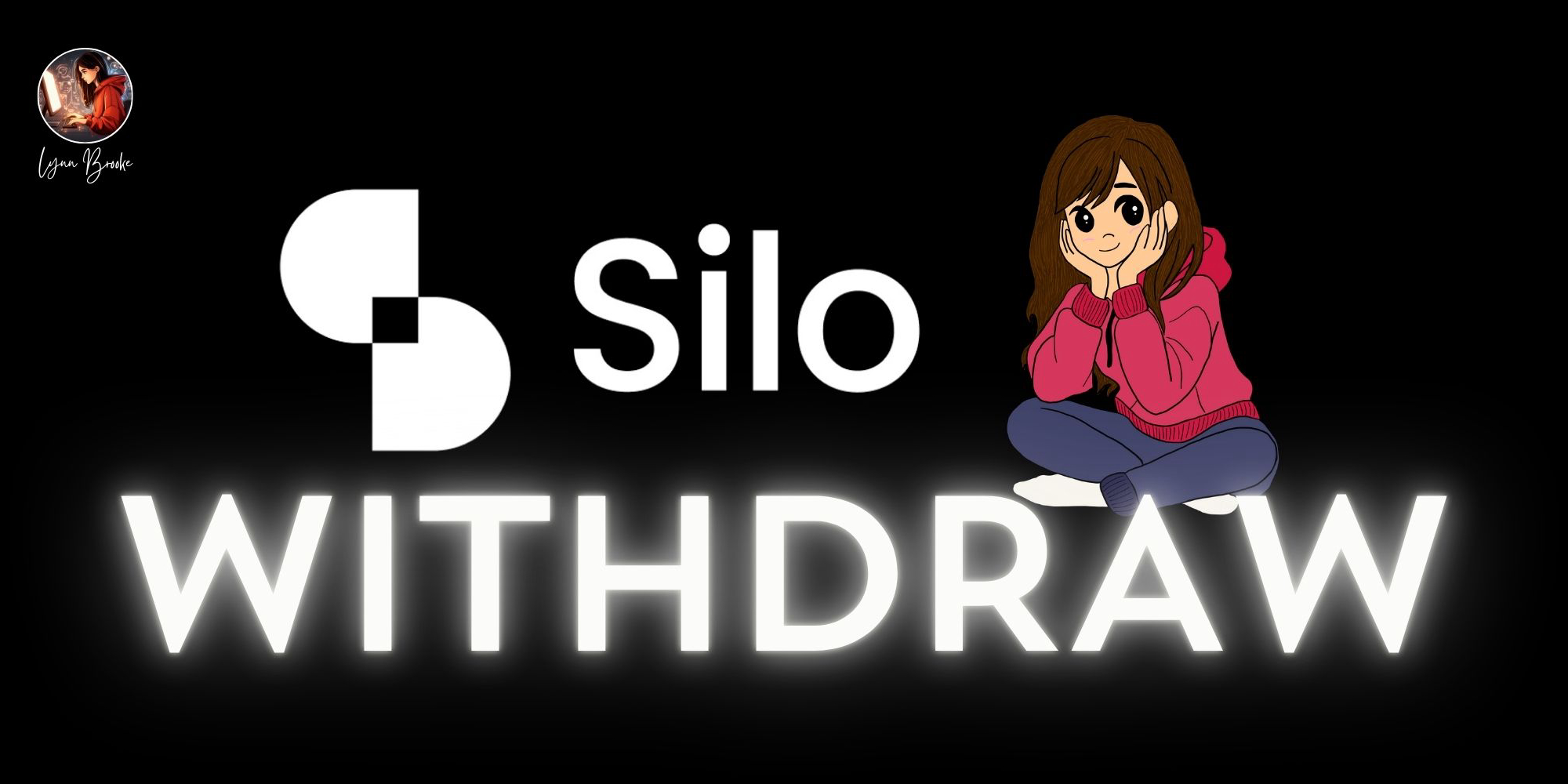In this article, we will guide you through the process of withdrawing your assets from Silo Finance. Whether you are moving your funds or adjusting your position, this tutorial will ensure you understand the key steps. Remember, if you have borrowed against your collateral, withdrawing may affect your Health Factor so it’s important to manage this carefully.
What you will find in this article:
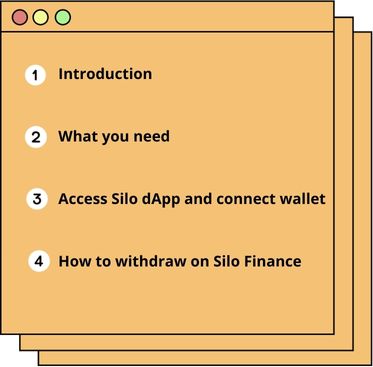
What you need:
-
A connected wallet.
-
Deposit assets on the protocol (click here to know how to do it).
-
Awareness of your current Health Factor if borrowing.
Withdrawing on Silo Finance:
1)Access the dApp: go to app.silo.finance .
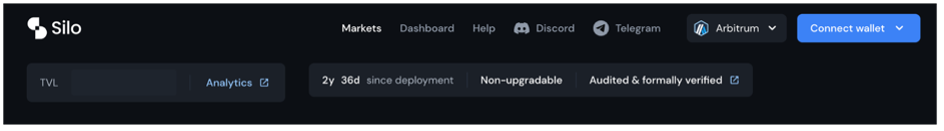
2)Connect your wallet: click the “Connect Wallet” button in the top-right corner and select your preferred wallet provider. Follow the prompts to connect your wallet.
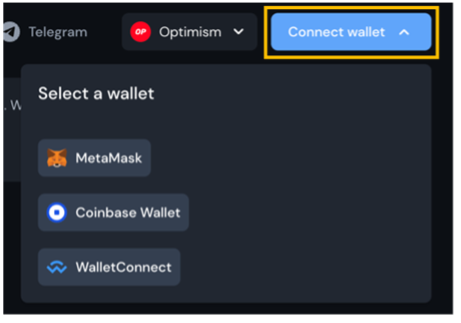
3)Select your Silo deployment: use the drop-down menu in the top-right corner to choose the network or market you want to operate on.
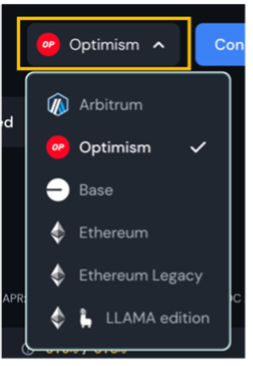
4)Find your position: click on “Dashboard” at the top of the dApp. Here, you can view all your open positions.
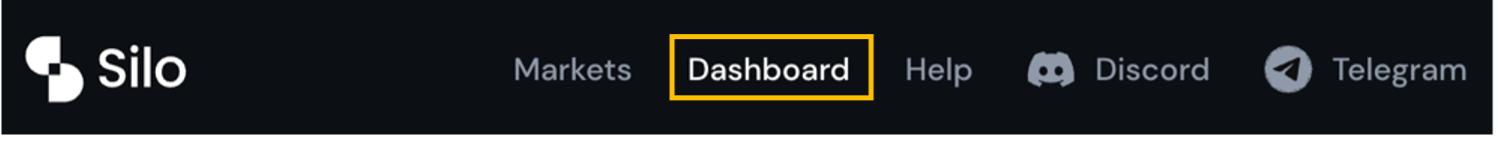
5)Click “Withdraw”: locate the market from which you wish to withdraw and click “Withdraw”.
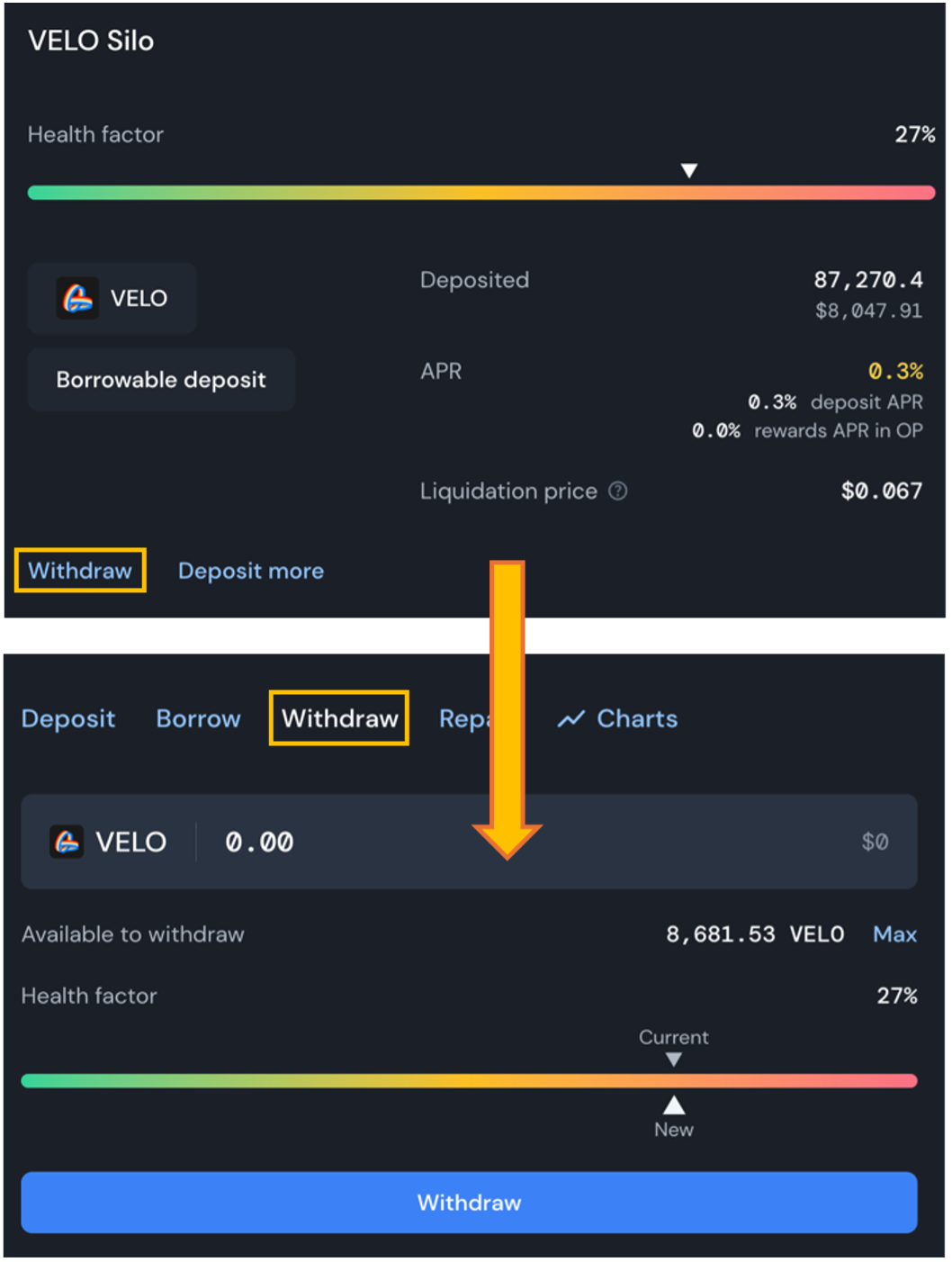
6)Enter the withdrawal amount: specify the amount you wish to withdraw or click the “Max” button to withdraw your entire deposit.
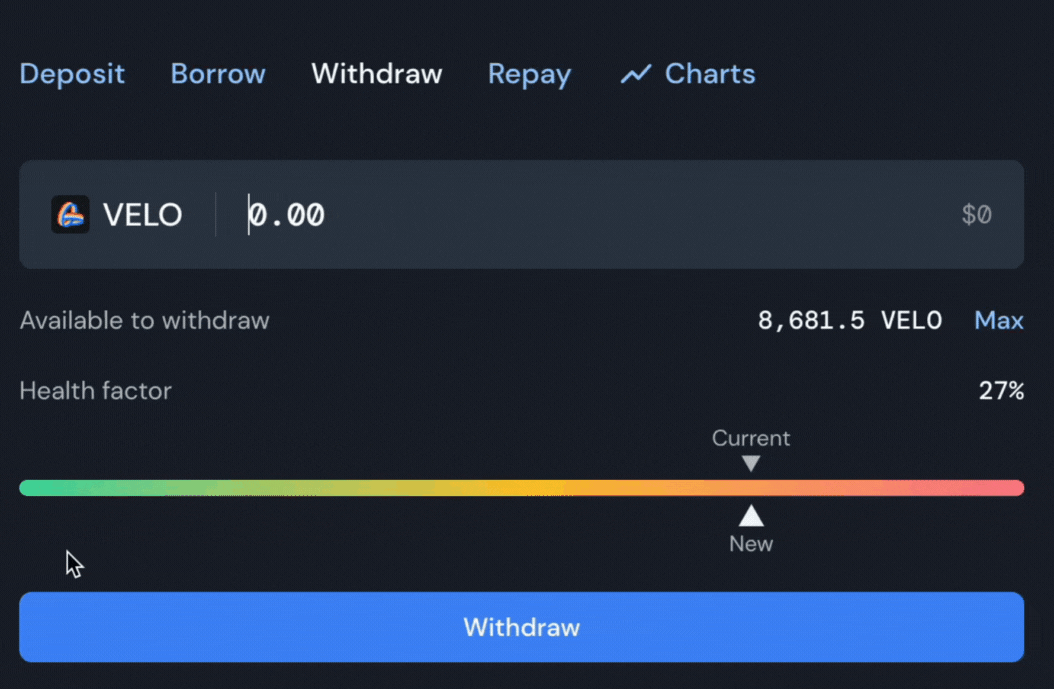
- If you have an open borrow position against your collateral, keep in mind that withdrawing can negatively affect your Health Factor. The UI will simulate the impact of your Health Factor to help you avoid liquidation risks.
7)Complete the transaction: click the “Withdraw” button and sign the transaction in your wallet.

8)Success! You have successfully withdrawn your funds from Silo Finance.
Conclusion:
Withdrawing assets from Silo Finance is a straightforward process, but it is important to monitor your Health Factor to avoid potential liquidation if you are borrowing against your collateral. Once you have withdrawn your funds, you are free to reinvest or adjust your strategy as needed.
Lynn Brooke
This article serves educational purposes and is not financial advice. We encourage you to do your own research and be responsible for your actions in the financial space.