With Velodrome expanding as the Superchain hub, it has introduced xVELO as the token for non-Optimims networks like Ink, Soneium, and Mode. However, if you are looking to convert xVELO into VELO on Optimism, this guide will walk you thorugh two methods to get it done efficiently.
📌 What you will find in this article:
-
How to swap xVELO to VELO using Velodrome’s native swap feature.
-
How to use vFAT Tools as an alternative method.
-
Useful tips for a smooth conversion process.
✅ What you need:
-
A wallet connected to the correct network.
-
xVELO tokens on any supported chain (e.g., Ink, Soneium, Mode).
-
Enough gas for the transaction.
METHOD 1: USING VELODROME’S NATIVE SWAP FEATURE
Velodrome provides a built-in bridge function to swap xVELO into vELO directly on Optimism.
Follow these steps:
1️⃣ Access Velodrome: visit velodrome.finance and connect your wallet. If unsure, check this guide to lean how to connect.
2️⃣ Click on “Swap” from the top navigation bar.
3️⃣ Select xVELO source: in the “From” box, choose xVELO on the network where it’s currently held (e.g., Ink).
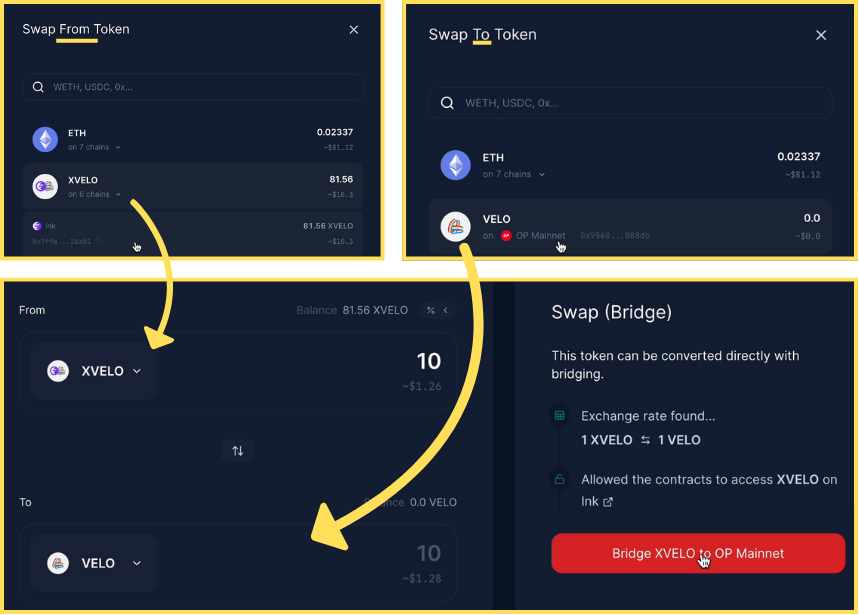
4️⃣ Select VELO as destination: in the “To” box, choose VELO on Optimism.
5️⃣ Enter amount: input the amount you want to bridge or click your wallet balance to use the full amount.
6️⃣ Bridge tokens: click “Bridge xVELO to OP Mainnet”, confirm the transaction in your wallet, and wait for completion.
💡 TIP: What if my VELO doesn’t appear?
Sometimes, your VELO tokens may no appear after bridging because they are still wrapped as xVELO on Optimism. To resolve this:
-
Check if xVELO on OP appears in the “From” list in the Swap section.
-
If not, go to Optimism Etherscan, search for your transaction hash, and locate the xVELO contract address. If you want to know more about Optimism Etherscan and transaction hashes, you can check the article “Verify Transaction Hashes”.
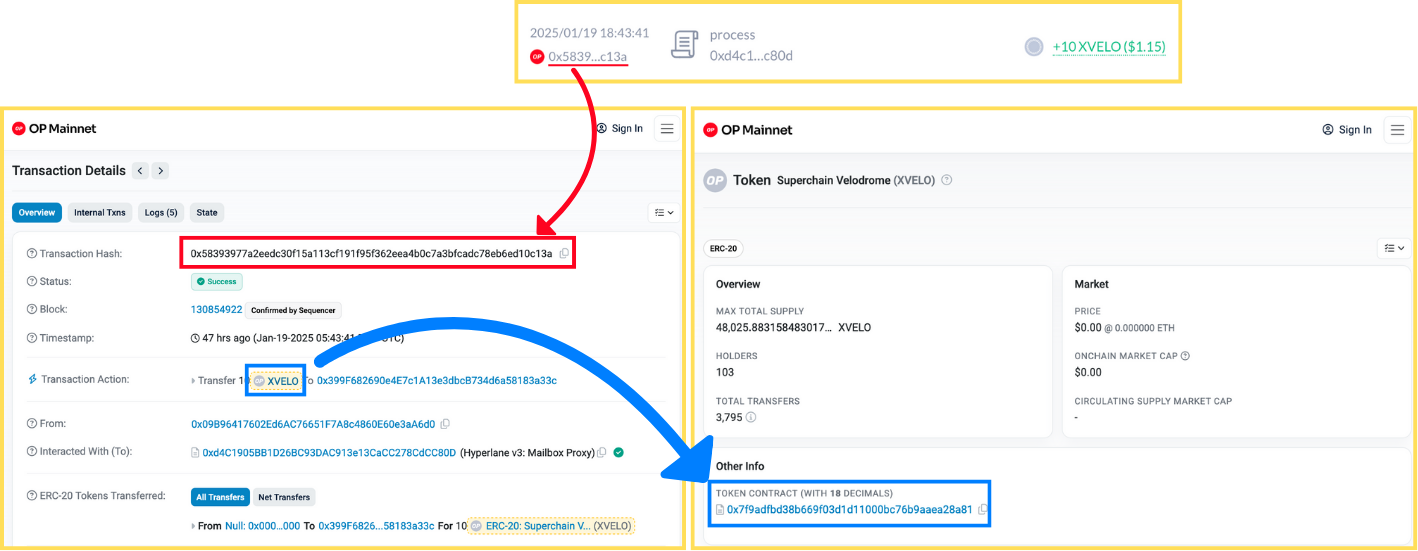
- Copy this contract address, paste it into the token search bar on Velodrome, and click “Convert xVELO to VELO”.
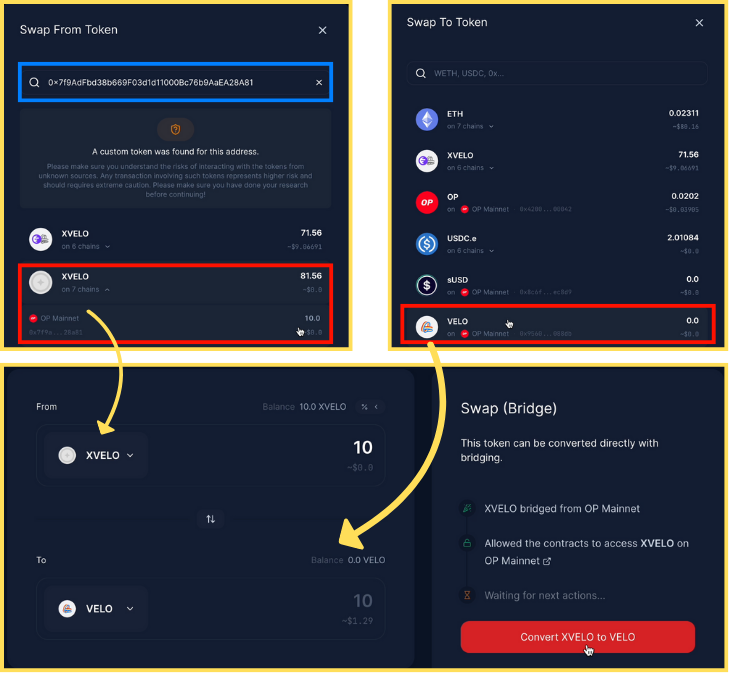
Now, your VELO should be visible in your Optimism wallet!
METHOD 2: USING vFAT TOOLS
Another option is vFAT Tools, an unofficial bridge that allows you to move xVELO to VELO:
1️⃣ Access vFat Tools: visit vfat.tools and connect your wallet.
2️⃣ Choose network: select the chain where your xVELO is held (e.g., Ink) from the top menu.
3️⃣ Select bridge option: click on the xVELO → VELO bridge function.
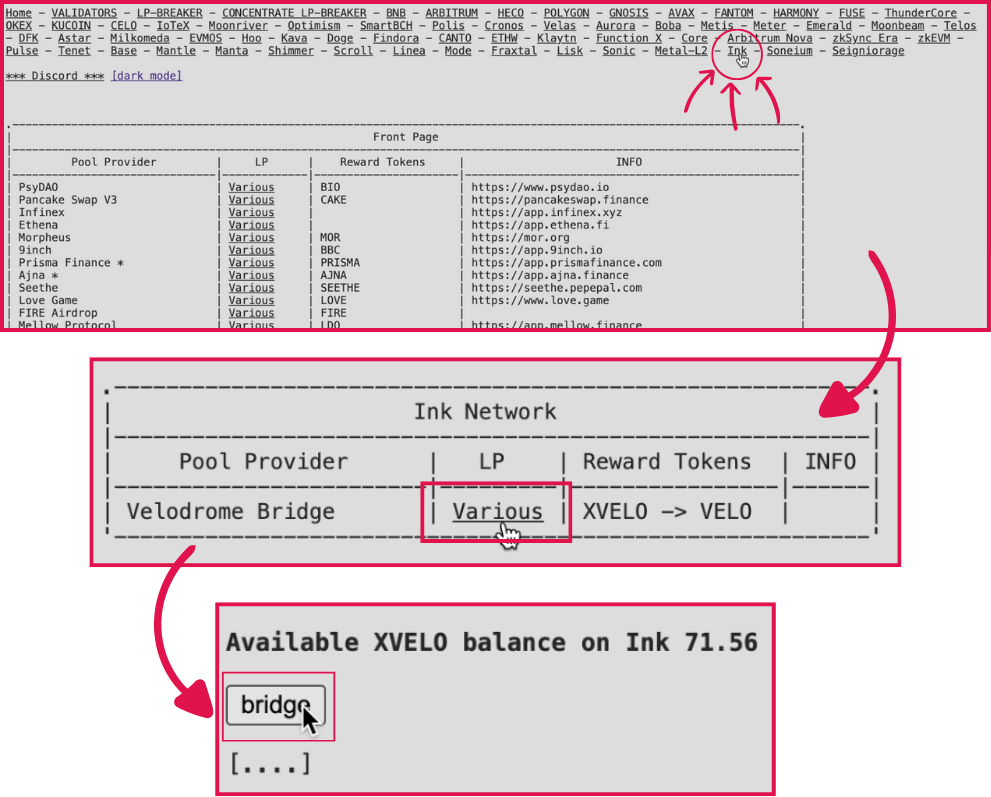
📌 Notes:
-
By default, it swaps your entire xVELO balance unless manually adjusted.
-
While effective, this is not the official Velodrome bridge.
💡 TIP: Bridging only part of your xVELO
If you don’t want to bridge your entire xVELO balance, wallets like Rabby Wallet allow you to adjust the transaction amount:
✏️ Tap the pencil icon when signing the transaction.
💰 Enter the exact amount of xVELO you want to bridge.
✅ Complete the transaction while keeping the rest of your balance!
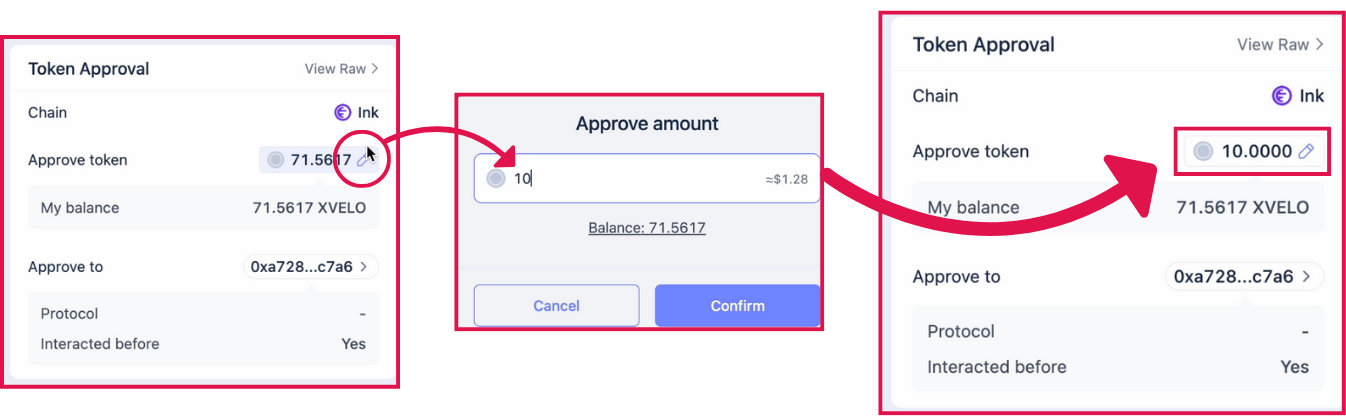
Conclusion
Bridging xVELO to VELO is simple with the Velodrome Swap feature or vFAT Tools. Using these methods correctly ensures a smooth and efficient conversion, whether you bridge all at once or just a portion.
Now, you are ready to use VELO on Optimism! 🚀
Lynn Brooke
This article serves educational purposes and is not financial advice. We encourage you to do your own research and be responsible for your actions in the financial space.
