1. Launch Announcement
We have launched Phase 1.5 on 5/4 which includes the following:
- DEYE token is now launched on Ethereum. The unclaimed DEYE token balance can now be claimed into the Ethereum wallets.
- DEYE-ETH Uniswap liquidity pool is created. Trading between DEYE and ETH is open to everyone.
- DEYE-ETH liquidity staking reward has started. Liquidity providers with staked liquidity token now start to receive staking rewards.
- Marketplace (V1) is now open. NFTs are now listed in the marketplace and can be purchased using DEYE tokens.
DEYE token address: 0xe81b6ef5ef04972d9d0548848024058b59d00ff0
DEYE-ETH pair: Uniswap link
2. Access MY HUB
MY HUB is now open to everyone. To enter MY HUB:
- Go to ProjectDarkEye.com
- Connect to your wallet through “Connect Wallet” button on the top bar
- Once you are connected, you will see “MY HUB” button on the top bar and through that button you will enter MY HUB
You always land on the HOME section in MY HUB. You can switch sections using the navigation bar on the left (or at the top in mobile). There are currently 2 sections in MY HUB:
- Home: Info and Operations on DEYE tokens, DEYE-ETH liquidity pool and Time Machines.
- Marketplace: Info and Operations on the NFT marketplace.
3. Own DEYE Tokens
Owning DEYE tokens in your Ethereum wallet is required to
- Provide DEYE-ETH liquidity
- Spend DEYE tokens to buy NFTs on marketplace
There are 2 ways you can own DEYE tokens in your Ethereum wallet:
- Buy DEYE tokens on Uniswap (Uniswap link)
- Claim your unclaimed DEYE tokens through the Home section in MY HUB using the “claim” button. The unclaimed DEYE tokens are received daily by owning Time Machines.
4. DEYE-ETH Liquidity Pool Staking
Project Dark Eye team have allocated 1,000,000 DEYE token reward per day for the DEYE-ETH liquidity pool providers. The reward is distributed to all liquidity pool providers by the ownership percentage of the pool that is in range, calculated on a per second basis.
To provide liquidity and start to earn the liquidity staking reward:
Add to DEYE-ETH liquidity pool
- Access the liquidity pool through this link or through “add to pool” button in MY HUB.
- Select the price range you want to provide liquidity at. (note that the liquidity staking reward is distributed to the liquidity positions are that in range at every second)
- Select the amount of DEYE and ETH you want to add to the liquidity pool. The same values of DEYE and ETH are needed.
- If this is the first time you are providing liquidity for the pool, there is an “Approve” button which will ask you to allow Uniswap to access your DEYE tokens.
- Use “Preview” button to see your selects and use “Add” button to add your selected DEYE and ETH into the pool.
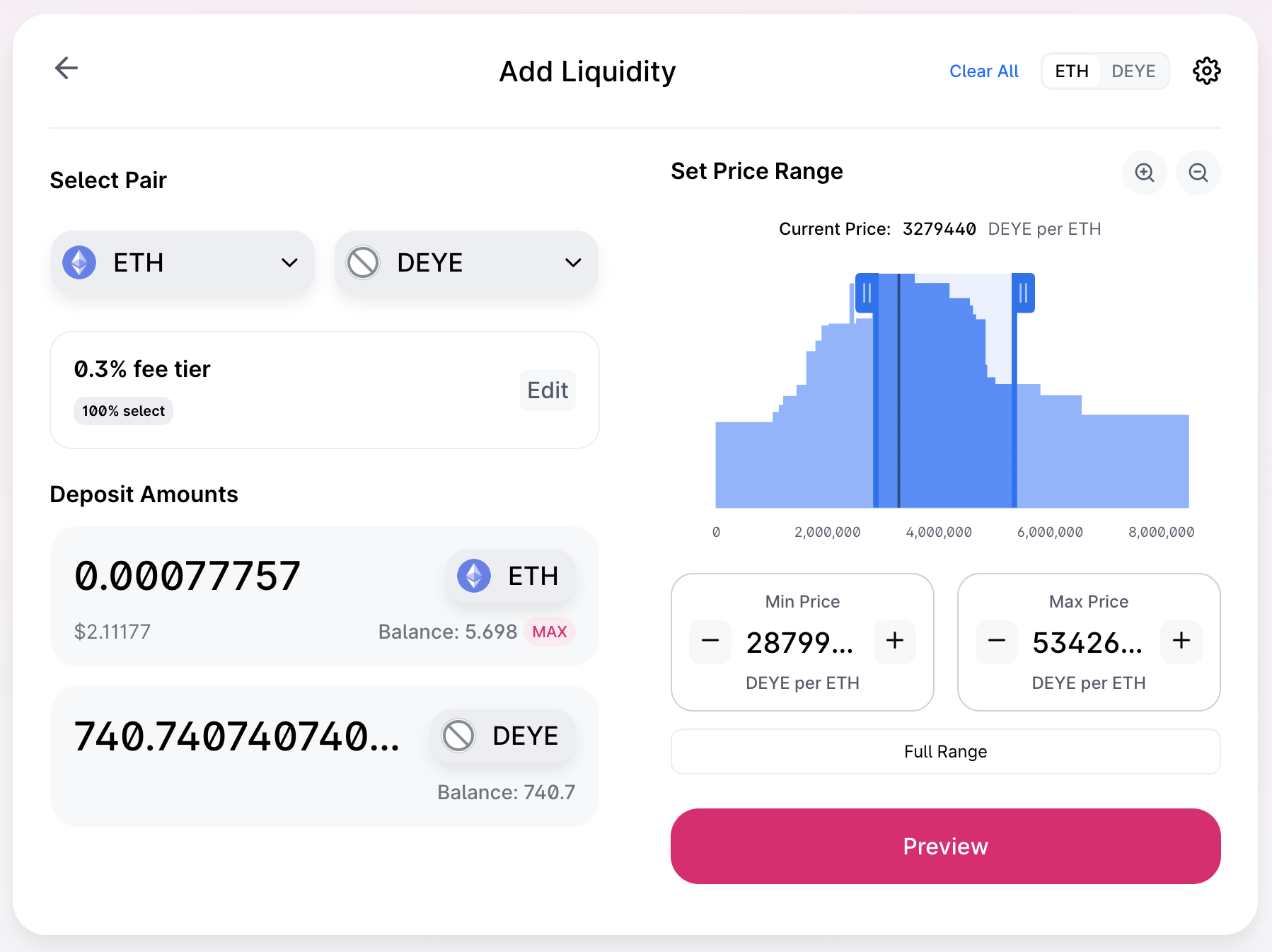
Once you have completed the step to add to DEYE-ETH liquidity pool, you will receive a liquidity token NFT which represents your position in the liquidity pool. The Home section in your MY HUB will show your liquidity token ID and its Opensea link. You will see your liquidity token NFT through this Opensea link:
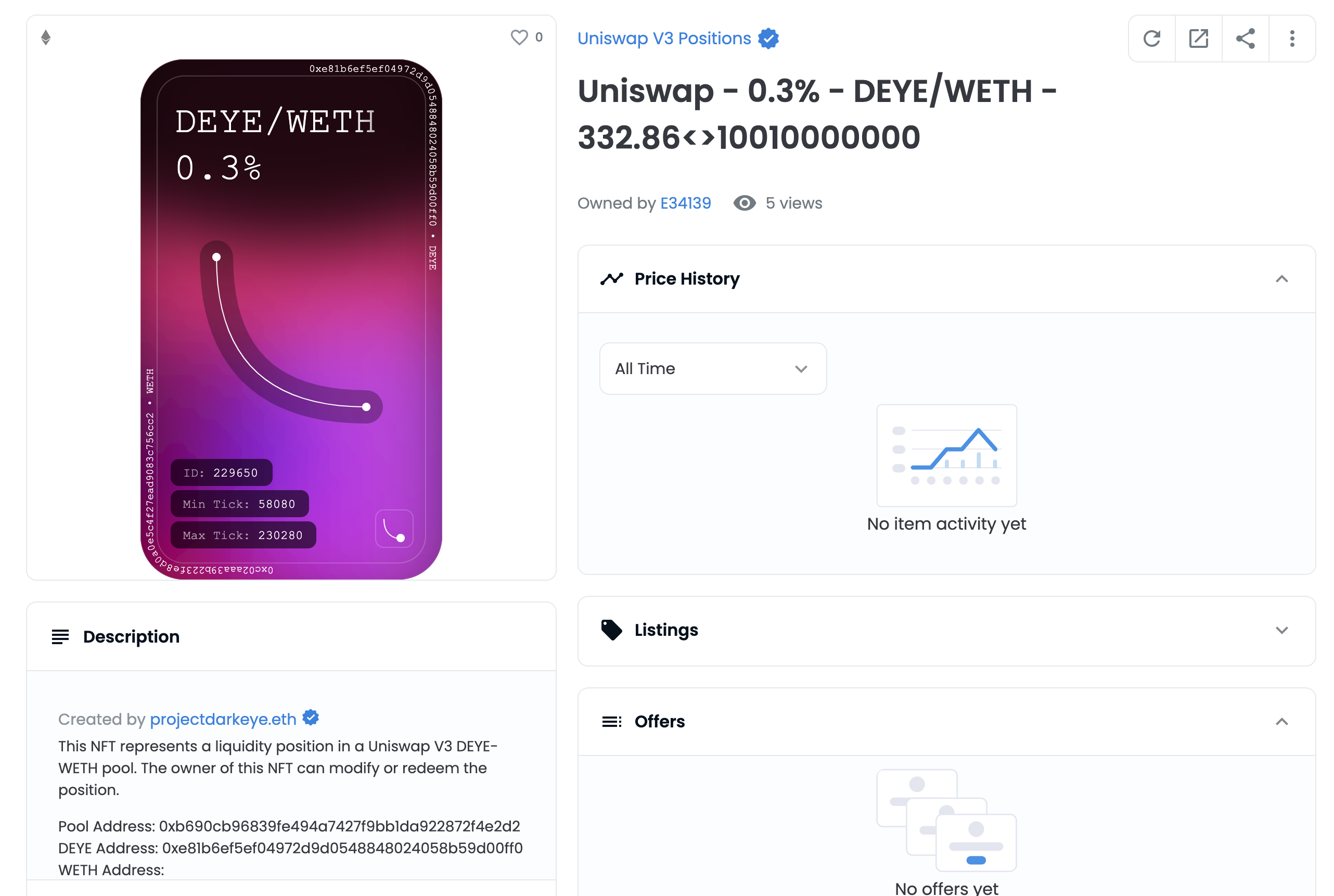
Stake the liquidity token
Once you have received your liquidity token, you need to stake this liquidity token in order to start receiving the token reward (1,000,000 DEYE token reward pool per day). To stake your liquidity token, use the “stake” button next to your liquidity token shown on MY HUB and complete the transaction.
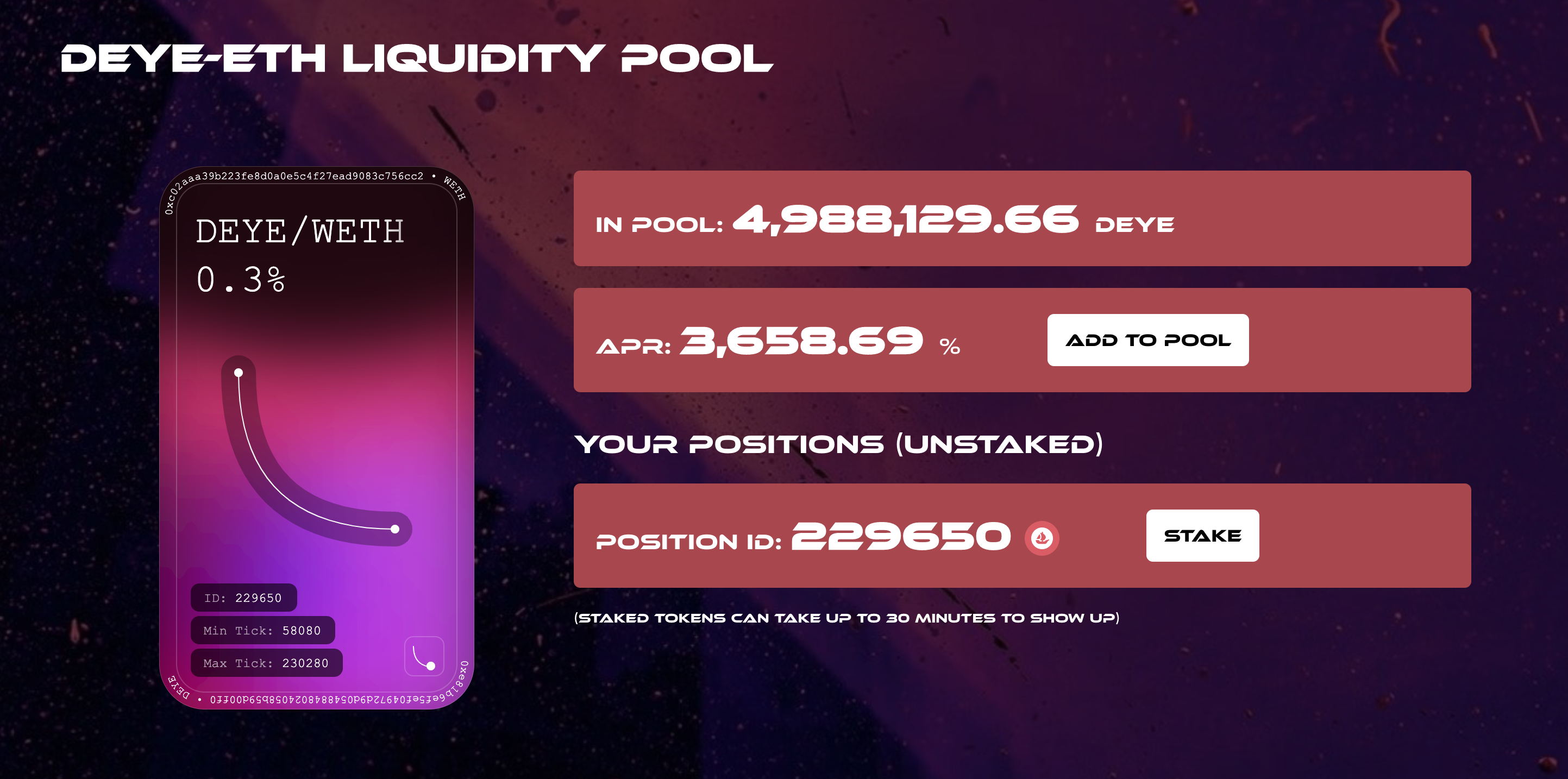
After the staking completes, you will start to the see your staked liquidity token (wait for a couple of minutes and refresh if it does not show up immediately) and the rewards that you have received so far. The reward shown is the reward you have received till the last second.
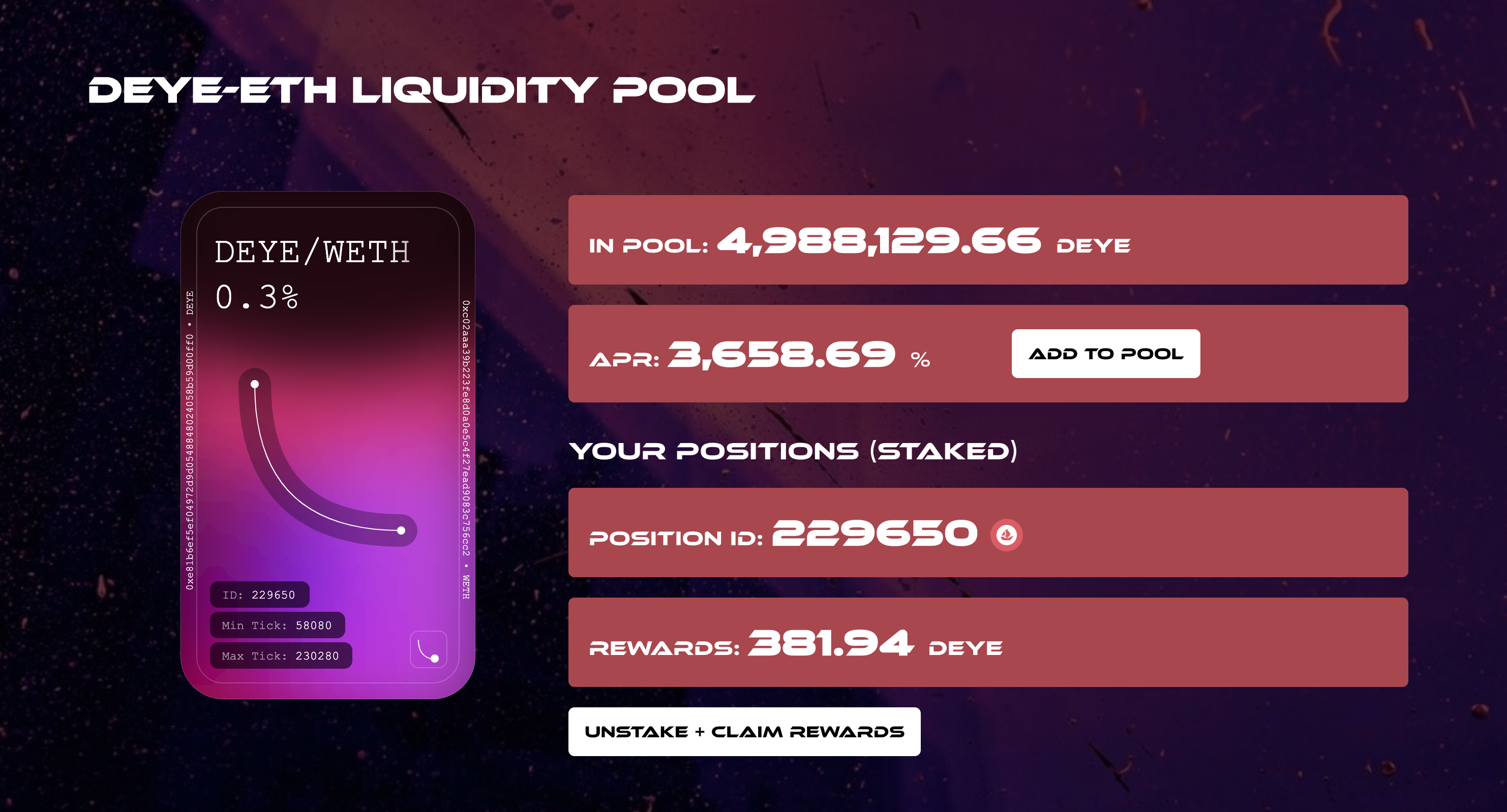
In order to received your DEYE rewards, you need to unstake your liquidity token and claim the rewards using the “unstake + claim rewards” button. Once you finishes this transaction, you will receive all your DEYE token rewards in your wallet and will receive back your liquidity token.
At this point, you can choose to add more liquidity to your liquidity token, or to reduce liquidity provided and receive your DEYE and ETH of your ownership in the pool. Both are be done through Uniswap pool interface.
5. Marketplace
You can buy NFTs using DEYE token in the marketplace. All the NFT listings in the marketplace are dutch auctions, where the listing price will reduce over the time.
When there is an active listing and you have enough DEYE to buy it, you will see a “Buy Now” button. To buy:
- Click on the “Buy Now” button.
- If there is your first time using the marketplace, you will be asked to approve the marketplace to access your DEYE tokens. Wait until the transaction completes and it will automatically directs you to the next step.
- You will see a transaction for buying the item which will transfer the NFT to your wallet and transfer out the DEYE tokens from your wallet. Confirm the transaction and wait for it to complete.
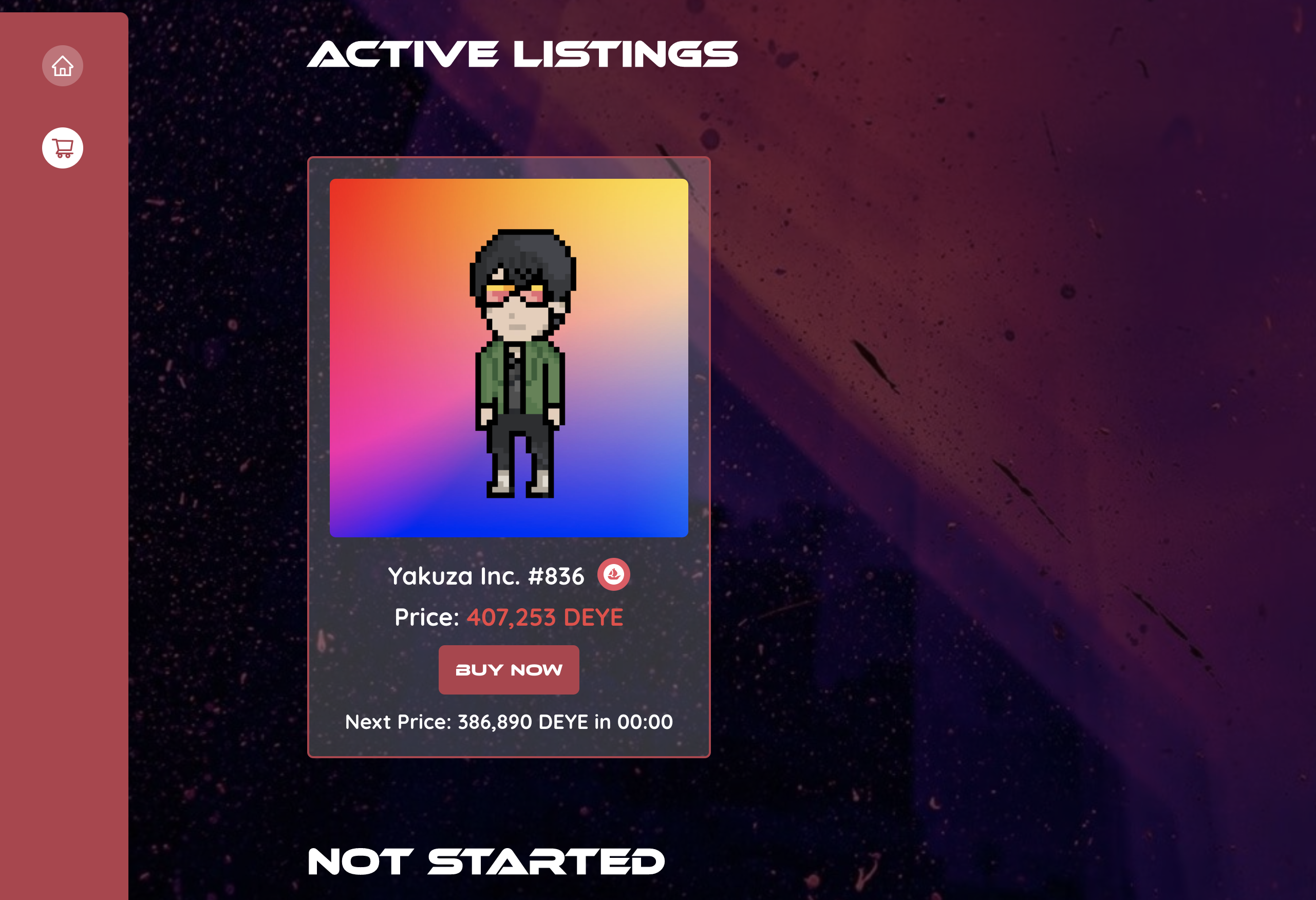
All DEYE tokens spent on buying NFTs on the marketplace will be burned periodically.
Official Links
- Website: ProjectDarkEye.com
- Twitter: @ProjectDarkEye
- Discord: discord.gg/sMuCeRFPjv
- Whitepaper
- DEYE token contract address: 0xe81b6ef5ef04972d9d0548848024058b59d00ff0
- DEYE-ETH liquidity pool: 0xb690cb96839fe494a7427f9bb1da922872f4e2d2
(Time Machine minting is now live on ProjectDarkEye.com until sold out)