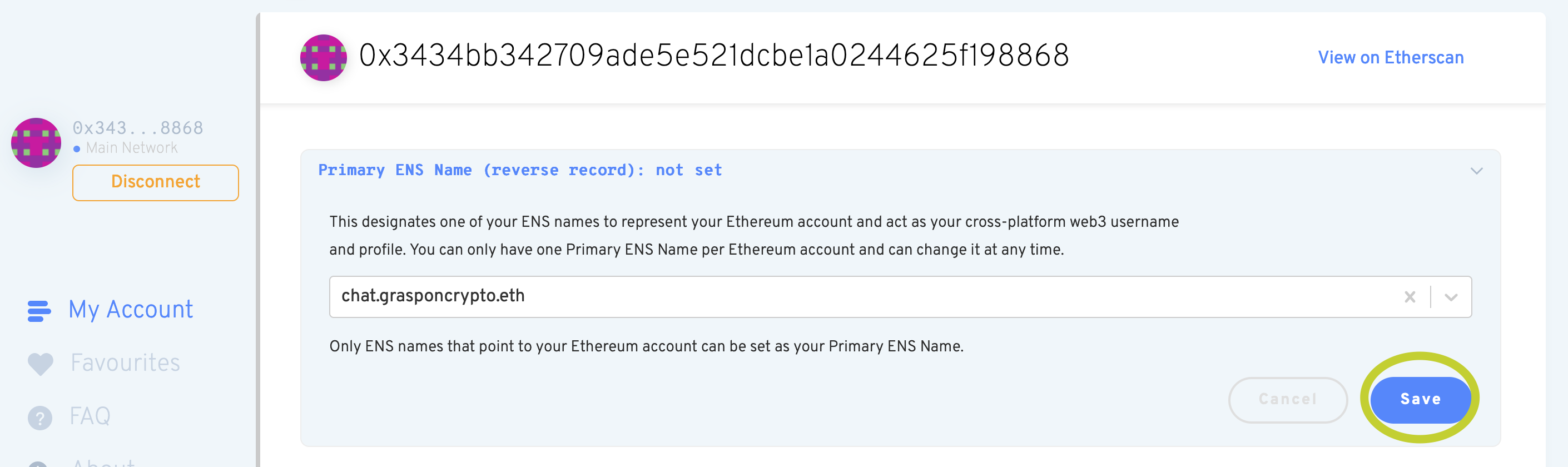Article 1: Chat, meet web3 - A Push Protocol Story
Article 2: Tutorial: Create an ENS subdomain for chat by Push Protocol
Article 3: Tutorial: Chat by Push Protocol
PUSH and ENS
-
To start, lets visit the ENS dApp here and choose “My Account” (I cant link you as the direct url is dynamic based on your eth address).
-
The next step is to choose the ENS name you wish to modify, you must own it already, by the way - if you need more info on how to do that, check out this ENS guide. In my case I’ll be modifying grasponcrypto.eth - NOTE: that link will only work for me, the necessary portions will be greyed out for you since you dont own grasponcrypto.eth, so just do yours!
-
We will choose “subdomains” and click “+ Add Subdomain”
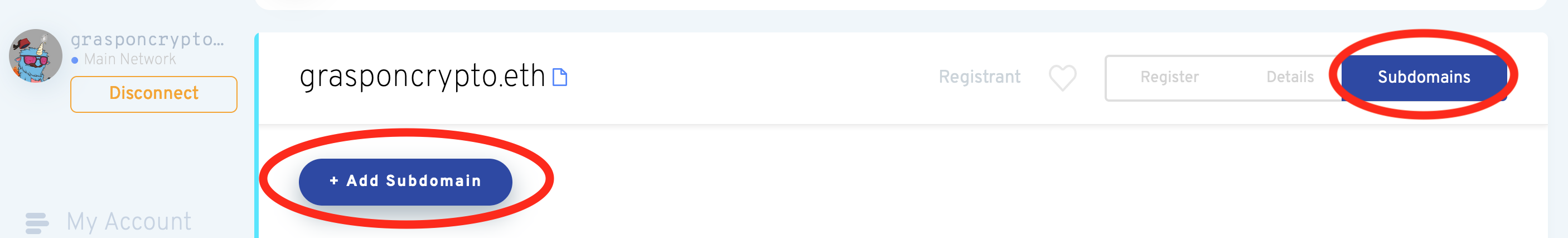
- Next we will type “chat” in the new subdomain name and save it - dont type the full domain, just the subdomain “chat”. When you click save, your wallet will prompt you to sign a tx, this tx writes your change to the network, cementing your new subdomain into existence!

- Once your tx is complete you should see your new subdomain within your list. Lets go ahead and click on that so we can modify it further.

- In this screen, lets choose “Add/Edit Record”

- We want to be able to set our mobile wallet address as our chat address, this way chat messages arrive on our mobile. So paste that address here. Then you will need to scroll all the way down to hit confirm, go ahead and do that. (they should put an additional confirm at the top, I agree - I’ll open a github issue for that for the ENS team).


- You will get an additional prompt to confirm. Lets go ahead and confirm our confirm. This will prompt your wallet to sign a tx further modifying the on-chain record. This could be a little expensive, so if you’re not comfortable with that expense, wait for cheaper gas fee times. Sub 15 gwei would be a good gas price to look for.

Great Work! You now have your subdomain created and your mobile address set as the ETH address. Chat messages sent to chat.yournamehere.eth will now go to your mobile wallet. But wait, we still have one more step. We want your mobile address to show up in dApps as chat.yournamehere.eth and not your 0xblahblah long form address. To do this, we need to go to ENS via your mobile wallet and set the Primary Address field. This can only be done by the mobile wallet, for security reasons - otherwise anyone would be able to set your reverse lookup (primary address) which would not be secure, nor wanted.
Open the dApp using your mobile wallet dApp browser and go to “My Account” with this address. You should see a drop down box which allows you to set your primary address. Click that drop down and choose your chat.yournamehere.eth name - there should only be one unless you’ve already pointed something to it, in which case you’re probably more advanced and shouldnt be here. In this case, its probably best you leave it alone. In my case, it was the only option so i chose it. Click “Save” and sign the tx.